Passware Kit review
In this Passware Kit review, we discuss one of the most comprehensive password recovery apps available
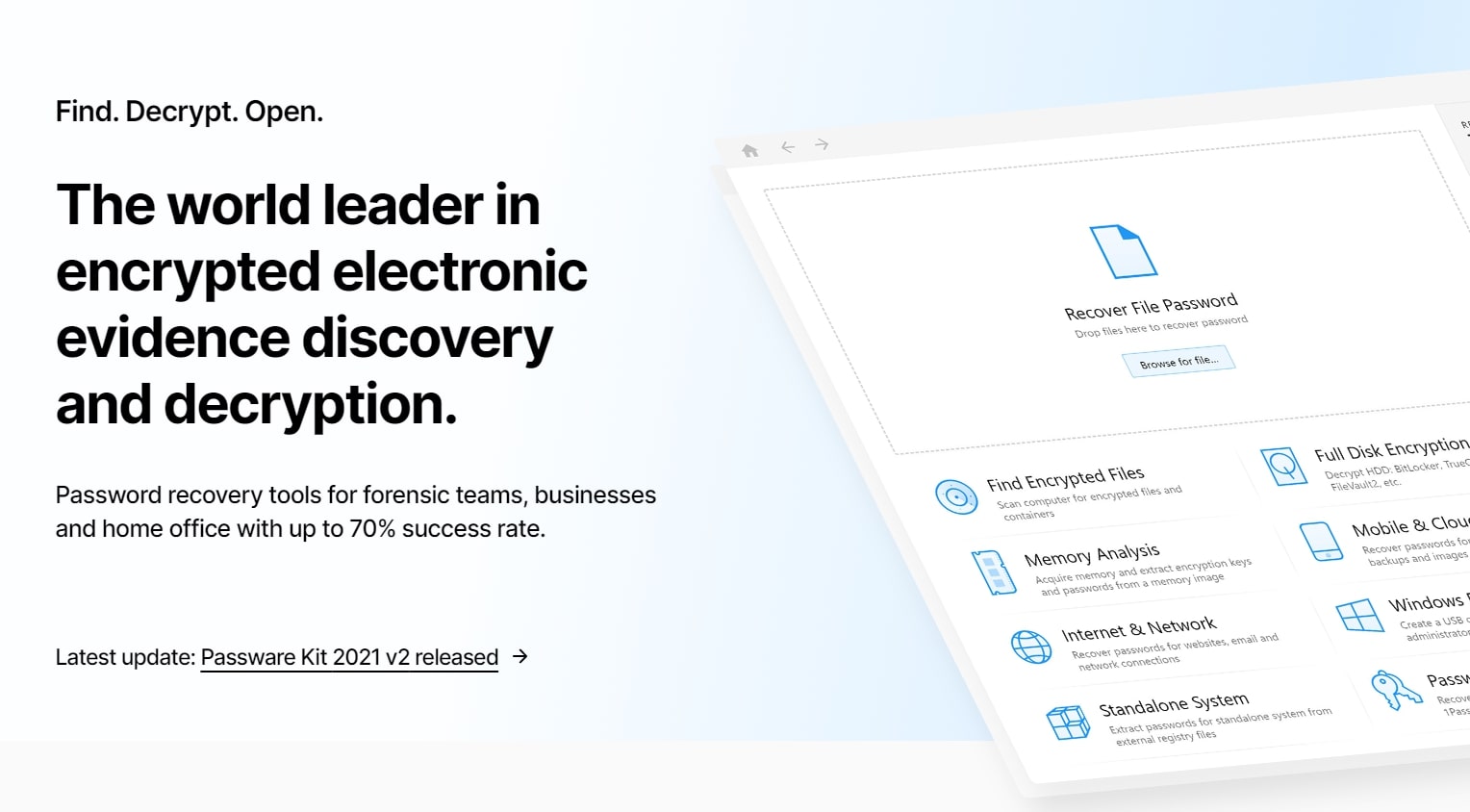
A huge range of supported file types, great design, and ease of use set Passware Kit apart from the competition.
-
+
Easy to use
-
+
GPU acceleration
-
+
Instant results for many file types
-
-
Mac support only with the most expensive version
-
-
Limited features on cheaper versions

Passware is a maker of password recovery solutions for businesses and consumers, and Passware Kit is the company’s flagship product. It comes in different editions for personal and business use, and there are versions designed for forensic and law enforcement use, too. It can even be used to retrieve passwords for some of the best password managers around.
In this Passware Kit review, we’ll take a closer look at the differences between the editions, what it can be used for, its pricing, features, interface, and support.
Passware Kit: Plans and pricing
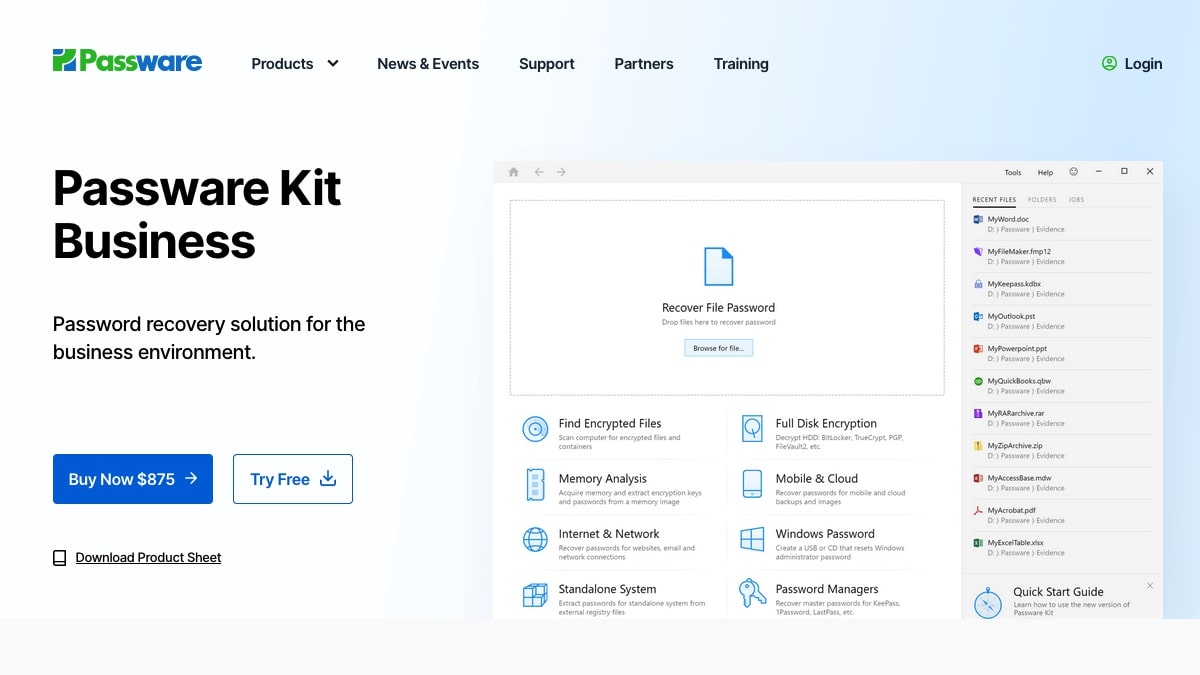
Passware Kit comes in five different editions, ranging in price from £42.11 for the Kit Basic edition up to £941.01 for Kit Forensic. All editions can be used to retrieve passwords from Microsoft and OpenOffice documents, and they all feature GPU acceleration and a dictionary manager.
The main differentiator between the editions is in the number of file types that passwords can be retrieved from, with Basic unlocking 50+ and Forensic more than 300. You’ll need Kit Standard at £67.89 if you want to unlock PDFs, Microsoft Outlook, and archive files like .zip, .rar, and .exe.
To unlock password managers like 1Password, KeePass, and LastPass you’ll need Kit Standard Plus (£167.58). And if you want to recover passwords from MacOS’s keychain, you’ll need Kit Business (£751.95).
All the versions of Passware Kit up to Kit Business will only work on Windows computers. If you want a version that can also be installed on Macs, you’ll need Kit Forensic.
Passware Kit: Features
Aside from the number of different file types that Passware Kit can be used to recover passwords from, each edition of the software boasts different levels of features. But there are some things common to all of them, including accelerated recovery with NVIDIA and AMD GPUs (up to 400 times with a single GPU), instant results, and password history, where all recovered passwords are saved.
Sign up today and you will receive a free copy of our Future Focus 2025 report - the leading guidance on AI, cybersecurity and other IT challenges as per 700+ senior executives
For large businesses whose network administrators need to keep track of all encrypted files and containers on their networks, Passware Kit can do a full system scan in less than an hour, and provide detailed reports on all the files, disk images, and containers it finds, including encryption strength and options for recovering passwords.
There are other useful features such as automated batch modes, instant password resets, recovery of OS user accounts passwords, decryption of hard disk images, and support for running Passware Kit from Amazon EC2 instances included in the Business edition.
The Forensic edition can also be used to recover passwords from Dropbox, iCloud, iTunes, Microsoft OneDrive, and Android phones.
Passware Kit: Interface and in use
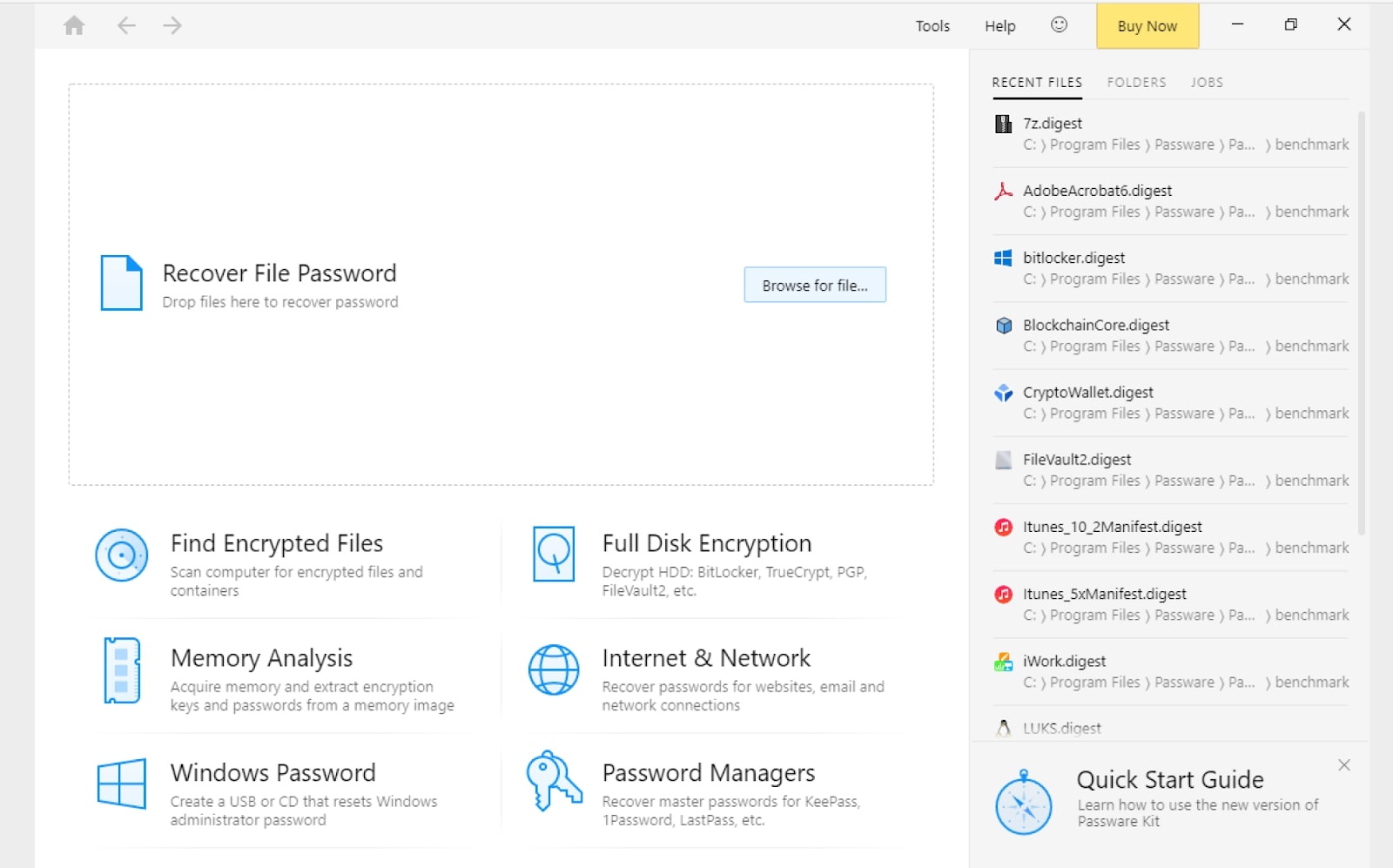
As we’ve seen, Passware Kit’s best features are only available in editions focussed on business use. And you sometimes find that software designed for business use isn’t as user-friendly as it could be, with the expectation that IT professionals will be the ones using it.
But that’s not the case with Passware Kit, which is beautifully designed and easy to use. When you launch the app, all of its functions are laid out clearly, and can be accomplished with just a few clicks.
We started off by scanning our test computer for encrypted files, and a couple of minutes later it came back with a list of 19 items found from more than 8,000 files scanned. We could then copy those files to a folder or continue to recover passwords.
You can choose to use predefined settings or customise them yourself. There is also the ability to run a wizard that will ask you questions about the password - such as whether it is a single word or multiple, whether these are dictionary words, and whether there are combined letters, numbers, or symbols.
How long you wait for results is going to depend on how long and complex the password is. Even with GPU acceleration, long, complex passwords can still take hours, days, or even weeks to crack.
Passware Kit: Support
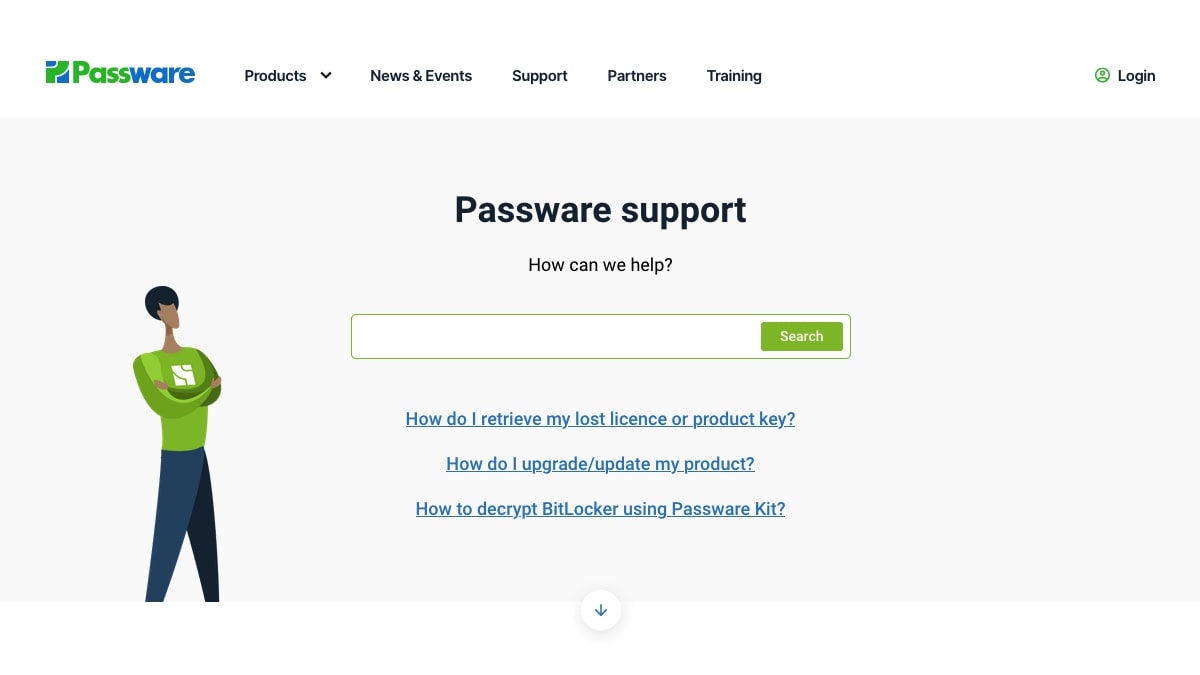
Passware only offers limited support options for its products. You can help yourself with its online library of FAQs and how-to articles, or you can fill out a form to lodge a support ticket.
Passware has offices in the US (California) and Estonia, but there is only a phone number listed for the US office, and it’s for sales enquiries only.
From within the app itself, there are only links to the support page on the company’s website, and a link to a quick start page, which in the case of the Business edition that we tested, only displayed a “coming soon” message.
Alternatives to Passware Kit
Passware Kit boasts one of the longest lists of file types and accounts for which it can recover passwords. But that range comes at a cost. And if you only have limited requirements, then there are other cheaper, or even free, options available.
Lazesoft Recover My Password can recover lost Windows user passwords and is free for personal use. For business use, there are licenses that range in price from £14.59 for a single user up to £129.79 for an unlimited and technician license.
Appnimi All-In-One Password Unlocker will recover passwords from Zips, RARs, PDFs, and Microsoft Office files, and ranges in price from £24.37 for a personal license up to £81.27 for a five-user business license.
Passware Kit: Final verdict
Passware Kit is one of the most comprehensive password recovery apps we’ve tested, covering many more file types than much of the competition.
It is aimed mainly at business users, with most of its best features only available in the most expensive versions. But despite being a business-focussed tool, it’s designed to be easy to use for everyone.
If there’s one area that’s a bit disappointing, it’s the limited support available. But Passware Kit’s ease of use and the huge range of supported file types still set it apart from the competition.
John is a freelance writer and web developer who has been working digitally for over 30 years. His experience is in journalism, print design and web development and he has worked in Australia and the UK. His work has been published in Future publications like TechRadar, Tom's Guide, and ITProPortal.
-
 Google issues warning over ShinyHunters-branded vishing campaigns
Google issues warning over ShinyHunters-branded vishing campaignsNews Related groups are stealing data through voice phishing and fake credential harvesting websites
By Emma Woollacott Published
-
 ‘Not a shortcut to competence’: Anthropic researchers say AI tools are improving developer productivity – but the technology could ‘inhibit skills formation’
‘Not a shortcut to competence’: Anthropic researchers say AI tools are improving developer productivity – but the technology could ‘inhibit skills formation’News A research paper from Anthropic suggests we need to be careful deploying AI to avoid losing critical skills
By Nicole Kobie Published
-
 CultureAI’s new partner program targets AI governance gains for resellers
CultureAI’s new partner program targets AI governance gains for resellersNews The new partner framework aims to help resellers turn AI governance gaps into scalable services revenue
By Daniel Todd Published
