Areca Backup review: Capable but flawed
A powerful file-level backup and recovery tool that requires a little too much user intervention to automate
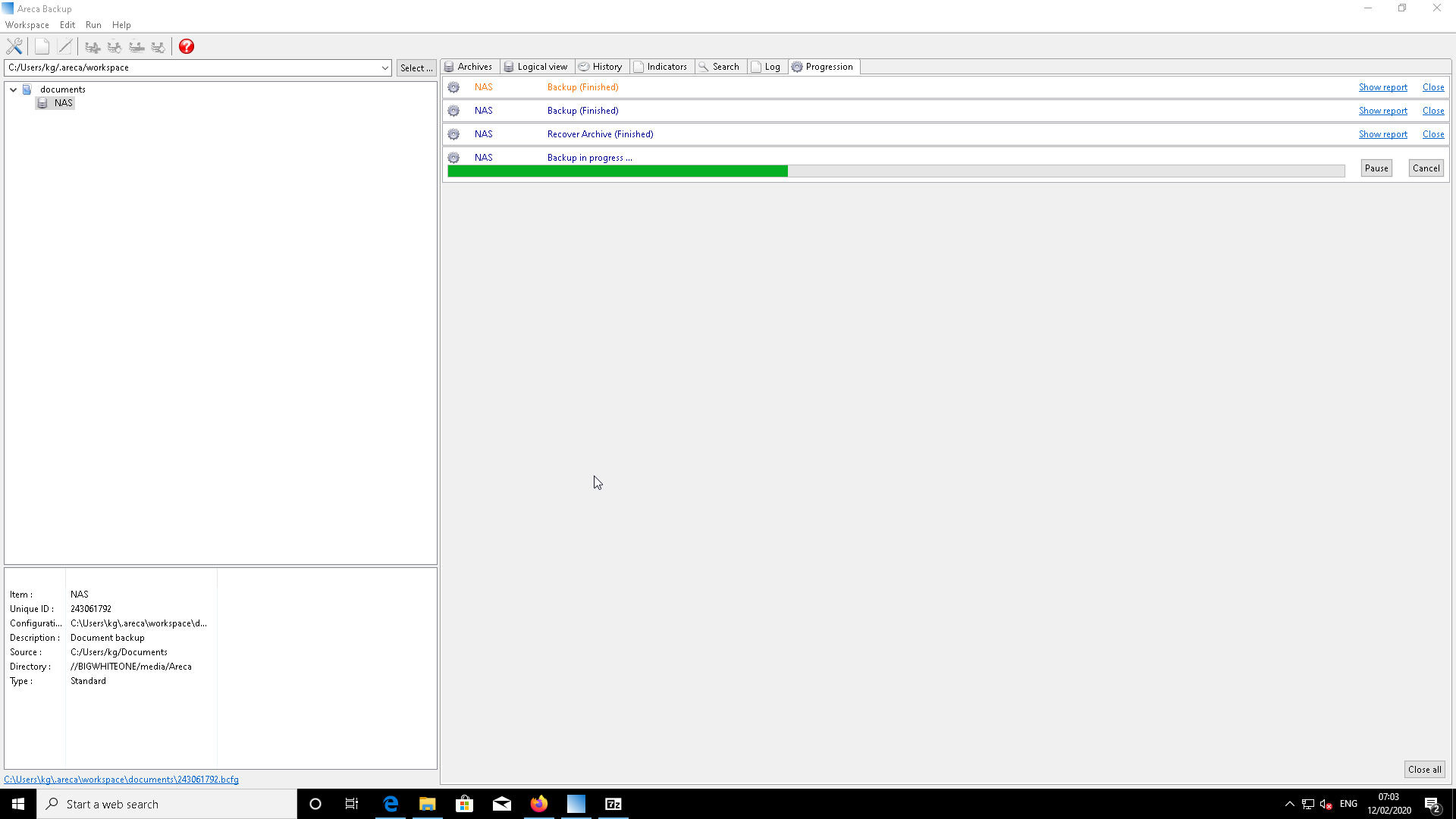
-
+
Powerful range of features
-
-
Less immediately approachable than many rivals
-
-
Scheduling requires manual OS timer configuration

Areca backup is a Java-based open source file-level backup tool for Windows and Linux that, and it’s although not particularly regularly updated – there’s not much to change when it comes to backup utilities – it is actively supported and includes some unusual features, notably delta backup, which stores only modified parts of your files.
It’s not as initially approachable as most similar backup tools we’ve reviewed. Before you can create a backup, you have to create a group – available in the toolbar or as a right-click option in the top right pane of the utility.
You’ll also have to create a backup target. This is actually where you set up almost every aspect of your backups, including the source directories you’ll be copying, although the naming doesn’t make that very clear.
The first stage is selecting the target location for your backups. This can be an FTP or SFTP repository, or a local repository, including connected USB drives and available network storage drives. We were pleased to find that we could easily browse to and select our NAS, and create a new folder for our backups to live in.
You can set the naming and date schema for this target’s archives here, as well as their storage mode. The available options are Standard, in which a new archive is created for every backup after the first; space-efficient Delta, which – after the first - archives only the parts of files that have been changed, and Image, which creates an archive at your first full backup and updates it every time.
They’re not to be confused with the backup type, which you’ll set up when you run the backup later; this purely defines how data will be stored on the target.
You’ll have to work down a series of panes in the Target interface to select your backup sources – we appreciated being able to drag folders in from the file manager here, choose what level of compression you want – Zip 64 is default and you can add .zip extensions to make the files more accessible – and whether you want each file archived individually or not.
Sign up today and you will receive a free copy of our Future Focus 2025 report - the leading guidance on AI, cybersecurity and other IT challenges as per 700+ senior executives
You can also apply a range of optional features including encryption, filters to exclude files by extension, name or size, and any scripts you’d like to run before or after your backup job. A plugin, priced at €4 per machine, is available to enable Volume Shadow Copy Services support, allowing files that are currently in use by another application to be backed up, and there’s an API to create your own plugins if you need any more features.
With that done, you can run your backup, at which point you can select whether you want this to be an incremental, full or differential backup. If you want to schedule your backups, you’ll have to use your operating system’s scheduling tools, Areca’s command line interface and a bit of scripting to roll your own automation.
Areca doesn’t have an integrated browser to allow you to search through your backed up files and folders, although you can browse through the files stored on your backup target with varying degrees of ease depending on your folder structure, compression and encryption settings.
It’s easy to find the dated backup you want to recover in Areca’s neatly presented list, and the recovery tool can restore your entire backup to either a new directory or its original directory, with options to restore only newer or deleted files.
Areca Backup is extremely capable, but although there’s plenty of online documentation, its interface isn’t particularly intuitive by current standards and the naming of some features leaves a lot to be desired when it comes to clarity.
It’s a powerful tool, but its unusual choices of terminology, lack of integrated scheduling and paid-for VSC support make Duplicati a better choice, as it’s similarly scriptable and has multiplatform support.
K.G. is a journalist, technical writer, developer and software preservationist. Alongside the accumulated experience of over 20 years spent working with Linux and other free/libre/open source software, their areas of special interest include IT security, anti-malware and antivirus, VPNs, identity and password management, SaaS infrastructure and its alternatives.
You can get in touch with K.G. via email at reviews@kgorphanides.com.
-
 Agile development might be 25 years old, but it’s withstood the test of time – and there’s still more to come in the age of AI
Agile development might be 25 years old, but it’s withstood the test of time – and there’s still more to come in the age of AINews While Agile development practices are 25 years old, the longevity of the approach is testament to its impact – and it's once again in the spotlight in the age of generative AI.
By Ross Kelly Published
-
 European Commission clears Google’s Wiz acquisition, citing 'credible competition' from Amazon and Microsoft
European Commission clears Google’s Wiz acquisition, citing 'credible competition' from Amazon and MicrosoftNews Regulators said there are “several credible competitors” to Google regardless of the acquisition
By Ross Kelly Published
-
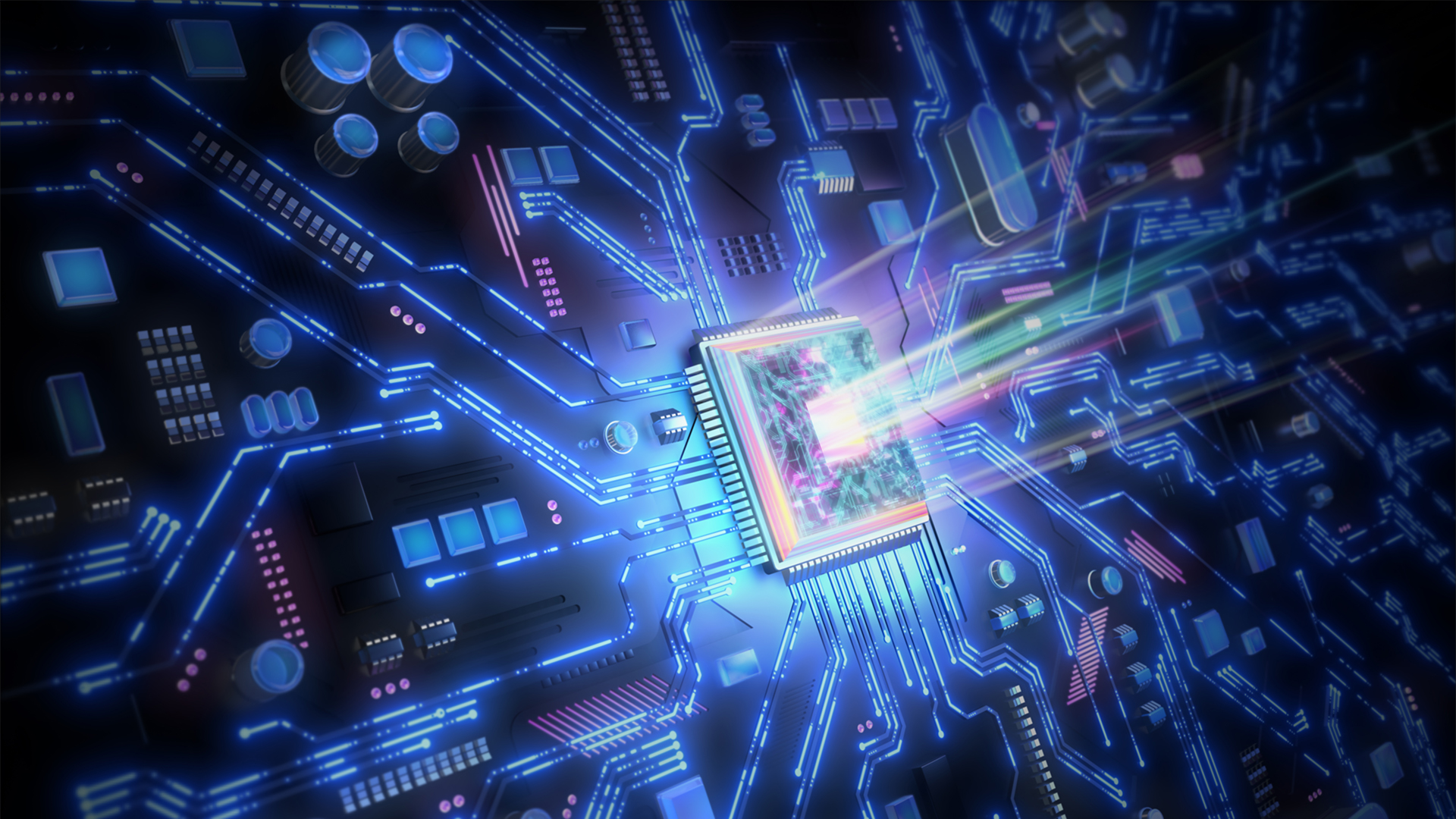 EU inaugurates NanoIC facility for next-generation chips
EU inaugurates NanoIC facility for next-generation chipsNews The project forms part of efforts to reduce reliance on US and Asian supply chains
By Emma Woollacott Published
