Barracuda Backup Vx review: Hybrid backup really doesn't get any easier
Virtually perfect hybrid backup that's simple to deploy, easy to manage, and affordable for SMBs
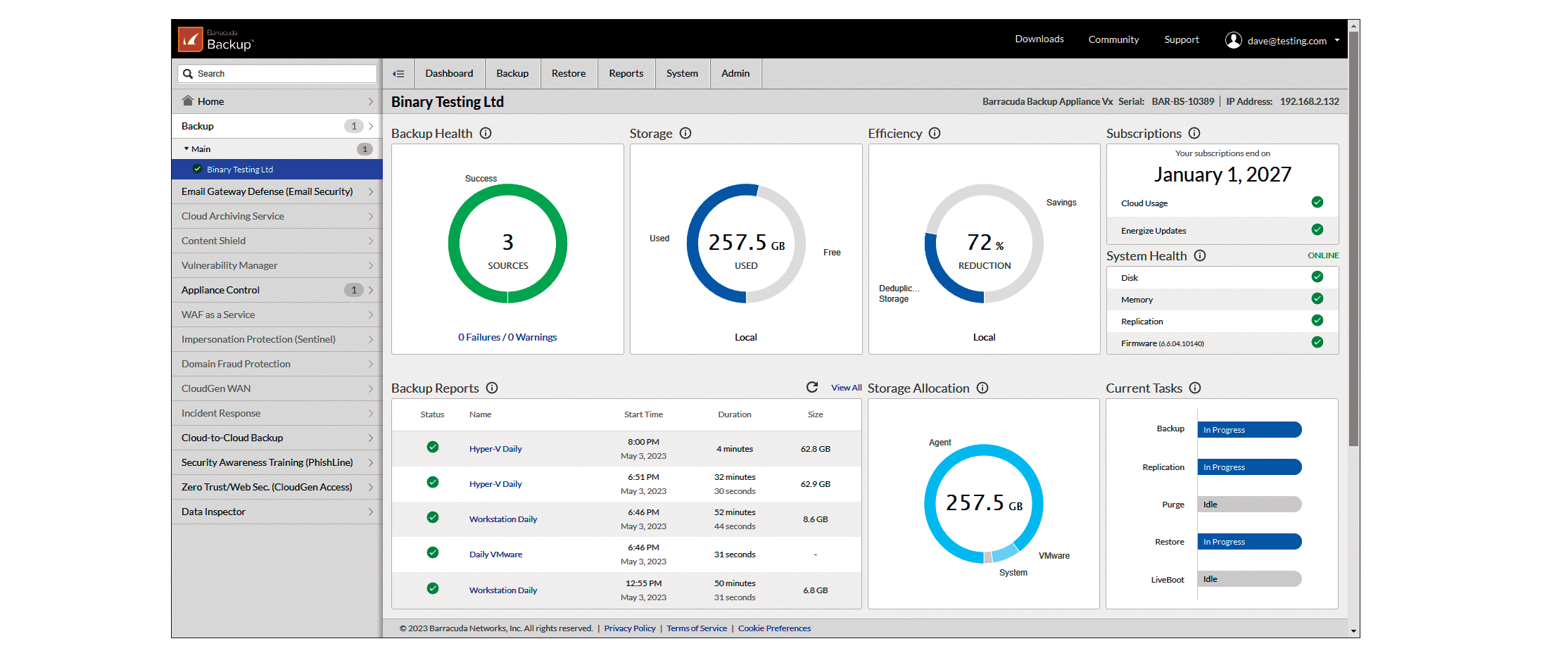
-
+
Simple setup; Fast data recovery; Customizable

SMBs fretting about running an entire data backup strategy can rest easy with Barracuda's Backup products, which are designed to manage the whole process. These all-in-one solutions look after local and cloud backups, offer optional site-to-site replication, and are easily managed from a single cloud portal.
Barracuda offers a range of hardware appliances, and in this review, we test the Backup Vx virtual appliance. It's a cheaper alternative if you already have a Hyper-V or VMware host and it doesn't require much in the way of resources.
It's priced differently as the virtual appliance is free and you purchase a single socket license for each physical host it will protect, with this costing £708 per year. Virtual host licenses are based on the number of sockets they have, with each one costing the same. There's no limit on the appliance's local capacity and cloud storage is purchased separately, with 1TB costing £948 per year. This goes a long way as the appliance applies variable block-level deduplication to all cloud backups, with Barracuda claiming a 50% space reduction.
Barracuda Backup Vx review: Setup
Installation on our Windows Hyper-V host was undemanding; we imported the VM template and had it running in ten minutes. Next, we moved over to our cloud management portal and entered the appliance's linking code to register it.
Host deployment is simple, with the same agent being used for all Windows OSes and applications and others also provided for macOS and Linux. They take 30 seconds to install and automatically encrypt all communications between the host and the appliance.
With the agents loaded, we could declare our test clients as backup sources and enable replication to the cloud with one click. No agent was required for our VMware ESXi host; we provided its IP address and credentials and chose which VMs to back up.
Replication to another appliance is enabled by registering the remote virtual appliance with the cloud portal and ticking one more box. The best part is a Backup Vx appliance acting purely as a replication receiver is free.
Sign up today and you will receive a free copy of our Future Focus 2025 report - the leading guidance on AI, cybersecurity and other IT challenges as per 700+ senior executives
Sources can be assigned to a default backup schedule that automatically backs up everything on them once a day. It's easy to create custom backup schedules, assign specific sources to them, browse and choose items to back up and repeat jobs as often as every 15 minutes.
RELATED RESOURCES

Developing and end to end process for Virtual Photography
Learn how to build workflows to create digital 3D content for multiple channels, as well as best practices for integrating 3D and established design processes.
Barracuda employs an "incremental forever" system, which runs one full backup for each host followed by regular increments. Ransomware protection is covered since you can use the default retention policy for all hosts or apply custom ones that define the daily, weekly, monthly, and yearly periods you want data kept for.
Data recovery is swift: we selected our hosts from the portal, chose files and folders, browsed revisions using the handy calendar, and restored them to their original location or to another system. This window also provides direct access to the cloud repository, where you can download files directly to the system running the portal.
Our Hyper-V and VMware VMs could be restored back to the same host or another one, and an Energize Update subscription allows you to use the LiveBoot feature and load guest machines directly on the appliance for fast recovery. An Instant Replacement subscription enables Cloud LiveBoot so you can run selected VMware and Hyper-V VMs in Barracuda's cloud for up to seven days.
Barracuda's Backup Vx is a natural choice for businesses running Hyper-V or VMware virtualization hosts as it saves on hardware and can be easily customized to their budgets. Hybrid backup really doesn't get any easier, and it provides a wealth of essential data recovery tools.
Dave is an IT consultant and freelance journalist specialising in hands-on reviews of computer networking products covering all market sectors from small businesses to enterprises. Founder of Binary Testing Ltd – the UK’s premier independent network testing laboratory - Dave has over 45 years of experience in the IT industry.
Dave has produced many thousands of in-depth business networking product reviews from his lab which have been reproduced globally. Writing for ITPro and its sister title, PC Pro, he covers all areas of business IT infrastructure, including servers, storage, network security, data protection, cloud, infrastructure and services.
-
 Snowflake and OpenAI are teaming up to help enterprises capitalize on their "most valuable asset"
Snowflake and OpenAI are teaming up to help enterprises capitalize on their "most valuable asset"News OpenAI models and tools will now be embedded within the Snowflake Intelligence and Cortex platforms
By Ross Kelly Published
-
 What security teams need to know about the NSA's new zero trust guidelines
What security teams need to know about the NSA's new zero trust guidelinesNews The new guidelines aim to move an organization from discovery to target-level implementation of zero trust practices
By Emma Woollacott Published
-
 Amazon’s rumored OpenAI investment points to a “lack of confidence” in Nova model range
Amazon’s rumored OpenAI investment points to a “lack of confidence” in Nova model rangeNews The hyperscaler is among a number of firms targeting investment in the company
By Ross Kelly Published
