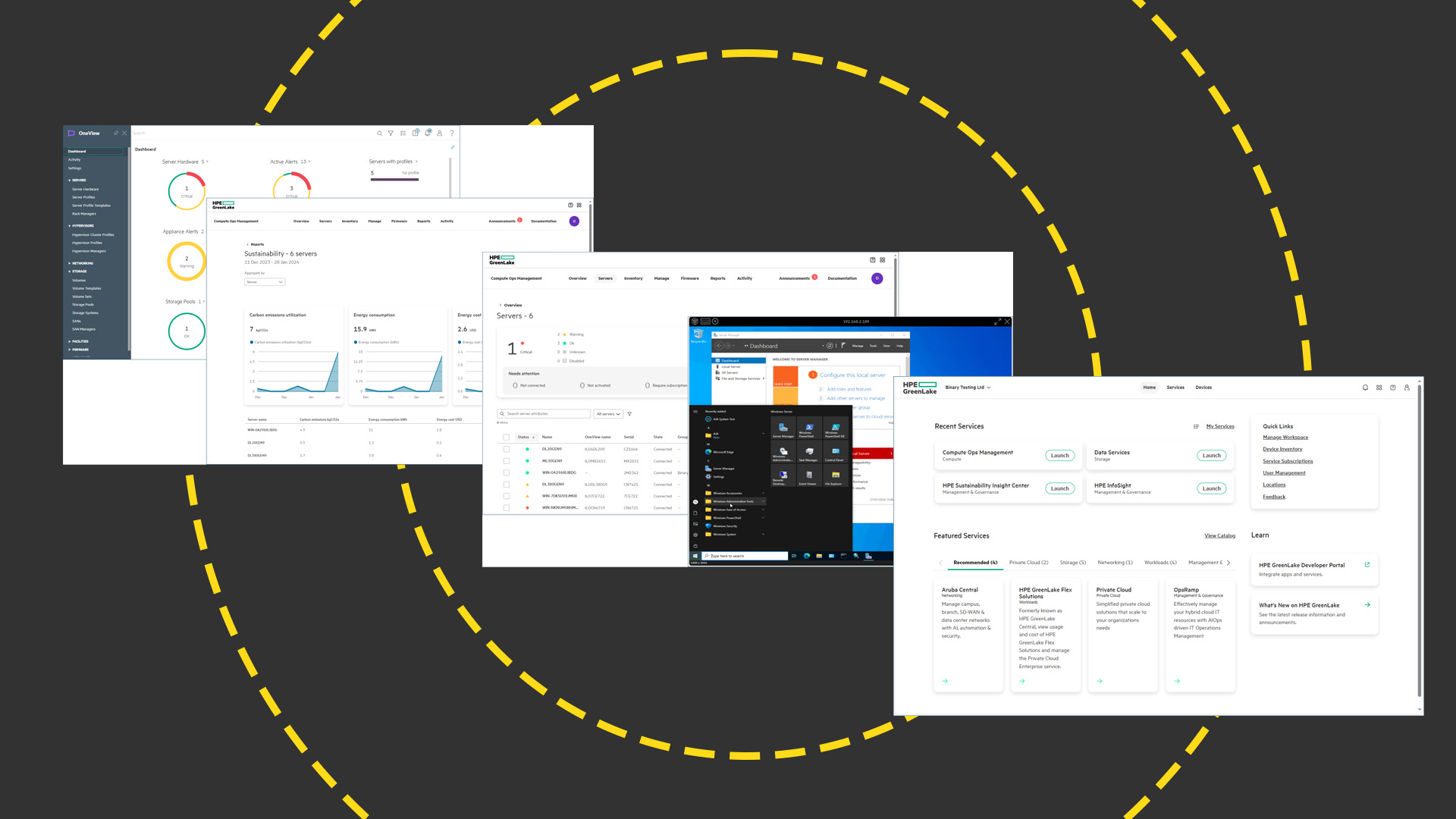Dell CloudIQ review: No-cost classy cloud monitoring for Dell systems
CloudIQ keeps your entire Dell infrastructure healthy with smart monitoring, cybersecurity, and predictive analytics
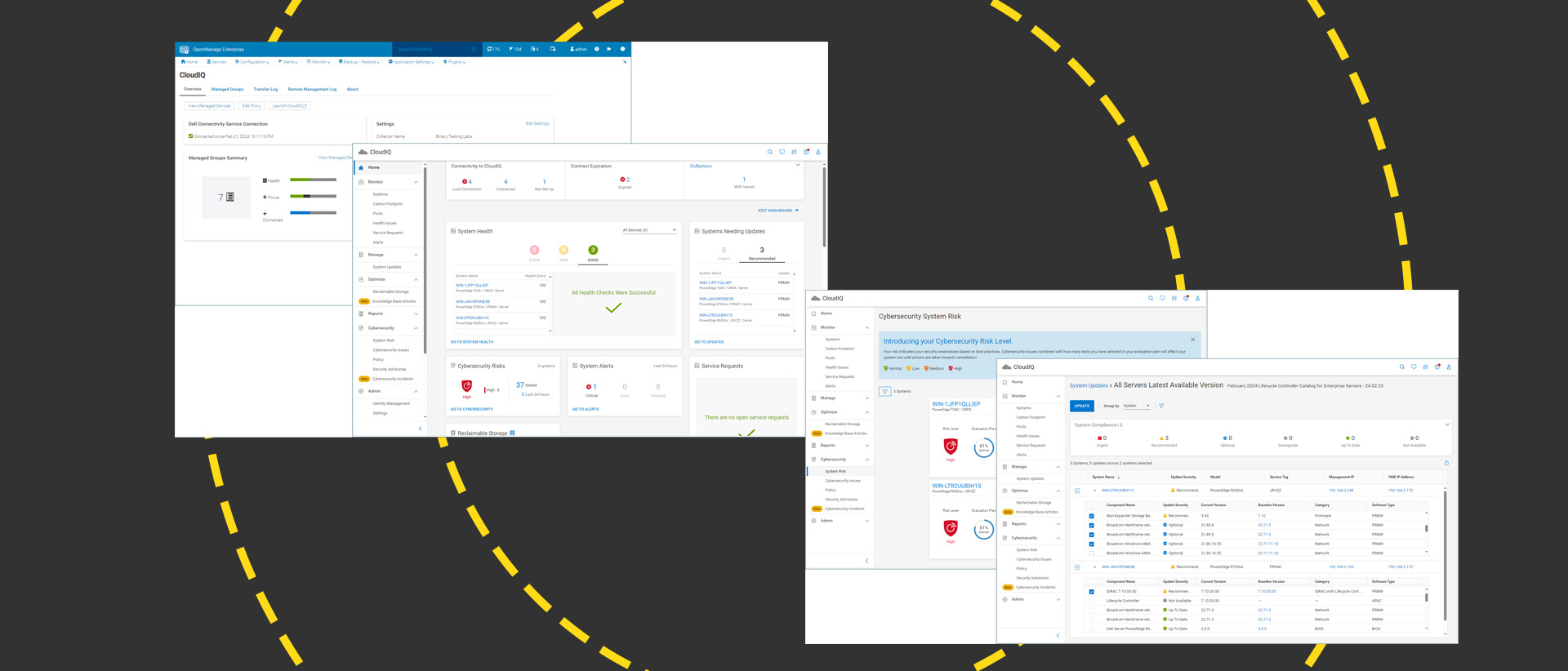
-
+
Free
-
+
Complete Dell infrastructure monitoring
-
+
PowerEdge update services
-
+
Cybersecurity
-
+
Carbon footprint reports
-
+
Predictive analytics
-
-
Mobile apps need updating

READ MORE
Beginning life back in 2016 as a SaaS (software as a service) platform for proactively cloud managing and monitoring Dell's enterprise storage arrays, CloudIQ now encompasses virtually every infrastructure product on its books. Dell's PowerEdge server portfolio was brought into the CloudIQ fold in 2022 and this year sees a heap of new features including PowerFlex pool details, enhancements to the Cybersecurity services, adding alerts for urgent and recommended PowerEdge updates to the home page, and facilities for scheduling them at convenient times.
Our testing lab uses a lot of PowerEdge systems and in this review, we focus primarily on the CloudIQ services available for server management. A feature that will undoubtedly appeal is CloudIQ is free with the only main requirement being that each device must have a valid Dell ProSupport or higher service contract.
There is one other requirement that differentiates CloudIQ from HPE's Compute Ops Management (COM). The latter's ProLiant Gen10 and 11 servers can communicate directly with the COM portal account whereas CloudIQ requires each site to have a local instance of its OpenManage Enterprise (OME) virtualized app which functions as a telemetry collector.
An advantage of Dell's approach is CloudIQ can manage all PowerEdge servers going back to Gen13 with iDRAC8 – COM requires HPE's on-premises OneView app to access ProLiant Gen9 and lower models with iLO4 controllers. CloudIQ is also capable of gathering a lot of valuable information about the status, system performance, and security posture of Dell's servers.
Dell CloudIQ review: Cloud deployment
Your first job is to install on-premises instances of OME and update them to v3.10 to support CloudIQ's Cybersecurity plus server maintenance and firmware update operations. We run OME v3.10 in the lab on a Windows Server 2022 Hyper-V host and Dell also offers a VMware download.
Another bonus is you only need the free base version of OME for CloudIQ integration. This provides plenty of useful features including server discovery and inventory, firmware updates and baseline management, driver compliance, monitoring, and alerting.
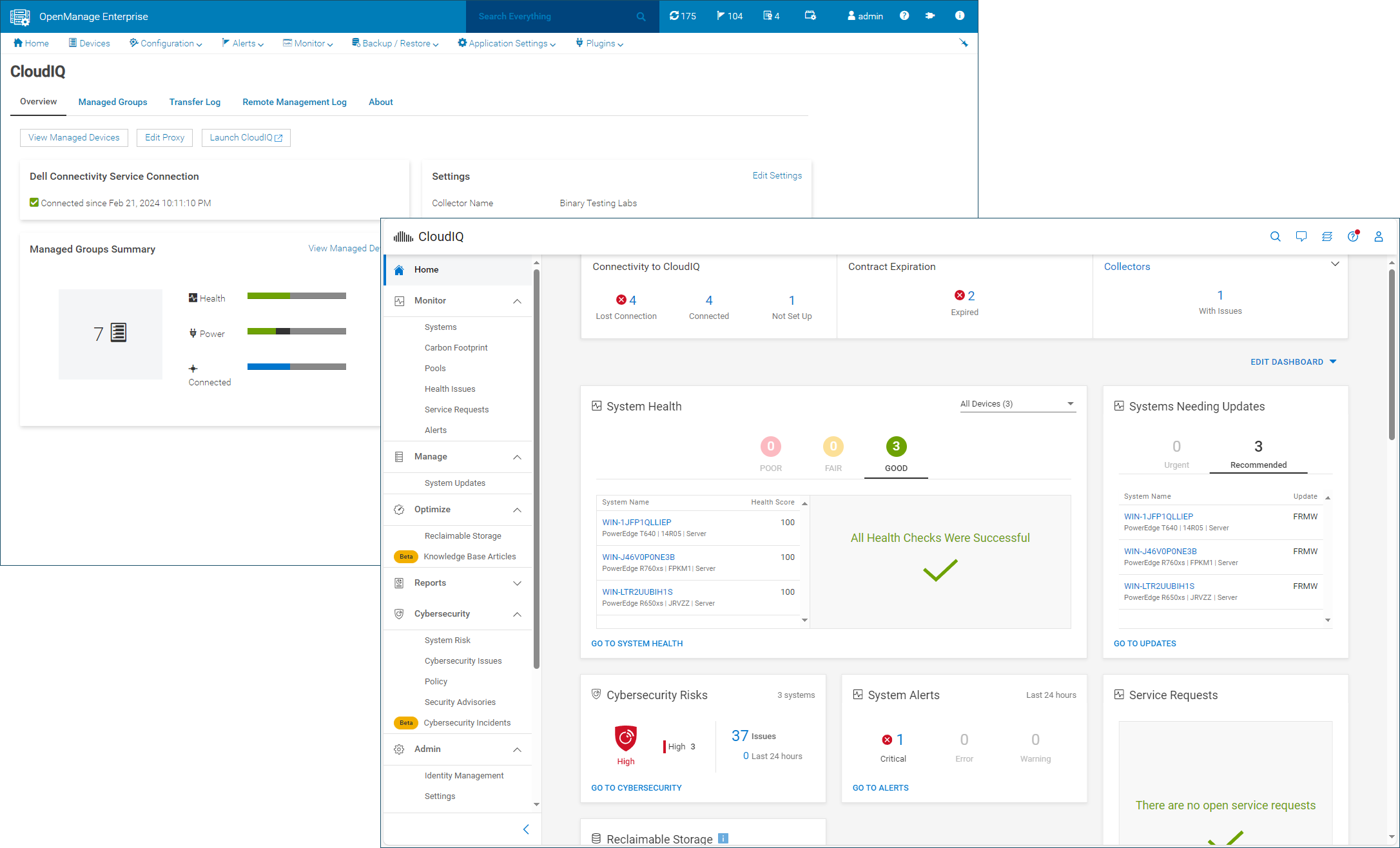
It only takes a few minutes to create a secure CloudIQ account and then you add the plug-in from the OME web console and register it using your site ID and the generated access key and PIN. The last job is to access the plug-in from the OME console, give it a friendly name, and enable Cyber security data collection and remote management. Access controls are tight as you can decide precisely which OME systems and groups CloudIQ users can initiate remote management jobs for.
Sign up today and you will receive a free copy of our Future Focus 2025 report - the leading guidance on AI, cybersecurity and other IT challenges as per 700+ senior executives
Dell CloudIQ review: PowerEdge management features
The OME plug-in sends encrypted telemetry data on all managed systems every 15 minutes and you can run manual syncs from OME as well. The CloudIQ portal opens with an informative widget-based dashboard providing an overview of connected systems and OME collectors, system health, urgent and recommended update status, detected Cyber security risks, alerts, and open service requests.
The Monitor page showed all our PowerEdge systems and selecting one from the list furnished us with a wealth of information about it. Health monitoring can be configured to show the server's status over custom periods going back years while the Inventory tab reveals all hardware details including device cards, CPUs, memory, network adapters, and storage controllers.
CloudIQ applies compliance reports to all or selected systems to determine what BIOS, firmware, and driver versions are required and you can view those currently installed for every component and if there are critical and recommended updates. Click on the system updates link and you can browse available upgrades for each managed server, make your selections, and run an immediate update or schedule them to run when required.
Update progress can be monitored from the portal's Jobs page although you can ignore the default estimated run time of 5.5 hours as we found all our jobs took 10 minutes at most. Server power can be remotely controlled directly from the portal which also provides links to the OME and iDRAC web consoles but Dell hasn't updated its CloudIQ mobile apps which don't currently support PowerEdge servers.
Dell CloudIQ review: Carbon footprints and Cyber security
CloudIQ's server performance viewer is a winner as it presents graphs of CPU, memory, and system utilization over the past 24 hours along with more for CPU and system inlet temperatures, airflow in cubic feet per minute, and overall power consumption. Introduced late last year, CloudIQ now uses predictive analytics on historical PowerEdge server performance trends to help businesses plan for server upgrades and workload migrations.
Carbon footprints are calculated for each managed server with the portal showing the total carbon emissions in CO2e (kg) and energy usage in kWh for the current year along with energy trends. A graph shows carbon emissions per month and selecting a server from the list below allows you to drill down, see its energy consumption and carbon emissions for the past seven days, and view a forecast.
The Cyber security feature applies evaluation plans and templates to servers that check for a wide range of potential risks. All our servers received multiple Cyber security alerts as amongst many other things, we didn't have secure boot enabled, our iDRAC admin passwords weren't strong enough, SSH access was available, their USB ports were all enabled, SNMPv3 wasn't configured – you get the idea.
Dell CloudIQ review: Is it worth it?
Of course, it is – it's free. CloudIQ is ideal for Dell-centric environments as it provides a single cloud portal for proactively monitoring and analyzing their entire infrastructure including network devices, storage arrays, data protection systems, and, of course, PowerEdge servers.
Deployment is undemanding and the highly informative portal will undoubtedly improve productivity and help troubleshoot complex issues such as the potential impact of server and storage array performance on VMware workloads. The Cyber security service will keep systems hardened against intruders and as big PowerEdge users, we were impressed with the server performance monitoring services, automated update tools, predictive analytics, and forecasting features.
Dell CloudIQ requirements
| Supported servers | Dell PowerEdge Gen13 and above |
| iDRAC | iDRAC8 upwards |
| Prerequisites | Valid ProSupport and above contract |
| Storage systems | PowerStore, PowerMax, PowerScale, PowerVault, Unity XT, XtremIO, SC Series |
| Data protection | PowerProtect DD, PowerProtect Data Manager |
| Hyperconverged | VxBlock, VxRail, PowerFlex |
| Networking | PowerSwitch for Ethernet, Connectrix for SAN |
| Cloud | Dell APEX |
Dave is an IT consultant and freelance journalist specialising in hands-on reviews of computer networking products covering all market sectors from small businesses to enterprises. Founder of Binary Testing Ltd – the UK’s premier independent network testing laboratory - Dave has over 45 years of experience in the IT industry.
Dave has produced many thousands of in-depth business networking product reviews from his lab which have been reproduced globally. Writing for ITPro and its sister title, PC Pro, he covers all areas of business IT infrastructure, including servers, storage, network security, data protection, cloud, infrastructure and services.
-
 Half of agentic AI projects are still stuck at the pilot stage – but that’s not stopping enterprises from ramping up investment
Half of agentic AI projects are still stuck at the pilot stage – but that’s not stopping enterprises from ramping up investmentNews Organizations are stymied by issues with security, privacy, and compliance, as well as the technical challenges of managing agents at scale
By Emma Woollacott Published
-
 What Anthropic's constitution changes mean for the future of Claude
What Anthropic's constitution changes mean for the future of ClaudeNews The developer debates AI consciousness while trying to make Claude chatbot behave better
By Nicole Kobie Published
-
 Microsoft warns of rising AitM phishing attacks on energy sector
Microsoft warns of rising AitM phishing attacks on energy sectorNews The campaign abused SharePoint file sharing services to deliver phishing payloads and altered inbox rules to maintain persistence
By Emma Woollacott Published