Everything you need to know about GitHub Copilot Enterprise including pricing and features
GitHub Copilot Enterprise adds new features for developers, and CEO Thomas Dohmke believes the new version will dramatically improve productivity


GitHub Copilot Enterprise, an AI coding assistant aimed at developers in large organizations, has now reached general availability, featuring chat tools personalized to an enterprise’s own codebase, plus documentation search and pull request summaries.
By connecting Copilot Chat to repositories on GitHub, Copilot Enterprise allows developers to quickly get up to speed on the corporate codebase, search through and build documentation, get suggestions based on internal and private code, and quickly review pull requests, the company said.
This is the third version of the coding copilot to arrive. The first version of GitHub Copilot hit general availability in June 2022 after a technical preview the year before. In February, 2023 GitHub Copilot for Business arrived, adding more powerful AI models and additional security to filter out insecure code suggestions.
More than 50,000 organizations are now using GitHub copilot in some capacity, the company said.
The launch of GitHub Copilot Enterprise comes in direct response to customer requests for tools customized to their organization’s code and processes, according to CEO Thomas Dohmke.
The inaccessibility of institutional knowledge acts as a blockade preventing developers from exercising their creativity and building more, he said.
“Developers spend more time deciphering rather than shipping when they can’t pinpoint and solve the issues, bugs, or vulnerabilities that are unique to their organization’s codebase,” Dohmke commented.
Sign up today and you will receive a free copy of our Future Focus 2025 report - the leading guidance on AI, cybersecurity and other IT challenges as per 700+ senior executives
“What’s more, developers often write code for only a couple hours a day and, instead of being creative, are bogged down with mundane tasks throughout their day.”
Dohmke said its latest copilot will dramatically improve productivity and knowledge sharing capabilities for developers.
“Now, team members can ask questions about public and private code, get up to speed quickly with new codebases, build greater consistencies across engineering teams, and ensure that everyone has access to the same standards and work that’s previously been done,” he said.
GitHub said the new copilot version can aid in modernizing aging codebases by offering clear code summaries, relevant suggestions, and quick answers to queries about code behavior.
RELATED WHITEPAPER
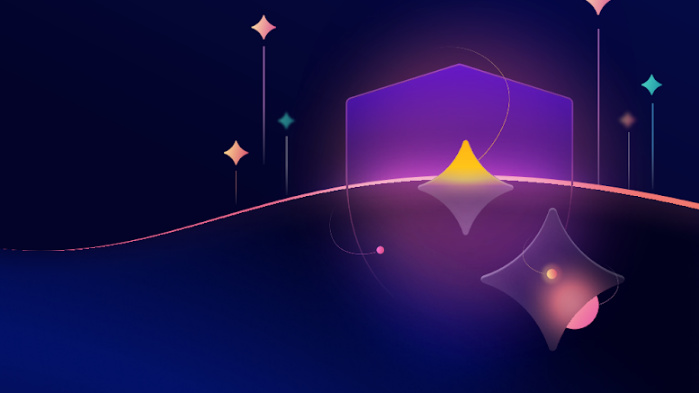
By integrating chat directly into GitHub.com, it enables developers to ask questions and receive answers in natural language about the organization’s codebase, and will guide them to relevant documentation or existing options.
“This can facilitate rapid iteration at scale while improving code with personalized assistance and suggestions tailored to an organization's specific codebase and standards,” Dohmke said.
Copilot Enterprise features pull request summaries which should save time for developers, and because it can analyze pull request diffs reviewers can save time understanding the changes.
GitHub said it is also integrating Bing search directly into Copilot Chat – which is available in beta for GitHub Copilot Enterprise – allowing developers to find the latest software development-related information like updates to CSS or JavaScript frameworks.
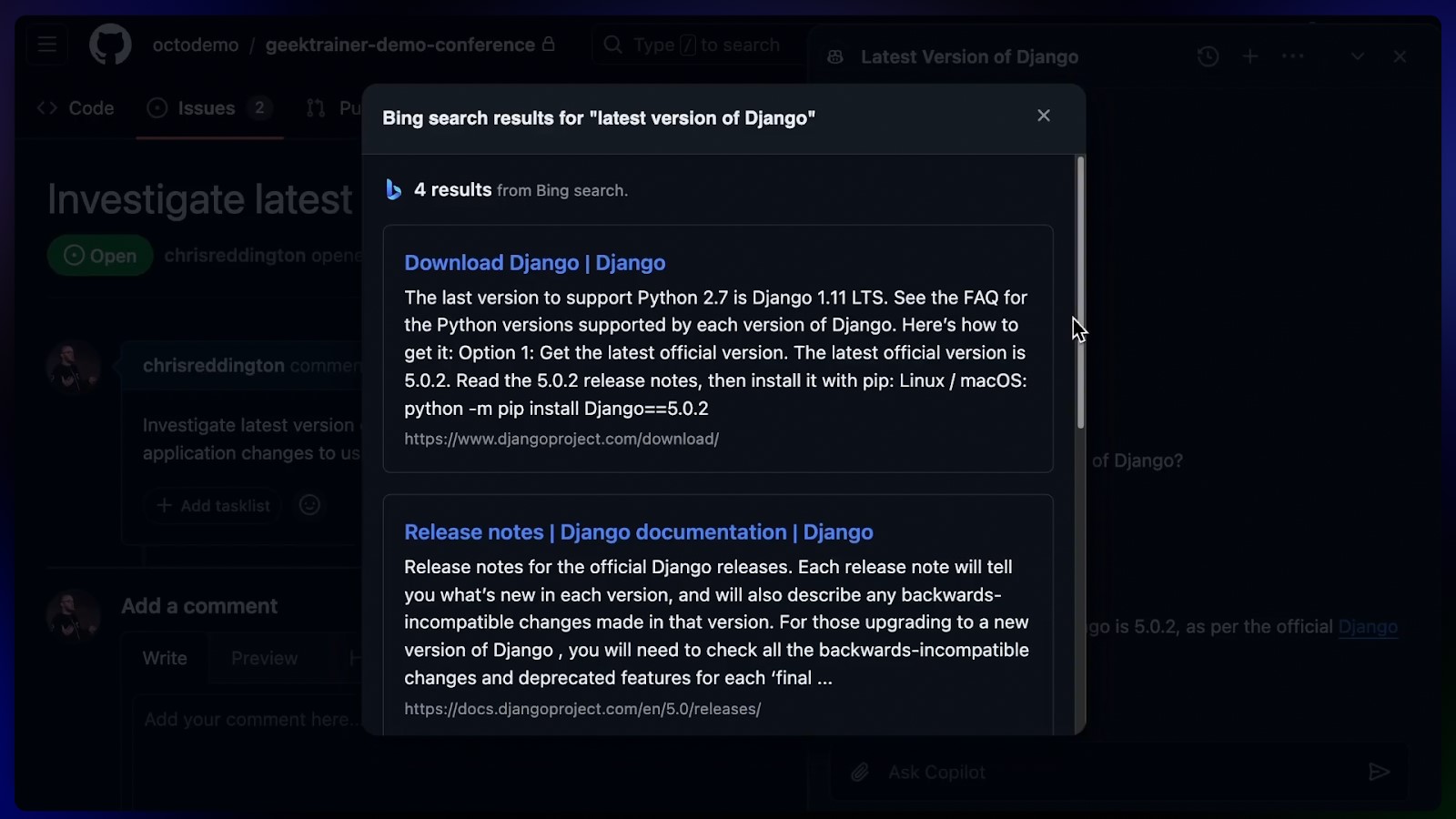
Bing will be integrated with Copilot Chat
The company said that it does not use any of an organization’s private repositories or prompts and suggestions to train the machine learning models that power its products “unless you expressly instruct us to do so, for example with custom models.”
What are developers saying about GitHub Copilot Enterprise so far?
GitHub launched Copilot Enterprise with some comments from early adopters, most of whom believe the tool has markedly improved productivity.
Tommy MacWilliam, engineering manager for infrastructure at software company Figma, said Copilot Enterprise has improved collaboration across its software development lifecycle by making it easier for its engineers to source and find information via Copilot Chat.
“We're also seeing a significant increase in overall developer productivity. Our engineers are coding faster, collaborating more effectively, and building better outcomes,” he said.
Meanwhile Mark Côté, director of developer infrastructure at Shopify said the company’s developers are already accepting 24,000 lines of code every day with Copilot.
Côté added that with Copilot Enterprise, Copilot Chat provides personalized recommendations for its developers, “making it easier for developers to quickly understand context.”
Copilot Individual, Copilot Business, and Copilot Enterprise: What’s the difference?
There are now three different GitHub Copilot offerings, which differ by feature set and price.
Copilot Individual, for example, is aimed at indie developers and freelancers for $10 per month (it’s free for students, teachers and maintainers of popular open source projects.
This version offers code completion and chat.
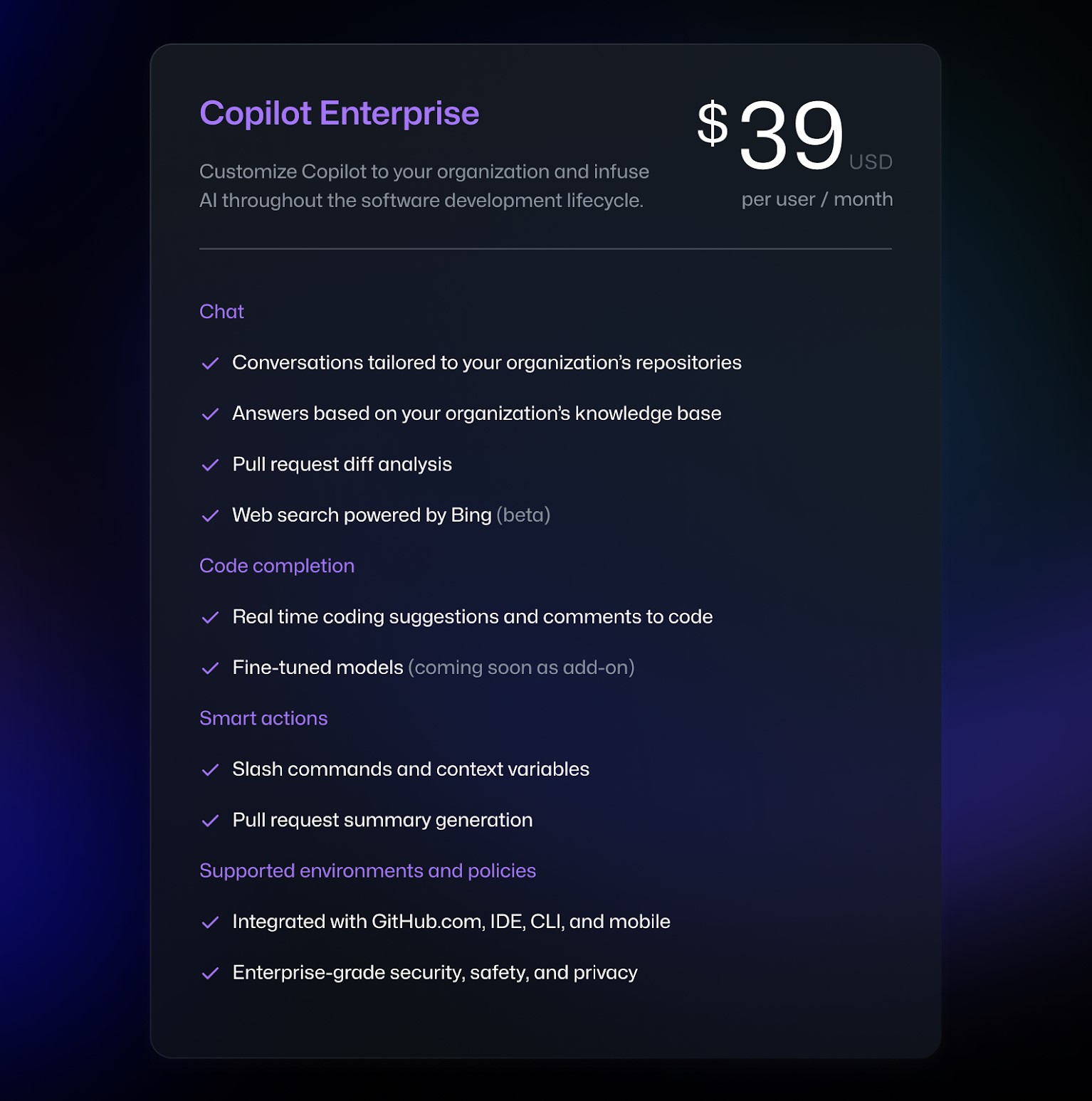
Meanwhile, Copilot Business – which costs $19 per user per month – adds more features including command line assistance, security and IP indemnity.
Copilot Enterprise has all of this and – for $39 per user per month adds chat personalized to the enterprise codebase, documentation search and summaries, pull request summaries and code review skills. IT requires GitHub Enterprise Cloud.
How do I get GitHub Copilot Enterprise?
For developers, once you’re assigned a GitHub Copilot Enterprise seat, you’ll automatically see Copilot in GitHub Enterprise and GitHub Mobile interfaces.
GitHub said these will be indicated by chat and smart actions buttons.
For IDE-based functionalities, you need to install the GitHub Copilot extension specific to their IDE. And if you want to use Copilot in the command line, use GitHub CLI in your terminal and install the Copilot in the CLI extension.
Steve Ranger is an award-winning reporter and editor who writes about technology and business. Previously he was the editorial director at ZDNET and the editor of silicon.com.
-
 Microsoft is shaking up GitHub in preparation for a battle with AI coding rivals
Microsoft is shaking up GitHub in preparation for a battle with AI coding rivalsNews The tech giant is bracing itself for a looming battle in the AI coding space
-
 GitHub is scrapping some Claude, OpenAI, and Gemini models in Copilot – here's what you need to know and what alternatives are available
GitHub is scrapping some Claude, OpenAI, and Gemini models in Copilot – here's what you need to know and what alternatives are availableNews GitHub Copilot users are urged to switch to the newer models following the retirement cut-off
-
 UK government programmers trialed AI coding assistants from Microsoft, GitHub, and Google – here's what they found
UK government programmers trialed AI coding assistants from Microsoft, GitHub, and Google – here's what they foundNews Developers participating in a trial of AI coding tools from Google, Microsoft, and GitHub reported big time savings, with 58% saying they now couldn't work without them.
-
 GitHub just launched a new 'mission control center' for developers to delegate tasks to AI coding agents
GitHub just launched a new 'mission control center' for developers to delegate tasks to AI coding agentsNews The new pop-up tool from GitHub means developers need not "break their flow" to hand tasks to AI agents
-
 What Thomas Dohmke’s departure means for GitHub
What Thomas Dohmke’s departure means for GitHubNews Thomas Dohmke won't be replaced as CEO at GitHub, with remaining company execs reporting directly to Microsoft's CoreAI division.
-
 GitHub CEO Thomas Dohmke thinks there’s still a place for junior developers in the age of AI
GitHub CEO Thomas Dohmke thinks there’s still a place for junior developers in the age of AINews GitHub CEO Thomas Dohmke believes junior developers still play a crucial role in the hierarchy of software development teams, and AI won't change that any time soon.
-
 ‘Made the Pro plan worse’: GitHub just announced new pricing changes for its Copilot service – and developers aren’t happy
‘Made the Pro plan worse’: GitHub just announced new pricing changes for its Copilot service – and developers aren’t happyNews GitHub has announced new pricing changes for its AI Copilot service in a move that's sparked backlash among developers.
-
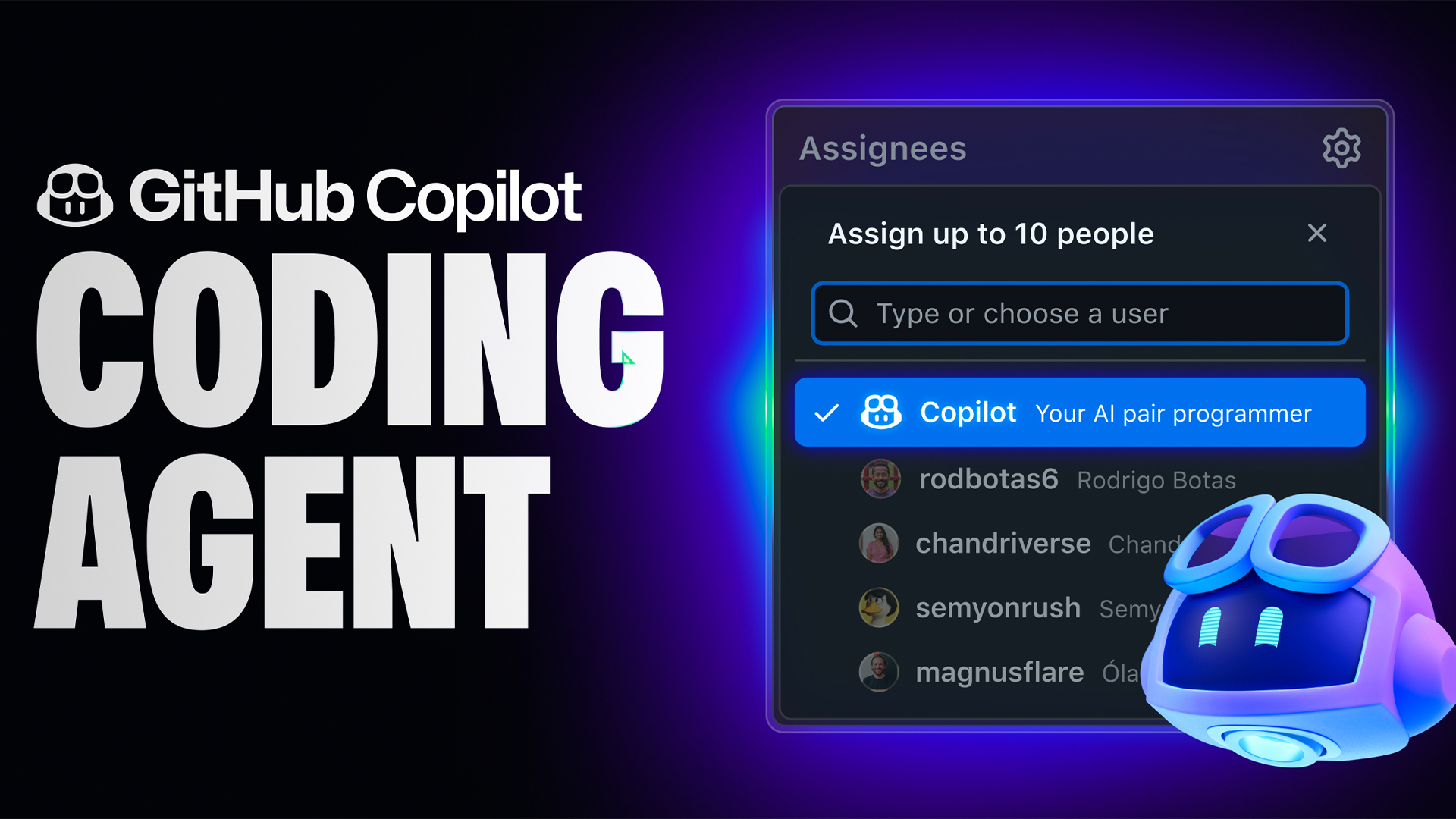 GitHub just unveiled a new AI coding agent for Copilot – and it’s available now
GitHub just unveiled a new AI coding agent for Copilot – and it’s available nowNews GitHub has unveiled the launch of a new AI coding agent for its Copilot service.


