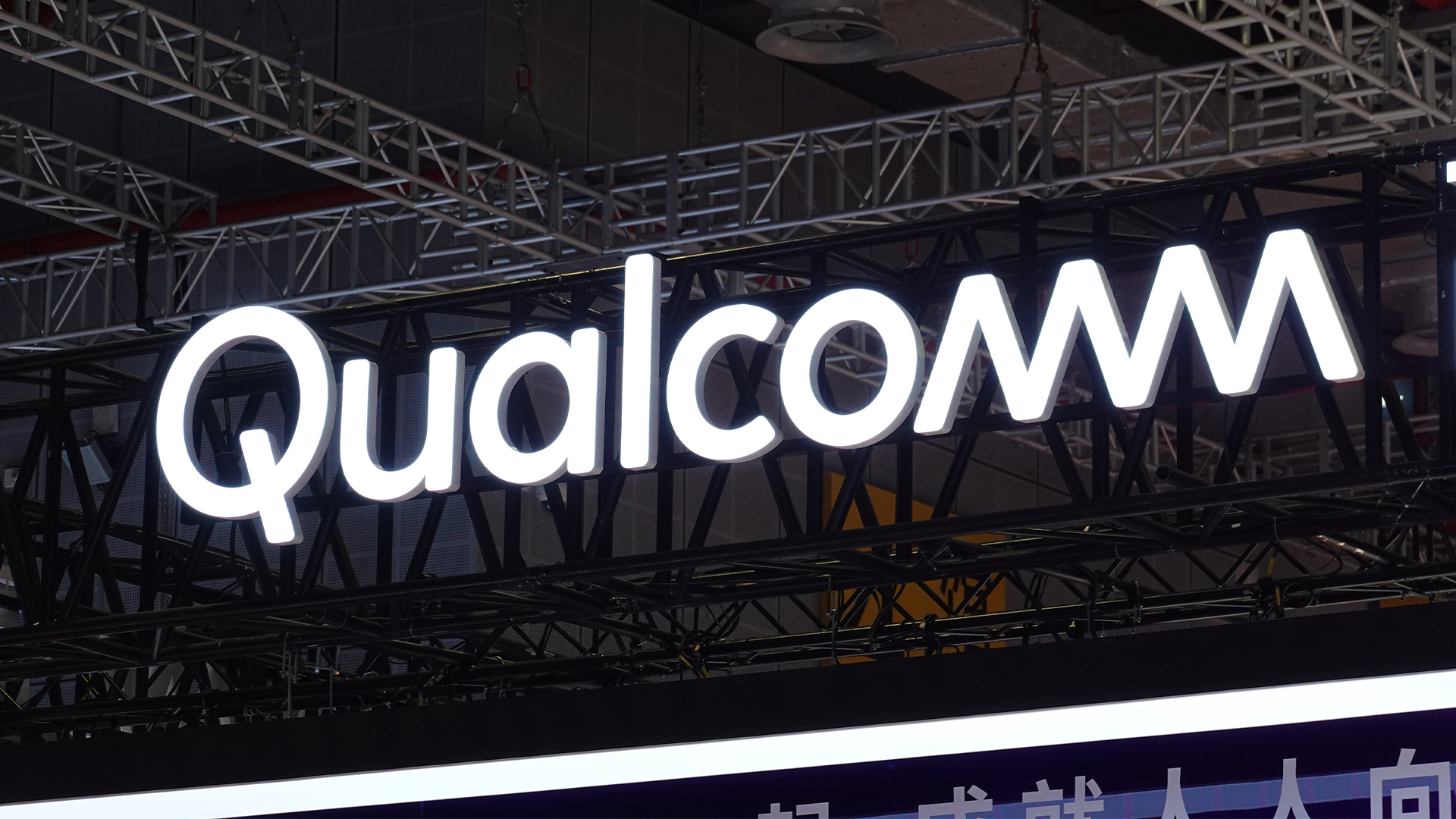Switch to Linux with these top distros
Windows 7 is dead; it might be time consider switching to a stable, secure and fast alternative

In the unlikely instance you didn’t want to reveal you were using Linux, this is the distribution you’d choose. Even without any tweaks, the Pantheon desktop is bright and welcoming, with an air of macOS. In large part this is thanks to its choice of fonts and the centralised dock (or “Plank”) that gives quick access to favourite apps and slides off the screen when you maximise a window. Elementary OS founder and CEO Daniel Foré addressed this in a myth buster posted on the Elementary blog, stating that “we have less in common with OS X than others would have you believe”.
If you’re coming from Windows (or a Mac), it does have a few quirks, but you’ll likely be over them within the first hour. Tapping the Windows key doesn’t open the applications menu, but displays a shortcuts cheat sheet (you can change this behaviour via the settings app), while combining it with the arrow keys doesn’t snap a window to the screen edge, but switches between desktops.
Although it’s Ubuntu under the hood, you wouldn’t know from either its skin or the sparse software bundle it installs by default. However, like the other distros on test, it comes with a fully stocked AppCenter from which you can install the usual software, including LibreOffice, Firefox and Thunderbird. There’s no predefined office suite, but the developers have opted for the Epiphany browser and the distribution’s own Pantheon Mail application for communications.
Some downloads in the AppCenter are priced ($10 for Quilter, a distraction-free writing tool; $1 for Beemy, a BMI calculator, and so on), which is unusual. Clicking a price to download them opens a credit card payment form, which is processed through Stripe. Fortunately, the prices are merely suggestions, which can be zeroed by clicking the down-pointing arrow beside them, and they shouldn’t come as too great a surprise, as Elementary is one of only two distros on test that asks for payment up front, with the other being Zorin OS. You can choose to reduce your contribution to $0, but around 1% of users do pay, with most contributing $10.
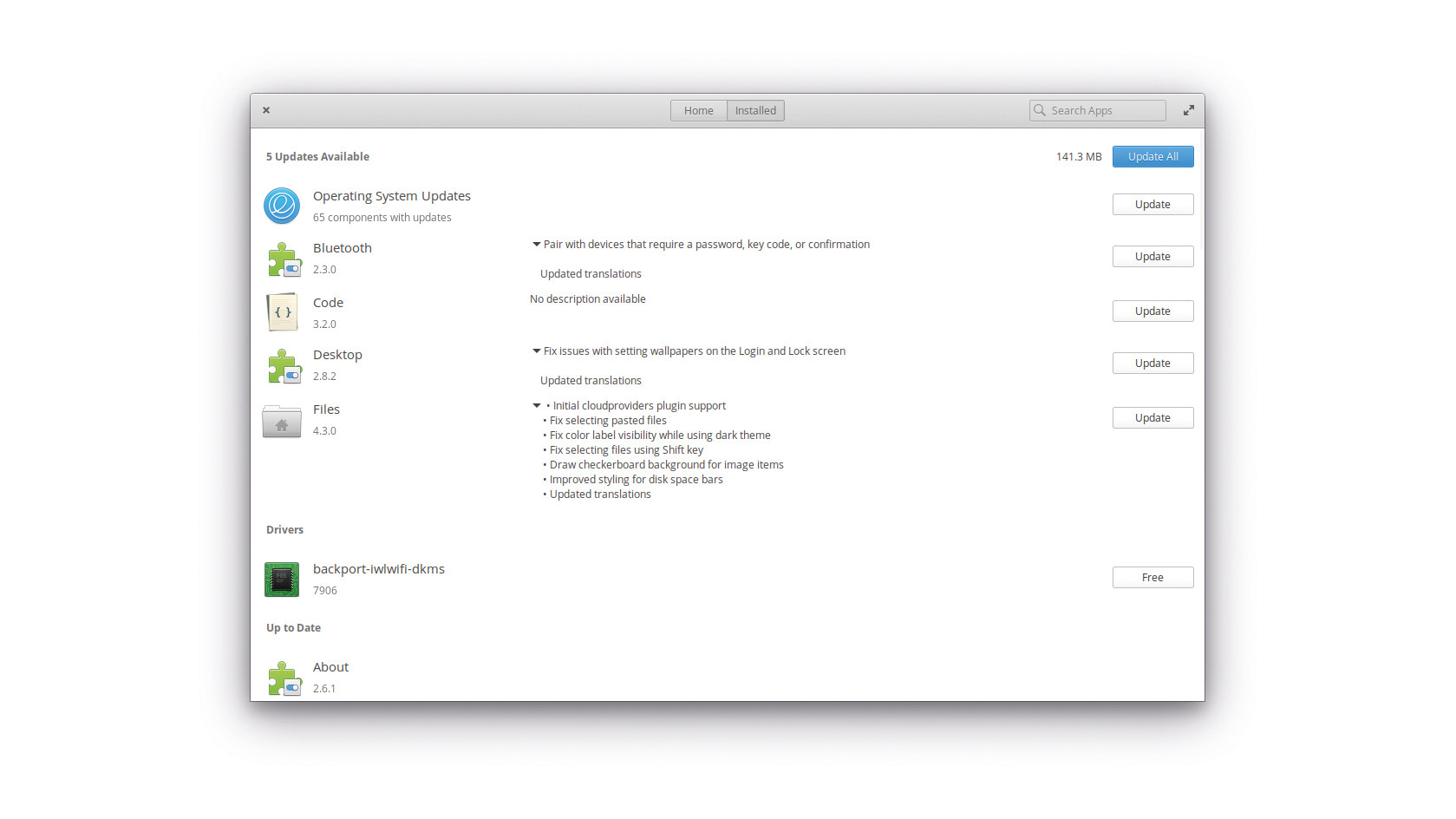
We installed version 5.1, Hera, which shipped on 3 December 2019 and is based on Ubuntu 18.4 LTS. Elementary OS version 6, Odin, is in the works, but there’s no word yet on when to expect it. It was smooth and fast in our tests, and in Geekbench it turned in respectable scores of 1,011 and 2,001 for single-core and multicore performance respectively.
Installing Elementary OS was entirely fuss-free. We booted from a live USB, which immediately recognised our wireless hardware, allowing us to get online before we’d even installed it. It downloaded the latest patches in the background and, when it rebooted at the end of the process, the resulting OS was up to date and ready to roll… for a while. It was a refreshing experience after installing so many distributions that either couldn’t see or couldn’t use our wireless hardware until we’d found some alternative route to the web. However, the next time we rebooted Elementary, our Wi-Fi disappeared, leaving us in the same position we’d been in with its rivals.
It also lost track of the touchpad when we closed and reopened the lid – an affliction from which many of its contemporaries also suffered. We reverted to a USB mouse while we fixed the issue using a script that unloaded the touchpad driver when the lid was closed and restarted it when it was opened.
Otherwise, peripherals and external devices were handled smoothly. Our wireless printer was detected and, once we’d installed SimpleScan, so was our networked scanner. External drives popped up within a second or so of being connected, and it had no difficulty mapping folders on a NAS. Extended buttons on our keyboard – such as volume controls and brightness – as well as the keyboard backlighting worked as expected and, where appropriate, also displayed complementary onscreen overlays.
Elementary OS is possibly the best-looking distribution on test, and we only say “possibly” because it’s such a close call between it and Zorin. We avoid using words like “nice” in reviews, but here it’s justified: if you want something that’s as nice to look at as it is to use, either would be an excellent choice.
Sign up today and you will receive a free copy of our Future Focus 2025 report - the leading guidance on AI, cybersecurity and other IT challenges as per 700+ senior executives
Nik Rawlinson is a journalist with over 20 years of experience writing for and editing some of the UK’s biggest technology magazines. He spent seven years as editor of MacUser magazine and has written for titles as diverse as Good Housekeeping, Men's Fitness, and PC Pro.
Over the years Nik has written numerous reviews and guides for ITPro, particularly on Linux distros, Windows, and other operating systems. His expertise also includes best practices for cloud apps, communications systems, and migrating between software and services.
-
 Windows 10 extended support costs could top $7 billion
Windows 10 extended support costs could top $7 billionNews Enterprises sticking with Windows 10 after the October deadline face huge costs
-
 Tiny11 review: Windows 11 with only 2GB of RAM
Tiny11 review: Windows 11 with only 2GB of RAMReview A version of Windows 11 for older machines that don't meet the full requirements
-
 Red Hat Enterprise Linux becomes foundational operating system for Cohesity Data Cloud
Red Hat Enterprise Linux becomes foundational operating system for Cohesity Data CloudNews New strategic partnership between Red Hat and Cohesity aims to drive innovation in the data security and management space
-
 Ubuntu shifts to four-week update cycle
Ubuntu shifts to four-week update cycleNews Critical fixes will also come every two weeks, mitigating the issues involved with releasing prompt patches on the old three-week cadence
-
 AlmaLinux follows Oracle in ditching RHEL compatibility
AlmaLinux follows Oracle in ditching RHEL compatibilityNews Application binary compatibility is now the aim with 1:1 now dropped
-
 How big is the Windows 10 cliff-edge?
How big is the Windows 10 cliff-edge?ITPro Network With some comparing the upcoming Windows 10 end of life to Windows XP, we ask members of the ITPro Network for their insight
-
 Everything you need to know about the latest Windows 11 updates - from bug fixes to brand-new features
Everything you need to know about the latest Windows 11 updates - from bug fixes to brand-new featuresNews Two new cumulative updates are on the way and will be installed automatically on Windows 10 and Windows 11 machines
-
 How to download a Windows 11 ISO file and perform a clean install
How to download a Windows 11 ISO file and perform a clean installTutorial Use a Windows 11 ISO to install the operating system afresh