Microsoft Outlook shows real contact details in some phishing emails
Homograph attacks fool Microsoft's email software, researchers find


Sign up today and you will receive a free copy of our Future Focus 2025 report - the leading guidance on AI, cybersecurity and other IT challenges as per 700+ senior executives
You are now subscribed
Your newsletter sign-up was successful
Microsoft Outlook is susceptible to phishing attacks using internationalized domain names (IDNs), according to reports from two separate security researchers.
Phishing attacks sent from IDNs are also known as homograph attacks. They use Unicode characters from non-Latin character sets, such as Cyrillic or Greek, that look like regular Latin characters. An attacker might register the domain tωitter.com, which uses an international alternative to a regular 'w'.
Browsers have long recognized and flagged IDNs, displaying them in their original Unicode format (known as Punycode), making them easier to spot. The tωitter.com IDN would show up as xn–titter-i2e.com, for example.
However, researcher dobby1kenobi revealed that Microsoft Outlook does not highlight them. Moreover, if a spoofed email using an IDN resembles a legitimate email address in the recipient's Outlook contact book - for example, real.person@tωitter.com instead of real.person@twitter.com - the software will display the legitimate person's contact details next to the phishing email.
For the attack to work, the sender must include the real email address in the 'Sender' field, which is trivial.
"This means if a company’s domain is “somecompany[.]com”, an attacker that registers an IDN such as “ѕomecompany[.]com” (xn–omecompany-l2i[.]com) could take advantage of this bug and send convincing phishing emails to employees within “somecompany.com” that used Microsoft Outlook for Windows," he reported.
RELATED RESOURCE
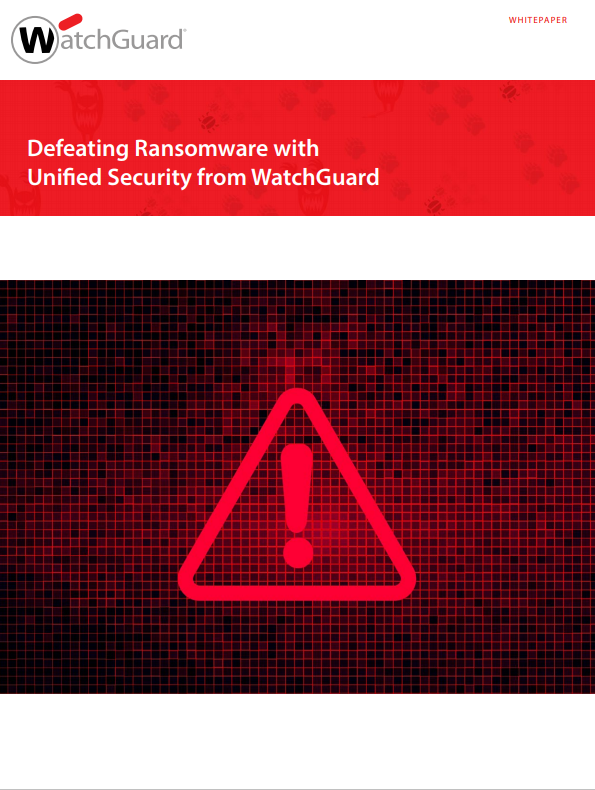
Defeating ransomware with unified security from WatchGuard
How SMBs can defend against the onslaught of ransomware attacks
Because a spoofed email address would cause the real employee's contact details to appear, many employees might be fooled into thinking the email was legitimate.
Sign up today and you will receive a free copy of our Future Focus 2025 report - the leading guidance on AI, cybersecurity and other IT challenges as per 700+ senior executives
Mike Manzotti, senior consultant at security company Dionach, also noted the issue. He reported the same response from Microsoft as dobby1kenobi:
"We’ve finished going over your case, but in this instance it was decided that we will not be fixing this vulnerability in the current version and are closing this case," the company said. "In this case, while spoofing could occur, the senders identity cannot be trusted without a digital signature. The changes needed are likely to cause false positives and issues in other ways."
However, Manzotti noticed that the latest version of Microsoft Outlook (16.0.14228.20216) is no longer vulnerable. Microsoft was unable to confirm if it had issued a fix, he said.
Companies with versions of Outlook still susceptible to this flaw can work around the issue by digitally signing their emails and visually classifying all mails from external sources, dobby1kenobi said.
Danny Bradbury has been a print journalist specialising in technology since 1989 and a freelance writer since 1994. He has written for national publications on both sides of the Atlantic and has won awards for his investigative cybersecurity journalism work and his arts and culture writing.
Danny writes about many different technology issues for audiences ranging from consumers through to software developers and CIOs. He also ghostwrites articles for many C-suite business executives in the technology sector and has worked as a presenter for multiple webinars and podcasts.
-
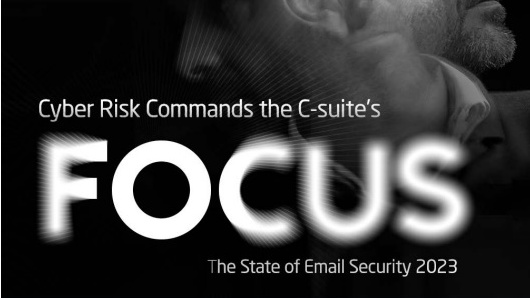 The state of email security 2023
The state of email security 2023Whitepaper Cyber risk commands the C-Suite's focus
-
 Anonymous Sudan: Who are the hackers behind Microsoft’s cloud outages?
Anonymous Sudan: Who are the hackers behind Microsoft’s cloud outages?News The highly aggressive ‘hacktivist’ group is thought to have links to the pro-Russian Killnet hacker collective
-
 Proofpoint impersonator steal Microsoft, Google logins in phishing campaign
Proofpoint impersonator steal Microsoft, Google logins in phishing campaignNews Clever hackers dodged Microsoft security by pretending to be a cyber security firm
-
 Cloudflare enters the email security business
Cloudflare enters the email security businessNews New email routing and DNS Wizard capabilities make email management a breeze
-
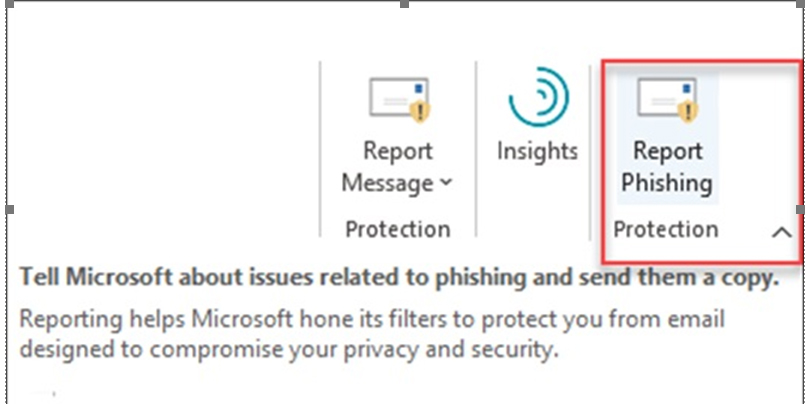 NCSC simplifies Outlook scam-reporting tool
NCSC simplifies Outlook scam-reporting toolNews Users are now able to report phishing emails with just one click
-
 DuckDuckGo launches email privacy service
DuckDuckGo launches email privacy serviceNews The private search company will mask user addresses and remove email trackers
-
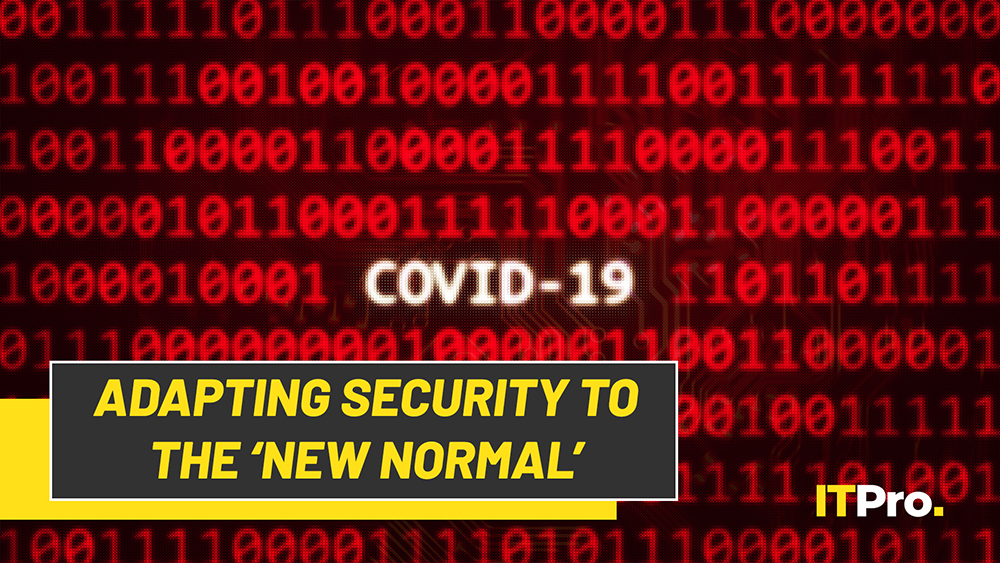 IT Pro Live: Adapting security to the 'new normal'
IT Pro Live: Adapting security to the 'new normal'Sponsored Darktrace director Mariana Pereira explains how businesses can ensure they're well-defended
-
 What is PGP?
What is PGP?In-depth If you’re looking for a pretty good encryption standard, there are worse places to start


