Windows 11 23H2 update brings full AI Copilot integration
The Windows 11 23H2 update marks the official integration of its Copilot AI assistant


Microsoft has released the new Windows 11 23H2 update, marking the official integration of its Copilot AI assistant on operating systems around the world.
The update, branded ‘Moment 4’ by Microsoft, brings a raft of new features including the much anticipated roll-out of 365 Copilot for enterprise customers.
The roll-out also includes updates for Microsoft teams, as well as some streamlining changes within Windows.
Windows 11 23H2 update: What you need to know
Microsoft’s Copilot is a generative AI assistant that users can interact with in a conversational manner to perform tasks within Windows.
Leveraging the power of OpenAI’s GPT-4 large language model (LLM), users can use simple text inputs to summarize, explain, and create content in a wide number of applications across the operating system.
Previewed in September 2023, this update means the Copilot AI assistant is now switched on in Windows by default.
Copilot is accessible through a dedicated Copilot button in the taskbar or by using the ‘Windows + C’ shortcut. This means users can get Copilot to perform system tasks such as opening apps, adjusting settings, or getting help on taking a screenshot.
Sign up today and you will receive a free copy of our Future Focus 2025 report - the leading guidance on AI, cybersecurity and other IT challenges as per 700+ senior executives
Microsoft has been clear to highlight the sophistication of their flagship AI offering, such as Copilot’s ability to mimic a user’s writing style when generating emails.
Microsoft 365 Copilot is available to enterprise users for $30 per month, and provides full integration of its AI assistant within the Microsoft productivity suite with the ability to perform a wide range of application-specific actions.
For example, Copilot’s Excel integration allows users to give the assistant basic text prompts in order to generate formulae, provide analysis of charts and graphs, and highlight interesting data-points.
Furthermore, Copilot can also respond with helpful tips on how to use excel more efficiently, such as why a particular formula is best for performing a specific function.
Teams updates and additional streamlining
RELATED RESOURCE
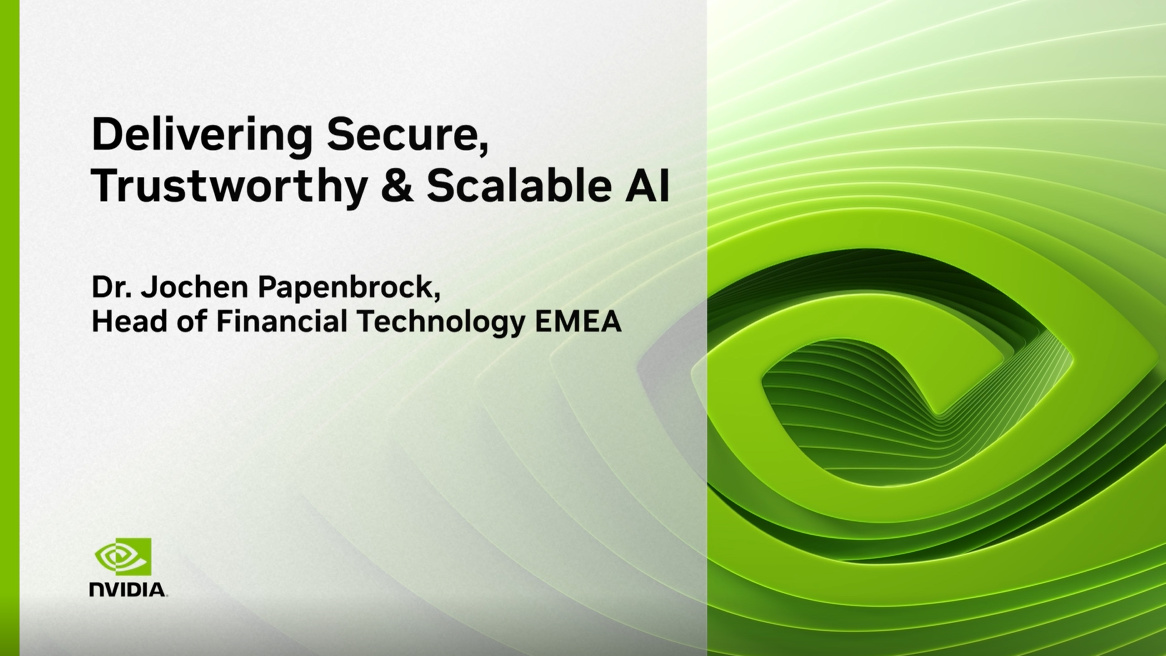
This webinar introduces a software platform that delivers scalable AI solutions.
WATCH NOW
Other changes in the latest Windows update include the replacement of Chat with the free version of Microsoft Teams. The collaboration platform has also received SMS integration for users with Android phones and is now pinned to the taskbar by default.
Microsoft also added a new ‘mini communications experience’ to Teams (free) that will allow users to chat, call, meet, and create a space for group collaborations from a single, compact window.
Further updates to Windows include improved backup functionality, a streamlined File Explorer, additional support for file types such as .rar files, more taskbar customization, AI-centered updates to Snipping Tool, Paint, and Photos, and boot to the cloud feature.
How to get the Windows 11 23H2 update
The new update shares the same code base as its previous version and will be available through the typical update channel.
To upgrade, users can open the settings app and navigate to the Windows Update tab and hit ‘Check for updates’.
Make sure you have turned on ‘Get the latest updates as soon as they’re available’ in order to ensure you get the Windows 11 Copilot with the update.
The 23H2 update is available to commercial customers through Windows Server Update Services (including ConfigurationManager), Windows Update for Business, and the Volume Licensing Service Center (VLSC).
However, a footnote on the blog post from Microsoft warns that “downloads in the VLSC and similar channels may be delayed”.

Solomon Klappholz is a former staff writer for ITPro and ChannelPro. He has experience writing about the technologies that facilitate industrial manufacturing, which led to him developing a particular interest in cybersecurity, IT regulation, industrial infrastructure applications, and machine learning.
-
 Mitigating bad bots
Mitigating bad botsSponsored Podcast Web crawlers pose an immediate business risk, necessitating immediate action from IT leaders
-
 Thousands of Microsoft Teams users are being targeted in a new phishing campaign
Thousands of Microsoft Teams users are being targeted in a new phishing campaignNews Microsoft Teams users should be on the alert, according to researchers at Check Point
-
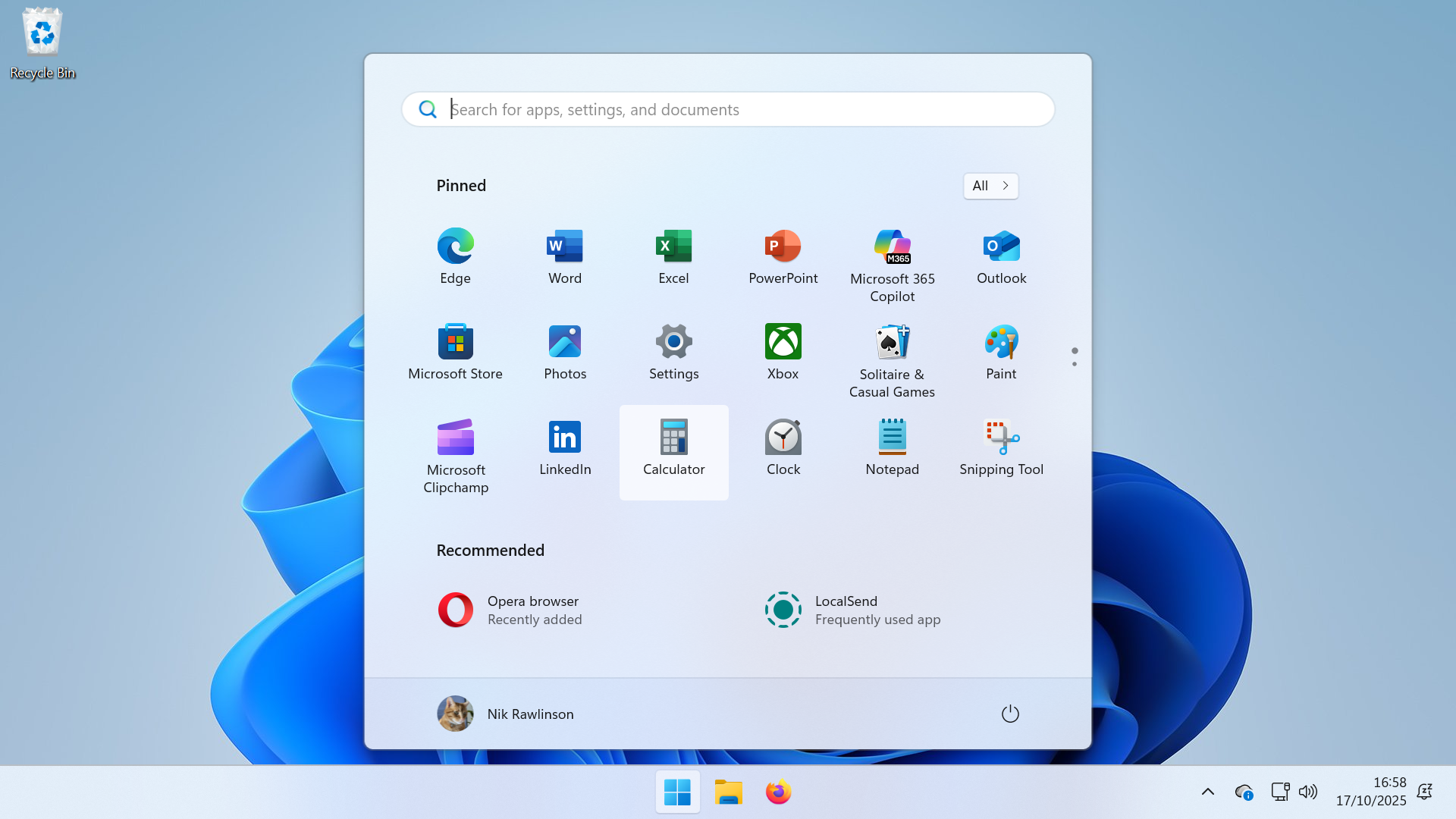 Windows 10 end of life has passed – here's your business guide to Windows 11
Windows 10 end of life has passed – here's your business guide to Windows 11In-depth As Windows 10's mainstream support ends, it's time for businesses who have yet to upgrade to take a second look at Windows 11
-
 Microsoft issues fix for Windows 11 update that bricked mouse and keyboard controls in recovery environment – here's what you need to know
Microsoft issues fix for Windows 11 update that bricked mouse and keyboard controls in recovery environment – here's what you need to knowNews Yet another Windows 11 update has caused chaos for users
-
 Windows 10 end of life could create a major e-waste problem
Windows 10 end of life could create a major e-waste problemNews The study marks the latest Windows 10 end of life e-waste warning
-
 Windows 10 extended support costs could top $7 billion
Windows 10 extended support costs could top $7 billionNews Enterprises sticking with Windows 10 after the October deadline face huge costs
-
 A senior Microsoft exec says future Windows versions will offer more interactive, ‘multimodal’ experiences
A senior Microsoft exec says future Windows versions will offer more interactive, ‘multimodal’ experiencesNews With speculation over a Windows 12 reveal mounting, a senior company figure claims the new operating system will mark a step change for users
-
 Microsoft’s botched August updates wiped SSDs, now it’s breaking PC resets and recoveries on Windows
Microsoft’s botched August updates wiped SSDs, now it’s breaking PC resets and recoveries on WindowsNews An out-of-band patch has been issued by Microsoft to fix a flaw introduced by its August update
-
 A Windows 11 update bug is breaking SSDs – here’s what you can do to prevent it
A Windows 11 update bug is breaking SSDs – here’s what you can do to prevent itNews Users first began reporting the Windows 11 update bug last week
-
 The Windows 11 migration conundrum: What role can the channel play?
The Windows 11 migration conundrum: What role can the channel play?Industry Insights Resellers are instrumental to making the right choice about the next steps...
