Firefox stops third-parties from tracking your data
Mozilla says new feature isn't available in Chrome, Edge, Internet Explorer or Safari


Sign up today and you will receive a free copy of our Future Focus 2025 report - the leading guidance on AI, cybersecurity and other IT challenges as per 700+ senior executives
You are now subscribed
Your newsletter sign-up was successful
Firefox users can control what data they share with others in an improved Private Browsing mode, according to Mozilla.
Dubbed Tracking Protection, the feature is part of the browser's existing Private Browsing mode, and gives users control over the data that third-parties receive from them.
Mozilla, the organisation behind Firefox, said a feature such as this does not appear in similar private browsers offered by Chrome, Safari, Edge or Internet Explorer.
When people browse the web, they can unknowingly share information about themselves with third-parties that are separate from the site they're actually visiting, even in Private Browsing mode on any browser, warned Mozilla.
"Private Browsing with Tracking Protection in Firefox for Windows, Mac, Android and Linux actively blocks content like ads, analytics trackers and social share buttons that may record your behaviour without your knowledge across sites," the firm added in a statement.
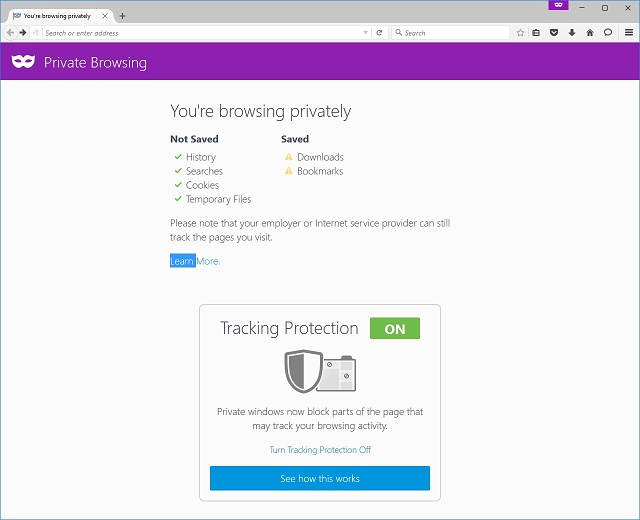
Mozilla has also launched a Control Center in its browser that places site security and privacy controls in a single place - the browser address bar.
"Since some web pages may appear broken when elements that track behaviour are blocked, we've made it easy to turn off Tracking Protection in Private Browsing for a particular site using the Control Center," the firm added.
Sign up today and you will receive a free copy of our Future Focus 2025 report - the leading guidance on AI, cybersecurity and other IT challenges as per 700+ senior executives
The company also released a number of visual editing tools in Firefox Developer Edition including its Animation Tools, which it said should work the same way animators think.
To coincide with this, Mozilla has created a game called DevTools Challenger to give designers a deep-dive on how to make the most of these new visual editing tools.
"We are addressing the technically challenging aspects of animation with a set of visceral, powerful, interactive tools that are comfortable for designers to use. Visual editing tools should appeal to animators, not just to programmers," said Dave Camp, director of Firefox in a blog post.
Firefox Developer Edition is available at firefox.com/developer.
Rene Millman is a freelance writer and broadcaster who covers cybersecurity, AI, IoT, and the cloud. He also works as a contributing analyst at GigaOm and has previously worked as an analyst for Gartner covering the infrastructure market. He has made numerous television appearances to give his views and expertise on technology trends and companies that affect and shape our lives. You can follow Rene Millman on Twitter.
-
 Microsoft Copilot bug saw AI snoop on confidential emails — after it was told not to
Microsoft Copilot bug saw AI snoop on confidential emails — after it was told not toNews The Copilot bug meant an AI summarizing tool accessed messages in the Sent and Draft folders, dodging policy rules
-
 Cyber experts issue warning over new phishing kit that proxies real login pages
Cyber experts issue warning over new phishing kit that proxies real login pagesNews The Starkiller package offers monthly framework updates and documentation, meaning no technical ability is needed
-
 Spanish spyware outfit uncovered, develops exploits for Windows, Chrome, and Firefox
Spanish spyware outfit uncovered, develops exploits for Windows, Chrome, and FirefoxNews Google was only able to discover the company after an anonymous submission was made to its Chrome bug reporting programme
-
 Firefox 95 boosts protection against zero-day attacks
Firefox 95 boosts protection against zero-day attacksNews Mozilla's browser now takes a more granular approach to walling off code
-
 Mozilla to end support for Firefox Lockwise password manager
Mozilla to end support for Firefox Lockwise password managerNews Replacement service already lined up as browser specialist continues to streamline business
-
 Firefox available on Microsoft Store for first time
Firefox available on Microsoft Store for first timeNews Gecko-based browser arrives after Microsoft removes restrictions
-
 Why I’m leading a browser double life
Why I’m leading a browser double lifeOpinion There are benefits to using more than one browser
-
 Mozilla fixes two Firefox zero-days being actively exploited
Mozilla fixes two Firefox zero-days being actively exploitedNews Critical vulnerabilities allow attackers to execute arbitrary code or trigger crashes
-
 Firefox activates DNS over HTTPS for US users by default
Firefox activates DNS over HTTPS for US users by defaultNews The privacy push, which encrypts all web traffic, has angered ISPs and regulators
-
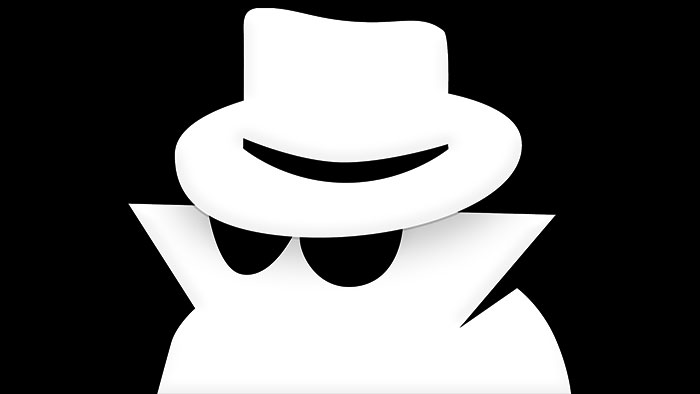 How to enable private browsing on any browser to keep your search history secret
How to enable private browsing on any browser to keep your search history secretIn-depth Whether it's Google Chrome, Mozilla Firefox, or Microsoft Edge, here’s how to enable private browsing on every major browser
