Fujitsu Server Primergy RX1330 M2 review
Fujitsu’s whisper-quiet RX1330 M2 is a small server that’s perfect for small budgets


A low-cost, low-profile rack server ideally suited to SMBs that want plenty of expansion options and minimal noise levels
-
+
Incredibly quiet; Compact design; Xeon E3 v5 power; Option for integrated UPS
-
-
ServerView management software needs updating

Aimed squarely at cost-conscious SMBs, Fujitsu's Server Primergy RX1330 M2 is a powerful little 1U rack server at a very tempting price. Features haven't been compromised as it supports Intel's E3-1200 v5 Xeon processors, has plenty of expansion capabilities and has a few surprises in the storage department.
The system on review costs a shade under 800 ex VAT. This gets you a 3GHz E3-1220 v5 Xeon, 8GB of DDR4 memory plus four cold-swap SATA LFF drive bays - two of which are populated with 1TB hard disks.
Other CPU choices include a 3.3GHz Pentium G4400 or 3.7GHz Core i3-6100 while a low-cost 2.8GHz Celeron G3900 is available on special order. If you don't fancy any of these, the server is available with seven other E3 v5 Xeon CPUs including 25W and 45W low-voltage chips.
Along with the four-bay LFF model on review, Fujitsu offers a four-bay SFF version that can be field upgraded to eight bays. And then there's the top-dog model that dispenses with the slim-line optical drive and squeezes 10 SFF hot-swap bays into the front panel.

Fujitsu sells a version of the RX1330 M2 with 10 SFF hard disk bays
Cool runnings
The server gets the benefit of Fujitsu's Cool-safe advanced thermal design allowing it to run comfortably in ambient temperatures up to 40 degrees Celsius. Honeycomb style air grills are prevalent throughout the chassis and drive carriers. The most obvious benefit of all this are the reduced noise levels as this server is almost silent.
Cooling is handled by a bank of five dual-rotor fans in front of the motherboard and we could barely hear them during testing. With our iPad placed one metre in front of the server, the SPLnFFT iOS app only recorded 37dB - the background noise level in the lab with all equipment turned off was 35dB.
Sign up today and you will receive a free copy of our Future Focus 2025 report - the leading guidance on AI, cybersecurity and other IT challenges as per 700+ senior executives
Entry-level models have a 300W fixed PSU, but our system had dual PSU bays with one 450W power supply included. Overall power consumption is extremely low with the server drawing 30W in idle and peaking at only 67W under extreme load.
This dual PSU model has a clever trick as, instead of fitting a redundant power supply, you can use the second bay for a modular UPS (which Fujitsu calls a FJBU). We weren't provided with one but based on our own power readings and Fujitsu's technical data, we estimate that this battery backup unit will keep the review server running for around 15-20 minutes.
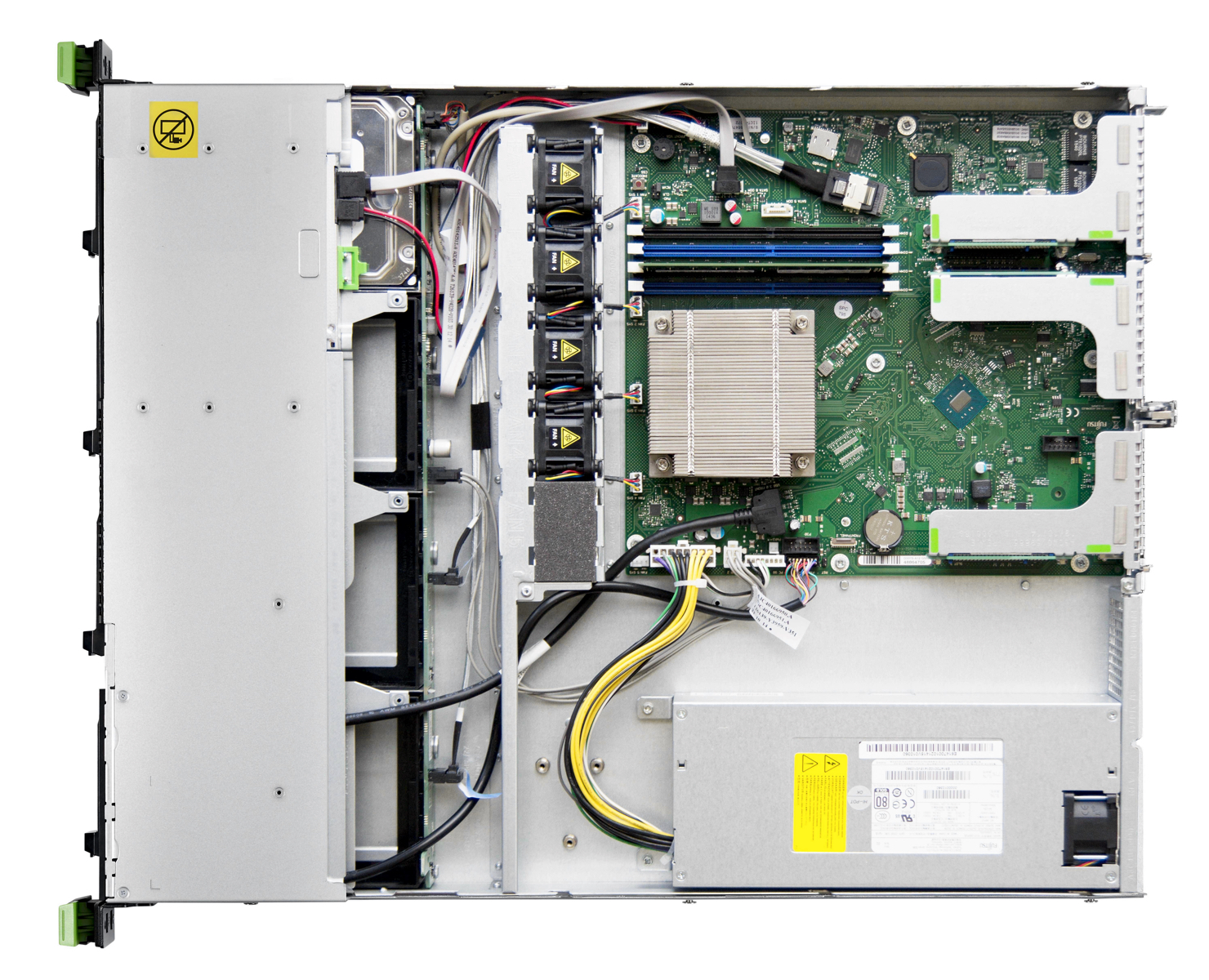
The RX1330 M2 has a simple, clean internal design with room to grow
Storage choices
The four-bay entry-level model relies on the Intel C236 chip and embedded MegaRAID controller to handle storage. The cold-swap drive backplane is cabled to the motherboard's SATA connector with RAID options extending to mirrors and stripes only.
If you want hot-swap capabilities and SAS support you'll need to pick one of Fujitsu's optional RAID PCI-Express cards. First up is the PRAID CP400i which costs around 110 and brings 12Gbps SAS3 into play along with support for RAID5 and 50 arrays.
Next comes the PRAID EP400i which adds 1GB of cache memory but doubles the asking price. If you want dual drive redundant RAID6 arrays then consider the PRAID EP420i. Along with 2GB of cache memory, it supports an optional flash battery backup unit where the cache contents will be written to it in the event of a power outage.
The server has plenty of room inside as it has three PCI-Express riser cards with the first slot dedicated to Fujitsu's modular RAID cards. The server also has space inside for a full-height expansion card if you remove the central riser.

Remote management
The RX1330 M2 is endowed with Fujitsu's embedded iRMC S4 controller and a dedicated Gigabit Ethernet port for remote server monitoring. Its informative web interface displays plenty of information about critical components along with graphs showing power consumption in periods ranging from one hour to a whole year.
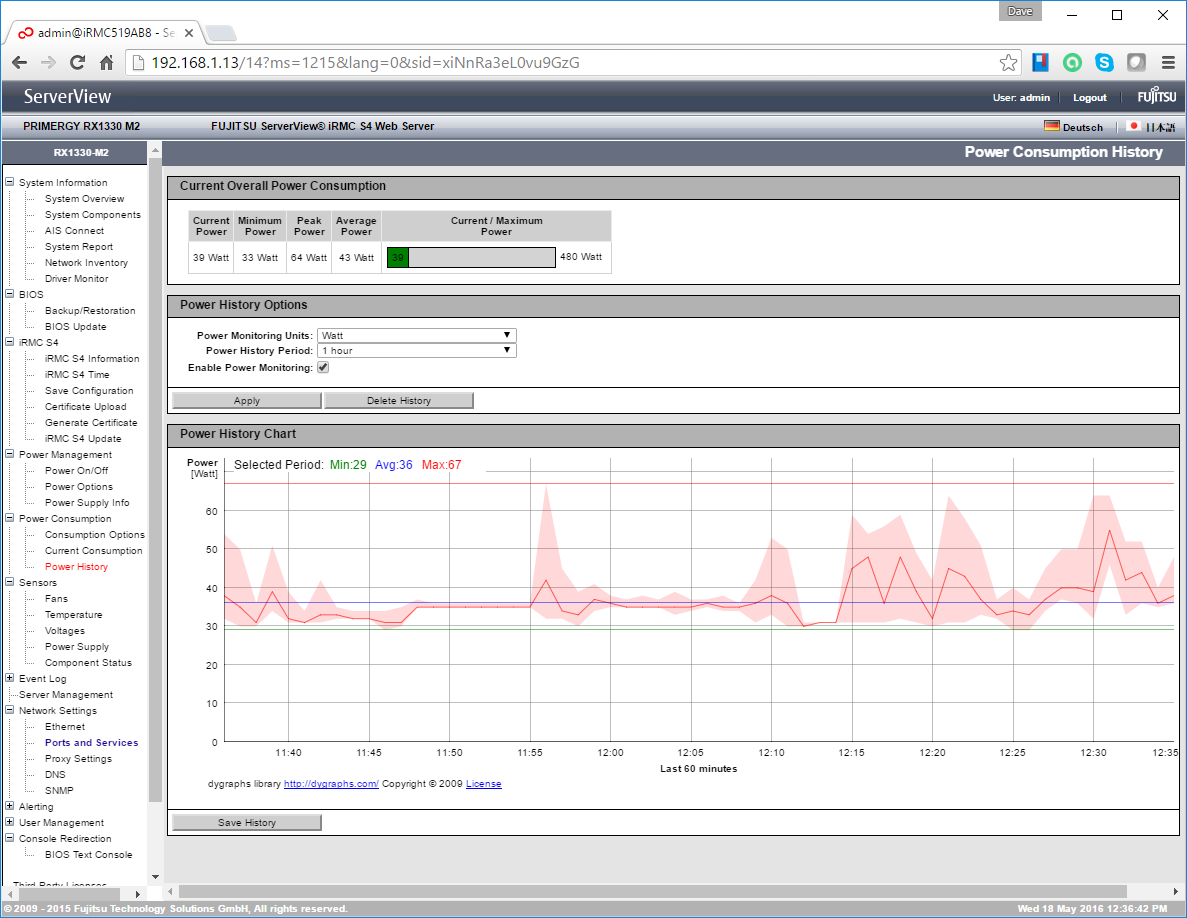
The embedded iRMC S4 management chip provides handy power monitoring services
It provides remote power controls while the component status view lists the status of any user replaceable components. Sensor thresholds can be tied in with email alerts, but full server and OS remote control requires an iRMC Advanced Pack license which costs around 200.
Fujitsu's ServerView Suite software provides centralised monitoring and management for all Primergy servers, but its clunky interface looks in dire need of a refresh. Of more use to SMBs is the System Monitor utility which provides a console with graphical information about the server's status, system alert lists, a software update tool and direct access to the iRMC web console.
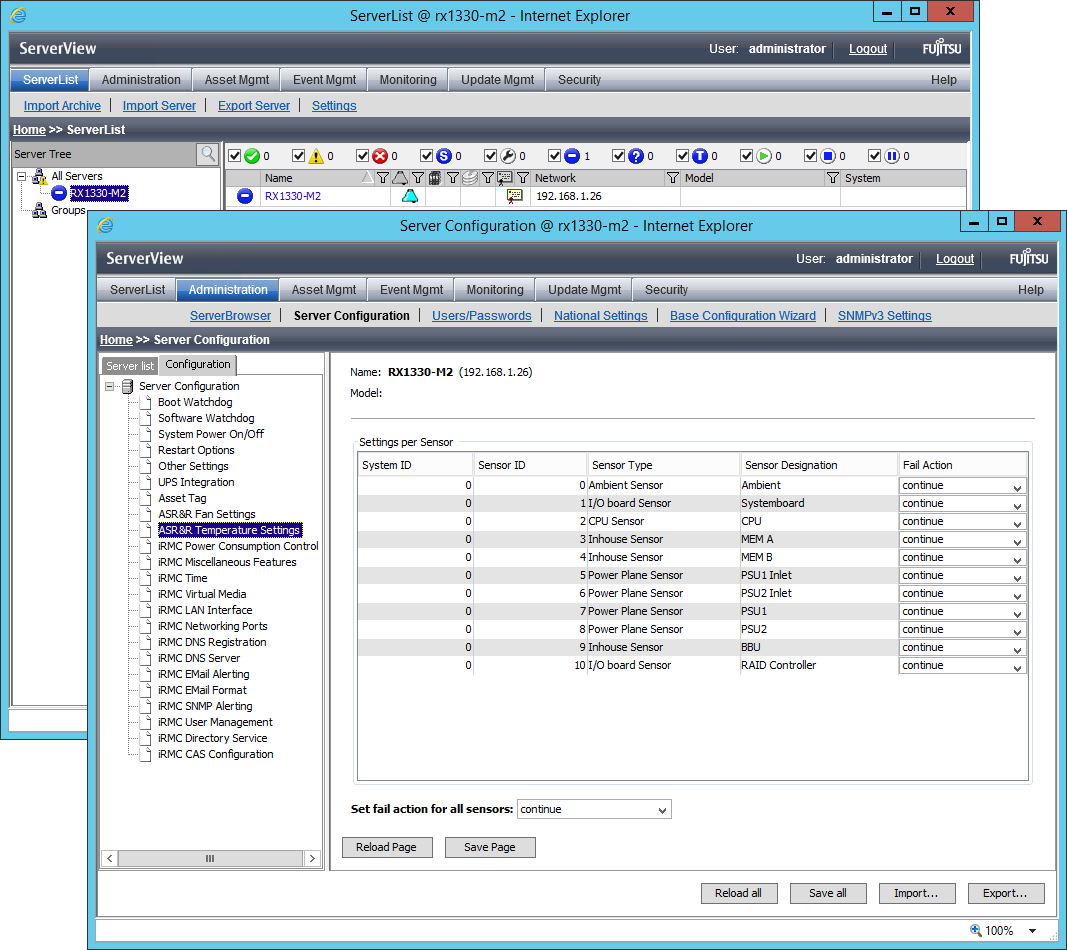
Fujitsu's ServerView software has plenty of management features but really needs updating
For OS deployment, we booted the system with the ServerView Installation Manager CD and had Windows Server 2012 R2 loaded in around an hour. Pop a micro-SD card in the slot on the motherboard and you can use Fujitsu's eLCM (embedded Lifecycle Management) feature of the iRMC controller to download ISO images and boot the server from them.
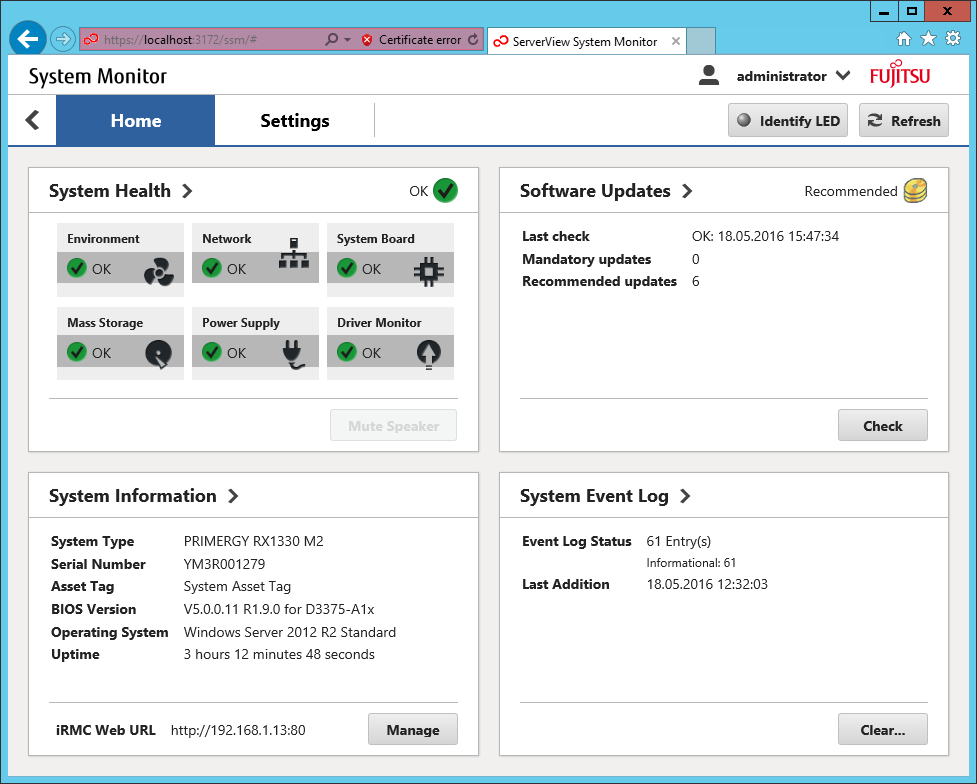
The System Monitor displays a tidy status view of the server's health
Conclusions
The Server Primergy RX1330 M2 compares well on price with Dell's PowerEdge R230 and is a superior choice if you want to deploy it in locations such as a small office or library as it's much quieter (around 20dB less in fact). It's well built, has plenty of storage permutations and the optional UPS adds an extra level of versatility.
Verdict
A low-cost, low-profile rack server ideally suited to SMBs that want plenty of expansion options and minimal noise levels
Chassis: 1U rack
CPU: 3GHz Xeon E3-1220 v5
Memory: 8GB UDIMM ECC DDR4 (max 64GB)
Storage: 2 x 1TB cold-swap SATA hard disks (max 4)
RAID: Intel C236
Array support: RAID0, 1, 10
Network: 2 x Gigabit Ethernet
Expansion: 2 x PCI-E x8, 1 x PCI-E x4 slots
Power: 450W hot-plug PSU (max 2)
Management: Fujitsu iRMC S4 Standard with Gigabit Ethernet
Warranty: One year on-site NBD
Dave is an IT consultant and freelance journalist specialising in hands-on reviews of computer networking products covering all market sectors from small businesses to enterprises. Founder of Binary Testing Ltd – the UK’s premier independent network testing laboratory - Dave has over 45 years of experience in the IT industry.
Dave has produced many thousands of in-depth business networking product reviews from his lab which have been reproduced globally. Writing for ITPro and its sister title, PC Pro, he covers all areas of business IT infrastructure, including servers, storage, network security, data protection, cloud, infrastructure and services.
-
 Snowflake and OpenAI are teaming up to help enterprises capitalize on their "most valuable asset"
Snowflake and OpenAI are teaming up to help enterprises capitalize on their "most valuable asset"News OpenAI models and tools will now be embedded within the Snowflake Intelligence and Cortex platforms
By Ross Kelly Published
-
 What security teams need to know about the NSA's new zero trust guidelines
What security teams need to know about the NSA's new zero trust guidelinesNews The new guidelines aim to move an organization from discovery to target-level implementation of zero trust practices
By Emma Woollacott Published
-
 Amazon’s rumored OpenAI investment points to a “lack of confidence” in Nova model range
Amazon’s rumored OpenAI investment points to a “lack of confidence” in Nova model rangeNews The hyperscaler is among a number of firms targeting investment in the company
By Ross Kelly Published
