Fujitsu Primergy RX2540 M2 review
Fujitsu's RX2540 M2 is a powerful rack server with a tempting storage proposition


-
+
Excellent value; Flexible storage upgrades; E5-2600 v4 Xeon power; Low power consumption
-
-
Noisy cooling fans, Management software upgrade a few months away

Fujitsu is justifiably proud of its new 2U rack server. Not only has the Primergy RX2540 M2 claimed four performance world records for SAP, VMmark and TPC-E benchmarks, but its versatility makes it ideally suited to a wide range of business applications.
SMBs can start small and upgrade as demand increases. Supporting E5-2600 v4 Xeons, Fujitsu offers 21 options, allowing businesses to pick and choose the CPUs for their budget and workloads.
It supports up to 24 SFF drives, which can be increased to 28 with an optional rear cage. Flexibility is the watchword too, as Fujitsu offers a range of expansion kits allowing you to upgrade capacity as required.

The RX2540 M2 has a very clean interior, making upgrades a swift process
Storage spaces
Base systems start with the 4-port embedded SATA controller plus support for stripes and mirrors, and the server can be expanded massively beyond this. The choice is yours as the front panel supports 4, 8 and 12 LFF drives or 8, 16 and 24 SFF drives.
Our system came with 16 SFF bays with the first eight cabled directly to a PRAID EP420i PCI-e SAS3 controller card with 2GB of cache. To use the second group of eight bays, we needed to order an upgrade kit comprising backplane plus SAS expander and re-cable our RAID card.
The same applies to the 24-drive chassis, although you lose the operator panel and 5.25in bay underneath. Either way, systems can be field upgraded as Fujitsu offers LFF and SFF upgrade kits that cover every eventuality.
Sign up today and you will receive a free copy of our Future Focus 2025 report - the leading guidance on AI, cybersecurity and other IT challenges as per 700+ senior executives
The extra four-bay SFF cage is fitted at the rear above the PSU bays. This arrangement stops the leftmost PCI-e slot being used, though, and the bay must be connected to a dedicated RAID card.
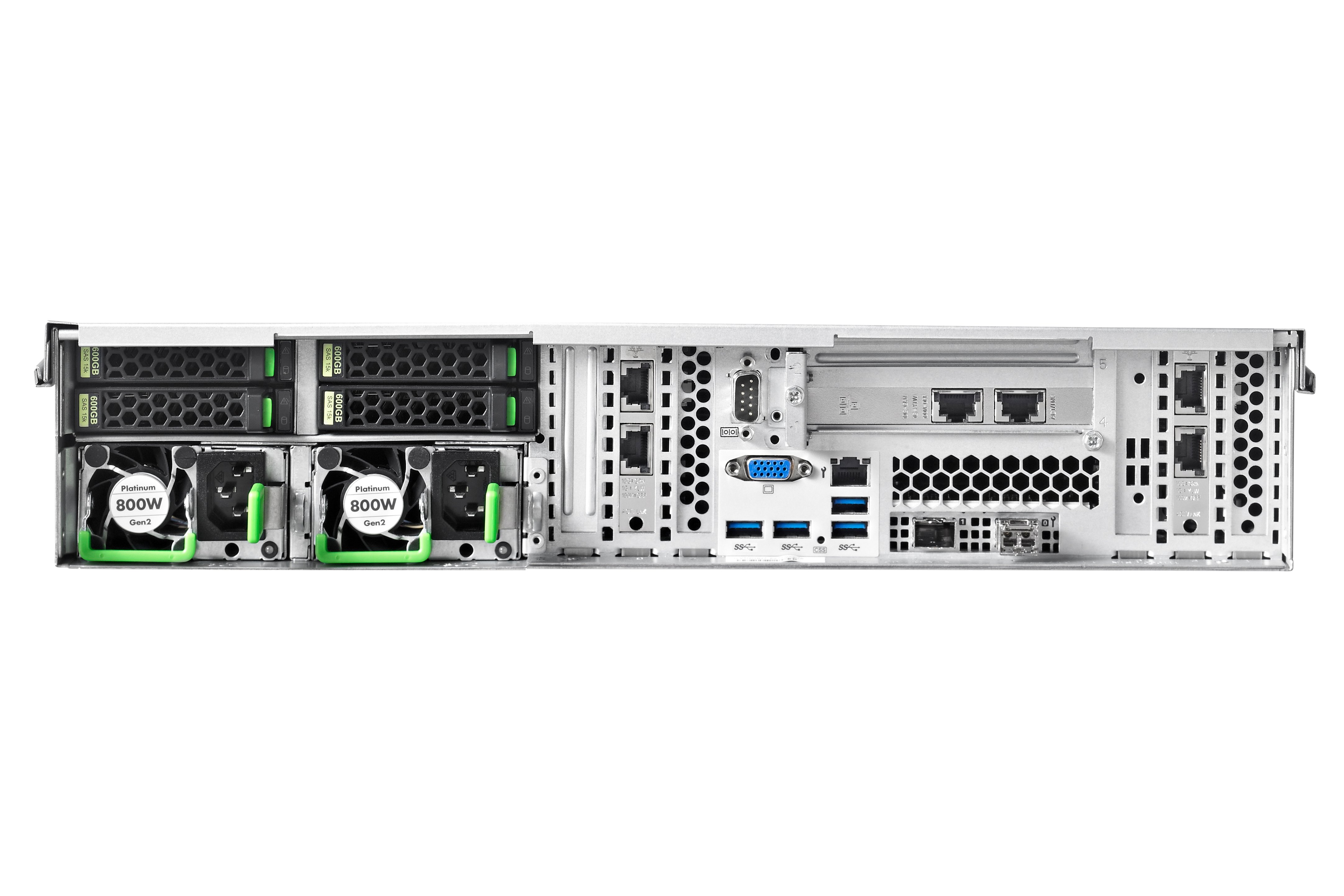
Add the optional 4-bay SFF cage at the back and you can push the drive count to 28
Cooling and ATD
Cracking the lid reveals a well-designed interior with all components easily accessible for routine maintenance. Five hot-plug fans handle cooling, with the CPU and memory sockets covered by a solid transparent air shroud.
During testing we found the fans wouldn't settle at less than 8,000rpm, which resulted in slightly high noise levels of 67dB at one metre. The server doesn't support Fujitsu's LNM (low noise mode) feature, which is only available on its older rack systems.
Even so, ATD (advanced thermal design) enabled servers are certified to run in ambient temperatures up to 45 degrees C, allowing data centres to reduce air-con running costs. ATD is a factory option but what does it involve?
BIOS mods are made to adjust fan sensor thresholds so they kick in earlier. Air flow through the chassis must be unimpeded so ATD is only available on systems with 4 LFF or 8 SFF drives, while other restrictions include high TDP processors, GPU cards, internal tape drives and RAID flash cache modules.
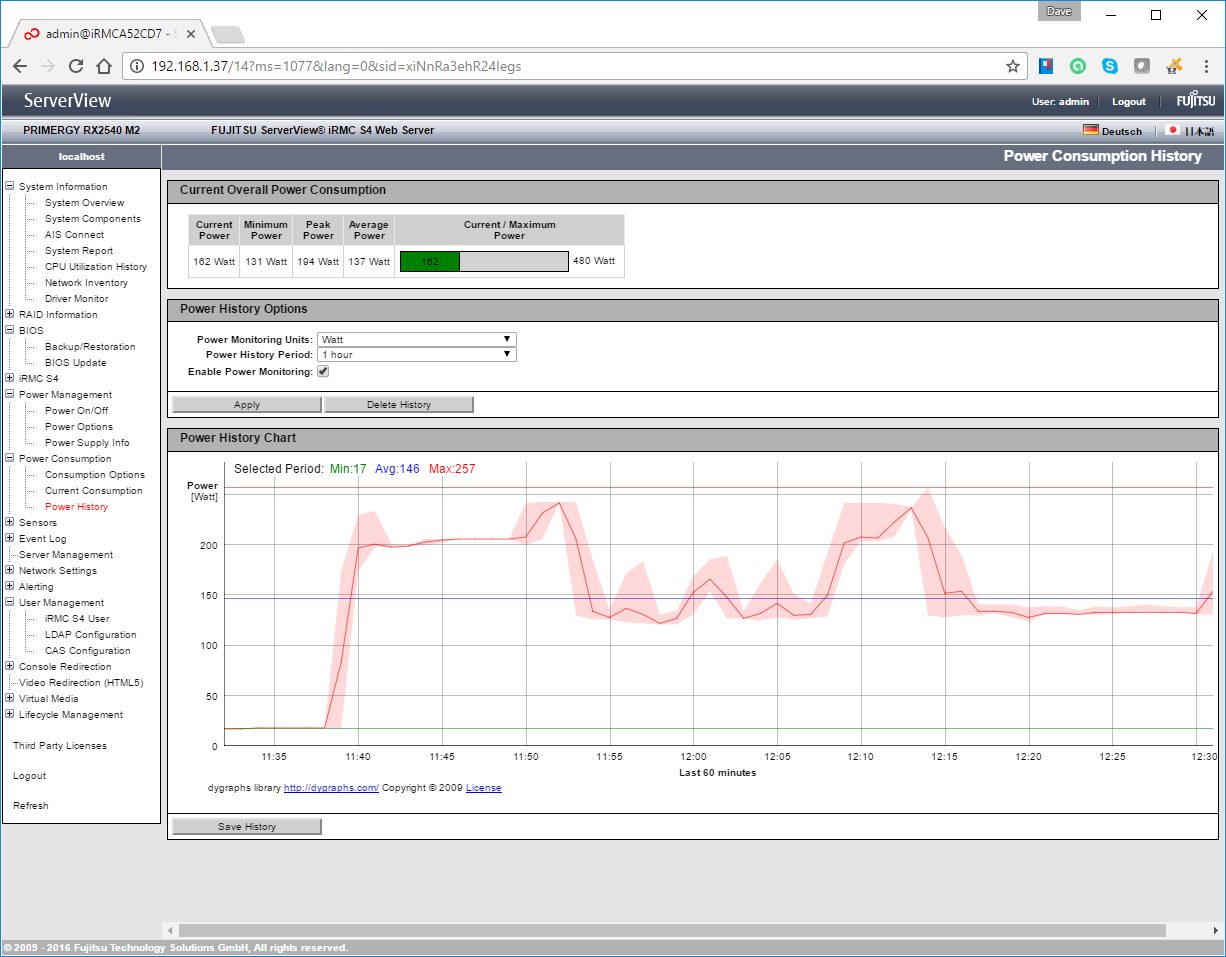
We used the iRMC web interface to monitor the server's power consumption
Management news
Remote management comes up short when compared with HPE and Dell. The embedded iRMC S4 chip offers a dedicated Gigabit port and web interface that provides plenty of data on critical components.
It isn't as sophisticated as HPE's slick iLO4 interface but help is on the way. Fujitsu is planning a major iRMC upgrade to coincide with Intel's launch of its next-generation Purley' CPUs.
Its ServerView Suite software also needs a spring clean, as although it provides plenty of utilities for server monitoring, it is dated. This is also expected to see a major refresh this year in-line with the iRMC updates.
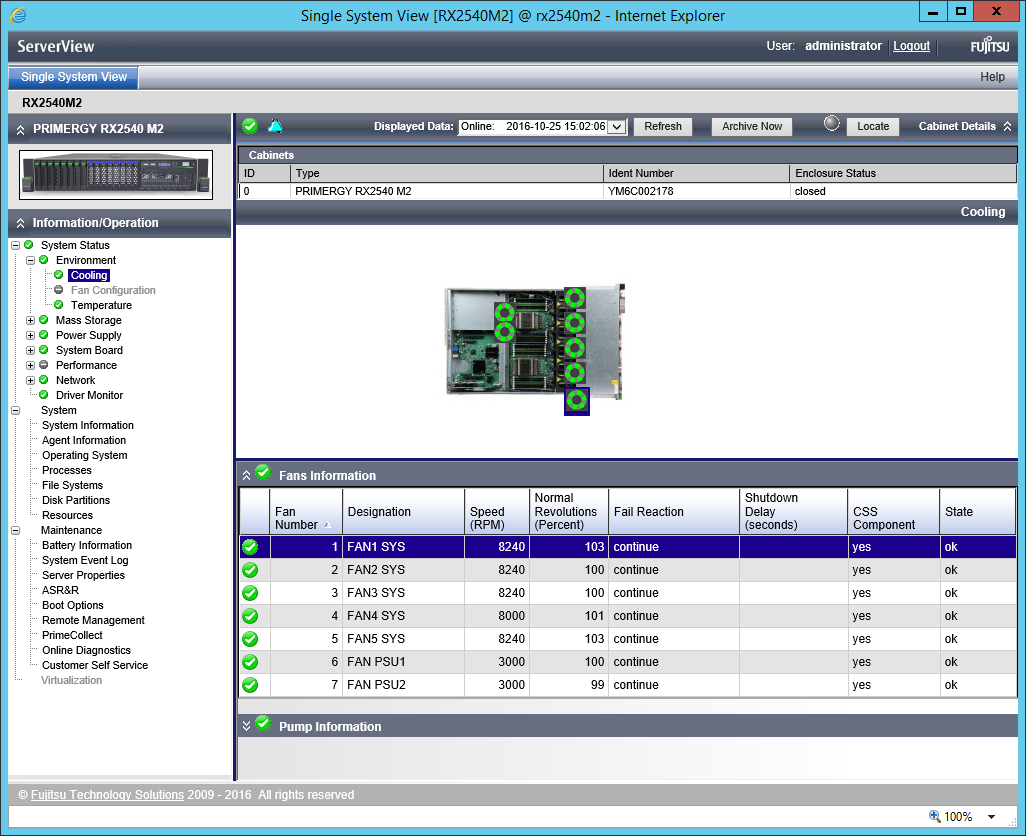
The elderly ServerView software uses an agent to remotely monitor the server's vital signs
Dave is an IT consultant and freelance journalist specialising in hands-on reviews of computer networking products covering all market sectors from small businesses to enterprises. Founder of Binary Testing Ltd – the UK’s premier independent network testing laboratory - Dave has over 45 years of experience in the IT industry.
Dave has produced many thousands of in-depth business networking product reviews from his lab which have been reproduced globally. Writing for ITPro and its sister title, PC Pro, he covers all areas of business IT infrastructure, including servers, storage, network security, data protection, cloud, infrastructure and services.
-
 "We want AI to work for Britain": The UK government wants to upskill 10 million Brits in AI by 2030 – and the courses are free to access
"We want AI to work for Britain": The UK government wants to upskill 10 million Brits in AI by 2030 – and the courses are free to accessNews The nationwide upskilling push aims to help UK workers capitalize on the generative AI boom
By Ross Kelly Published
-
 Everything we know so far about the Nike data breach
Everything we know so far about the Nike data breachNews Hackers behind the WorldLeaks ransomware group claim to have accessed sensitive corporate data
By Ross Kelly Published
-
 Business leaders are using AI as a “license to reduce headcount” – new Morgan Stanley research lays bare the impact on UK workers
Business leaders are using AI as a “license to reduce headcount” – new Morgan Stanley research lays bare the impact on UK workersNews Analysis of five sectors highlights an "early warning sign" of AI’s impact on jobs
By Nicole Kobie Published
