Enterprise Blade Servers
Using blade servers can help you improve both data centre resource utilisation and effectiveness, and IT PRO has exclusively reviewed and tested four of the latest blade server products.

Sign up today and you will receive a free copy of our Future Focus 2025 report - the leading guidance on AI, cybersecurity and other IT challenges as per 700+ senior executives
You are now subscribed
Your newsletter sign-up was successful
Dell entered the blade server market way back in 2002 with its in-house developed PowerEdge 1655 product which was found lacking in a number of areas and was subsequently quietly withdrawn a couple of years later. Its next move came with the 1855MC which was the result of a collaboration with Fujitsu Siemens as Dell sourced from the same manufacturer. This arrangement continues with the 1955 so Dell's offering is very similar in many ways to the Fujitsu Siemens BX600 S2.
There are no differences with the chassis so you get the same number of blade slots plus power and cooling arrangements. Four expansion slots are provided at the rear and Dell also offers an extensive range of modules. The PowerConnect 5316M switch blade provides sixteen Gigabit ports with ten internal ports linked to the chassis backplane and six presented to the outside world. Two of these allow the blade's dual Gigabit ports to be routed through to different switch modules for redundancy. Two more bays are provided for another pair of PowerConnect 5316M switch blades but to use these you'll need to install an extra dual-port Gigabit Ethernet daughtercard on each server blade.
With Dell's QLogic FC daughtercard installed in the blades you can add Brocade Silkworm 3014 or McDATA 4314 FC switches or a simple FC pass-through module. Dell also offers a TopSpin Infiniband card as well.
The latest blade offerings are far fewer than those available for the BX600 as Dell has only one new server module that supports Series 5000 and 5100 processors. There's room for a couple of hot-swap 2.5in. SAS hard disks at the front and the server has an embedded SAS controller which provides RAID-1 mirroring. No other storage expansion options are currently available as Dell does not offer the same optional SAS and SATA extension modules as Fujitsu Siemens. Its fervent commitment to Intel has also boxed it into a corner as it currently has no Opteron blades whereas HP, IBM and Fujitsu Siemens all offer extensive support with the later capable of delivering a remarkable 16-way Opteron blade.
Installation of the 1955 is fairly straightforward which is just as well as Dell's documentation is truly a mess as you get one generic disk covering every product it's ever made. Consequently, we found it a real pain having to constantly swap through a multitude of manuals when configuring the chassis, the KVM module, the remote management controller, the switch modules and the server blades. As you'd expect, the chassis comes with the same advanced KVM module as the BX600 which provides KVM over IP and a connector for locally attaching a monitor, mouse and keyboard.
Dell's DRAC/MC remote management controller is physically the same as that fitted in the BX600 so you get serial and networks ports for local and remote chassis management. A quick visit to the serial port and CLI is required to assign the module an IP address and then you can move over to its web interface. Note that Dell's base specification comes with one management controller whereas Fujitsu Siemens only offers the BX600 S2 with the extra redundant module as standard.
It may be the same hardware but the web interface for the DRAC/MC is completely different to that offered by Fujitsu Siemens and in our view is not as well designed or as accessible. The home page opens with a chassis summary showing the module and logged in users along with a table displaying the status of each installed module such as power supplies and fans. A sensor log provides operational details on these components and the power budget section keeps you posted on the power draw of the chassis and each server blade.
Sign up today and you will receive a free copy of our Future Focus 2025 report - the leading guidance on AI, cybersecurity and other IT challenges as per 700+ senior executives
Power for the chassis and switch blades can be cycled from this interface and you can access individual blades and power them up and down as well. Full remote control sessions allow the server blade and OS to be accessed and virtual floppy and CD-ROM support means it can be booted from an image stored on another system. Power management isn't up to the high standards set by IBM and HP as all you can do is create chassis redundancy policies. These keep power capacity on standby to avoid a chassis failure should a power supply fail. However, there are no tools to directly access the processors for controlling power and heat output.
For general remote access to the server blades Dell bundles its standard OpenManage Suite - the same as supplied with all its PowerEdge servers. Each server blade can be locally and remotely managed using the Server Administrator which offers browser based access and provides plenty of information about motherboard sensors. All operational data is presented in tabular format and you can see the status of the processors, power, hard disks, temperatures and voltages. Alert management allows faults to be linked to actions such as network broadcasts, sending e-mails and running an application.
The IT Assistant targets Dell-centric networks and can manage any of its servers, workstations and laptops running the appropriate agent software. It requires MSDE2000 which is included on the product CD-ROM and uses this to store basic inventory information about each system. An auto-discovery routine scans the network, creates a list of all discovered systems and then polls them regularly to make sure they are available. It provides a comparatively basic range of blade management tools which includes inventory and remote BIOS updates plus you can remotely monitor critical components and link problems with alerts.
If you want full power provisioning and management then you need to look elsewhere as apart from the basic power budgeting available from the DRAC/MC card the 1955 doesn't let you manage blade power consumption to same degree that HP and IBM allows. Software deployment is also conspicuous by its absence with no tools provided for automated installation of operating systems to multiple blades.
There's no denying that if Dell wants to keep up with the competition in the server market it has to have a blade server portfolio. The latest 1955 definitely represents good value but the price you pay is a more limited level of features and expansion options, a smaller server blade choice that doesn't include AMD and more basic management, monitoring and provisioning tools.
Verdict
A good value blade server package with plenty of connectivity options but Dell offers a very limited choice of blades and processing options whilst management tools are not designed specifically to handle this type of hardware
Chassis: 7U enclosure: ten blade slots; up to four hot-swap 2100W power supplies (two as standard); 2 x hot-plug fan modules; advanced KVM switch module with KVM and 10/100BaseTX ports; one hot-plug DRAC/MC management module with 10/100BaseTX and 9-pin serial port ; four interconnect bays - from £2,113 (exc. VAT) Interconnect modules: Cisco 3030 Gigabit - £2,239 (exc. VAT) PowerConnect 5316 Gigabit - £370 (exc. VAT) McData 4314 2Gbps FC - £4400 (exc. VAT) Brocade 4016 2Gbps FC - £4389 (exc. VAT) McData 4416 4Gbps FC - £4400 (exc. VAT) Server Blades: PE1955 - 2 x Xeon 5150 2.66GHz; 2GB 667MHz FB DIMM; Intel E5000P chipset; 2 x 73GB 10K SAS hot-swap hard disks; Dell SAS/5ir SAS chipset with RAID1; 2 x Gigabit Ethernet - £3,059 (exc. VAT)
Dave is an IT consultant and freelance journalist specialising in hands-on reviews of computer networking products covering all market sectors from small businesses to enterprises. Founder of Binary Testing Ltd – the UK’s premier independent network testing laboratory - Dave has over 45 years of experience in the IT industry.
Dave has produced many thousands of in-depth business networking product reviews from his lab which have been reproduced globally. Writing for ITPro and its sister title, PC Pro, he covers all areas of business IT infrastructure, including servers, storage, network security, data protection, cloud, infrastructure and services.
-
 Microsoft Copilot bug saw AI snoop on confidential emails — after it was told not to
Microsoft Copilot bug saw AI snoop on confidential emails — after it was told not toNews The Copilot bug meant an AI summarizing tool accessed messages in the Sent and Draft folders, dodging policy rules
-
 Cyber experts issue warning over new phishing kit that proxies real login pages
Cyber experts issue warning over new phishing kit that proxies real login pagesNews The Starkiller package offers monthly framework updates and documentation, meaning no technical ability is needed
-
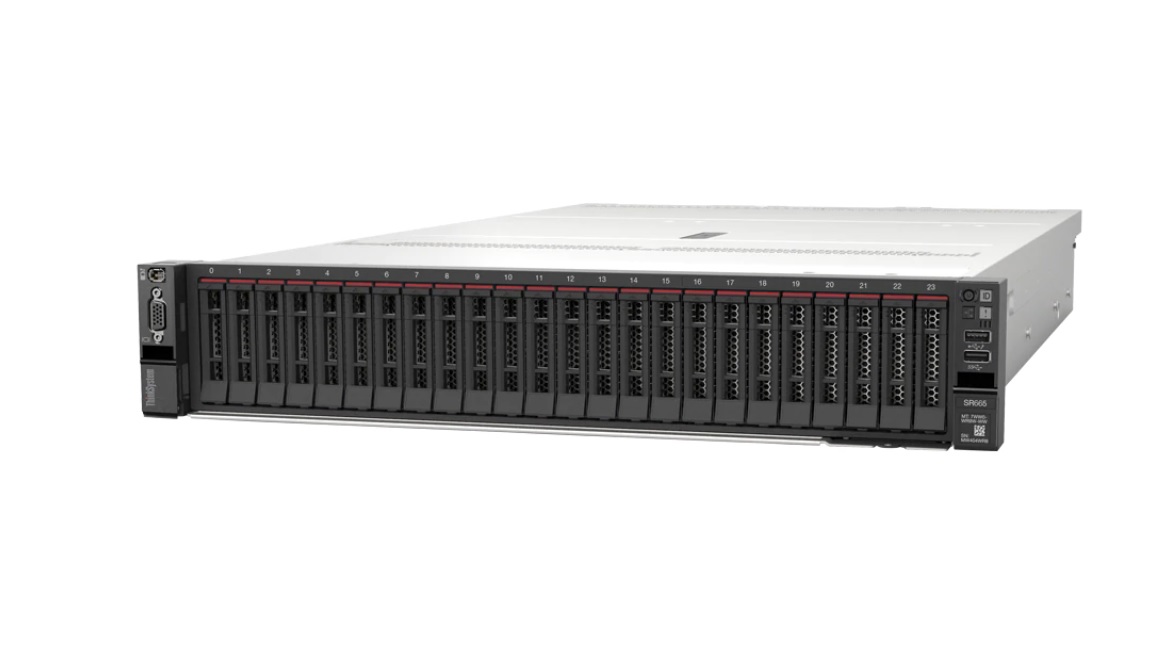 Lenovo introduces ThinkSystem SR645 and SR665 two-socket servers
Lenovo introduces ThinkSystem SR645 and SR665 two-socket serversNews Lenovo joins the dual-socket AMD EPYC game with two new servers
-
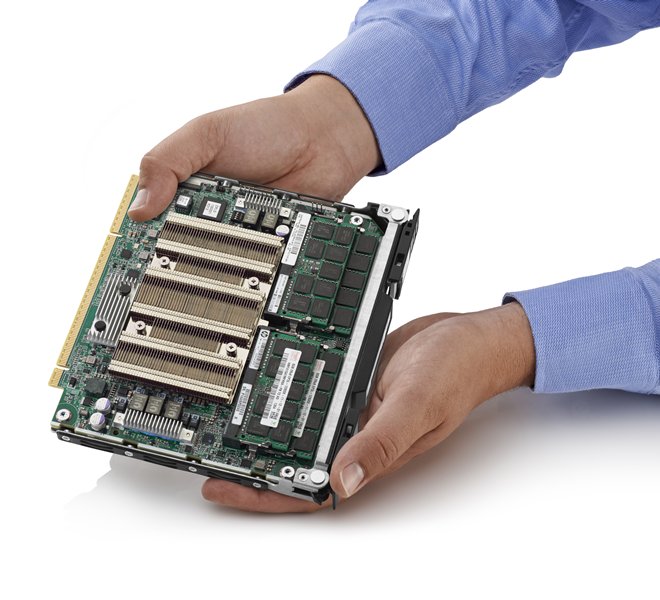 HP packs 64-bit ARM chips into Moonshot servers
HP packs 64-bit ARM chips into Moonshot serversNews ARM coming to a mainstream datacentre near you soon
-
 Fujitsu Primergy BX400 S1 review
Fujitsu Primergy BX400 S1 reviewReviews Fujitsu's new Primergy BX400 S1 blade server is a complete data centre on wheels for SMBs. However, HP sells a very similar system, the c3000 Shorty. Is the new Primergy a match for the Shorty? Dave Mitchell finds out in our exclusive review.
-
 HP refreshes rack and blade server lines
HP refreshes rack and blade server linesNews At its Tech Forum event in Las Vegas, HP calls it latest server refresh the biggest in at least four years.
-
 Fujitsu Primergy BX900S1 Dynamic Cube - blade server review
Fujitsu Primergy BX900S1 Dynamic Cube - blade server reviewReviews Fujitsu ups the ante in the blade server market with its new Dynamic Cube. Is resistance futile?
-
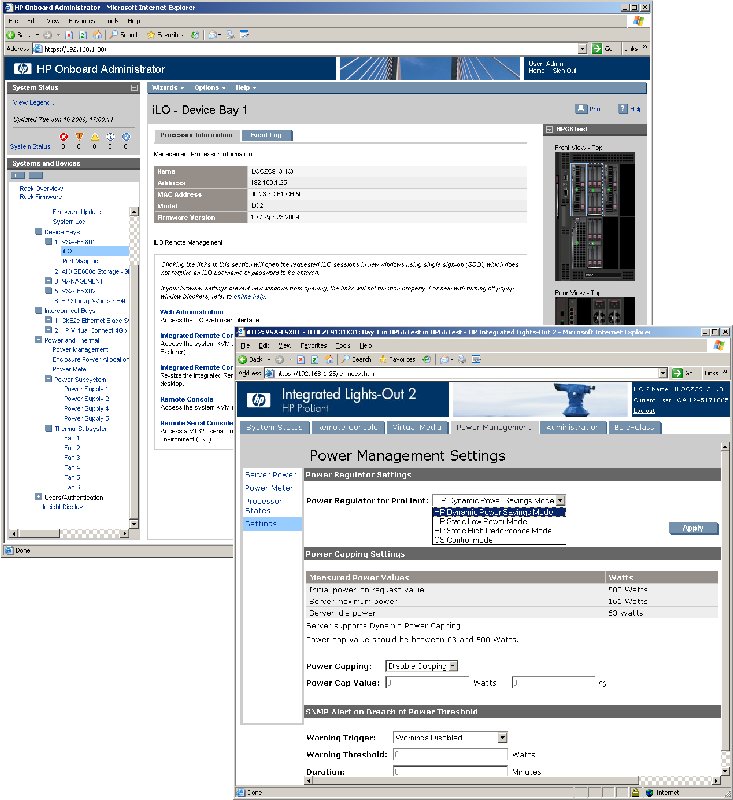 HP BladeSystem c3000 review: blade server
HP BladeSystem c3000 review: blade serverReviews Built like a tank and not weighing much less, this floor-standing ‘data-centre in a box’ from HP comes on wheels, much to Dave Mitchell's relief.
-
 Double-digit decline for servers
Double-digit decline for serversNews The economy has hit server shipments around the world, sending them down 12 per cent and hitting revenue for the quarter, too.
-
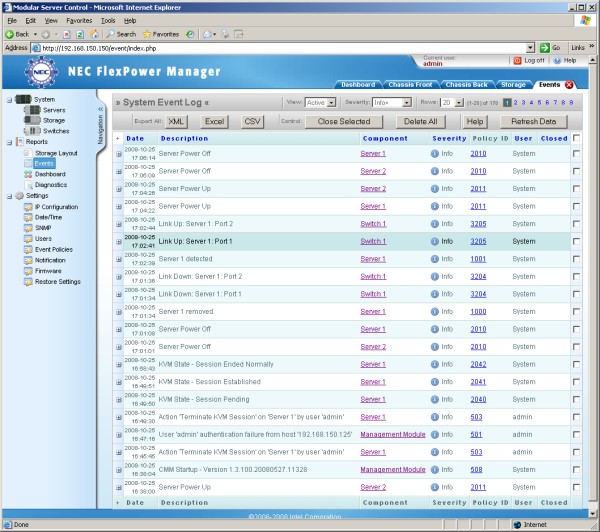 EXCLUSIVE - NEC FlexPower Server
EXCLUSIVE - NEC FlexPower ServerReviews NEC delivers a blade server solution to SMBs and shows that this technology doesn’t need an enterprise price tag.
