Nokia N97 review
The Nokia N97 has been compared to the business-centric E90 Communicator, However, our first look was less than complimentary, so how does the touchscreen N97 fare after a long, hard look?
The Nokia N97 is a disappointment in all aspects. The design is clunky and dangerous, the firmware is unstable and features don’t live up to their description on paper. This smartphone looked so right so Nokia, how did you get it so wrong?

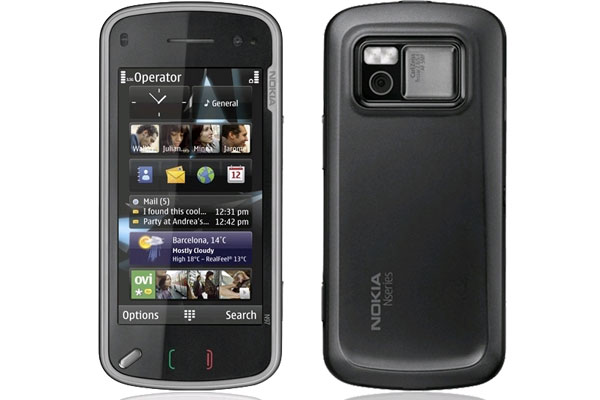

Nokia N97
The Nokia N97 is probably Nokia's most long awaited smartphone, with many comparing its potential talents to the original Nokia E90 Communicator, a device that some view as the best business device ever.
Yes, both feature a hidden full Qwerty keyboard, and both use the Symbian S60 operating system, but what has Nokia added to make the N97 look and feel more advanced?
Firstly, there's that touchscreen. It's bright and clear, measuring 3.5in, however, it's not as high resolution as similar devices at 360 x 640 pixels, but this isn't particularly noticeable.
The Nokia N97's screen is resistive rather than capacitive as the iPhone's screen is. This means it's nowhere near as responsive and is a little hit and miss when trying to carry out tasks such as typing on the virtual keyboard rather than using the hardware keyboard.
However, the screen does take on a widget-based interface, that comes in handy if you're the sort of person who has little time to trawl through the internet or your phone for information.
One very handy addition to the Nokia N97 that wasn't present on the 5800 XpressMusic is the proximity sensor. A big issue with touchscreen handsets is that when you're talking on the phone, it's all too easy to trigger up an unwanted application when you're chatting away on the phone. The proximity sensor switches the screen off so you can't accidentally start the music player or any other app while you're on the phone.
Navigating round the Nokia N97 is somewhat of a chore and demonstrates that the Nokia S60 rel.5 interface hasn't been thought out as well as it should have been. Scrolling isn't as simple as on an HTC device or the iPhone. You have to use a scroll bar rather than the whole screen and that becomes fiddly. Also, buttons are used for different things in different menus so you'll have to remember what does what where too.
Sign up today and you will receive a free copy of our Future Focus 2025 report - the leading guidance on AI, cybersecurity and other IT challenges as per 700+ senior executives
Sliding the screen up, as on the HTC Touch Pro2 enables you to access the full Qwerty keyboard.
However, the Nokia slide is leaps and bounds behind the HTC. The slide isn't smooth at all, and is easy to trap your fingers in, resulting in blood blisters galore. The struts aren't metal, but plastic, leaving us wondering exactly how long the screen will stay attached to the keyboard and there isn't the option to have the screen lay flat, making it hard to type without the aid of a flat surface.

Clare is the founder of Blue Cactus Digital, a digital marketing company that helps ethical and sustainability-focused businesses grow their customer base.
Prior to becoming a marketer, Clare was a journalist, working at a range of mobile device-focused outlets including Know Your Mobile before moving into freelance life.
As a freelance writer, she drew on her expertise in mobility to write features and guides for ITPro, as well as regularly writing news stories on a wide range of topics.
-
 ‘1 engineer, 1 month, 1 million lines of code’: Microsoft wants to replace C and C++ code with Rust by 2030 – but a senior engineer insists the company has no plans on using AI to rewrite Windows source code
‘1 engineer, 1 month, 1 million lines of code’: Microsoft wants to replace C and C++ code with Rust by 2030 – but a senior engineer insists the company has no plans on using AI to rewrite Windows source codeNews Windows won’t be rewritten in Rust using AI, according to a senior Microsoft engineer, but the company still has bold plans for embracing the popular programming language
By Ross Kelly Published
-
 Google drops $4.75bn on data center and energy firm Intersect
Google drops $4.75bn on data center and energy firm IntersectNews The investment marks the latest move from Google to boost its infrastructure sustainability credentials
By Nicole Kobie Published
-
 OpenAI says prompt injection attacks are a serious threat for AI browsers – and it’s a problem that’s ‘unlikely to ever be fully solved'
OpenAI says prompt injection attacks are a serious threat for AI browsers – and it’s a problem that’s ‘unlikely to ever be fully solved'News OpenAI details efforts to protect ChatGPT Atlas against prompt injection attacks
By Nicole Kobie Published