Dell Precision M6400 Covet review
Delivering a workstation in a mobile form in no easy task, but the Dell Precision M6400 is a near perfect example of how to do it right.
Beautifully built, incredibly fast and stuffed with features, the Dell Precision M6400 Covet is a real thoroughbred among workstation laptops. If you’re after a serious mobile workstation, then this has to be top of your shortlist.
More remarkable than this, though, is that the Covet is equipped with four DIMM slots where its rivals sport only two. That means adding large amounts of memory will be significantly cheaper, though you'll still need to take out a small mortgage to get right up to the 16GB maximum. Conversely, if the price above gives you palpitations, choosing the standard (non-"Covet") M6400 enables you to downgrade several elements to save money.
But forget about the internals for a moment, cast your eye over the M6400 Covet's fine figure, and you'll fall in love with this machine. The chassis is wrapped in a tight-fitting aluminium jacket finished, in the case of the Covet, in eye-popping blood-orange.
It's an immensely well-constructed chassis too, rigid as a drillmaster's cane and extremely tough: there's absolutely no give, no rattle, no flex anywhere; even the screen, with its metal latches, resisted our ham-fisted attentions.
It isn't the world's lightest laptop at 4.34kg, but if you need to transport this machine from office to office, or the oil rig for that matter, we're confident it will cope.
Pop open the lid, and you'll find more to adore. The edge-to-edge 17in 1,920 x 1,200 screen, though glossy and prone to reflections under office lights, is in every other way superb. It's an RGB LED panel, and is capable of rendering 100 per cent of the Adobe sRGB colour space - a feature more commonly found on high-end professional monitors. It's bright and clear, with punchy colours and no hint of graininess, and its slight red push was easily adjusted out using Nvidia's control panel. To reduce the bright display's effect on battery life, there's also an ambient light sensor to automatically control brightness.
The keyboard is equally accomplished. Each key has a soft, positive break and at the end of the keystroke, your finger meets a solid, yet slightly cushioned base. It's supremely comfortable to type on. There's room for a number pad on its right hand side, the keys are backlit (this can also be controlled by the ambient light sensor) and set into keyboard's centre is a trackpoint for mousing - an option to the more standard touchpad below.
Sign up today and you will receive a free copy of our Future Focus 2025 report - the leading guidance on AI, cybersecurity and other IT challenges as per 700+ senior executives
-
 Why the UK is primed to lead a global charge in ‘green AI’ innovation
Why the UK is primed to lead a global charge in ‘green AI’ innovationNews UKAI says there are major economic incentives and a big opportunity for the UK to lead the world in green AI development
By Emma Woollacott Published
-
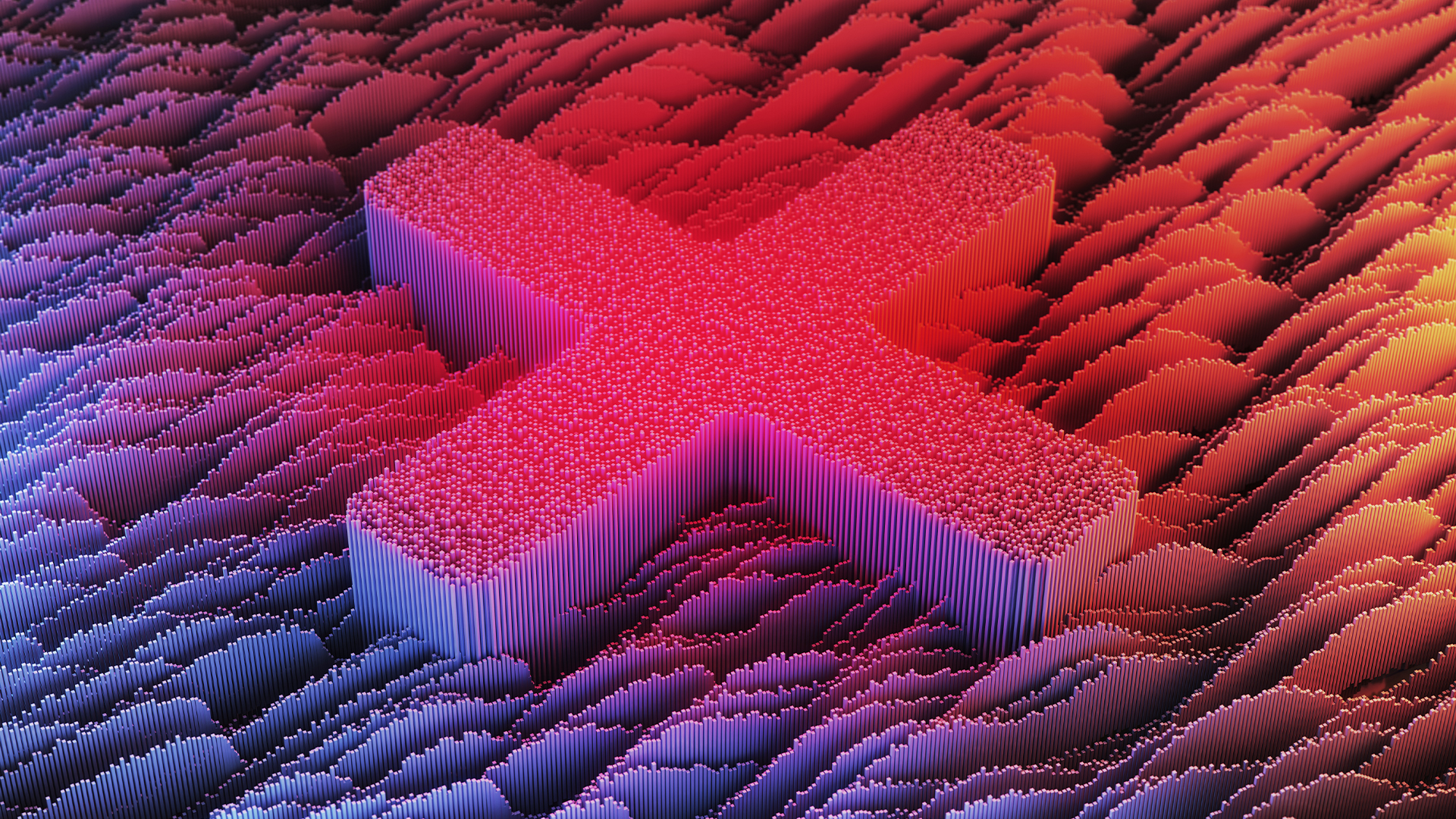 A torrent of AI slop submissions forced an open source project to scrap its bug bounty program – maintainer claims they’re removing the “incentive for people to submit crap”
A torrent of AI slop submissions forced an open source project to scrap its bug bounty program – maintainer claims they’re removing the “incentive for people to submit crap”News Curl isn’t the only open source project inundated with AI slop submissions
By Ross Kelly Published
-
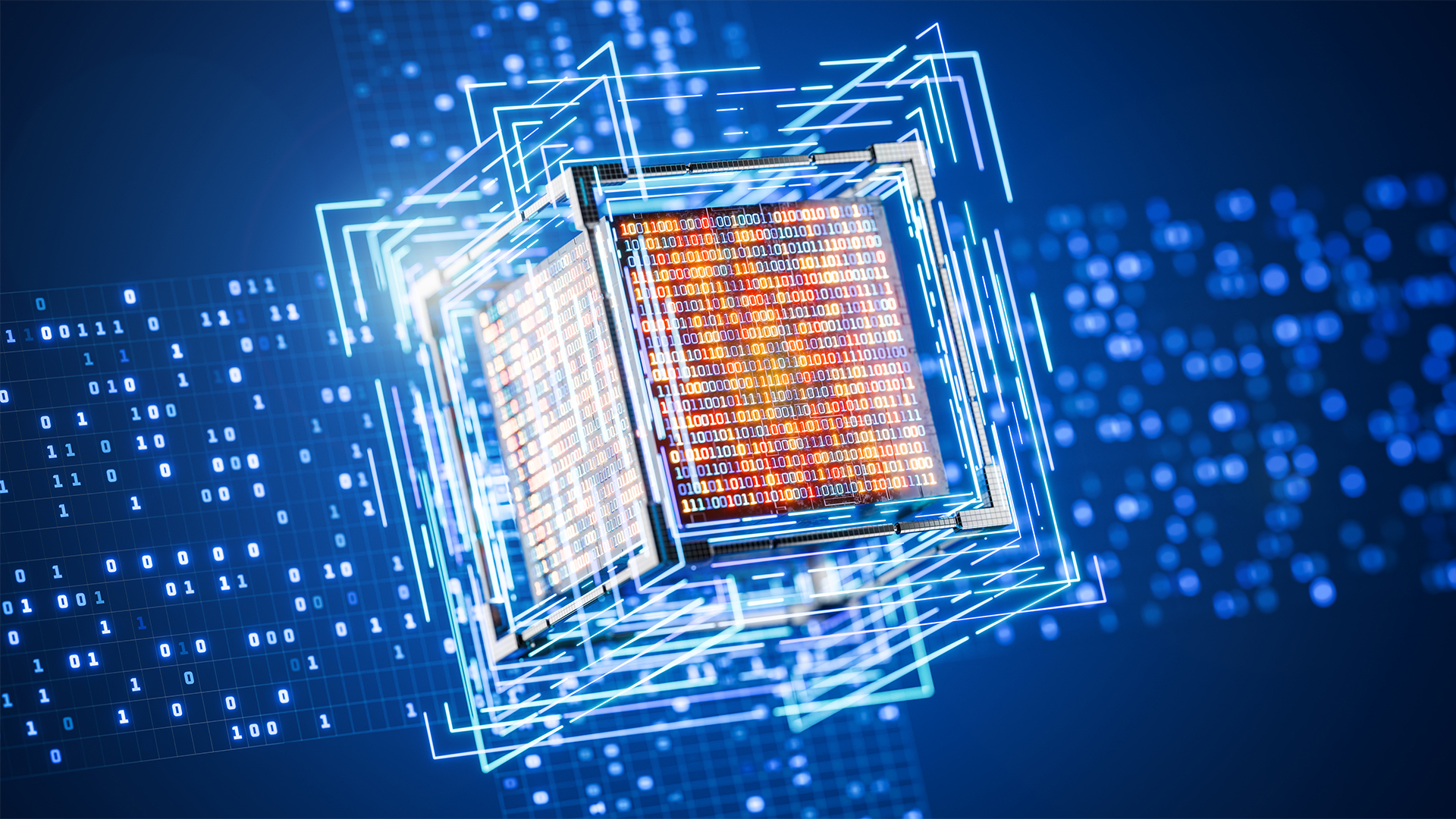 90% of companies are woefully unprepared for quantum security threats – analysts say they need to get a move on
90% of companies are woefully unprepared for quantum security threats – analysts say they need to get a move onNews Quantum security threats are coming, but a Bain & Company survey shows systems aren't yet in place to prevent widespread chaos
By Nicole Kobie Published