Kace Networks KBox 1100 review
Kace aims to deliver a complete desktop and asset management solution in a box. In this review we put that claim to the test and find out more about its unique application virtualisation option.

Compared with heavyweights such as LANDesk and Microsoft’s SMS, we found the KBox 1100 much easier to deploy. It is capable of providing good centralised management and inventory is extremely accurate. The labels make light work of automating many functions and the optional Kontainer module sets the KBox apart from every other solution in this field.


Kace Networks aims to offer a slicker alternative as its KBox appliances are designed to provide an out-of-the box solution that combines a wide range of standard management features and more than a few unique options.
On review is the KBox 1100 with the base system providing hardware and software inventory, asset and application management, software distribution and licence metering. Nothing radical here but the KBox steps out of the crowd with its patch management plus optional help desk functions and application virtualisation.
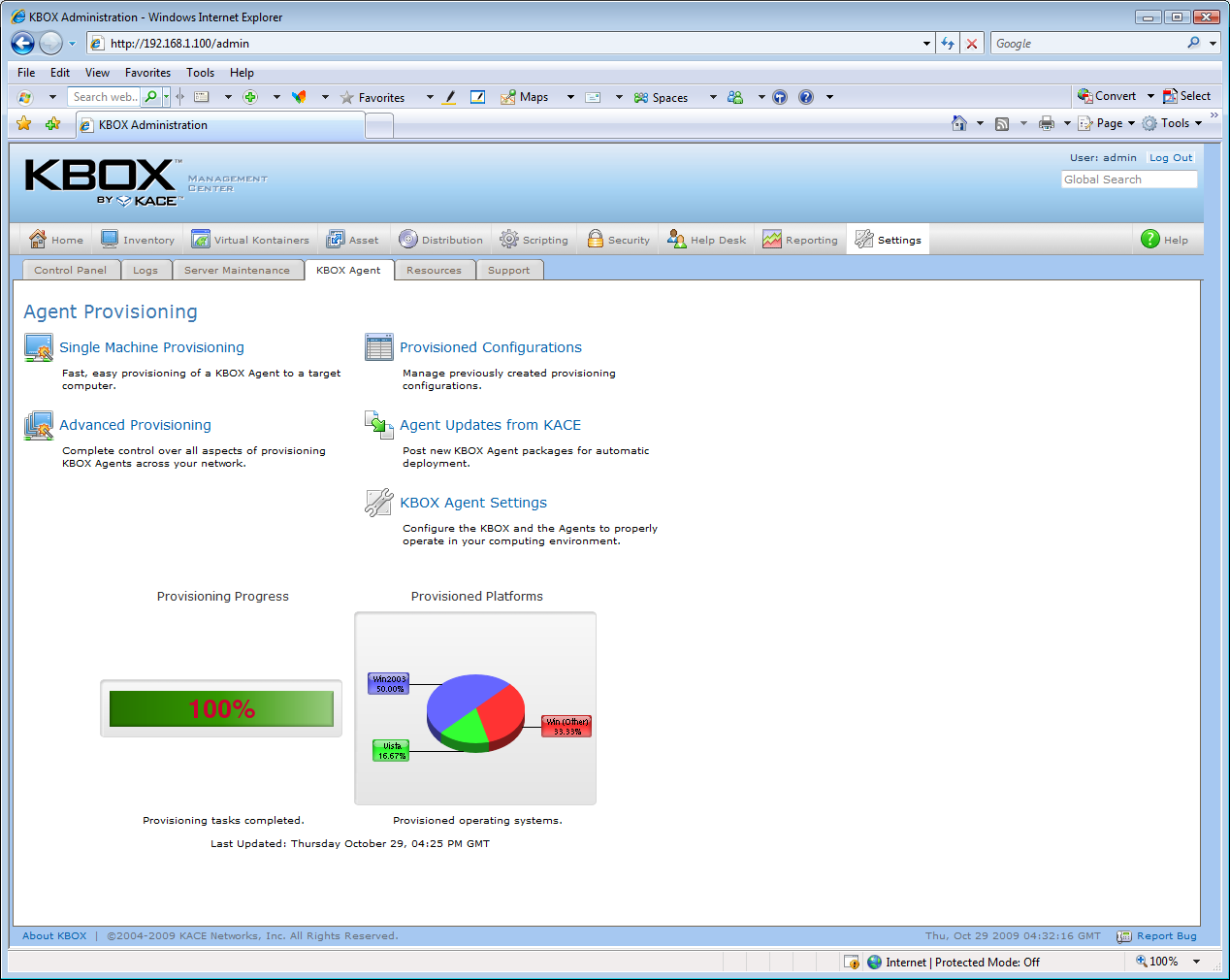
We found deployment in the lab straightforward and after loading a licence file were presented with a well designed web interface. Your first task is to deploy agents to all managed systems and we achieved this for Windows XP, Vista, 7, Server 2003 and Server 2008 systems. Agent deployment can be run manually or you can use the advanced provision option to push the agent to all systems in an IP address range.
Before going any further it is worthwhile creating KBox labels. These are group headings that represent anything from physical locations, user groups, servers, inventory details and so on. Labels can be created using the search and filter tools so they have dynamic content.
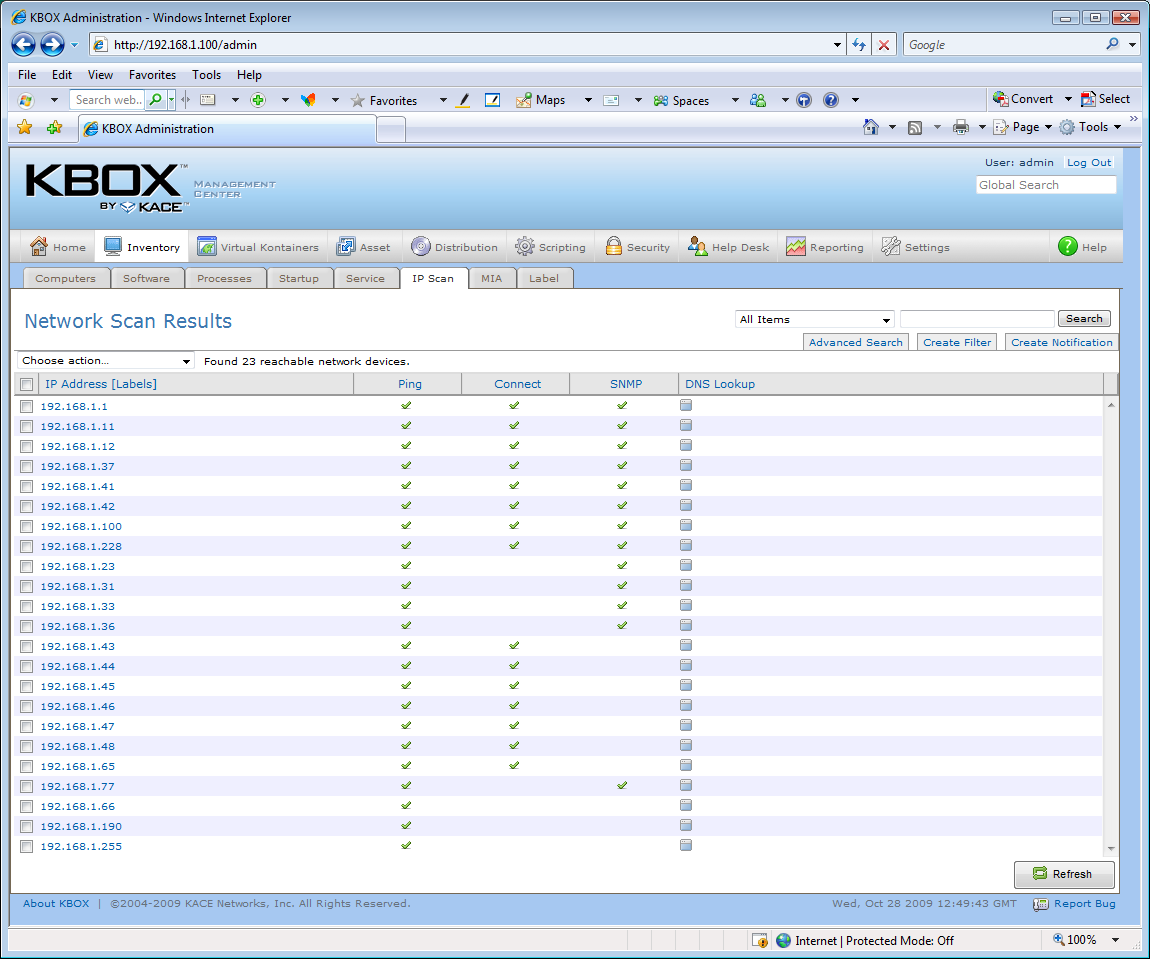
We had no problems with these and created labels that contained, for example, systems with low disk space or a minimum amount of memory. Labels can be teamed up with the KBox scripting so for our low disk space label members we could use a script to fire up a disk defrag job on all new entries.
We also used labels to tie in with the KBox broadcast alerting system. Email notification is supported but broadcasts provide immediate notification of problems detected. We assigned an alert to our low disk space label and all systems in this group immediately received pop up warning messages in their System Tray.
Sign up today and you will receive a free copy of our Future Focus 2025 report - the leading guidance on AI, cybersecurity and other IT challenges as per 700+ senior executives
Dave is an IT consultant and freelance journalist specialising in hands-on reviews of computer networking products covering all market sectors from small businesses to enterprises. Founder of Binary Testing Ltd – the UK’s premier independent network testing laboratory - Dave has over 45 years of experience in the IT industry.
Dave has produced many thousands of in-depth business networking product reviews from his lab which have been reproduced globally. Writing for ITPro and its sister title, PC Pro, he covers all areas of business IT infrastructure, including servers, storage, network security, data protection, cloud, infrastructure and services.
-
 Everything we know so far about the Nike data breach
Everything we know so far about the Nike data breachNews Hackers behind the WorldLeaks ransomware group claim to have accessed sensitive corporate data
By Ross Kelly Published
-
 Business leaders are using AI as a “license to reduce headcount” – new Morgan Stanley research lays bare the impact on UK workers
Business leaders are using AI as a “license to reduce headcount” – new Morgan Stanley research lays bare the impact on UK workersNews Analysis of five sectors highlights an "early warning sign" of AI’s impact on jobs
By Nicole Kobie Published
-
 AI is “forcing a fundamental shift” in data privacy and governance
AI is “forcing a fundamental shift” in data privacy and governanceNews Organizations are working to define and establish the governance structures they need to manage AI responsibly at scale – and budgets are going up
By Emma Woollacott Published
