Microsoft Hyper-V Server 2008 R2 review
Microsoft is determined to keep the pressure on the established virtualisation players and with Hyper-V R2 has added some crucial features. We see how it fares in this review.
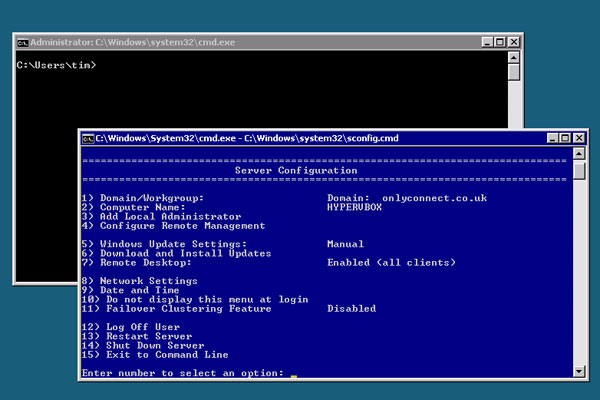
Hyper-V Server 2008 R2 works well at a price that can't be beaten. Strong new features in Hyper-V Server R2 are spoilt only by lack of attention to management issues, both from the command line and with remote tools but it’s still a great deal for Windows users.
Once the operating system is installed, the challenge - and biggest weakness of Hyper-V Server - is how to manage it. There are two approaches: either to use the command-line in Server Core, or to set up remote administration tools on Windows Vista or Windows 7. In practice both are necessary, but neither is as easy as it should be. You would have thought that an edition of Server Core dedicated to Hyper-V would have command-line tools to manage it, but this is not the case; you have to download a PowerShell module created by a dedicated Microsoft technical evangelist and not yet complete.
If you choose the remote route, the main snag is that the convoluted Windows security system makes setting up correct permissions a job that only a specialist can contemplate. Another Microsoft individual has stepped up to provide a script to automate it, but it is a delicate business and can impair the security of your system. Joining the Hyper-V host to a Windows domain helps a great deal, but some issues remain. One mitigating factor is that Microsoft's remote desktop generally works well and is easy to configure.
After overcoming the management issues, creating and using virtual machines is a snap. The Hyper-V GUI manager is easy to use and smooth in operation, and the VMs themselves perform very well. We successfully migrated VMs from the earlier Hyper-V release with a simple export and import operation. It's certainly impressive; but check out VMware ESXi, which is also free, before making a final decision.
Verdict
Hyper-V Server 2008 R2 works well at a price that can't be beaten. Strong new features in Hyper-V Server R2 are spoilt only by lack of attention to management issues, both from the command line and with remote tools but it’s still a great deal for Windows users.
Operating system: Feature-limited Windows Server 2008 Core Max logical processors in host: 64 Max RAM in host: 1TB System requirements (host): x64 with hardware virtualisation and DEP, 8GB disk,1GB RAM Live migration: Yes Live backup: Yes USB Passthrough: No Memory overcommitment: No
Sign up today and you will receive a free copy of our Future Focus 2025 report - the leading guidance on AI, cybersecurity and other IT challenges as per 700+ senior executives
-
 Microsoft Excel is still alive and kicking at 40 – and it's surging in popularity as 82% of finance professionals report ‘emotional attachment’ to the spreadsheet software
Microsoft Excel is still alive and kicking at 40 – and it's surging in popularity as 82% of finance professionals report ‘emotional attachment’ to the spreadsheet softwareNews A recent survey found Gen Z and Millennial finance professionals have a strong “emotional attachment” to Microsoft Excel
By Emma Woollacott Published
-
 LastPass hit with ICO fine after 2022 data breach exposed 1.6 million users – here’s how the incident unfolded
LastPass hit with ICO fine after 2022 data breach exposed 1.6 million users – here’s how the incident unfoldedNews The impact of the LastPass breach was felt by customers as late as December 2024
By Emma Woollacott Published
-
 OpenAI turns to red teamers to prevent malicious ChatGPT use as company warns future models could pose 'high' security risk
OpenAI turns to red teamers to prevent malicious ChatGPT use as company warns future models could pose 'high' security riskNews The ChatGPT maker wants to keep defenders ahead of attackers when it comes to AI security tools
By Nicole Kobie Published