Microsoft Hyper-V Server 2008 R2 review
Microsoft is determined to keep the pressure on the established virtualisation players and with Hyper-V R2 has added some crucial features. We see how it fares in this review.
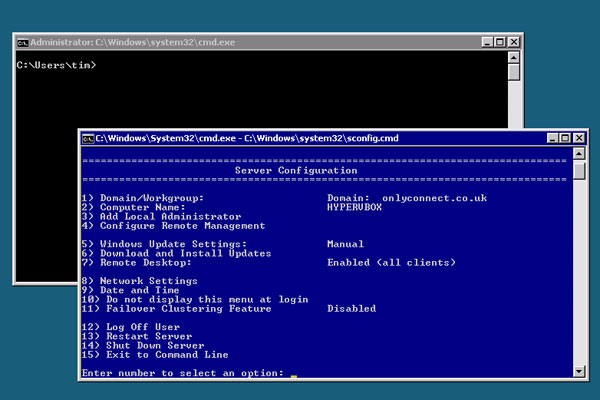
Hyper-V Server 2008 R2 works well at a price that can't be beaten. Strong new features in Hyper-V Server R2 are spoilt only by lack of attention to management issues, both from the command line and with remote tools but it’s still a great deal for Windows users.
Hyper-V Server 2008 R2 is an edition of Server 2008 Core with one feature only: the ability to host virtual machines. Although it is a free offering, it actually makes sense to run a stripped-down host operating system in this context, for security, for performance, and to keep the host as generic as possible.
There is a strong industry trend towards virtualisation, for several excellent reasons. One is cost and efficiency. Consolidation of several physical servers into one means that hardware resources are more fully used. Another benefit is easy migration. The small print for Microsoft servers, for example, says that backup and restore is only fully supported when the hardware is the same. This is often unrealistic with physical servers, but by its very nature, virtualised hardware will be the same regardless of the physical machine.
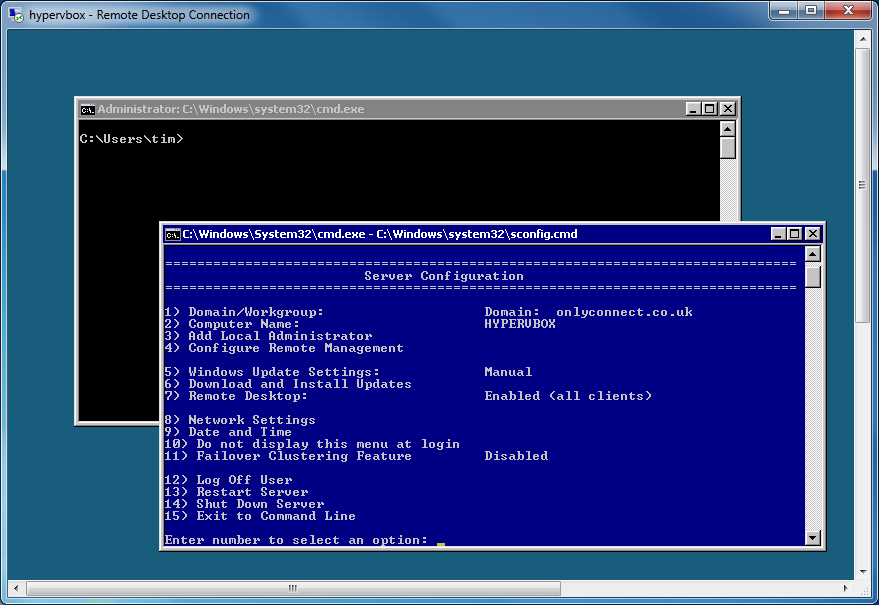
Get used to it: there is no friendly GUI, just this command-line for managing Hyper-v Server.
Additionally, upgrading a server that needs more power goes from a painful migration experience to something that is near-trivial.
Virtualisation also ties in with another trend that of cloud computing. Once servers are virtualised, it's possible to move them to and from cloud providers.
Hyper-V was new in Windows Server 2008. The company is trying to catch up with well-established competitors, particularly VMware, which has more advanced features as well as a strong hold on the market. Hyper-V relies on a hardware hypervisor, a virtualisation feature of the CPU, which means it requires a processor that supports Intel VT or AMD-V, as well as hardware Data Execution Prevention. Notoriously there are many quite recent Intel processors that don't support this so check your hardware carefully. It is 64-bit only, though guests can be 32-bit or 64-bit.
Sign up today and you will receive a free copy of our Future Focus 2025 report - the leading guidance on AI, cybersecurity and other IT challenges as per 700+ senior executives
-
 Hackers are using LLMs to generate malicious JavaScript in real time – and they’re going after web browsers
Hackers are using LLMs to generate malicious JavaScript in real time – and they’re going after web browsersNews Defenders advised to use runtime behavioral analysis to detect and block malicious activity at the point of execution, directly within the browser
By Emma Woollacott Published
-
 AI coding is taking off in the US – but developers in another country are “catching up fast”
AI coding is taking off in the US – but developers in another country are “catching up fast”News Developers in the United States are leading the world in AI coding practices, at least for now
By Nicole Kobie Published
-
 Veeam ramps up growth plans with trio of leadership hires
Veeam ramps up growth plans with trio of leadership hiresNews The data resilience vendor has reshaped its senior leadership team to deepen partner engagement and streamline customer success in the AI era
By Daniel Todd Published