Gmail adds drag-and-drop attachments, invitations
The latest Gmail tweaks have gone live and adding files to email drafts is now as simple as dragging and dropping.

Google has introduced a couple of usability updates aimed at making its Gmail service easier to use.
The changes, which have bypassed Google's labs section to go live immediately, allow Chrome and Firefox users to drag-and-drop attachments up to 20MB in size straight from the desktop onto an email, instead of having to resort to Gmail's attachment tool.
The second new feature sees the introduction of a link alongside the existing Attach a file link allowing users to add Google Calendar invitations into emails.
The drag-and-drop feature is likely to prove especially popular. Drag a file from the desktop or another folder onto the draft email's subject line area and the Gmail layout will switch to display a green 'Drop files here to add them as attachments' message, with releasing the files automatically seeing them uploaded in the background while you continue with other tasks.
Previously, Gmail users had to click on the Attach a file link, then use a file explorer to locate files, with the option to select multiple files often proving intermittent.
It works with Chrome and Firefox 3.6 on both Windows PCs and Macs, emulating the similar system seen in Wave for uploading photos and other media. In a Google blog post announcing the update, software engineer Adam de Boor promised it would be enabled for other browsers as soon as they supported the feature.
Sign up today and you will receive a free copy of our Future Focus 2025 report - the leading guidance on AI, cybersecurity and other IT challenges as per 700+ senior executives
-
 Hacker offering US engineering firm data online after alleged breach
Hacker offering US engineering firm data online after alleged breachNews Data relating to Tampa Electric Company, Duke Energy Florida, and American Electric Power was allegedly stolen
-
 Threat intel could be your secret weapon in cybersecurity sales
Threat intel could be your secret weapon in cybersecurity salesIndustry Insights Threat intelligence transforms cybersecurity sales from reactive product pitching to strategic advisory.
-
 This handy new Gmail feature is exactly what you need to clean up your inbox
This handy new Gmail feature is exactly what you need to clean up your inboxNews A simple change in Gmail will give users more control over repeat senders
-
 Google Workspace is getting a Gemini makeover – but prices are going to increase
Google Workspace is getting a Gemini makeover – but prices are going to increaseNews The new pricing structure may help Google boost competition with Microsoft
-
 Google confirms Gmail is “here to stay” amid speculation over plans to scrap the email service
Google confirms Gmail is “here to stay” amid speculation over plans to scrap the email serviceNews Claims that Google plans to sunset Gmail were a hoax, so there's no need to panic
-
 Google Workspace Review: A simple aesthetic with productivity in mind
Google Workspace Review: A simple aesthetic with productivity in mindReviews From free to enterprise, Google’s ever-popular productivity suite has a range of tiers and functions for all sizes of business
-
 CloudHQ fully integrates Gmail with Google Sheets
CloudHQ fully integrates Gmail with Google SheetsNews Users can bulk export email text to Google Sheets, Excel, or CSV files
-
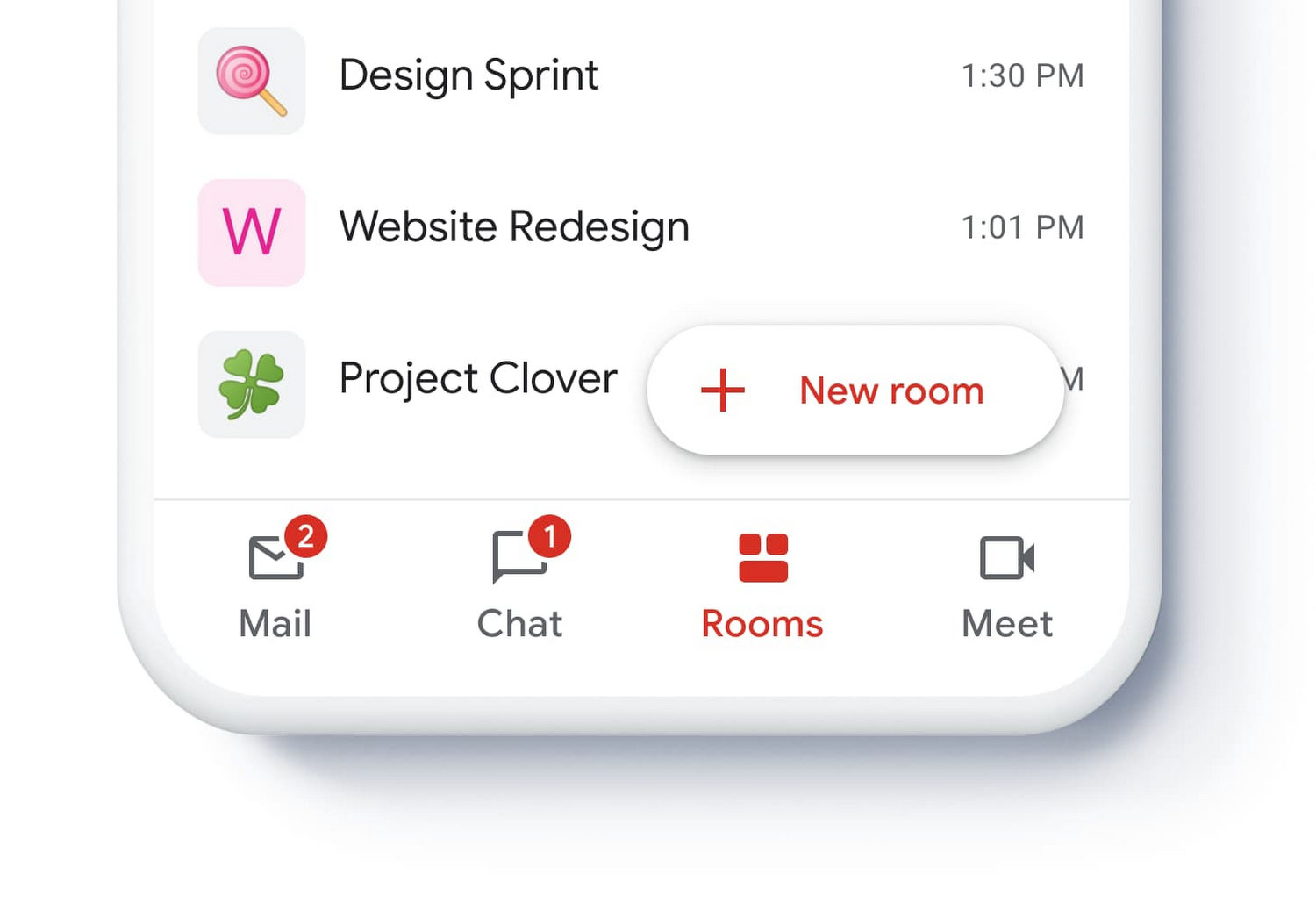 Gmail for G Suite becomes a hub for corporate communications
Gmail for G Suite becomes a hub for corporate communicationsNews Everything you need is now on one page, but it may get overwhelming
-
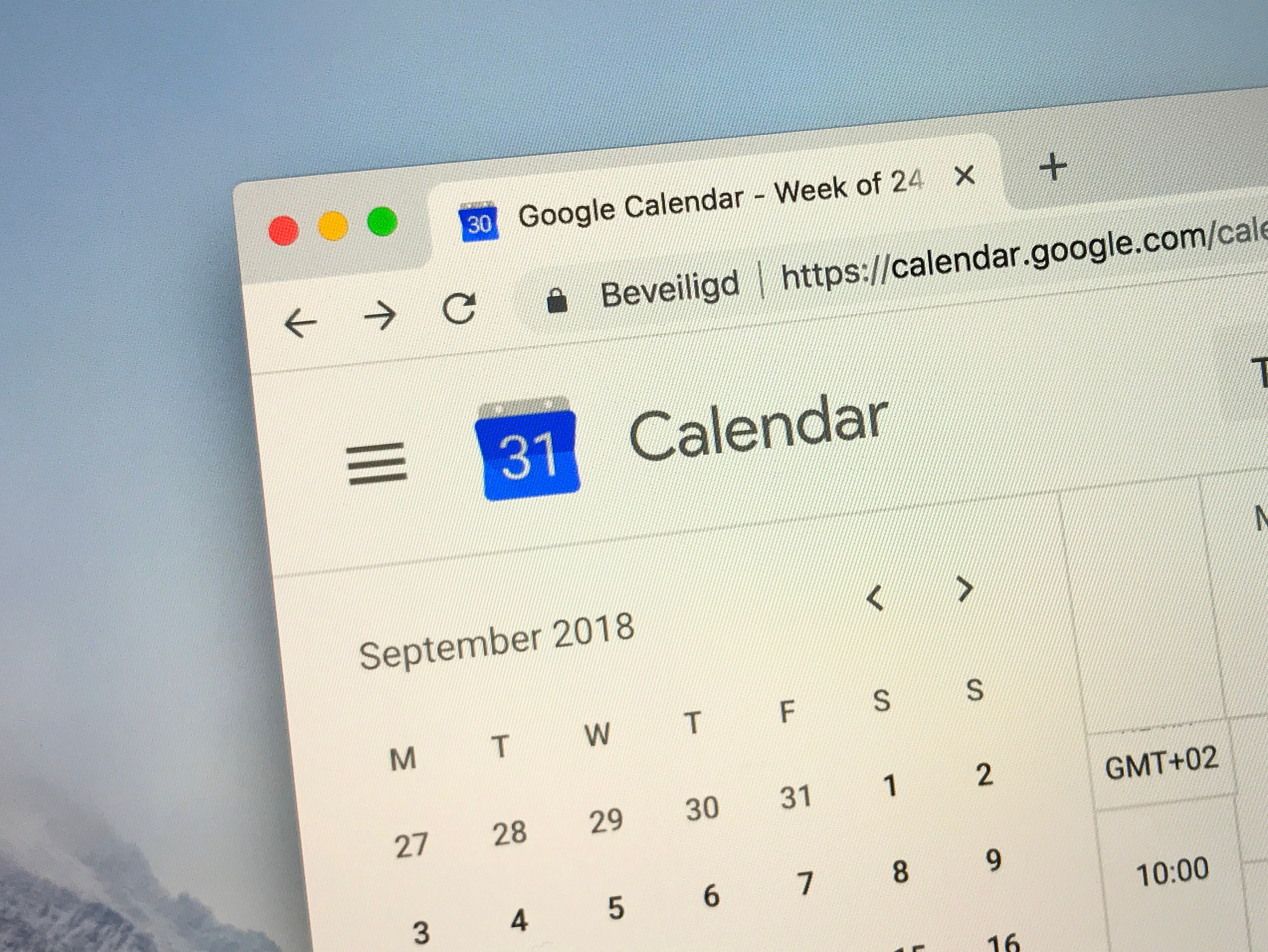 How to share your Google Calendar
How to share your Google CalendarTutorials Follow these easy steps to share your Google Calendar with family, friends or team members
-
 Gmail introduces new features to makes personalizing your inbox easier
Gmail introduces new features to makes personalizing your inbox easierNews G Suite customers will see the Quick Setting feature starting June 2020