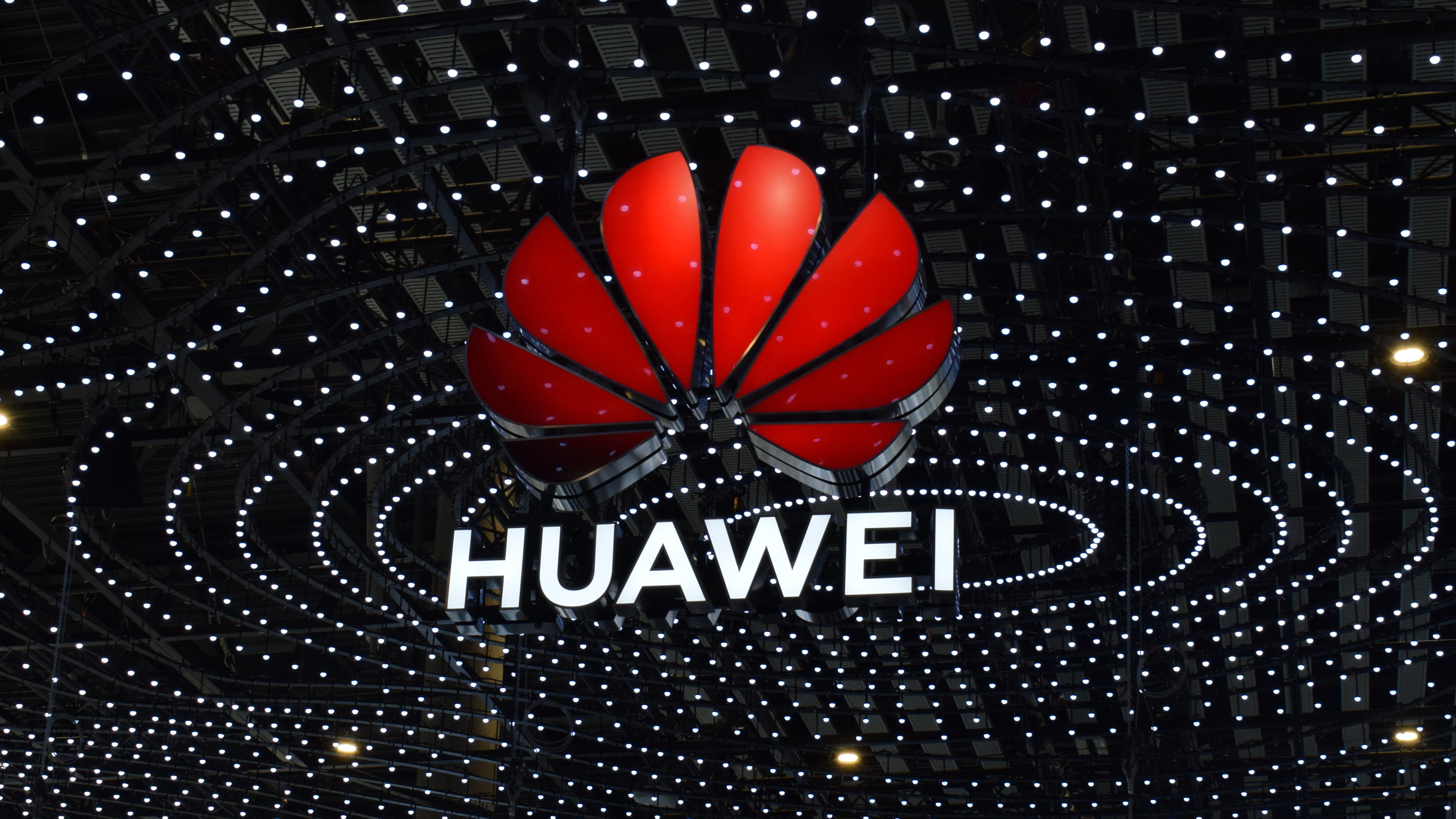Nokia N8 review: First look
We take a look at the eagerly-anticipated Nokia N8, the Finnish manufacturer’s first smartphone to run on the brand-spanking new Symbian^3 OS.

Nokia's bundled web browser is finally good enough that you don't need to downloaded a third party browser, such as Opera. The N8 supports multitouch gestures, so you can pinch your fingers to zoom in and out of web pages.
The browser also supports Flash - hurrah! Although it uses the cut-down Flash Lite engine instead of the full Flash Player, in our tests most Flash-based content rendered almost perfectly. Google is set as the default for search, but this can easily be changed to Bing in the browser settings.
One aspect that is missing from the Nokia browser is the ability to open up multiple pages and switch between them using tabs. This is already present in the BlackBerry OS 6 and Opera browsers, so it's a shame to see such a basic feature missing from an otherwise proficient browser.
Typing with the onscreen Qwerty keyboard is comfortable, although it's much easier to use in landscape mode since this makes the keys bigger. What is missing is multitouch within the messaging apps, so you can use shortcuts like a normal hardware keyboard.
Get the ITPro daily newsletter
Sign up today and you will receive a free copy of our Future Focus 2025 report - the leading guidance on AI, cybersecurity and other IT challenges as per 700+ senior executives

Clare is the founder of Blue Cactus Digital, a digital marketing company that helps ethical and sustainability-focused businesses grow their customer base.
Prior to becoming a marketer, Clare was a journalist, working at a range of mobile device-focused outlets including Know Your Mobile before moving into freelance life.
As a freelance writer, she drew on her expertise in mobility to write features and guides for ITPro, as well as regularly writing news stories on a wide range of topics.
-
 Nokia hails success of Europe’s first commercial 5G cloud RAN deployment
Nokia hails success of Europe’s first commercial 5G cloud RAN deploymentNews Elise says its 5G cloud network puts it in a strong position during a move towards 6G
-
 Kyndryl and Nokia extend partnership to drive data center networking gains
Kyndryl and Nokia extend partnership to drive data center networking gainsNews The companies plan to offer more data center networking options aimed at enterprise customers
-
 Dell and Nokia expand strategic partnership to drive network cloud transformation
Dell and Nokia expand strategic partnership to drive network cloud transformationNews The companies will leverage each other’s expertise and distribution to scale telecom networks and private 5G use cases
-
 Nokia and Google score breakthrough in Android 13 network slicing
Nokia and Google score breakthrough in Android 13 network slicingNews Nokia's solution will allow devices to connect to multiple network slices simultaneously, provided by existing 4G and 5G operators
-
 Nokia wins Indosat contract to expand 5G across Indonesia
Nokia wins Indosat contract to expand 5G across IndonesiaNews The deal will bring next-gen communication technology to customers across a 1.4 million square kilometre area
-
 Nokia and Ligado partner on 4G, 5G enterprise private network
Nokia and Ligado partner on 4G, 5G enterprise private networkNews Nokia will leverage Ligado’s Band 24 spectrum to reach the US enterprise market
-
 The IT Pro Products of the Year 2021: The year’s best hardware and software
The IT Pro Products of the Year 2021: The year’s best hardware and softwareBest Our pick of the best products from the past 12 months
-

 Nokia T20 review: A simple, sturdy Android tablet at an SMB-friendly price
Nokia T20 review: A simple, sturdy Android tablet at an SMB-friendly priceReviews It’s not as luxurious as an iPad, but the T20 makes a fine, functional tablet for business