Smoothing the move to Windows 7
Businesses need to prepare carefully if they want a hassle-free migration.
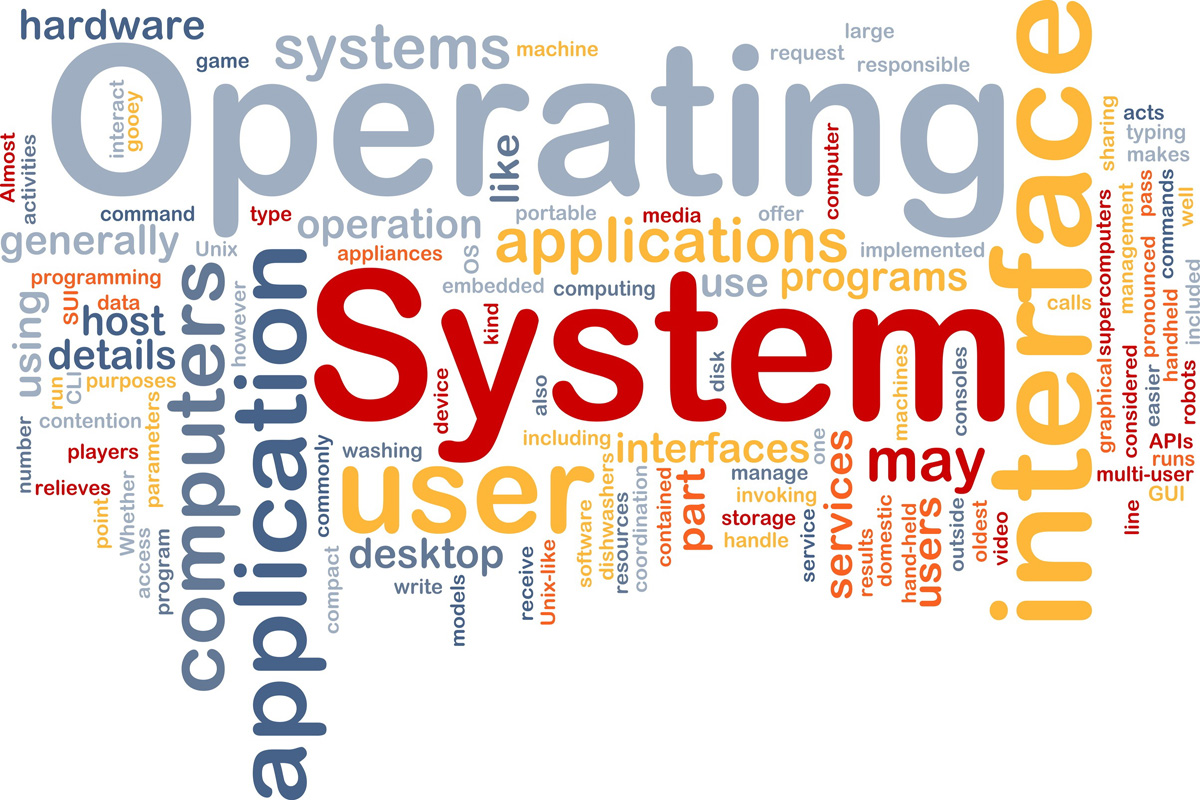
With Windows Vista, the demands on PC hardware and a lack of drivers for some peripherals caused particular problems for business users. With these issues largely addressed under Windows 7, the focus needs to be on applications.
"With past client OS versions, the minimum hardware requirements specified by Microsoft were often found to be unrealistic for business use, with the higher hardware specifications needed in order to achieve a good user experience," says Richard Tinker, director of infrastructure consulting at Avanade, the IT consultants.
"With Windows 7, installation on a machine with minimum specification - at least a 1GHz 32-bit processor, 1GB of RAM, a Direct X 9 graphics processor, and 16GB of free disk space, leads to a good user experience." He adds that computers that run XP well enough now should run as well, and sometimes better, under Windows 7.
However, moving to the new OS needs a structured approach, to minimise disruption. Avanade's Tinker advises businesses to start with an inventory of their applications, including removing unused software; a review of all security products; and a thorough check of all backup procedures.
"A migration from one client OS to another, particularly where a hardware refresh is involved, introduces the risk of data loss, especially where data is stored on user's local machines. Any migration needs to assess local data storage and pilot and test user state data migration. Rollback in the event of migration failure is critical," says Tinker.
"Look at the number of applications and number of versions [you run]," agrees Three Point Enterprises' Jackson. "Clean your house, and bring forward the upgrades you need."
Click here for a How To tutorial on running XP applications in Windows 7.
Sign up today and you will receive a free copy of our Future Focus 2025 report - the leading guidance on AI, cybersecurity and other IT challenges as per 700+ senior executives
-
 Windows 10 extended support costs could top $7 billion
Windows 10 extended support costs could top $7 billionNews Enterprises sticking with Windows 10 after the October deadline face huge costs
-
 Tiny11 review: Windows 11 with only 2GB of RAM
Tiny11 review: Windows 11 with only 2GB of RAMReview A version of Windows 11 for older machines that don't meet the full requirements
-
 Red Hat Enterprise Linux becomes foundational operating system for Cohesity Data Cloud
Red Hat Enterprise Linux becomes foundational operating system for Cohesity Data CloudNews New strategic partnership between Red Hat and Cohesity aims to drive innovation in the data security and management space
-
 Ubuntu shifts to four-week update cycle
Ubuntu shifts to four-week update cycleNews Critical fixes will also come every two weeks, mitigating the issues involved with releasing prompt patches on the old three-week cadence
-
 AlmaLinux follows Oracle in ditching RHEL compatibility
AlmaLinux follows Oracle in ditching RHEL compatibilityNews Application binary compatibility is now the aim with 1:1 now dropped
-
 How big is the Windows 10 cliff-edge?
How big is the Windows 10 cliff-edge?ITPro Network With some comparing the upcoming Windows 10 end of life to Windows XP, we ask members of the ITPro Network for their insight
-
 Everything you need to know about the latest Windows 11 updates - from bug fixes to brand-new features
Everything you need to know about the latest Windows 11 updates - from bug fixes to brand-new featuresNews Two new cumulative updates are on the way and will be installed automatically on Windows 10 and Windows 11 machines
-
 How to download a Windows 11 ISO file and perform a clean install
How to download a Windows 11 ISO file and perform a clean installTutorial Use a Windows 11 ISO to install the operating system afresh

