HP StorageWorks X1600 G2 12TB review
HP’s latest StorageWorks appliances aim to take the strain out of network storage provisioning and management for SMBs. In this exclusive review Dave Mitchell puts the X1600 G2 on his lab bench and sees if it’s as easy to use as HP claims.
The X1600 G2 is a good choice for SMBs that want a central repository for their application data that can easily be expanded on demand. We found migrating our SQL Server database to it a simple process and were able to provision extra storage in minutes with no disruption to services. The ASM snap-in makes light work of management whilst general IP SAN and network share performance is impressive. Compared to other standard Windows Storage Server 2008 R2 powered appliances it’s very good value as well.


The HP StorageWorks X1600 G2
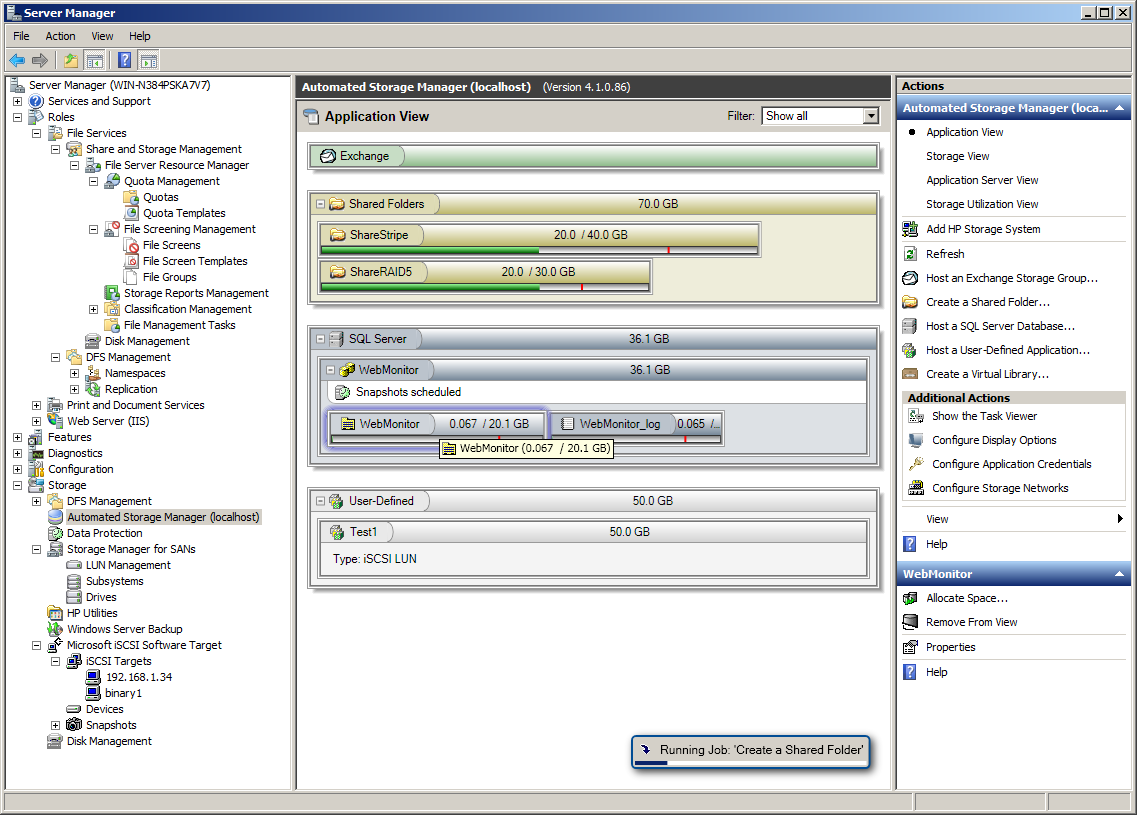
HP’s ASM snap-in provides full management access to the majority of storage configuration tasks.
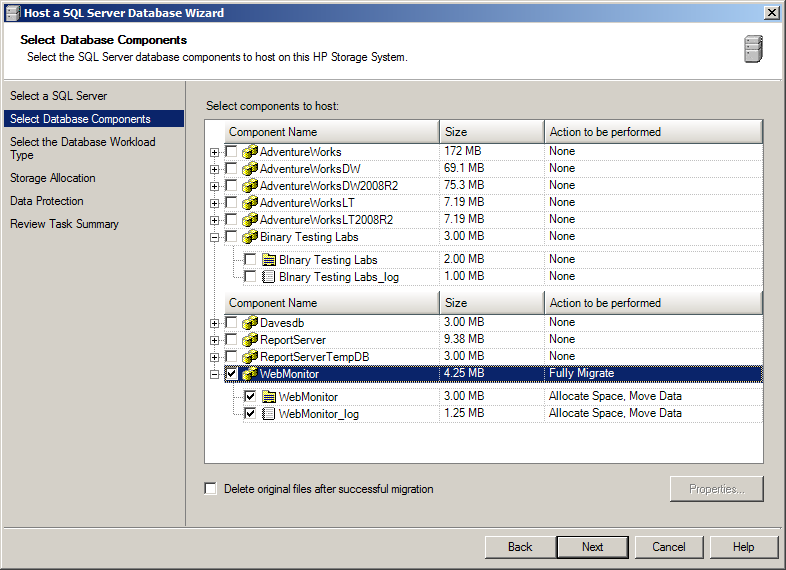
The ASM agent displays all available SQL databases on the host system where you pick the ones you want to migrate.
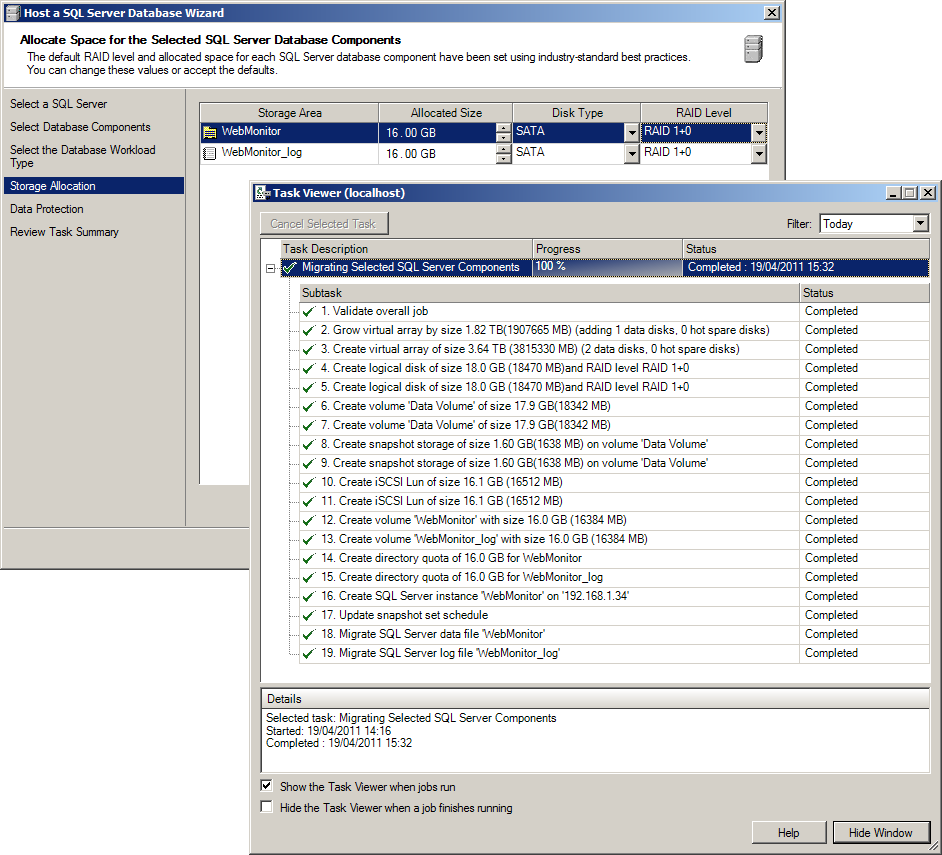
After choosing a RAID type for the SQL primary data and transaction log files, we left HP's wizard to get on with the entire
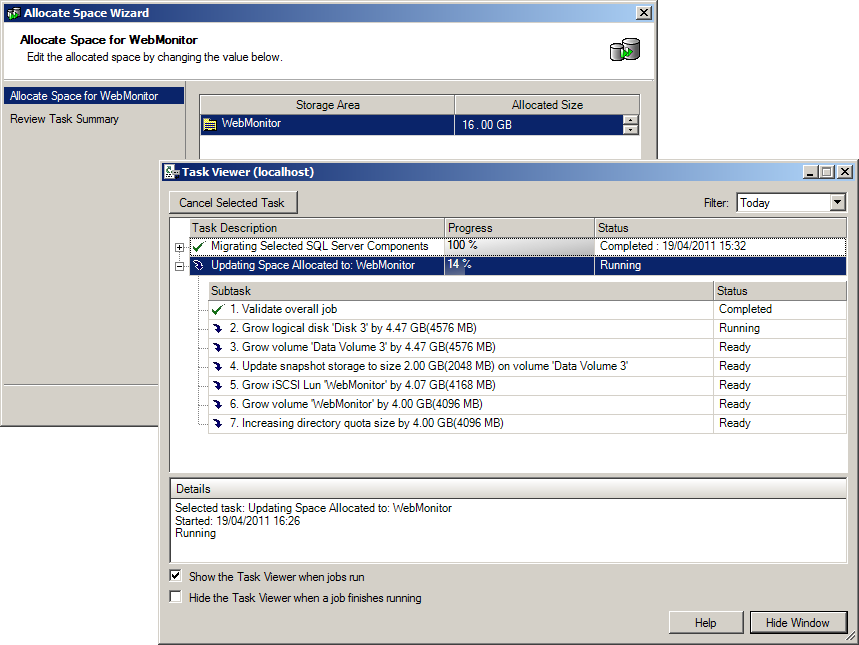
Provisioning extra storage was simple as we selected our database’s primary data file location and increased its capacity on
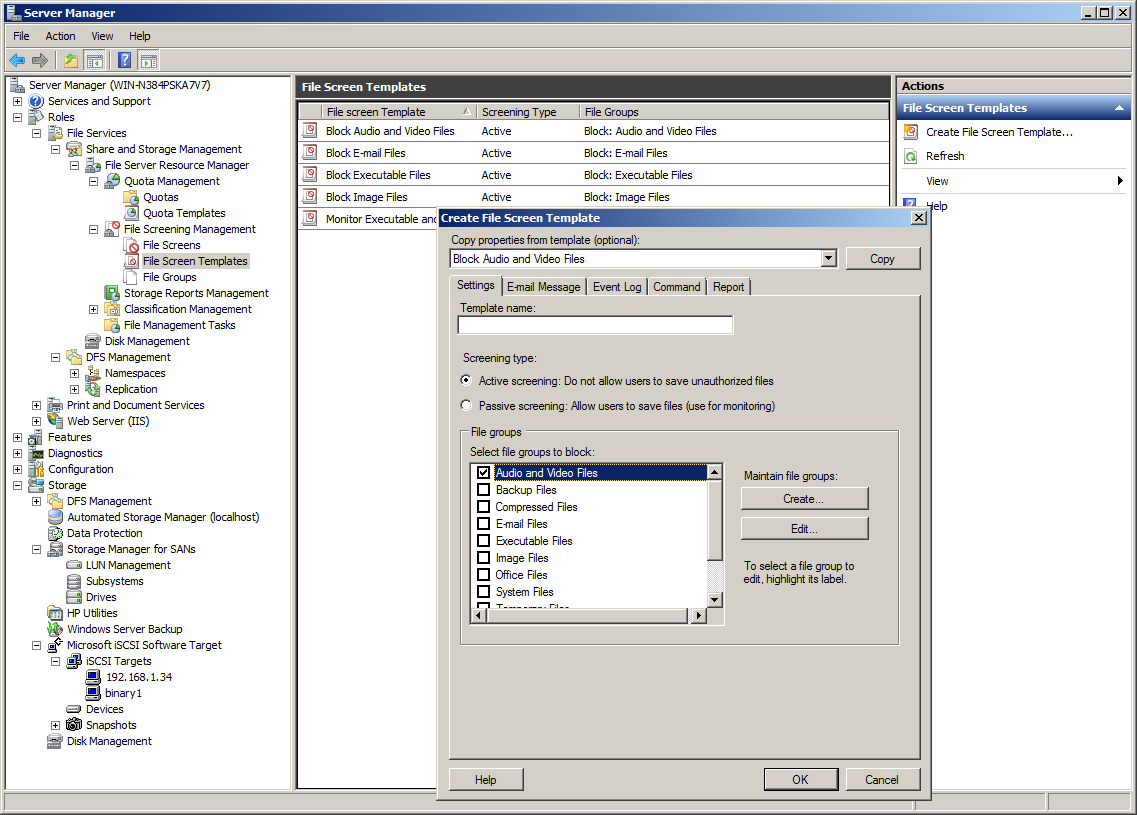
WSS2008 provides plenty of useful storage features itself including file screening, quotas and reporting.
HP's new StorageWorks X1000 G2 appliances are designed to provide a unified storage solution for SMBs with simplified management and provisioning as top priorities. With Windows Storage Server 2008 R2 (WSS2008) at the helm they provide standard NAS shares and IP SAN services. HP has also added more than a few of its own touches to make them even easier to use.

In this exclusive review we look at the StorageWorks X1600 G2 which is a 2U rack appliance with twelve hot-swap drive bays. Our review model had six 2TB SATA drives included in the price and HP hasn't wasted any of their raw capacity as the OS is looked after by a mirrored pair of 146GB SAS SFF hot-swap drives lurking at the rear.
All storage is handled by a Smart Array P212 PCI Express controller with 512MB of cache memory and battery backup. Expansion is impressive - along with the six spare bays you can add HP's external disk arrays which can provide up to 288TB of extra capacity.
We found initial installation simple enough as the first time the appliance is fired up it runs a quick setup wizard. Further management is via the standard Windows Server Manager console where HP has added its Automated Storage Manager (ASM) snap-in which handles the majority of storage-related tasks.
Bringing your application servers into the fold requires the ASM agent installed on each one which also loads the volume shadow copy iSCSI provider to allow snapshots to be taken. To test this feature we used a Windows server running SQL Server 2008 R2.
Sign up today and you will receive a free copy of our Future Focus 2025 report - the leading guidance on AI, cybersecurity and other IT challenges as per 700+ senior executives
Dave is an IT consultant and freelance journalist specialising in hands-on reviews of computer networking products covering all market sectors from small businesses to enterprises. Founder of Binary Testing Ltd – the UK’s premier independent network testing laboratory - Dave has over 45 years of experience in the IT industry.
Dave has produced many thousands of in-depth business networking product reviews from his lab which have been reproduced globally. Writing for ITPro and its sister title, PC Pro, he covers all areas of business IT infrastructure, including servers, storage, network security, data protection, cloud, infrastructure and services.
-
 Anthropic reveals Claude Opus 4.6, an enterprise-focused model with 1 million token context window for extended code capabilities
Anthropic reveals Claude Opus 4.6, an enterprise-focused model with 1 million token context window for extended code capabilitiesNews The AI developer highlighted financial and legal tasks, as well as agent tool use, as particular strengths for the new model
By Rory Bathgate Published
-
 AI-generated code is fast becoming the biggest enterprise security risk as teams struggle with the ‘illusion of correctness’
AI-generated code is fast becoming the biggest enterprise security risk as teams struggle with the ‘illusion of correctness’News Security teams are scrambling to catch AI-generated flaws that appear correct before disaster strikes
By Emma Woollacott Published
-
 ‘The fastest adoption of any model in our history’: Sundar Pichai hails AI gains as Google Cloud growth, Gemini popularity surges
‘The fastest adoption of any model in our history’: Sundar Pichai hails AI gains as Google Cloud growth, Gemini popularity surgesNews The company’s cloud unit beat Wall Street expectations as it continues to play a key role in driving AI adoption
By Ross Kelly Published
