
Sign up today and you will receive a free copy of our Future Focus 2025 report - the leading guidance on AI, cybersecurity and other IT challenges as per 700+ senior executives
You are now subscribed
Your newsletter sign-up was successful
Remote Desktop Client Access Licenses (CALs) are required for each user or device that connects to an RD Session Host server, and you may also need Windows CALs depending on the type of server licence you have.
Costs vary, but you can expect to pay around 70 exc VAT for a Microsoft Open RD CAL. You can test an RD Session Host server for 120 days, but after that you'll need to install the RD Licensing Role service and add the purchased RD CALs to it.
For further information on RDS licensing, head here.
There's a bewildering array of choices available, so it's worth discussing the options with a Microsoft licensing specialist to ensure you buy the best option for your needs. You should also check that running your applications on an RD Session Host server doesn't violate their licence agreements.
It's best to use a dedicated server for the RD Session Host role. This can be physical or virtual. You can install the role on an existing server, but don't use a domain controller as it would be a security risk. Bear in mind that existing applications may need to be reinstalled once the role is installed.
Since nearly all the processing takes place on the RD Session Host server, the higher its specification the better. Fast processors, plenty of RAM and fast disks will all help RD sessions run smoothly. Make sure the server has plenty of upgrade potential, too.
Given the number of factors, it's impossible to provide accurate costs for server hardware, but even a server costing 2,000 is likely to be powerful enough for a small number of users.
Sign up today and you will receive a free copy of our Future Focus 2025 report - the leading guidance on AI, cybersecurity and other IT challenges as per 700+ senior executives
The best way to determine the specification you need is to do some tests with users running their typical application; this could even be done from a reasonable specification workstation. You can download a trial copy of Windows Server 2008 R2 from here. Note that R2 is 64-bit only and so will run on only 64-bit-capable physical or virtual platforms; it can't run 16-bit applications.
The setup time is relatively low, particularly if you buy a server with Windows Server 2008 R2 installed. Working through the walkthrough on the next page will take about half an hour if you're familiar with the server tools. In most cases, adding additional applications is the same as installing them on a normal workstation, with only a few additional clicks to put the server into application install mode.
While most applications should work with RDS, you may find that some need to be tweaked. Windows XP and Vista machines have the Remote Desktop Connection software built in, but you may want to upgrade it to version 7 to unleash the full power of RDS on Windows Server 2008 R2 (head here for more information and the appropriate links). Next steps
As with most decisions in IT, there are several routes you can take. Moving services to the cloud may suit some businesses, but others may gain more with RDS or other virtualisation services. Look at all the available options to see which benefits your business the most.
The range of services that RDS includes is extremely powerful, but implementing a single server is relatively straightforward. The best way to understand how this technology works is to see it in action. So why not download the free trial of Windows Server 2008 R2 and try it for yourself? Head to the next page for the six-step walkthrough...
-
 AWS CEO Matt Garman isn’t convinced AI spells the end of the software industry
AWS CEO Matt Garman isn’t convinced AI spells the end of the software industryNews Software stocks have taken a beating in recent weeks, but AWS CEO Matt Garman has joined Nvidia's Jensen Huang and Databricks CEO Ali Ghodsi in pouring cold water on the AI-fueled hysteria.
-
 Deepfake business risks are growing
Deepfake business risks are growingIn-depth As the risk of being targeted by deepfakes increases, what should businesses be looking out for?
-
 Microsoft angers admins as April Patch Tuesday delivers password feature without migration guidance
Microsoft angers admins as April Patch Tuesday delivers password feature without migration guidanceNews Security fixes include a zero day exploited by a ransomware group and seven critical flaws
-
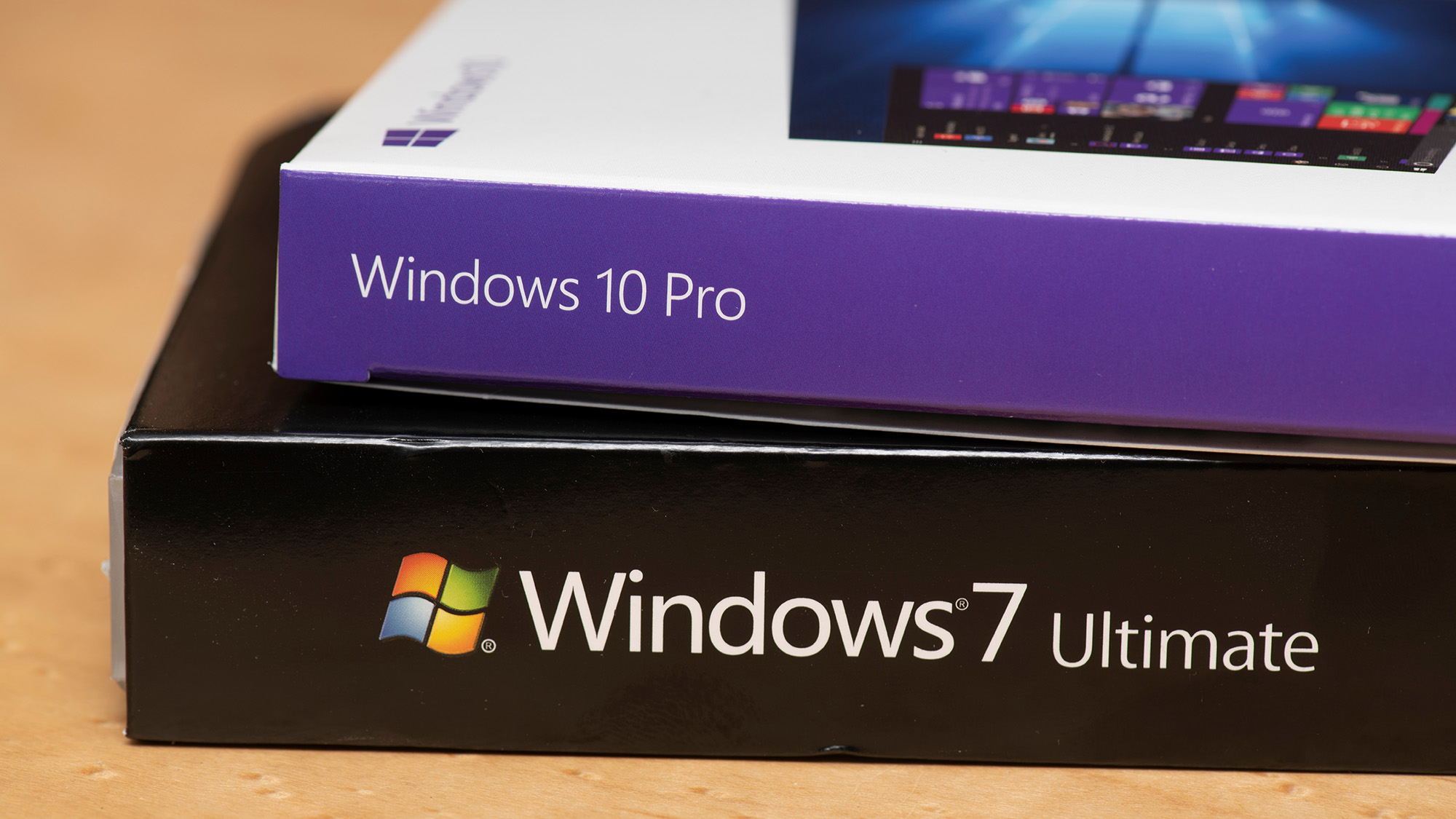 Managing a late migration
Managing a late migrationOpinion When it comes to moving from Windows 7 to Windows 10, it's better late than never
-
 How to set up a Windows 7 emulator for Windows 10
How to set up a Windows 7 emulator for Windows 10Tutorials A complete guide for setting up a Windows 7 emulator for Windows 10 so you don’t lose access to your apps
-
 The autopsy of Windows 7
The autopsy of Windows 7In-depth Report of a postmortem examination
-
 The IT Pro Podcast: Farewell Windows 7
The IT Pro Podcast: Farewell Windows 7IT Pro Podcast We reflect on the legacy of one of Microsoft's most enduringly popular operating systems
-
 Windows 7 ends: what do you do next?
Windows 7 ends: what do you do next?In-depth From SMBs to big business and individuals, after 10 years it's time to move on from Windows 7
-
 Windows 7 end of life: What to do if you haven't upgraded yet
Windows 7 end of life: What to do if you haven't upgraded yetIn-depth Microsoft has now officially moved Windows 7 to end of life, meaning it's no longer a viable business platform
-
 Windows 10 vs Windows 8.1 vs Windows 7 - Microsoft OS head-to-head
Windows 10 vs Windows 8.1 vs Windows 7 - Microsoft OS head-to-headVs We pit Microsoft's most popular operating systems against each other to see which is the greatest of all time