Asus ZenBook UX31 review
The ultra-portable laptop market has been all but sewn up by the MacBook Air, but Intel's new Ultrabook specification could turn things around for Windows users. Tom Morgan takes a closer look at the first Ultrabook, Asus' Zenbook.
There's no doubt that the Zenbook looks and feels great and has the advantage of a high-resolution screen. It's no MacBook Air-killer though. Its battery doesn't last as long as the Air's and the keyboard and touchpad can be frustrating to use. Even if you're tied to Windows, there are better alternatives such as Toshiba's similarly price 1.5kg Portégé R830 which has far superior battery life.The Zenbook will only appeal to those that want a Windows ultraportable that looks like a MacBook Air and are willing to put up with the Zenbook's flaws to get one. While it's possible Ultrabooks from other manufacturers will do a better job, it'll be tough as the MacBook Air isn't just a collection of components but a result of tight integration between hardware and software. We'll have to wait and see.

The Asus Zenbook UX31
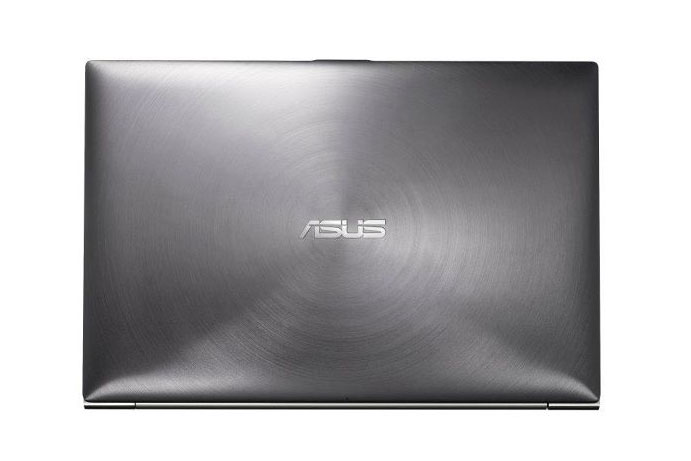
The Asus Zenbook has a seductively touchable brushed metal lid.

If you want to connect an external display to the Zenbook, you have to use either the micro VGA or micro HDMI port.

The Zenbook's resemblance to the MacBook Air extends even to the integrated rubber feet which stops the laptop from sliding a

The Asus Zenbook's tapered design is remarkably thin.

We weren't fond of the buggy touchpad.
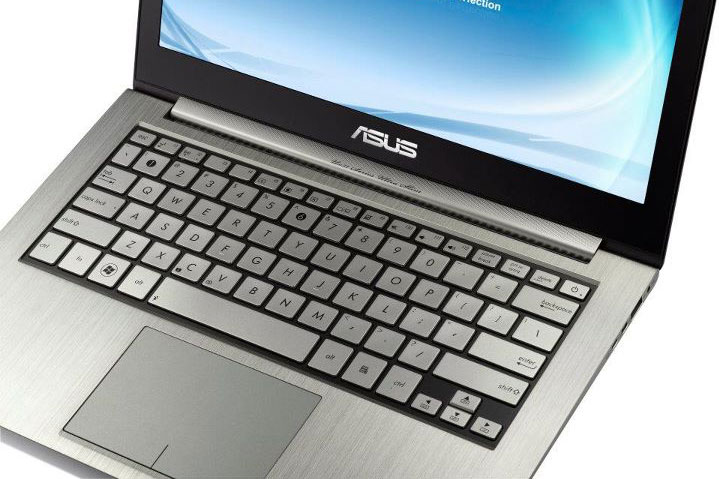
The Zenbook keyboard isn't backlit and, more importantly, isn't quite as comfortable and responsive as others we've seen.
Built from tough yet lightweight aluminium and only three millimetres thick at its thinnest point, the 13in Zenbook UX31 is a stunning looking laptop. Its sharp edges, straight lines and brushed metal lid are a stark contrast to Apple's curvier MacBook Air, which should help it stand out from the crowd of Air imitators inbound from other manufacturers. Having said that, the resemblance between the two is striking especially the tapered profile and rigid, sturdy metal build. Both machines weigh an incredibly light 1.3kg, but the Zenbook is a bit smaller by a few millimetres although it's not enough to notice. You won't find taking the Zenbook with you on the move a struggle.

The Asus Zenbook UX31 looks great and feels incredibly rigid and robust.
The UX31 stands out from the competition thanks to its high resolution screen. Where other manufacturers are using 1,366x768 resolution panels, the 13in Zenbook has a much bigger 1,600x900 display. This makes a huge difference when working on multiple documents or large spreadsheets, as you can fit much more onscreen without having to scroll. Image quality is excellent, with accurate colours and ample contrast. The screen is almost painfully bright, but viewing angles were only average and we would have preferred a matt display to combat light reflections, but there's enough screen tilt that screen glare shouldn't be a major problem.
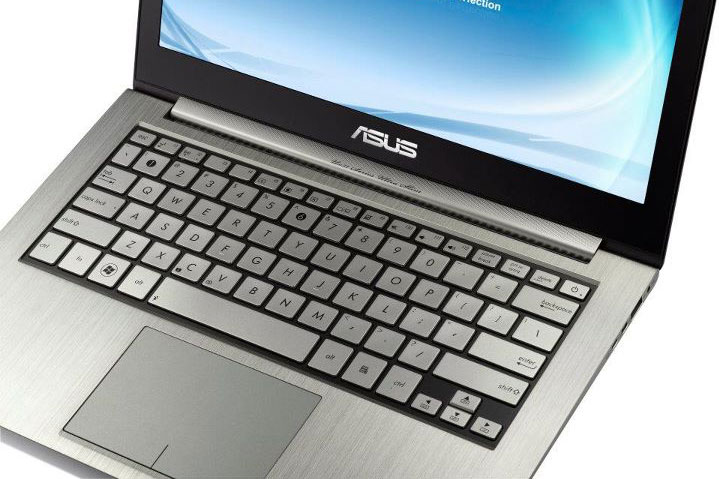
The Zenbook isn't backlit and, more importantly, isn't quite as comfortable and responsive as others we've seen.
Despite the razor thin chassis edge that can rub on your wrists, the keyboard is comfortable to type on. The full-width keys are well spaced apart and use a standard layout, which makes it easy to find the lesser-used punctuation keys. Given the incredibly thin chassis, there's not a lot of travel in each key, so the keys felt a touch stiffer and less responsive than the MacBook Air's keyboard but it is possible to get used to it. You don't get a backlit keyboard like you do with the MacBook Air, but our real concern is that the power button is dangerously close to the backspace key. A white LED in its corner helps it stand out from the other keys to avoid accidental presses, but it feels identical to the other keys and could still result in some shutdown-related mishaps.
Sign up today and you will receive a free copy of our Future Focus 2025 report - the leading guidance on AI, cybersecurity and other IT challenges as per 700+ senior executives
-
 Hackers are using LLMs to generate malicious JavaScript in real time – and they’re going after web browsers
Hackers are using LLMs to generate malicious JavaScript in real time – and they’re going after web browsersNews Defenders advised to use runtime behavioral analysis to detect and block malicious activity at the point of execution, directly within the browser
By Emma Woollacott Published
-
 AI coding is taking off in the US – but developers in another country are “catching up fast”
AI coding is taking off in the US – but developers in another country are “catching up fast”News Developers in the United States are leading the world in AI coding practices, at least for now
By Nicole Kobie Published
-
 Veeam ramps up growth plans with trio of leadership hires
Veeam ramps up growth plans with trio of leadership hiresNews The data resilience vendor has reshaped its senior leadership team to deepen partner engagement and streamline customer success in the AI era
By Daniel Todd Published