LG Scanner Mouse review
A mouse that's also a scanner: do they go together like a horse and carriage or is LG's latest gadget more like chalk and cheese? Kat Orphanides finds out.
If you have a fairly powerful laptop with a decent amount of memory, the LSM-100 is a great option for scanning on the move. In the office, however, traditional flatbed or sheet fed scanners are still superior. LG is to be commended for its innovation, however, and we hope to see more video scanning technology in the future.

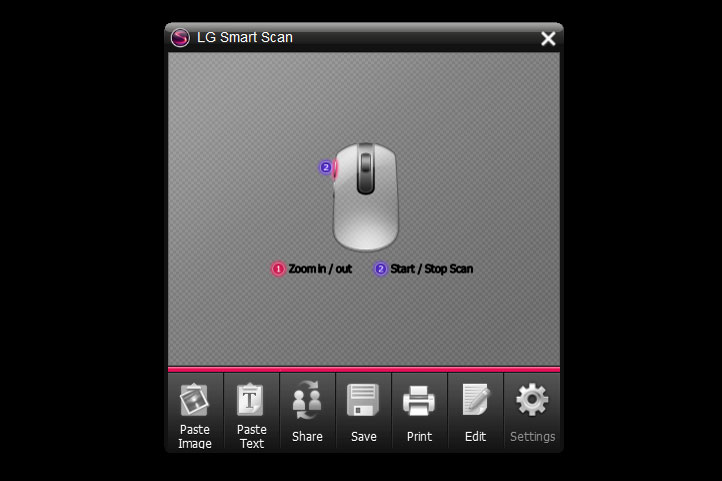
Probably the biggest problem is that it isn't all that comfortable to use as a mouse. It's perfectly functional, and you can get used to it, but its flat sides and shiny surface compare poorly to the ergonomic moulding of other pointing devices. As well as the usual mouse buttons, there are two buttons on the side. One switches the mouse into scanner mode, but the other performs common fourth-button functions such as moving back in your web browser. This doesn't make much sense and can't be changed. The mouse wheel also becomes a zoom control in scan mode, which is a rather more intuitive adaptation.
If anything, the fact that the LSM-100 is also a mouse puts us off using it. It saves on USB ports and is handy if you're on the move and don't want to stuff too much kit into your laptop bag, but we don't want a second pointing device - we just want to scan things. The mouse functionality really just gets in the way and it's easy to catch your fingers on the mouse buttons while you're scanning.
Despite this, and the fact that the size of your scan is limited by how much available memory your computer has, the Scanner Mouse actually is actually the best hand scanner we've ever seen and its OCR is incredibly accurate, making it a brilliant tool for anyone who wants to scan snippets of text, images, or tables.
Verdict
If you have a fairly powerful laptop with a decent amount of memory, the LSM-100 is a great option for scanning on the move. In the office, however, traditional flatbed or sheet fed scanners are still superior. LG is to be commended for its innovation, however, and we hope to see more video scanning technology in the future.
CMOS scanner
320dpi optical resolution
Sign up today and you will receive a free copy of our Future Focus 2025 report - the leading guidance on AI, cybersecurity and other IT challenges as per 700+ senior executives
Up to A3 scan size
USB2 interface
One year RTB warranty
Part code: LSM-100
Software requirements: Windows 7/Vista/XP, dual core processor, 1GB free RAM, 1GB disk space
K.G. is a journalist, technical writer, developer and software preservationist. Alongside the accumulated experience of over 20 years spent working with Linux and other free/libre/open source software, their areas of special interest include IT security, anti-malware and antivirus, VPNs, identity and password management, SaaS infrastructure and its alternatives.
You can get in touch with K.G. via email at reviews@kgorphanides.com.
-
 ‘1 engineer, 1 month, 1 million lines of code’: Microsoft wants to replace C and C++ code with Rust by 2030 – but a senior engineer insists the company has no plans on using AI to rewrite Windows source code
‘1 engineer, 1 month, 1 million lines of code’: Microsoft wants to replace C and C++ code with Rust by 2030 – but a senior engineer insists the company has no plans on using AI to rewrite Windows source codeNews Windows won’t be rewritten in Rust using AI, according to a senior Microsoft engineer, but the company still has bold plans for embracing the popular programming language
By Ross Kelly Published
-
 Google drops $4.75bn on data center and energy firm Intersect
Google drops $4.75bn on data center and energy firm IntersectNews The investment marks the latest move from Google to boost its infrastructure sustainability credentials
By Nicole Kobie Published
-
 OpenAI says prompt injection attacks are a serious threat for AI browsers – and it’s a problem that’s ‘unlikely to ever be fully solved'
OpenAI says prompt injection attacks are a serious threat for AI browsers – and it’s a problem that’s ‘unlikely to ever be fully solved'News OpenAI details efforts to protect ChatGPT Atlas against prompt injection attacks
By Nicole Kobie Published
