Microsoft OneNote for Android and iPad review
With mobile versions of OneNote now available for both Android and iPad, tablet users have an easy way to access their desktop notes and clippings when on the move. As Julian Prokaza discovers though, one of these apps is not like the other.
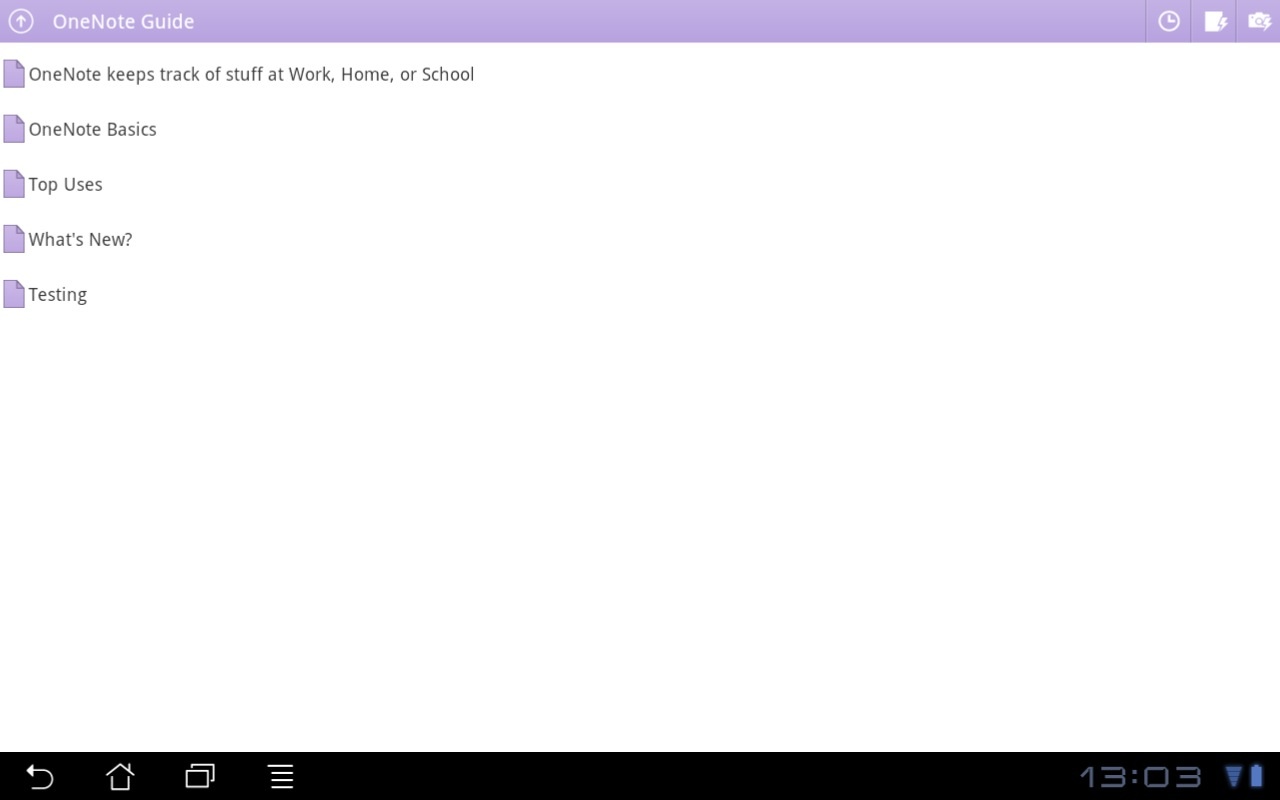
OneNote for Android wastes acres of screen space at the expense of usability.
This disparity also extends to the apps' other features. OneNote for Android lacks the iOS app's option to send the current page as an email attachment, for example, and also lacks a way to quickly show the notebook list or unfiled notes, or to search the notebooks the iOS app has permanent on-screen buttons for each of these functions.
Creating content
Both apps do at least do a good job of accurately displaying most kinds of content created in OneNote for Windows (with one exception, see below), but the options to create similarly complex notes on each tablet are more limited.
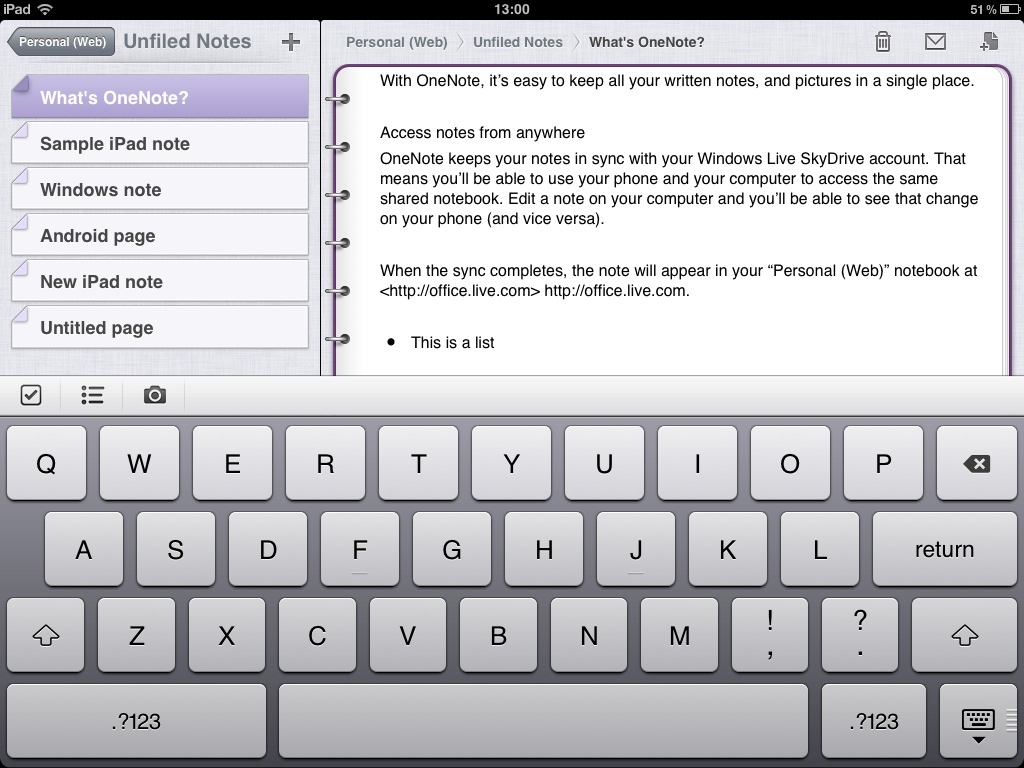
OneNote for iPad can only be used to create relatively simple text notes with embedded images from the camera or photo gallery.
In addition to typed text, the iOS app can create checklists and bulleted lists, insert photos taken with the camera and paste text copied to the clipboard. Images can't be pasted from the clipboard, but can be saved to the photo library and inserted from there.
The Android app adds numbered lists to this, but neither app offers any way to format text or to insert more sophisticated content. There's no way to create ink' notes doodled on the touch screen with a fingertip either, or even to view ink notes created in OneNote for Windows.
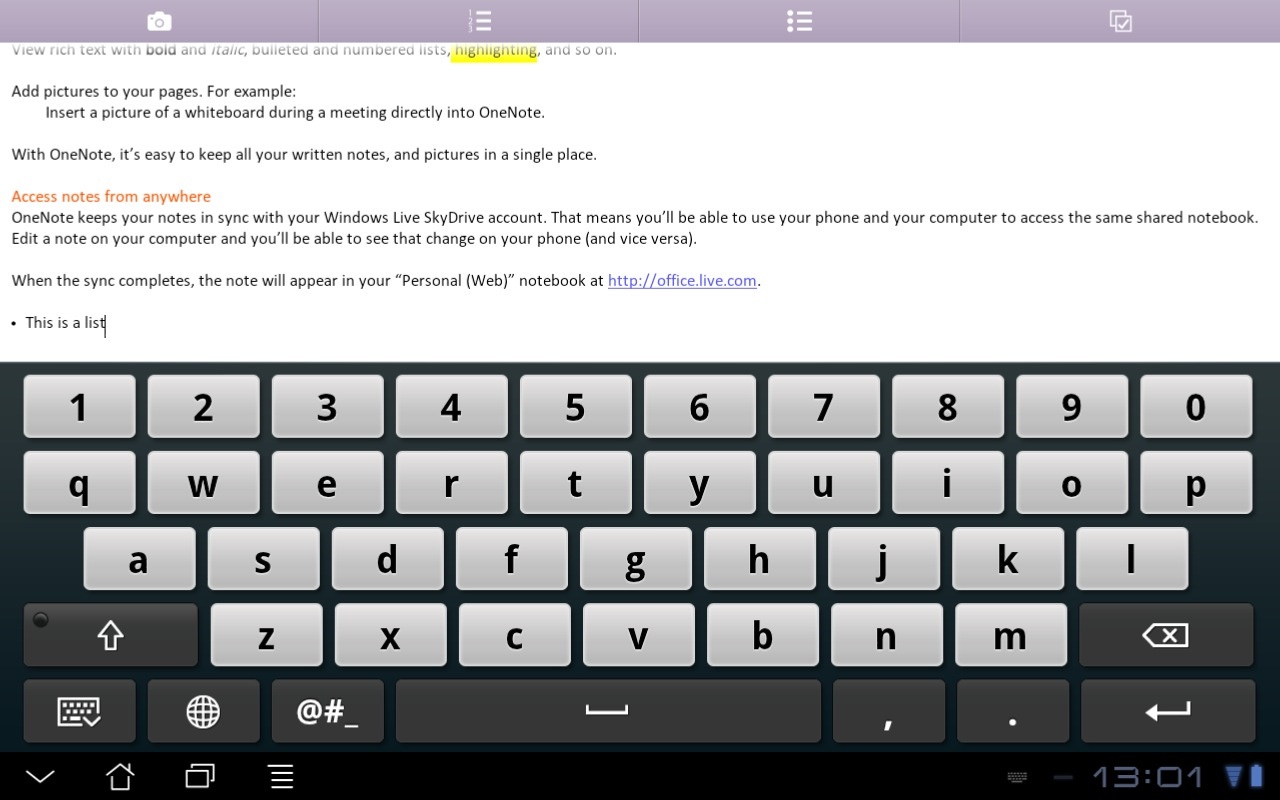
OneNote for Android has one extra list type than the iPad app, but it otherwise limited to creating simple, unformatted notes.
Get the ITPro daily newsletter
Sign up today and you will receive a free copy of our Future Focus 2025 report - the leading guidance on AI, cybersecurity and other IT challenges as per 700+ senior executives
Changes made in OneNote for Windows are synced more or less immediately to the mobile apps, but syncing in the opposite direction only takes place when the page being edited is closed. Notebook synchronisation between mobile apps is not automatic though, and must be manually initiated.
In conclusion
Although nowhere near as versatile as Evernote, OneNote for iPad is still a very capable app and while its ability to create rich content on the move is limited, it works extremely well as a way to view synced desktop content.
OneNote for Android, on the other hand, feels very much like an early work in progress and while it still offers much the same features as the iOS app, it's nowhere near as pleasant to use.
Verdict
OneNote for iPad is a viable mobile version of the Microsoft desktop application, albeit with some limitations, but OneNote for Android still has some way to go before it offers a similar level of sophistication — though the price certainly sweetens the deal.
-
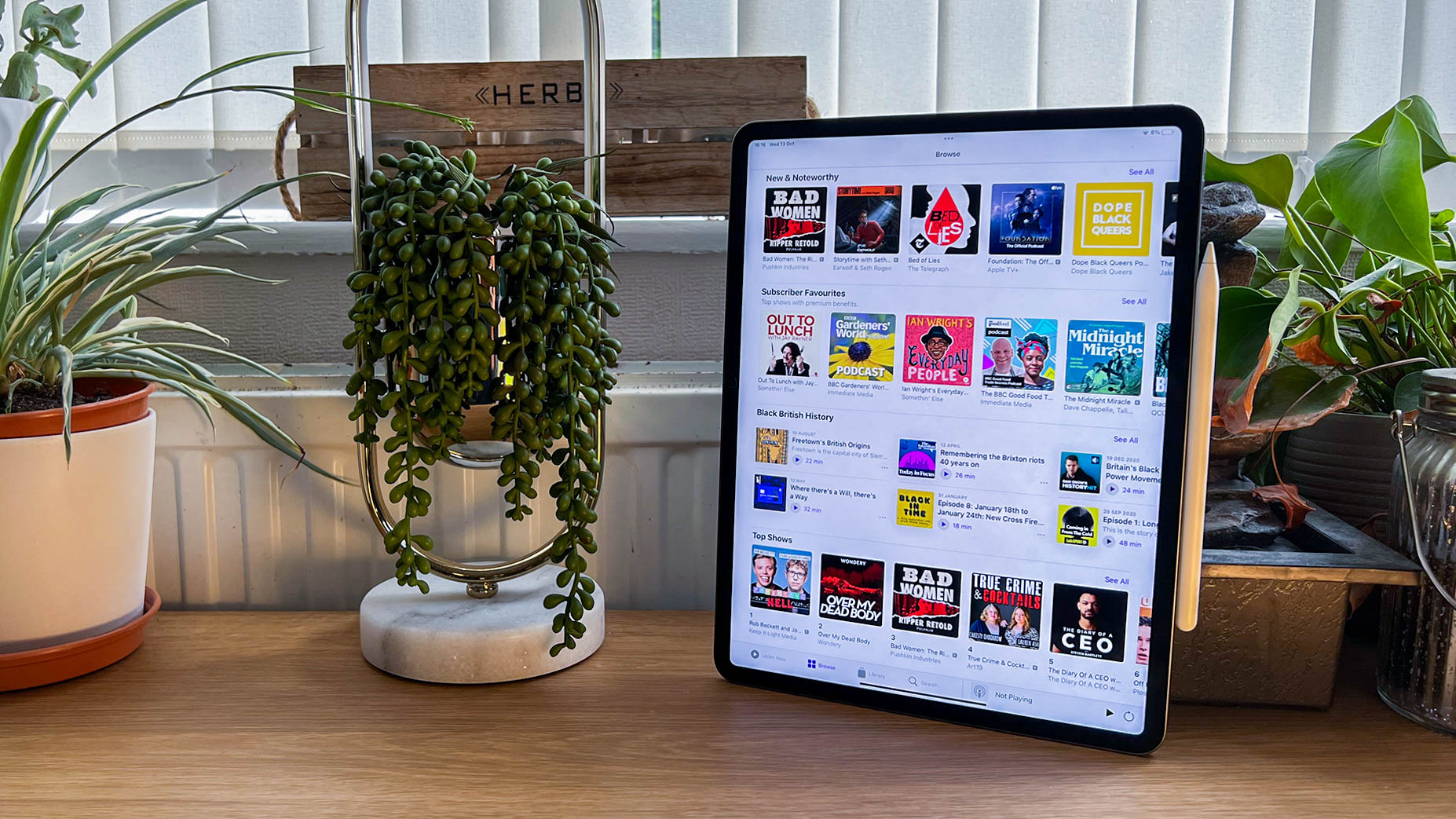
 Apple iPad Pro 12.9in (2021) review: A giant leap for Apple silicon
Apple iPad Pro 12.9in (2021) review: A giant leap for Apple siliconReviews Paired with a 120Hz display with incredible colour accuracy, the iPad Pro is more deserving of its name than ever
-

 Apple iPad (2021) review: The best entry-level iPad
Apple iPad (2021) review: The best entry-level iPadReviews Although pointing more to the past than the future, this iPad succeeds where it matters
-
 Apple iPad Pro 12.9in (Apple M1, 2021) review: Falls just short of greatness
Apple iPad Pro 12.9in (Apple M1, 2021) review: Falls just short of greatnessReviews More of a laptop alternative than ever with a stupendous display but iOS still has flaws
-
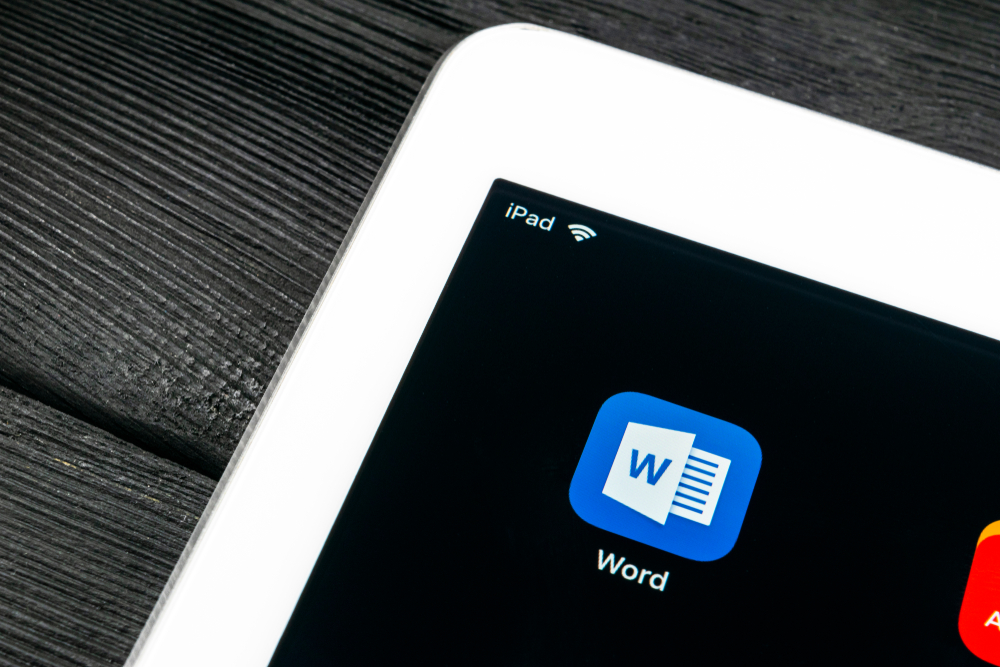 Microsoft Office for iPad gets mouse and trackpad support
Microsoft Office for iPad gets mouse and trackpad supportNews The iOS app update also brings a new start screen and a ribbon of feature menus
-
 The 8th-generation iPad debuts with the A12 Bionic chip
The 8th-generation iPad debuts with the A12 Bionic chipNews Apple claims it's latest entry-level iPad is three times faster than the top Android tablet
-

 Apple iPad Pro 12.9in (2020) review: Believe the hype
Apple iPad Pro 12.9in (2020) review: Believe the hypeReviews The most expensive and most ambitious iPad yet
-
 Apple confirms serious bugs in iOS 13.5
Apple confirms serious bugs in iOS 13.5News No fix is available yet for the heavy battery drain and log-in issues
-

 Apple iPad mini 5 (2019) review: If it ain’t broke...
Apple iPad mini 5 (2019) review: If it ain’t broke...Reviews Almost four years on, the new iPad mini is still every bit as good as always

