Samsung SyncMaster C24A650X monitor review
The SyncMaster C24A650X is packed full of interesting features, including wireless connectivity and the ability to rotate 90 degrees. It's targeted at business users, but Samsung hopes to win over the retail market too.
A high-quality 24in monitor that pivots through 90 degrees. It’s expensive, but in return you buy the capability to wirelessly connect laptops in your workplace, which could make hotdesking a reality.
When 24in monitors cost as little as 150, it takes something special to justify a slapping 250 price tag on a screen. Samsung aims to provide exactly that with the SyncMaster C24A650X, a business display that does away the need for cables and allows users to wirelessly connect it with PCs and laptops.
Connectivity
The key feature that makes the SyncMaster C24A650X stand out is the ability to wirelessly connect the display to a desktop or laptop.
Key specifications
Size and resolution: 24in, 1920 x 1080Brightness and contrast: 250cd/, 3000:1Ports: 2x USB 2.0, 2x USB 3.0, 1 x HDMI, 1 x Ethernet, 1x VGA
Setting up the wireless capability is simple. Samsung supplies a Bluetooth dongle and wireless receiver. To get going, all users have to do is plug the dongle into their PC and the slot the receiver into the bottom of the monitor.
This plug-and-play nature meant that the monitor connected with the PC instantly. There was no noticeable lag when using the display remotely.
Sign up today and you will receive a free copy of our Future Focus 2025 report - the leading guidance on AI, cybersecurity and other IT challenges as per 700+ senior executives
The obvious restriction is range. You won't want to stray more than a couple of metres away to ensure that connectivity is maintained, but as due to the size of the monitor, you're not going to be able to We did not experience any drop in connectivity during usage.
This type of connectivity would be desirable in hot desking environments, where employees are usually issued with laptops. However, the need for the proprietary dongle does limit the usage usefulness of this monitor. The C24A650X can be connected with these devices to give a dual-monitor configuration. Users just unplug the dongle when they are done and the next person can use the display.
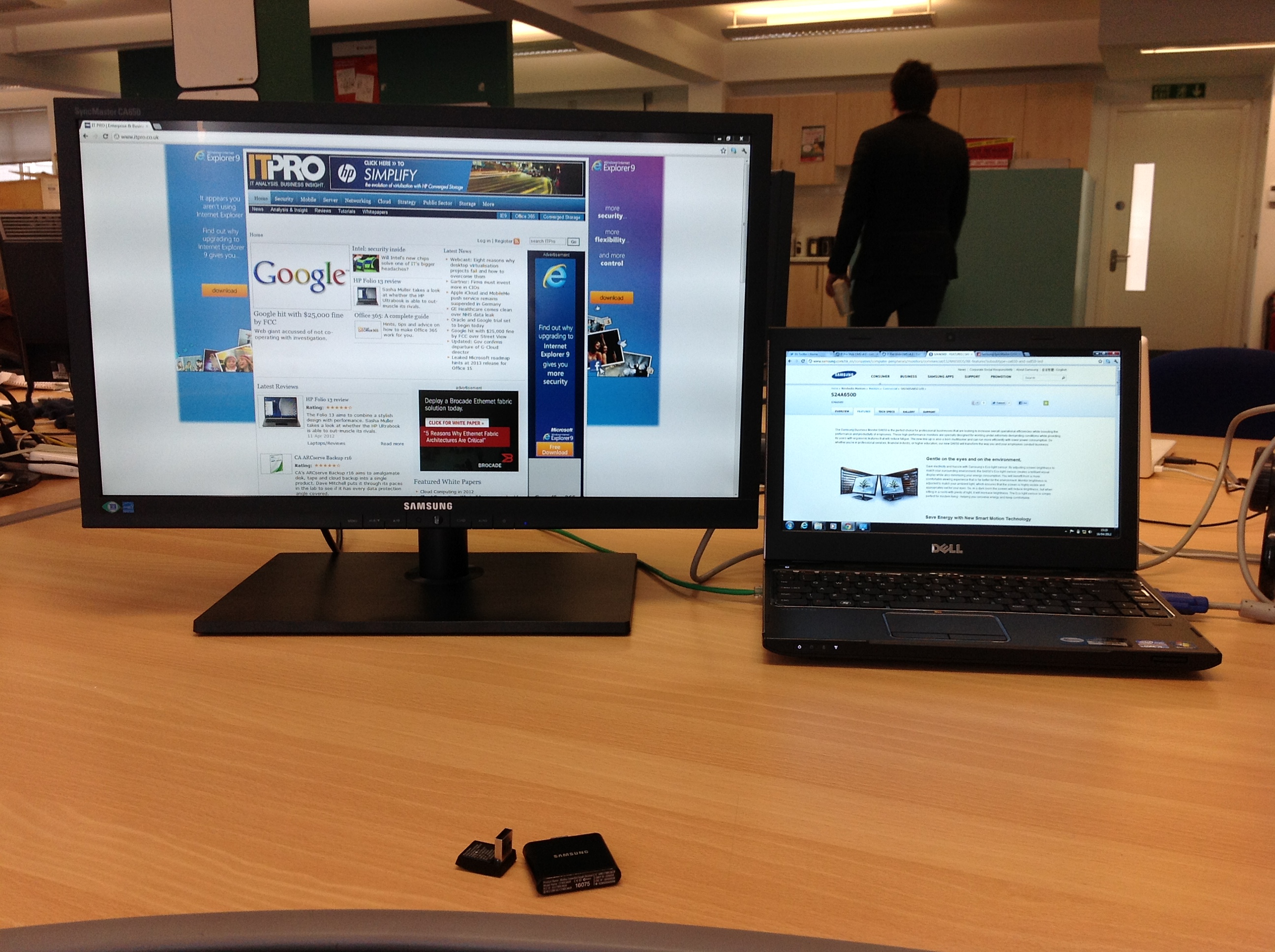
Connecting the device to a laptop and using dual-monitors is easy
Samsung has incorporated seven ports into the rear of the monitor. The right-hand side houses HDMI and VGA connections together with an Ethernet port. On the left there are four USB ports where you can plug in essentials such as a keyboard, mouse and attach peripherals such as memory sticks.

Ports are well spaced, but the back does scratch rather easily
Two of connections are USB 3.0 and contain a Super Charging feature, which the manufacturer claims allows them to recharge devices up to twice as fast as the USB 2.0 ports.
In our tests, we found the USB 3.0 port managed to charge our Samsung Galaxy S up to 50 per cent in 2.5 hours. A traditional USB 2.0 port took over five hours to do the same, showing that this claim has merit. The Super Charging feature also allows the monitor to recharge the Apple iPad 3, which usually has to be plugged into a socket. The power adaptor slots into the top of the device, which keeps cables out of the way and also makes wall-mounting easy.
Users can also plug an Ethernet cable directly into the dedication RJ45 jack on the side of the display. This feature that is primarily designed to keep cables out of the way and is suited to hotdesking situations as it saves users having to plug in a cable into their laptop.
-
 AI-generated code is fast becoming the biggest enterprise security risk as teams struggle with the ‘illusion of correctness’
AI-generated code is fast becoming the biggest enterprise security risk as teams struggle with the ‘illusion of correctness’News Security teams are scrambling to catch AI-generated flaws that appear correct before disaster strikes
By Emma Woollacott Published
-
 ‘The fastest adoption of any model in our history’: Sundar Pichai hails AI gains as Google Cloud growth, Gemini popularity surges
‘The fastest adoption of any model in our history’: Sundar Pichai hails AI gains as Google Cloud growth, Gemini popularity surgesNews The company’s cloud unit beat Wall Street expectations as it continues to play a key role in driving AI adoption
By Ross Kelly Published
-
 Why Anthropic sent software stocks into freefall
Why Anthropic sent software stocks into freefallNews Anthropic's sector-specific plugins for Claude Cowork have investors worried about disruption to software and services companies
By Nicole Kobie Published