HTC Windows Phone 8X review
We test out the flagship Windows Phone 8 device from HTC, which features a 4.3in display, dual-core 1.5GHz Qualcomm chip and 16GB of internal storage.
The HTC 8X is a great handset if you’re looking at upgrading from a Windows Phone 7 series. Although new features are scant, the hardware is fantastic and super-smooth, it’s a pleasure to use, especially if you’re already using Microsoft’s suite of business services. The device misses out on a recommendation because of the poor battery life, low storage and lack of apps.

We've been waiting for Windows Phone 8 for quite some time and six months after its initial announcement, the HTC 8X (also called the Windows Phone 8X by HTC) is here.
The big question is whether Microsoft has managed to improve the Windows Phone 8 interface enough to make it a viable competitor to iOS and Android.
Interface and apps
One of the biggest changes in Windows Phone 8 is the ability to customise the home screen. It allows you to re-size each of the Live tiles and personalise the device. It does take some practice to arrange the tiles as you like them, but dedicate a good few minutes to this and you'll find an interface where all your apps are where you want them in a much less complicated view than Android. Some may see it as boring, but we love it.

It's easy to customise the home screen and Windows Phone 8 devices will actually look different
Of course, you can also change the colours of the tiles too and these really pop if you set the theme to dark.
Another great addition is the inclusion of plug and play functionality. Microsoft has scrapped the need for Zune, and you can now connect your Windows Phone device to a PC or Mac and drag and drop files such as pictures, music and TV shows. This gives you flexibility just like the Android platform.
Microsoft is slowly getting there with apps. The firm announced that it would be launching a variety of apps with standby screen live alerts, including Facebook and Twitter.
Sign up today and you will receive a free copy of our Future Focus 2025 report - the leading guidance on AI, cybersecurity and other IT challenges as per 700+ senior executives
However, developer interest in Windows Phone isn't as high as Android and iOS and many of these apps weren't available at the time of testing. It's a real shame apps are so far behind on Windows Phone 8, because it's the one thing that make people choose Android or iOS over Windows Phone.
Head into the apps list and you'll find a lot pre-installed before you head into the Windows Phone Store (the re-branded Windows Phone MarketPlace), which is certainly one redeeming feature.
OneNote and Office are included , as you'd expect on a Windows Phone device, and you can sync with SkyDrive if you have it set up. If you use Office 365, this will automatically be synced when you set up the corresponding account on the HTC 8X.
We did have problems when trying to connect to our Skydrive though, despite having full HSDPA+ signal. It took three attempts before we were able to connect and upload a new file.
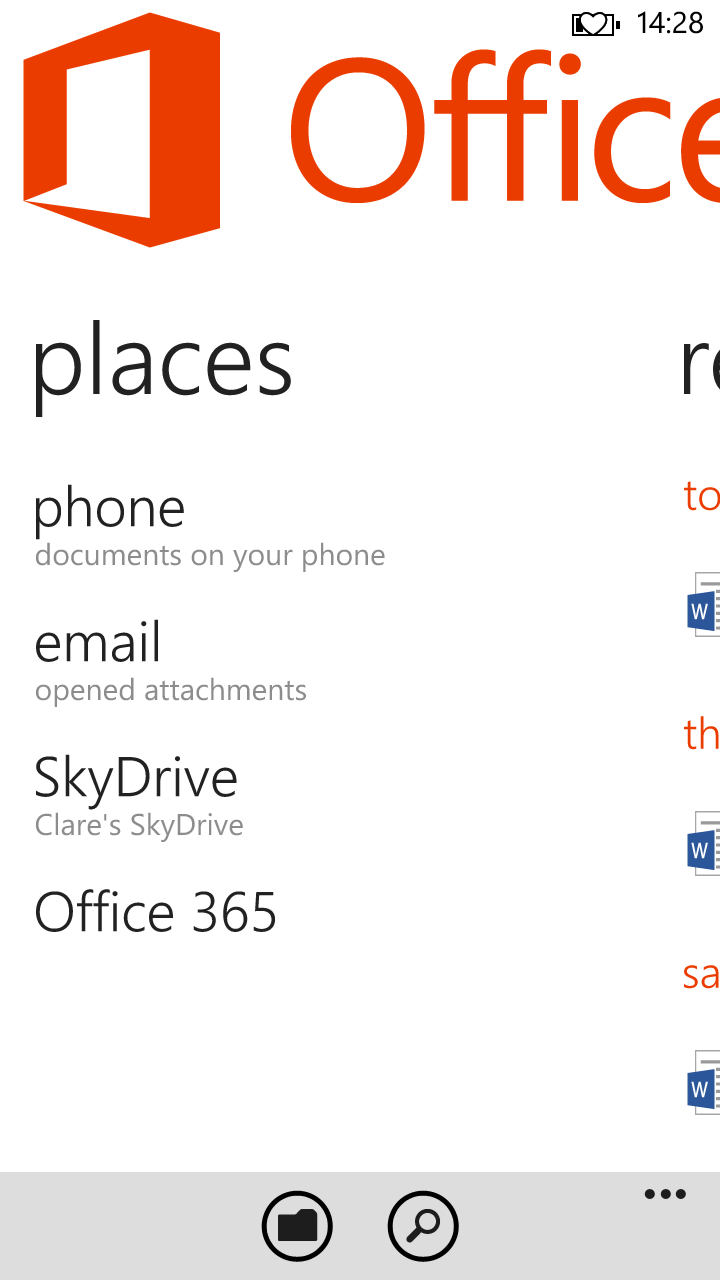
It's easy to access Office apps and sync them with other devices
Highlights include the ability to use OneNote or Office365 on your device, you'll find the keyboard and typing functionality as a whole has been improved in Windows Phone 8. Accuracy of autocorrect is significantly better and the slider when highlight portions of text is much more responsive, allowing you to highlight individual letters rather than jumping to highlight the whole word.

Clare is the founder of Blue Cactus Digital, a digital marketing company that helps ethical and sustainability-focused businesses grow their customer base.
Prior to becoming a marketer, Clare was a journalist, working at a range of mobile device-focused outlets including Know Your Mobile before moving into freelance life.
As a freelance writer, she drew on her expertise in mobility to write features and guides for ITPro, as well as regularly writing news stories on a wide range of topics.
-
 Want to deliver a successful agentic AI project? Stop treating it like traditional software
Want to deliver a successful agentic AI project? Stop treating it like traditional softwareAnalysis Designing and building agents is one thing, but testing and governance is crucial to success
By Ross Kelly Published
-
 PayPal appoints HP’s Enrique Lores in surprise CEO shake-up
PayPal appoints HP’s Enrique Lores in surprise CEO shake-upNews The veteran tech executive will lead the payments giant into its next growth phase amid mounting industry challenges
By Daniel Todd Published
-
 Oracle targets financial services gains with new agentic AI suite
Oracle targets financial services gains with new agentic AI suiteNews The cloud giant has unveiled a new series of agents for retail banking providers
By Ross Kelly Published