Why an A3 colour printer might be right for your business
Is it time to start printing your marketing materials in-house?

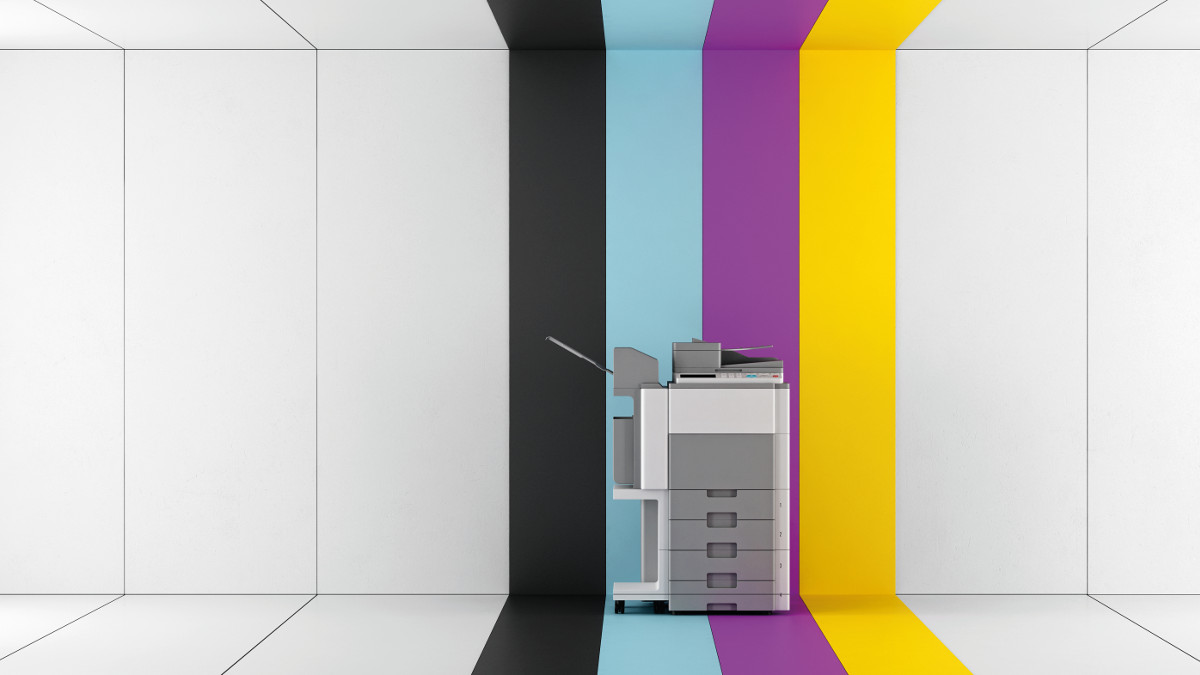
Prices for A3 colour printers are at an all-time low - so now's the perfect time to move your marketing, brochure and poster production in-house.
That's not to say that commercial print shops no longer have a role; they can still be the right answer for high-volume, one-off runs of specialist prints. But outsourcing means dealing with lead times, shipping costs and the temptation to pay for copies you don't need to get volume discounts. In-house printing gives you more control over your processes, and reduces costs in the medium term. You can cut wastage by printing only what you need, when you want it - and have it ready for distribution immediately.
That being the case, it's no surprise that A3 printers are fast becoming commodity items. Intense competition keeps driving printing costs down, while print technologies are constantly improving: many printers are capable of producing stunning results that look just as good as anything you'd get from a professional print bureau.
Pump up the volume
It's important to remember that the cost of the printer itself may be almost insignificant compared to your ongoing costs. Cheap printers often require more expensive consumables; for high print volumes this can hugely increase your total cost of ownership.
A case in point: we've tested big departmental lasers that produces mono and colour pages for 0.32p and 2.33p, alongside much cheaper LED printers that'll do them for 1.3p and 7.4p. If your workforce prints two quires of A4 colour pages every day for a year, the LED printers will end up costing you 1,350 in consumables - whereas the lasers will do them for 425. Scale up to an A4 ream per day and yearly colour running costs for the LED printers hit 13,505, versus 4,252 for the lasers. That's almost the total cost of the lasers recouped in a year.
Clearly, before you spend a penny, it's vital to calculate your page counts and colour usage requirements. Remember though that average running costs are calculated using 5% coverage on A4 paper. If you're printing a lot of A3 colour posters and brochures, consumable usage will be much higher.
Good technology
Conventional laser printers are a great choice for business printing, as they're fast, unfussy about paper quality and very reliable. They're affordable, too: A3 models are quite a bit more expensive than their A4 counterparts, but still well within reach of even the smallest business.
Sign up today and you will receive a free copy of our Future Focus 2025 report - the leading guidance on AI, cybersecurity and other IT challenges as per 700+ senior executives
LED printers aren't that different to lasers, but have fewer moving parts and cost less to manufacture. They require more consumables than lasers, so printing costs can be higher, but speed and colour quality are just as good.
There are still good reasons to go the inkjet route. The latest business models combine high-capacity ink tanks with big duty cycles, and are a natural choice for high resolution photo printing. Be wary of the print speeds quoted by inkjet manufacturers, however: these are often based on low-resolution draft prints. Printing at the highest resolution is often markedly slower - we've seen some models that, in high-quality mode, deliver less than one tenth of the quoted top speeds.
Best printers 2021: For all your printing, scanning and copying needs The business benefits of an A3 colour printer Laser printers vs Inkjet: Which is best for the workplace?
Printer or MFP?
Aside from regular printing duties, a multi-function printer (MFP) comes with additional useful capabilities. Some are even endowed with big A3 colour flatbed scanners, teamed up with automatic document feeders (ADFs) for copy and scan functions.
If you don't already have a scanner, this can open up new ways to handle documents, and cut down on wastage by allowing you to digitise documents for archival and send scanned documents as emails. Some units come with fax capabilities as well - a technology that still, even in 2017, has a place in many industries.
MFPs may also come with cloud-enabled features, allowing them to link up with services such as Dropbox, Google Drive and OneDrive. This allows users to print documents stored in the cloud, and scan documents directly to their accounts.
All business-grade A3 printers and MFPs come with built-in Ethernet, but it's worth looking for wireless capabilities as well. Even if the printer itself can be conveniently hooked up to a physical connection, features such as AirPrint and WiFi Direct make it easy for users to print documents directly over the network from mobile devices. Consider NFC too, to enable "tap-to-print" services.
Curb their enthusiasm
One potential risk of installing a high-quality colour printer in your office is that employees may be tempted to use it for personal prints. If you don't want your business paying for this, then look for a printer with proper access-control features. For example, Brother's Secure Function Lock can restrict colour printing, enforce per-user page limits and require NFC ID tags for local authentication. Kyocera's ColourControl HyPAS app can require users to enter a PIN at the printer's control panel to unlock colour usage.
You can also reduce costs by using cheap 75gsm paper for draft documents, and print in duplex (double-sided) by default. We've yet to see a printer that can enforce duplex printing, but encouraging users to do this can slash your paper usage, which saves you money and is better for the environment.
A final thing to think about is security. If you're storing personally identifiable information on the printer, this will come under the remit of the GDPR in May 2018. Internet-connected printers can be easily hacked, so make sure you change all default passwords immediately, and if you're choosing a printer with internal storage, make sure it can be encrypted.
A good A3 printer can make insourcing for SMEs a reality; many are capable of producing high-quality marketing material on demand. Whether you choose laser, LED or inkjet, they can often offer an impressive range of features. Shop around, and see which one will bring out your inner designer.
Dave is an IT consultant and freelance journalist specialising in hands-on reviews of computer networking products covering all market sectors from small businesses to enterprises. Founder of Binary Testing Ltd – the UK’s premier independent network testing laboratory - Dave has over 45 years of experience in the IT industry.
Dave has produced many thousands of in-depth business networking product reviews from his lab which have been reproduced globally. Writing for ITPro and its sister title, PC Pro, he covers all areas of business IT infrastructure, including servers, storage, network security, data protection, cloud, infrastructure and services.
-
 Redefining resilience: Why MSP security must evolve to stay ahead
Redefining resilience: Why MSP security must evolve to stay aheadIndustry Insights Basic endpoint protection is no more, but that leads to many opportunities for MSPs...
-
 Microsoft unveils Maia 200 accelerator, claiming better performance per dollar than Amazon and Google
Microsoft unveils Maia 200 accelerator, claiming better performance per dollar than Amazon and GoogleNews The launch of Microsoft’s second-generation silicon solidifies its mission to scale AI workloads and directly control more of its infrastructure
-
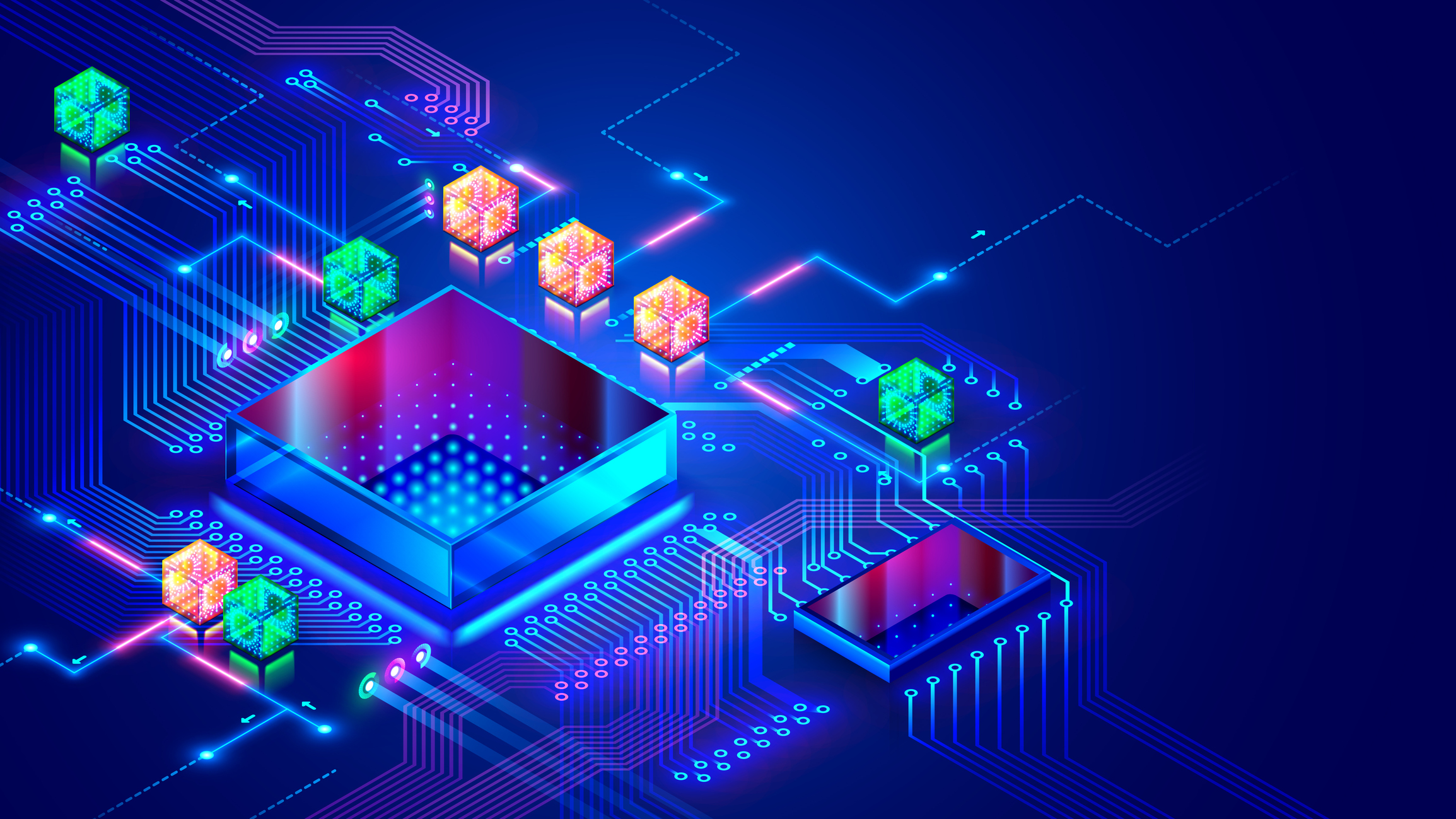 Westcoast named as full-service distributor for Kyocera’s A4 print solutions
Westcoast named as full-service distributor for Kyocera’s A4 print solutionsNews The new agreement will see Westcoast act as a “one-stop shop” for Kyocera’s ECOSYS A4 devices, consumables, and support
-
 Neglecting printer security is leaving you wide open to cyber attacks
Neglecting printer security is leaving you wide open to cyber attacksNews Enterprises are ignoring printer security risks and failing to update, according to HP Wolf Security, leaving them vulnerable to cyber attacks.
-
 Brother UK revamps inkjet lineup to drive partner opportunities
Brother UK revamps inkjet lineup to drive partner opportunitiesNews The vendor has replaced its A4 Mini Business and A4 Mini Regular printers to help channel partners meet increasing market demand.
-
 HP LaserJet Pro MFP 3102fdwe review: Hamstrung by high running costs and the restrictions of HP+
HP LaserJet Pro MFP 3102fdwe review: Hamstrung by high running costs and the restrictions of HP+Reviews hamstrung by high running costs and the restrictions of HP+
-
 Canon MAXIFY GX6550 Review: cheap to run and very compact, but not the greatest inkjet MFP
Canon MAXIFY GX6550 Review: cheap to run and very compact, but not the greatest inkjet MFPReviews The GX6550 has a neat cubby hole trick and it's very cheap to run, but it's compromised in other ways
-
 How we test printers and scanners
How we test printers and scannersReviews Everything you need to know about our benchmarking process for print devices
-
 How do laser printers work?
How do laser printers work?In-depth If you’re scratching your head wondering how laser printers work, then we’ve got all the answers here
-
 LED vs laser printers: What should your business choose?
LED vs laser printers: What should your business choose?In-depth Laser and LED printer technology is similar, but each come with their own unique benefits that could make them best for your company
