HP LaserJet Pro MFP 3102fdwe review: Hamstrung by high running costs and the restrictions of HP+
An excellent mono laser MFP, let down by costs and the requirements of HP+

-
+
Smart, compact, and fast
-
+
Good quality results
-
-
HP+ requirements are restrictive, running costs are uncompetitive

HP's LaserJet Pro MFP 3102fdwe is a fairly compact mono laser multifunction peripheral (MFP), built for use in small and home offices. It's got almost the perfect specification for the role, with a duplex printer, a scanner with an automatic document feeder (ADF), and even support for faxing. Everything's controlled through an intuitive color touchscreen, with a USB port that supports walk-up scans and prints.
READ MORE

This is a rapid and fairly robust printer. HP quotes a 33 pages-per-minute (ppm) maximum speed, with a recommended duty cycle of up to 2,500 pages per month, or a one-time maximum of 50,000. Its paper handling is a little disappointing, though, as its 250-sheet input cassette has no bypass feed, and the 50-sheet ADF is simplex (single-sided) only.
There is, for many users, a bigger issue. The 'e' in MFP 3102fdwe signifies that this is the HP+ version of the otherwise identical LaserJet Pro MFP 3102fdw. For a slightly lower purchase price, you get the same multifunction, but in return, you must agree to certain restrictions in the way you can use it. Specifically, you need to create a (free) HP+ account and agree that for the lifetime of the printer, it will be connected to the internet, and you'll only use genuine HP supplies.
We're not that bothered about the latter – our experience suggests that third-party supplies aren't usually worth the trouble – but the permanent internet connection is an imposition. Printers can be problematic enough on their own, without the additional risk that they'll stop working any time your internet connection goes down. This could be a particular headache for firms with home workers using dodgy ADSL connections, for example. HP points to the availability of equivalent, non-HP+ models, but it's important to note that if you buy the 3102fdwe, HP+ and its conditions are mandatory.
HP LaserJet Pro MFP 3102fdwe review: Setting up
There are no physical requirements for setting up the 3102fdwe. It's not especially big or heavy for a laser, and certainly no trouble for one reasonably fit person. There's a single consumable, combining toner with a drum, and it's already fitted and ready to go. This initial supply will only last around 1,000 pages. Standard replacements cover a stingy 1,500 prints, and the high-yield alternative is only rated for 4,000, likely to result in more frequent maintenance than ideal.
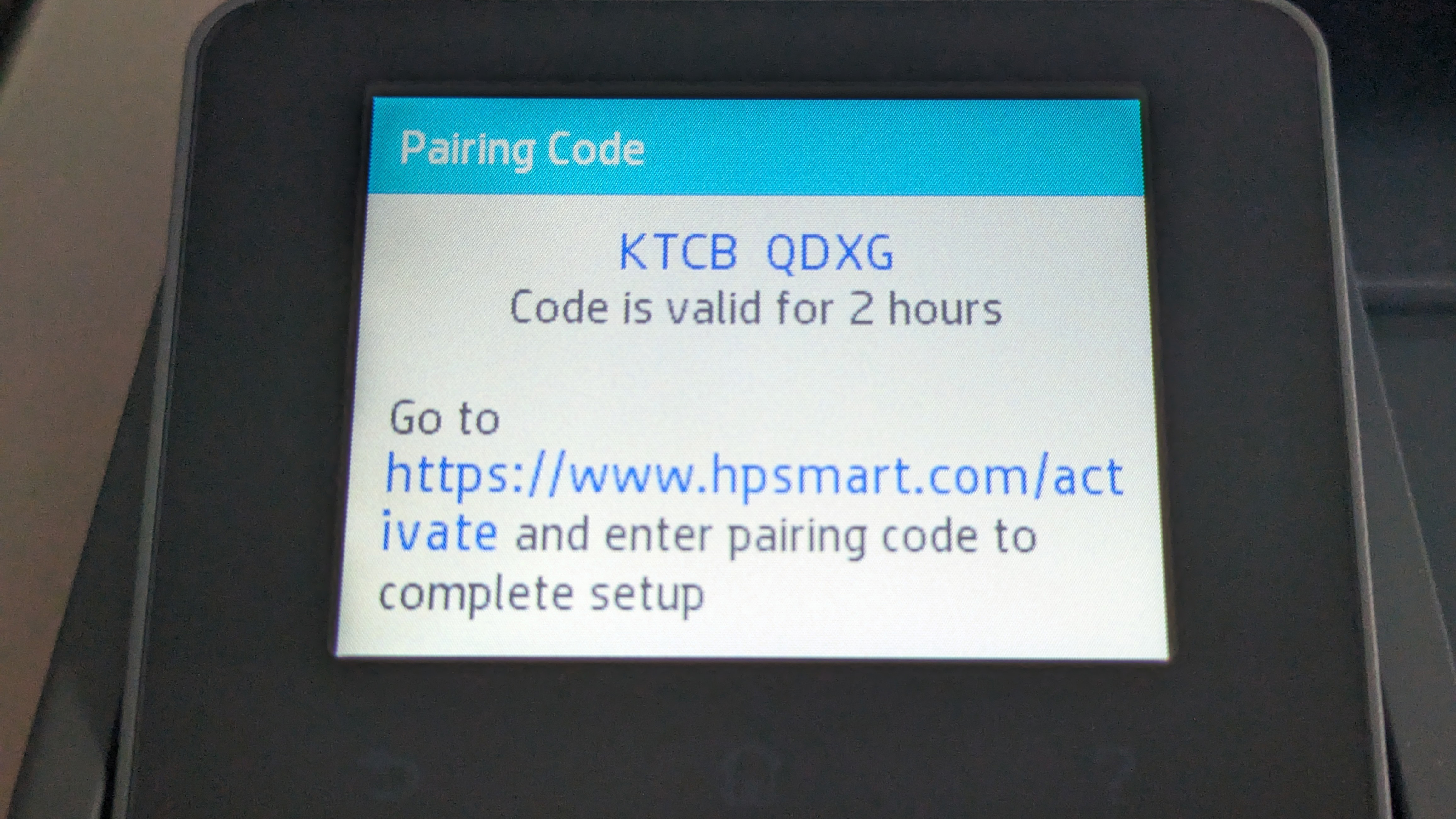
Switch the 3120fdwe on, join it to a network and it'll present you with an activation code. This is the first time we've seen this, and initially, it seemed like a further hoop to jump through, but in fact, it helps simplify the driver setup. You simply visit an HP website, enter the code, and then follow through the activation and installation process. We're happy to report that the setup process installs proper PC software including a TWAIN scan interface, rather than the more consumer-focused and limited HP Smart app.
Setup gives you the chance to configure Instant Ink, HP's ink subscription service, which for this printer includes a three-month free trial. There is a range of monthly toner price plans from £1.70 for 50 pages, to 800 pages for £15 (ex VAT). For a color laser, which might otherwise have a cost per page of 10p, these can make printing far cheaper.
Sign up today and you will receive a free copy of our Future Focus 2025 report - the leading guidance on AI, cybersecurity and other IT challenges as per 700+ senior executives
They make far less sense for a mono printer like this, though. Even if you use the full monthly allowance, the best value, top-tier plan works out at 1.9p per page. That's only about 0.2p per page cheaper than buying high-capacity toners yourself.
HP LaserJet Pro MFP 3102fdwe review: Printing, scanning and copying
If it sounds like we don't love the MFP 3102fdwe so far, things are about to get a lot better. In use, it has a great many strengths. For a start, it's quick. Like other HP lasers, there's no warm-up time for the fuser, so the first page appears in a brilliant nine seconds whether it's the first job of the day, or immediately after a previous print. It went on to hit 27.8ppm in our 25-page text test which, given it includes the time taken to spool the job, is very close to HP's stated 33ppm.
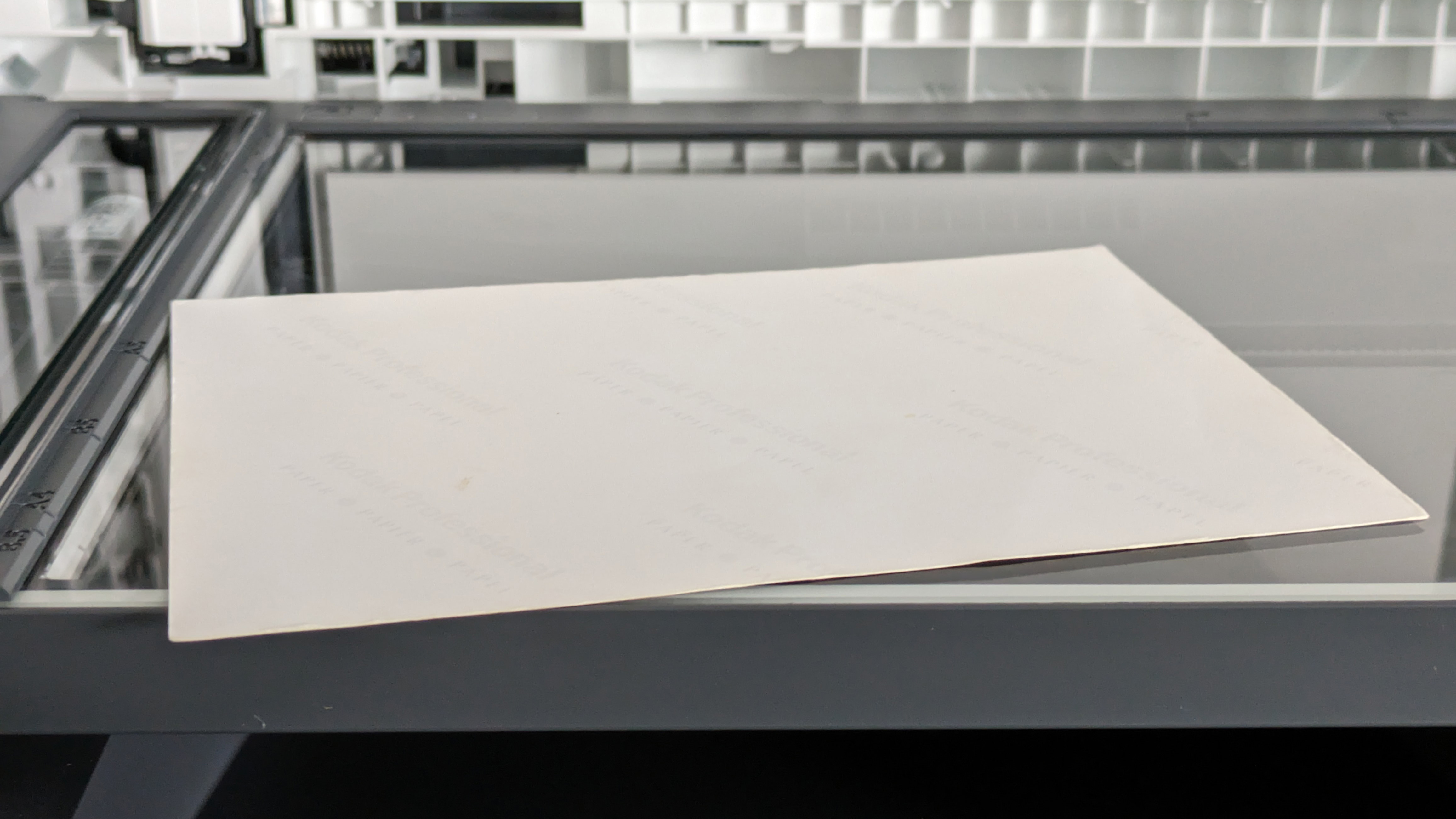
Like all printers, the MFP 3102fdwe was significantly slower to spool and print our complex graphics test. It reached a slightly disappointing 16ppm here, but made up for it with fast duplexing, hitting an impressive 8.6 images per minute on our graphics-heavy 10-side, five-page test. This MFP is a ludicrously quick copier, managing a single A4 page in 16 seconds, and 10 pages in just 37 seconds.
We had no complaints about the MFP 3102fdwe's scan speeds, either. It completed an A4 preview in just nine seconds and took the same time to scan a page at 150 dots per inch (dpi). Upping the resolution to 300dpi more than doubled this to 20 seconds, but that's still quite acceptable. We timed a 600dpi scan of a 6x4" (15x10cm) photo at 25 seconds. Only at its maximum 1,200dpi was the scanner particularly slow, needing a minute and 40 seconds to finish a photo scan.
We generally expect mono lasers to be quick, but this can come at the cost of print quality. Particularly, it's common to see a degree of banding, and some printers are hopeless at half-toning without creating a bunch of obvious and intrusive dithering patterns.
Not so the MFP 3102fdwe, which delivered among the best graphics we've seen from a mono laser. While prints didn't have a particularly strong sheen, they were free of vices like banding. More impressively, this printer created smooth greyscale shades without obvious patterns or step changes. This led to excellent photos in particular but was also noticeable on presentation slides and other graphics with smooth shade progressions.
Document scans were also excellent, with good exposure, so it's perhaps no surprise that the MFP 3102fdwe turned out to be a good photocopier, quickly producing high-quality copies. Here, the lack of flexibility offered by a duplex ADF was our only criticism.
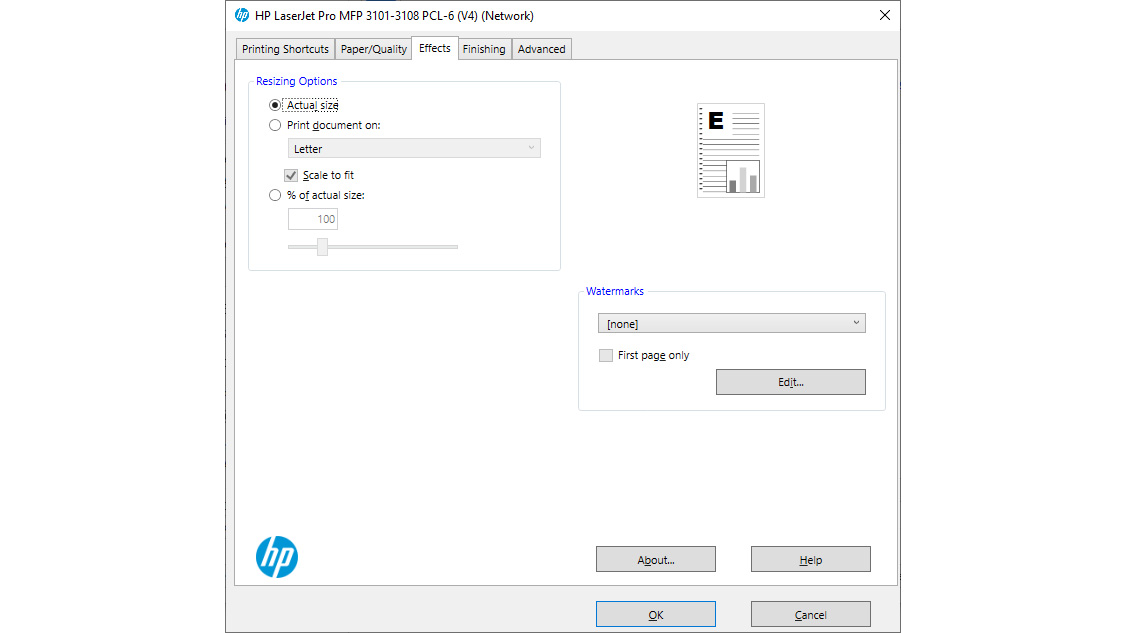
This MFP is unlikely to spend much time scanning photos, but it can do a decent job if it's ever called for. We found that selecting Auto Exposure tended to wash out lighter shades. Keep it off and the results are fine, bar some digital sharpening that's only really visible once you zoom in to 100%.
HP LaserJet Pro MFP 3102fdwe review: Is it worth it?
Set aside HP+ for a moment, and the HP LaserJet MFP 3102fdwe has manifold strengths and only one real weakness. It's an attractive, compact, and fast MFP that produces strong results across the board. It could be improved with a second paper input and a duplex ADF, but otherwise, it's an excellent device. What a shame, then, that it costs around 2p a page to run – that's just too much in this class.
We don't see the value in signing up to the additional restrictions imposed by HP+. It's not mandatory on the LaserJet Pro MFP 3102fdw, which costs only another £20 or so. We'd choose that. Better yet, we'd go for a competitor that's as fast and capable, yet significantly cheaper to run: Xerox's B305DN.
HP LaserJet Pro MFP 3102fdwe specifications
| Technology | Mono laser |
| Maximum print resolution | 1,200x1,200dpi |
| Dimensions (HXWXD) | 313x418x398mm |
| Weight | 10.5kg |
| Maximum paper size | A4/legal |
| Warranty | 12 months |
After a brief career in corporate IT, Simon Handby combined his love of technology and writing when he made the move to Computer Shopper magazine. As a technology reviewer he's since tested everything from routers and switches, to smart air fryers and doorbells, and covered technology such as EVs, TVs, solar power and the singularity.
During more than 15 years as Shopper's long-time printer reviewer, Simon tried, tested and wrote up literally hundreds of home, small office and workgroup printers. He continues reviewing smart products and printers for a variety of publications, and has been an IT Pro contributor since 2010. Simon is almost never happier than when surrounded by printers and paper, applying his stopwatch and a seasoned eye to find the best performing, best value products for business users.
-
 "We want AI to work for Britain": The UK government wants to upskill 10 million Brits in AI by 2030 – and the courses are free to access
"We want AI to work for Britain": The UK government wants to upskill 10 million Brits in AI by 2030 – and the courses are free to accessNews The nationwide upskilling push aims to help UK workers capitalize on the generative AI boom
By Ross Kelly Published
-
 Everything we know so far about the Nike data breach
Everything we know so far about the Nike data breachNews Hackers behind the WorldLeaks ransomware group claim to have accessed sensitive corporate data
By Ross Kelly Published
-
 Business leaders are using AI as a “license to reduce headcount” – new Morgan Stanley research lays bare the impact on UK workers
Business leaders are using AI as a “license to reduce headcount” – new Morgan Stanley research lays bare the impact on UK workersNews Analysis of five sectors highlights an "early warning sign" of AI’s impact on jobs
By Nicole Kobie Published
