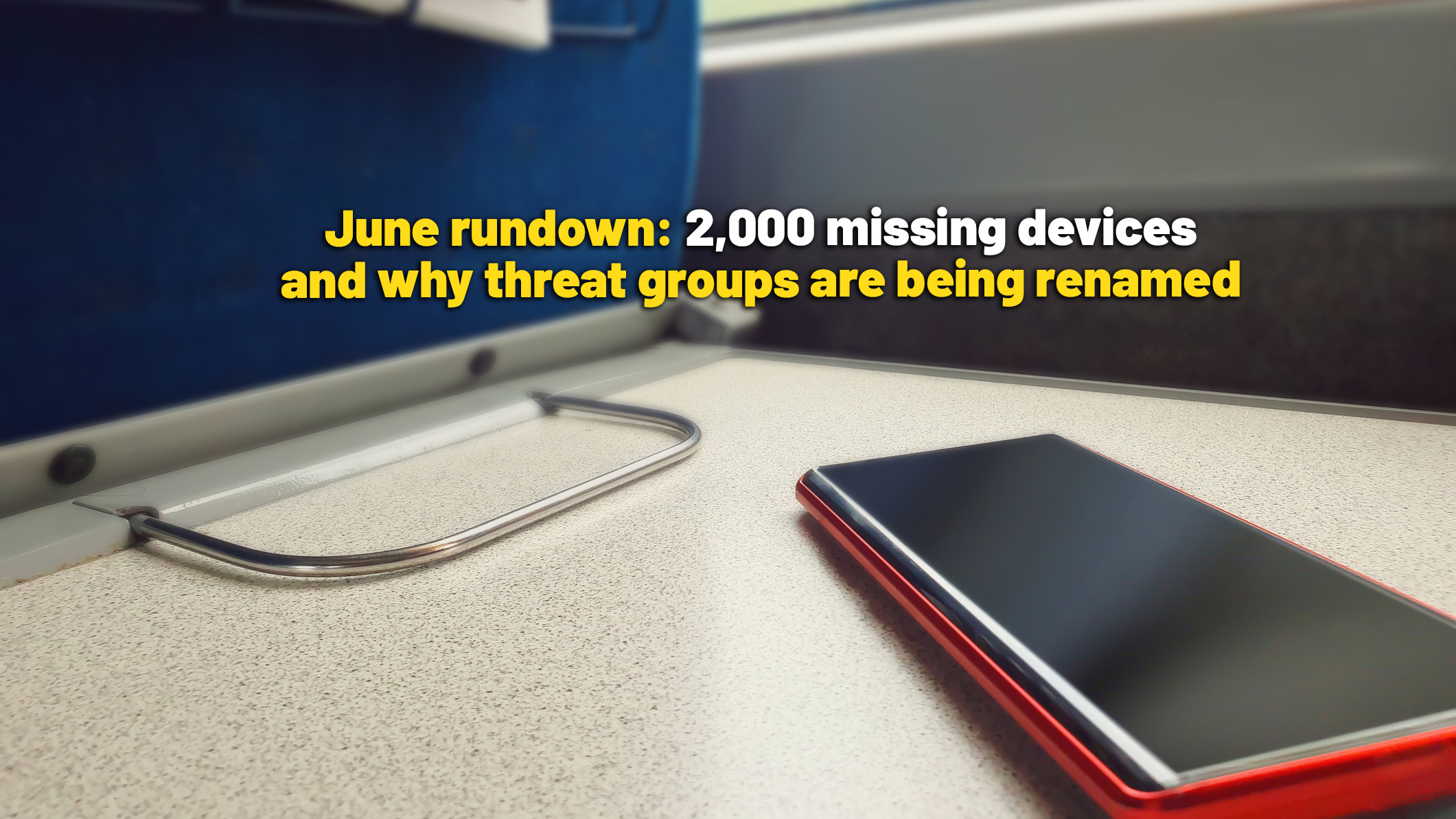pCloud vs Dropbox
We compare every aspect of pCloud vs Dropbox in this battle of the cloud storage industry giants
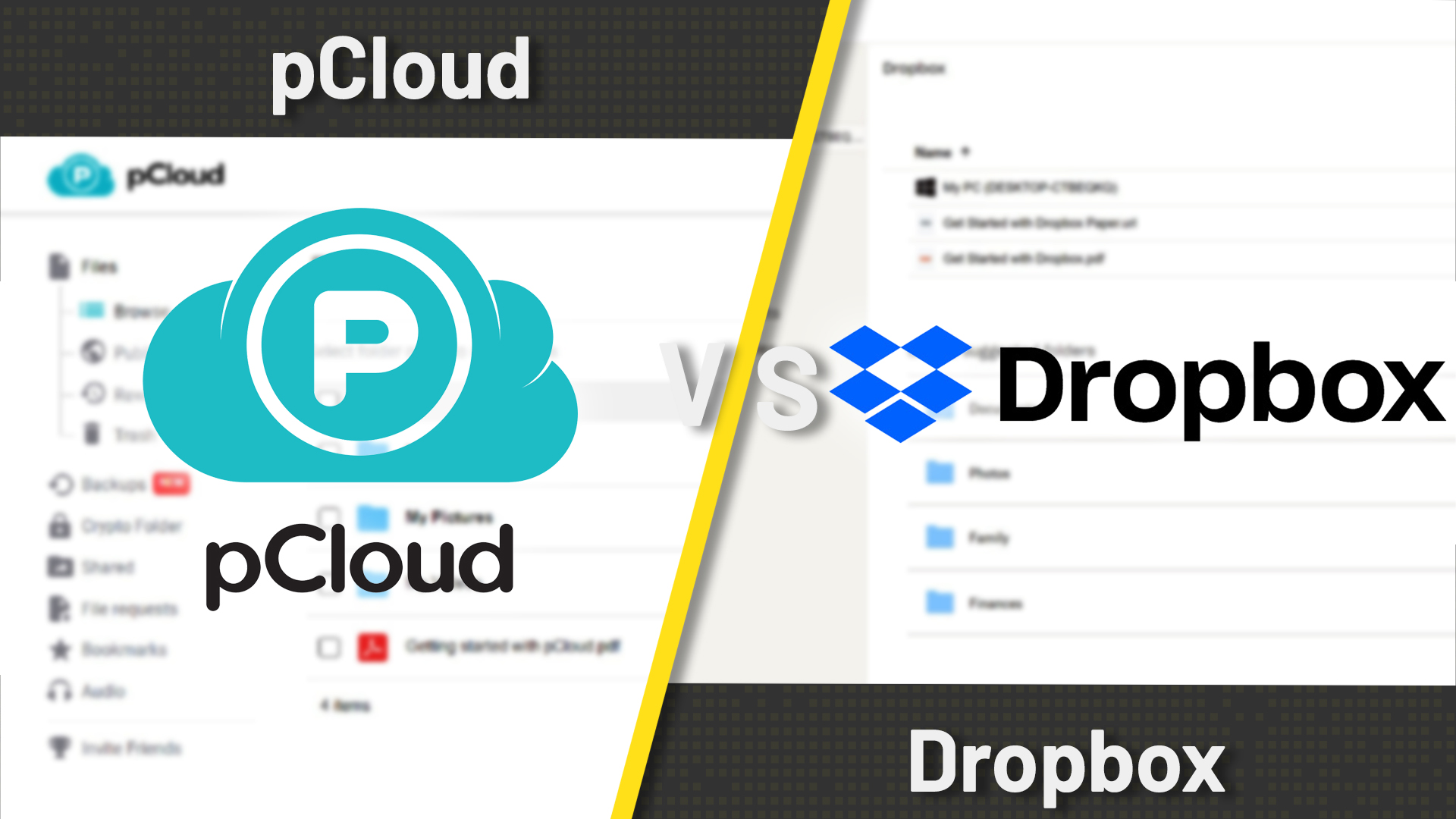

pCloud and Dropbox are two of the best cloud storage platforms on the market. Both offer a range of versatile storage and backup solutions and have many features to optimise your experience.
In our pCloud vs Dropbox comparison, we take a closer look at every aspect of these two platforms. By analysing their prices, user interface, main features, and more, we can provide the information that you need to decide which one is better for your needs.
- pCloud: secure, competitive cloud storage leader
pCloud offers great pricing for large amounts of cloud storage, alongside encryption services across the board. For an added fee, zero-knowledge architecture as well as client-side encryption are available, and as a result it competes with more-established providers. - Dropbox: the affordable file sharing leader
Dropbox remains a leading cloud storage provider, and remains one of the simplest to use, thanks to an unobtrusive dashboard. Additionally, competitive business plans and an open approach to integrating third-party apps, mean it's not to be underestimated compared to competitors.
pCloud vs Dropbox: What we compared
- User interface and setup
- Pricing
- Security
- File management and sharing
- GDPR compliance
- File versioning
- Speed
- Which platform is best for me?
- What our reviewers said
- Alternatives to pCloud and Dropbox
User interface and setup
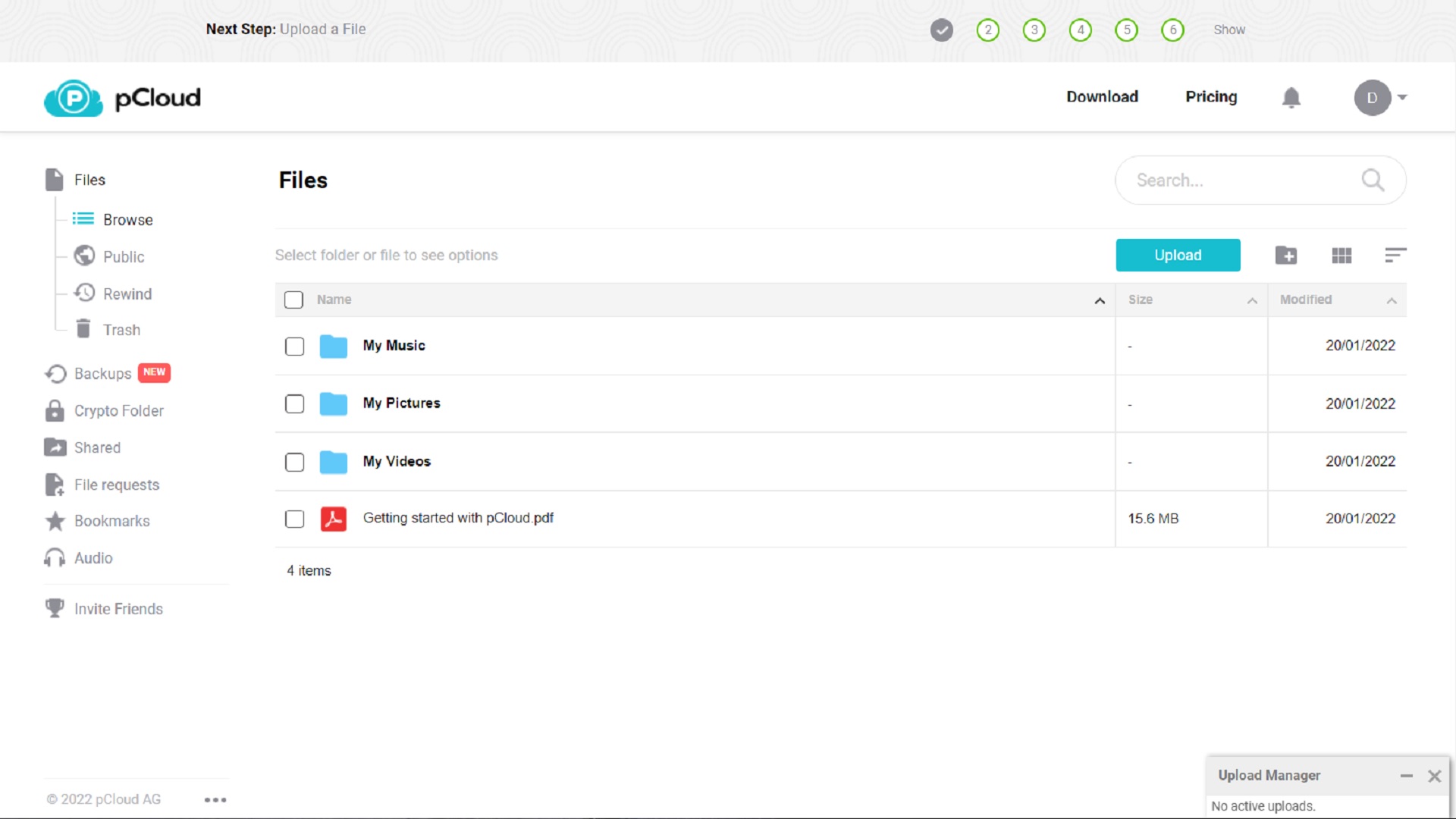
Getting started with either pCloud and Dropbox is straightforward. Both offer simple free accounts that you can use to test their interfaces, and both offer one-click Google and Facebook sign-up.
pCloud has web and desktop interfaces, along with neat mobile apps that you can use to access and manage your files on the go. The main web interface is intuitive, with a navigation menu on the left of the screen.
There are many file organisation tools. You can set sharing permissions, schedule automatic backups, and rewind to previous versions of a file or files. The desktop upload manager is also great, because it enables you to drag and drop files to be uploaded, and monitors the progress of your file uploads.
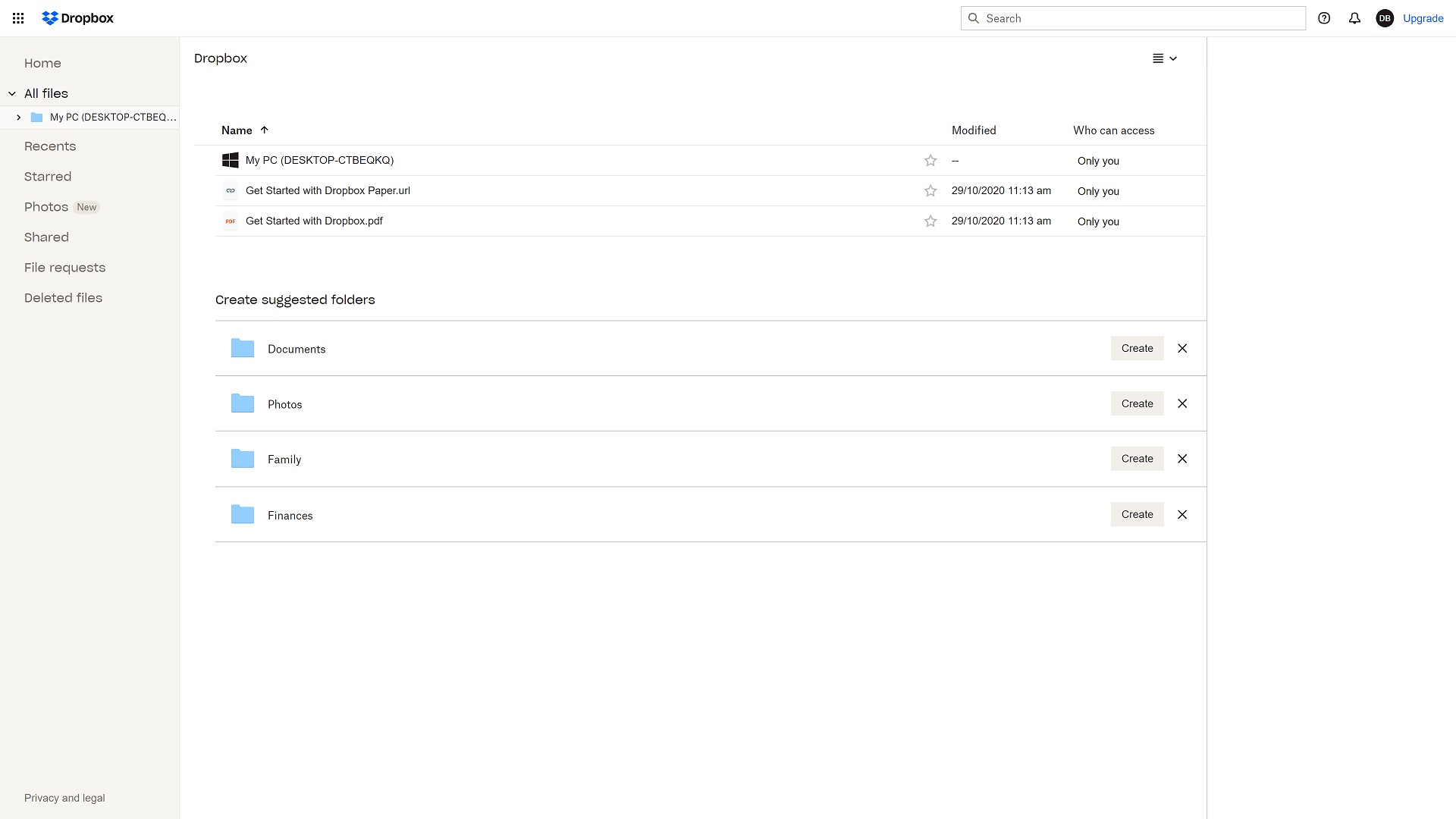
As you would expect from a company that has been at the forefront of the cloud storage industry for years, Dropbox has a tidy web interface. You can preview media without having to open any files, and it’s easy to navigate and use.
It has excellent Windows, macOS, and mobile apps that you can use for more versatile file management. All files and folders can be accessed from the apps, enabling you to work on things on the go.
Sign up today and you will receive a free copy of our Future Focus 2025 report - the leading guidance on AI, cybersecurity and other IT challenges as per 700+ senior executives
Pricing
pCloud plans and pricing
pCloud offers various subscription options. Its free forever plan comes with 3GB of storage, or you can upgrade to a premium plan for more space. pCloud Business starts at £9.99 per user, a month (£7.99 with annual billing), and offers 1TB of storage per user; Business Pro provides unlimited storage for £19.98 per user, a month (£15.98 with annual billing).
There’s also a lifetime family plan that you can access with a £500 one-time payment. This supports up to five users with 2TB. Standard premium plans start at £4.99 a month for 500GB or £9.99 a month for 2TB.
| Header Cell - Column 0 | Price per month(monthly billing) | Price per month(annual billing) | One-timelifetime subscription |
|---|---|---|---|
| Premium 500GB | £4.99 | £4.17 | £175 |
| Premium 2TB | £9.99 | £8.33 | £350 |
| 2TB Family | ✖ | ✖ | £500 |
| pCloud Business | £9.99 | £7.99 | ✖ |
| pCloud Business Pro | £19.98 | £15.98 | ✖ |
Dropbox plans and pricing
Dropbox also has several business and personal plans. The basic free plan includes 2GB. The two personal plans both come with 2TB. The Plus plan (£7.99 a month) supports a single user, while the Family plan (£13.99 a month) can be used by up to six people.
Business plans start at $19.99 a month for a single user via the Professional plan. Expect to pay £12 to £18 per user a month for a team plan if you want access to collaboration and other productivity tools bia the Standard and Advanced plans.
Overall, pCloud is significantly more affordable than Dropbox.
| Header Cell - Column 0 | Price per month(monthly billing) | Price per month(annual billing) |
|---|---|---|
| Plus | £9.99 | £7.99 |
| Family | £16.99 | £13.99 |
| Professional | £19.99 | £16.58 |
| Standard | £14.50 per user | £12 per user |
| Advanced | £21.50 per user | £18 per user |
Security
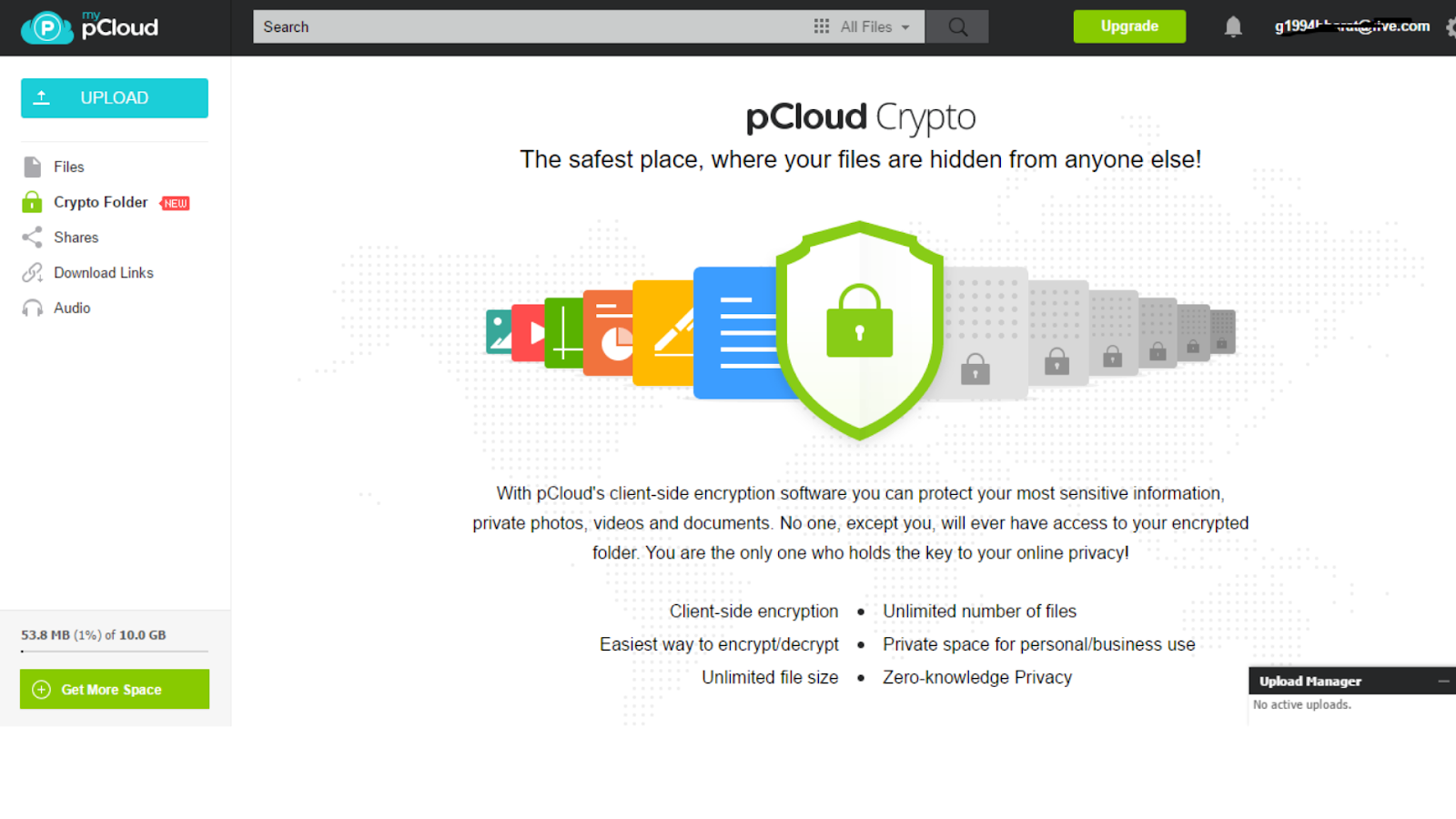
pCloud is known for its advanced security practices, which include zero-knowledge at-rest encryption. This means you have full control over your files, and no one else can access them without your express permission. It ranks among the best secure cloud storage and the best encrypted cloud storage as a result.
All files are transferred over a secure TLS/SSL encrypted channel to prevent them from being intercepted in transit. The company uses highly secure data centers, and all files are stored in at least three locations for redundancy. You can also add a password to protect important files.
Dropbox, on the other hand, falls down on the security front. Like pCloud, it offers 256-bit AES encryption to protect files while they’re in transit. There’s also 2FA to secure your login, and you can use the Dropbox Vault for an extra layer of security.
The main downside here is Dropbox’s lack of zero-knowledge encryption. This basically means that although your files are encrypted, the company controls the encryption keys. If its servers are hacked, your files could potentially be accessed and stolen.
pCloud takes the win here.
File management and sharing
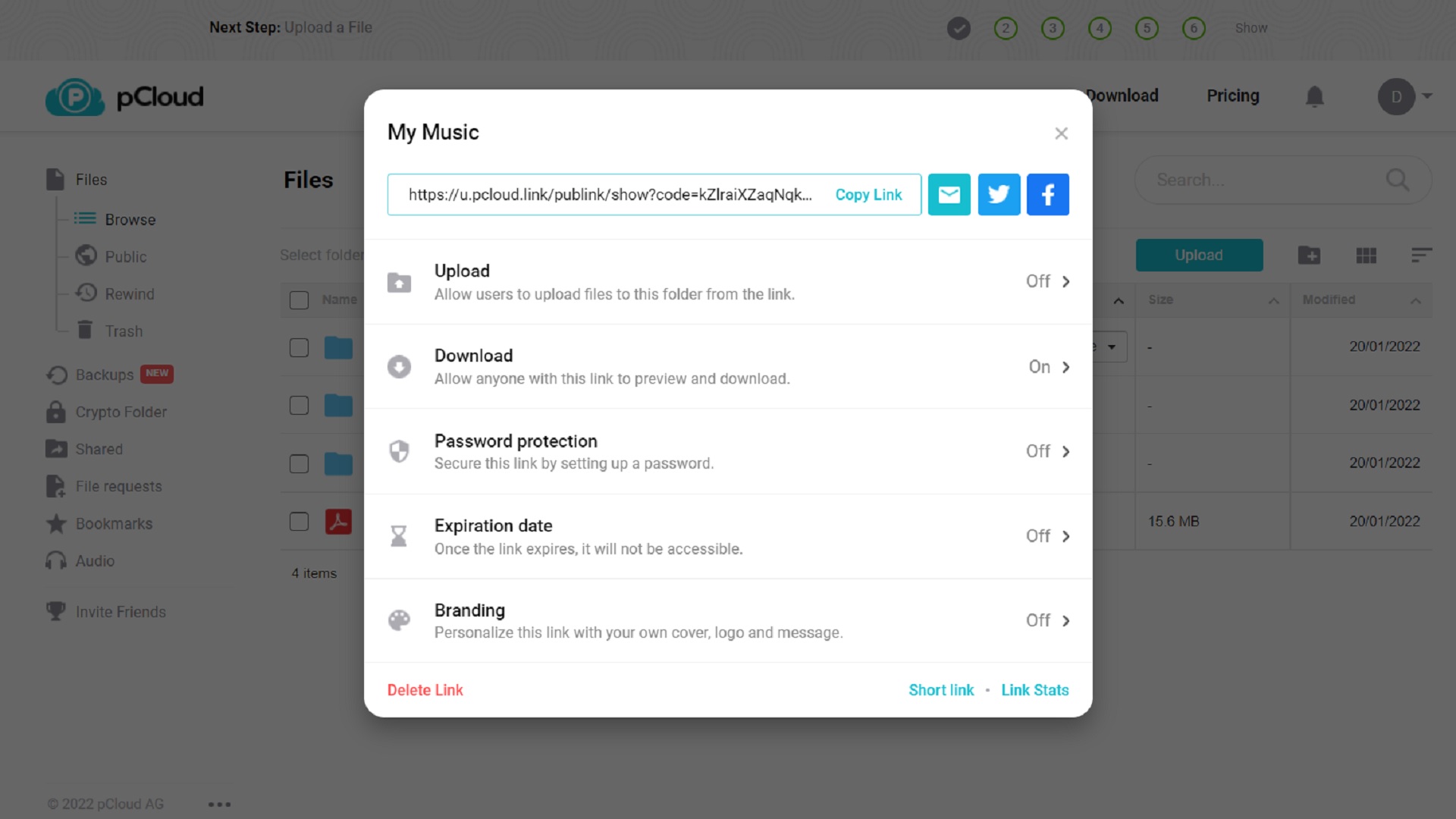
Dropbox has decent file management tools, but it doesn’t stand out as exceptional. You can create new folders and folder hierarchies, shifting files between them as required. Important files can be starred for easy access, and there’s a specific photo section.
Also, Dropbox enables fast, secure link sharing across the board. You can set clear access permissions, enabling specified parties to edit or view before sharing a link. You can modify or revoke the permissions later if required.
pCloud’s management and sharing tools are similar but slightly more intuitive and advanced. Like with Dropbox, you can drag and drop files between folders. New folders and hierarchies can be created when needed, and you can secure files even more by adding them to the pCloud Crypto vault.
When it comes to sharing, you can invite people via email or share a link. Clear access permissions can be set to ensure that you’re only sharing with the people you want to, and these can be revoked at any time. pCloud also has a neat shared file section where you can monitor exactly who has access to what files.
Overall, pCloud comes out ahead here due to its advanced sharing tools.
GDPR compliance
If you operate in the European Union, you will need to ensure that all data storage complies with GDPR regulations.
pCloud offers advanced GDPR compliance across the board. All data centers are protected by the required security measures, and you will have access to various resources to help you maintain your compliance.
Dropbox also places a strong emphasis on GDPR compliance. It boasts an ISO 27018 certification, which basically means it adheres to industry-accepted data protection and privacy standards.
File versioning
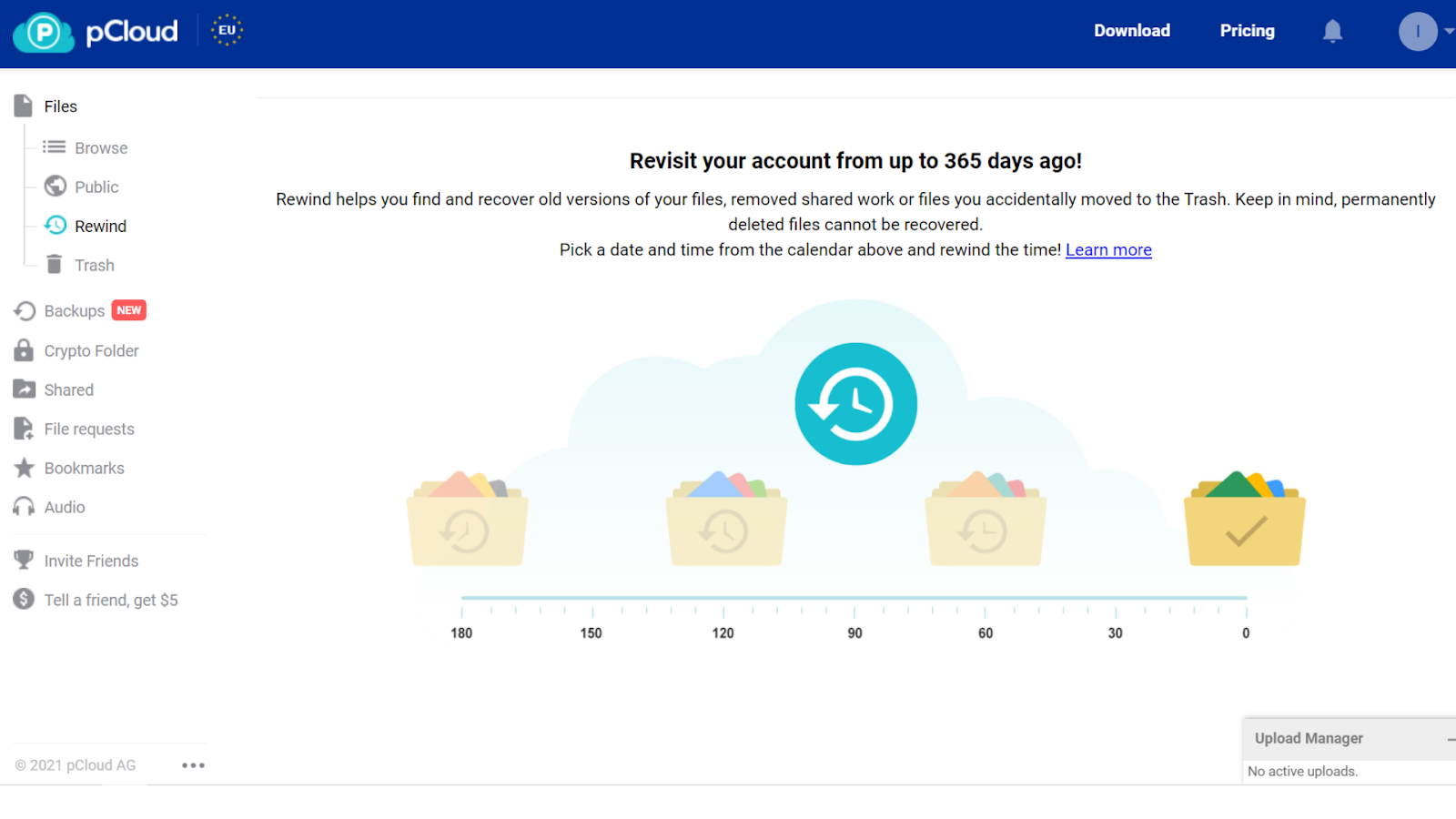
With pCloud Drive, you can access file backups from up to a year previously. You will simply need to download the desktop client, schedule regular backups when they’re likely to be required, and let the program do its job. Then, you can access all stored file versions and restore them as required.
Dropbox also stores previous versions of your files, but only for 30 days. This enables you to download any version from the past month. Simply click the dots to the right of the screen, select the file version button, and restore the version that you want.
Speed
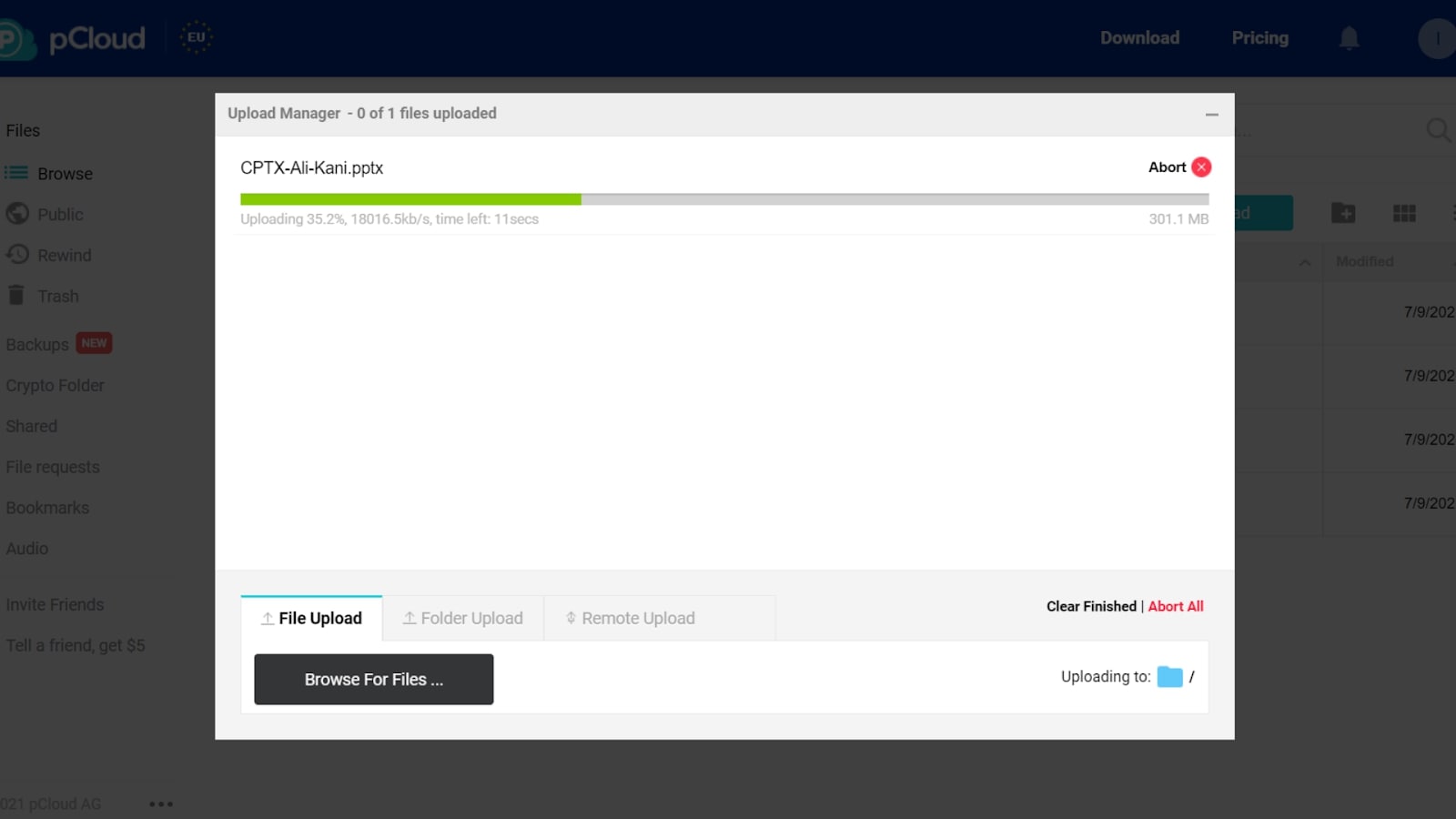
We compared the speed of Dropbox and pCloud by uploading and downloading the same files with each platform. We used an internet connection with 23.97Mbps download speed and 37.12Mbps upload speed.
Uploading a 301MB file with pCloud took around 18 seconds. With Dropbox, it took 29 seconds, making it around 60% slower. These few seconds may not seem like a big deal when looking at small files like this, but it can add up to minutes or even hours if you’re uploading a large amount of data.
Surprisingly, both platforms had slower download than upload speeds. To download the same 301MB file, it took 30 seconds with pCloud and over a minute with Dropbox. Here, pCloud was over twice as fast.
pCloud clearly performs better than Dropbox in terms of its upload and download speeds.
Which cloud storage platform is best for me?
pCloud and Dropbox are both popular cloud storage platforms, but a deeper analysis shows that they are far from equal. Each has an excellent web interface, with attractive desktop and mobile apps.
But when it comes to pricing, pCloud boasts much better value for money. Its plans offer more storage space and more advanced features than Dropbox’s at a much lower price. pCloud also has better security, better file-versioning tools, and faster upload/download speeds.
Dropbox performs well on the file management and GDPR compliance fronts, but it just doesn’t bring enough to the table. If you’re looking for a simple free cloud storage option, Dropbox could be worth considering, but we recommend pCloud in virtually all other situations.
pCloud and Dropbox features, compared
| Header Cell - Column 0 | pCloud | Dropbox |
|---|---|---|
| UI and setup | Great | Great |
| Pricing | Great | Poor |
| Security | Great | Poor |
| File management and sharing | Great | Great |
| GDPR compliance | Great | Great |
| File versioning | Great | Good |
| Speed | Great | Poor |
What our reviewers said
pCloud
"Overall, pCloud is a great option for users with its affordable pricing, great security features, comprehensive backups, intuitive interface, and speedy performance. If you work with a large team and require advanced collaborative tools, however, you may be better served by another cloud storage provider."
- Score: 4/5
Dropbox
"Taken together, Dropbox remains a great option for users who prioritise storage, features, integration, and ease of use. If you deal with highly sensitive files or frequently need to download and upload extremely large files, however, you may be better served by another cloud storage provider."
- Score: 4/5
Alternatives to pCloud and Dropbox
Dropbox and pCloud are excellent cloud storage options. But there are many alternatives available, and here, we look at a few of the best.
IDrive is one of our favorite all-around cloud storage options. It offers highly secure affordable solutions, and is quite generous with its storage allocations. It can be used to back up network drives, including mobile devices and servers. You can even access 30 previous backup versions.
Those looking for basic yet highly functional cloud storage will love Google Drive. For the average person, Google Drive’s free plan will be more than enough. There are several collaboration tools, and you will benefit from the streamlined integrations with the rest of the Google ecosystem.
A great option that targets business users is Box. This platform offers unlimited storage and device connections, end-to-end encryption, and competitive prices. You will also benefit from one-click app integrations with numerous third-party apps, along with various desktop and mobile apps for easier file management. Its Box for Business element is particularly worth looking at from a business perspective.
Further reading on cloud storage
Read our guides to the best free cloud storage and the best cloud storage for business to find out more about the main alternatives to pCloud and Dropbox. You might also like to read about how to choose and use cloud storage. We also interviewed pCloud's Ivan Dimitrov about the company's successes, the challenges it's faced, and its plans for the future.
Daniel is a freelance technology and finance writer, whose scientific background in the natural sciences lends rigour and nuance to his informative, accessible articles. His reviews on website builders, web hosting and business web development grace the virtual pages of TechRadar Pro, WebsiteHostingRating.com, and HostingReview.com, as well as IT Pro Portal. Well-versed in blockchain, cloud computing and cybersecurity, Daniel takes a keen interest in all aspects of B2B and B2C tech.