Microsoft Office for Mac Preview
A new Office for Mac, but is it worth upgrading to?
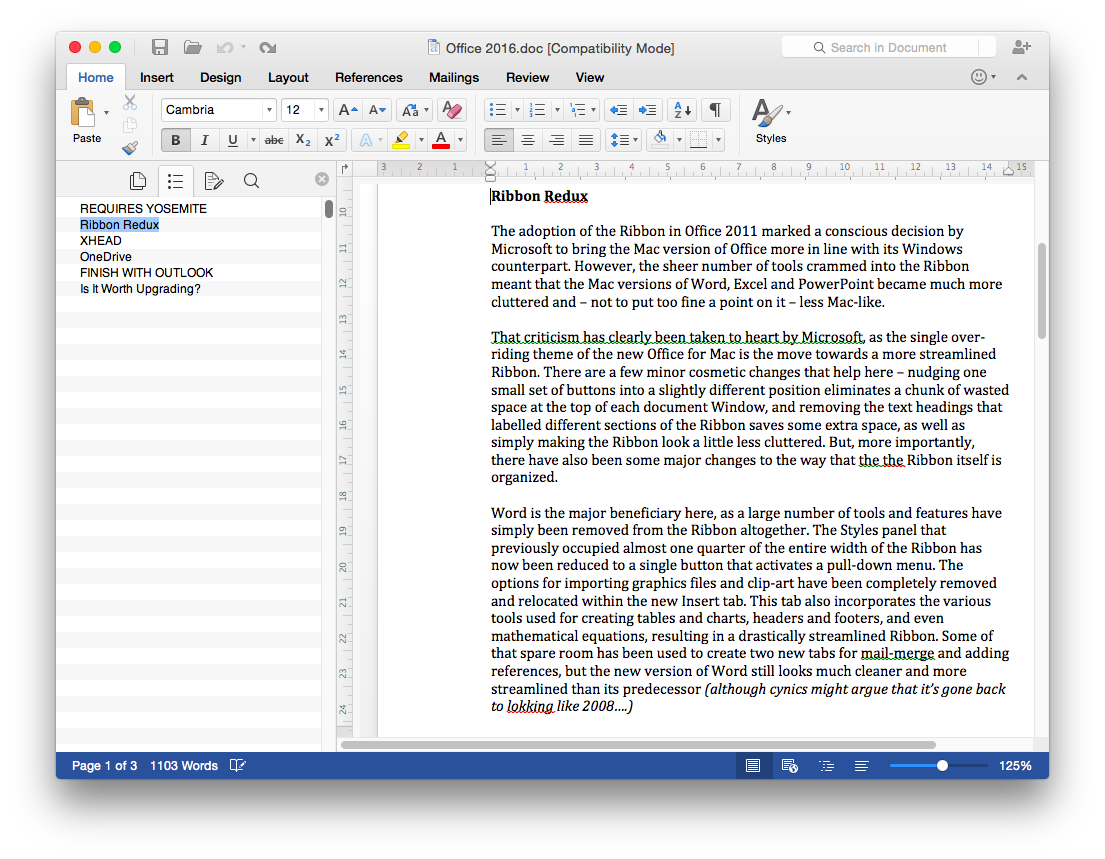
There’s nothing that makes this a ‘must-have’ update, but the interface overhaul that has been given to the Ribbon makes the new Office for Mac feel less cumbersome and should speed up many routine tasks.
-
+
Streamlined Ribbon in Word, Excel and PowerPoint; improved performance and reliability for Outlook
-
-
Few new features for Word and PowerPoint; may only run on Yosemite
OneDrive and the Cloud
Microsoft's Office blog says that the new Office for Mac is powered by the cloud' but, in fact, the 2011 editions of Word, Excel and PowerPoint already had a Share command in the main File menu that allowed you to save documents to OneDrive and SharePoint. The new Office for Mac merely relocates those options to the Save dialog within each app. A simple button allows you to switch between saving to online locations' or on my Mac', and you are then prompted to enter the details of your online account.
The Preview version of Office for Mac currently supports OneDrive and OneDrive for Business, and SharePoint. Apple's iCloud Drive is hard-wired into the Save dialog in Yosemite the latest version of the Mac OS so you can save documents to iCloud as well. The downside of this is that the preview version of Office for Mac currently only runs on Yosemite. Microsoft hasn't stated whether the finished version will also require Yosemite which will obviously cause problems for businesses that are still running older versions of the Mac OS nor has it said anything about supporting additional cloud services such as Dropbox.
Outlook 2016
Strictly speaking, the new' version of Outlook isn't actually new, as Microsoft actually released it for Office 365 subscribers last October. However, the new Outlook is included in this preview and will be part of the standalone edition of Office for Mac released later this year (along with the Mac version of OneNote).
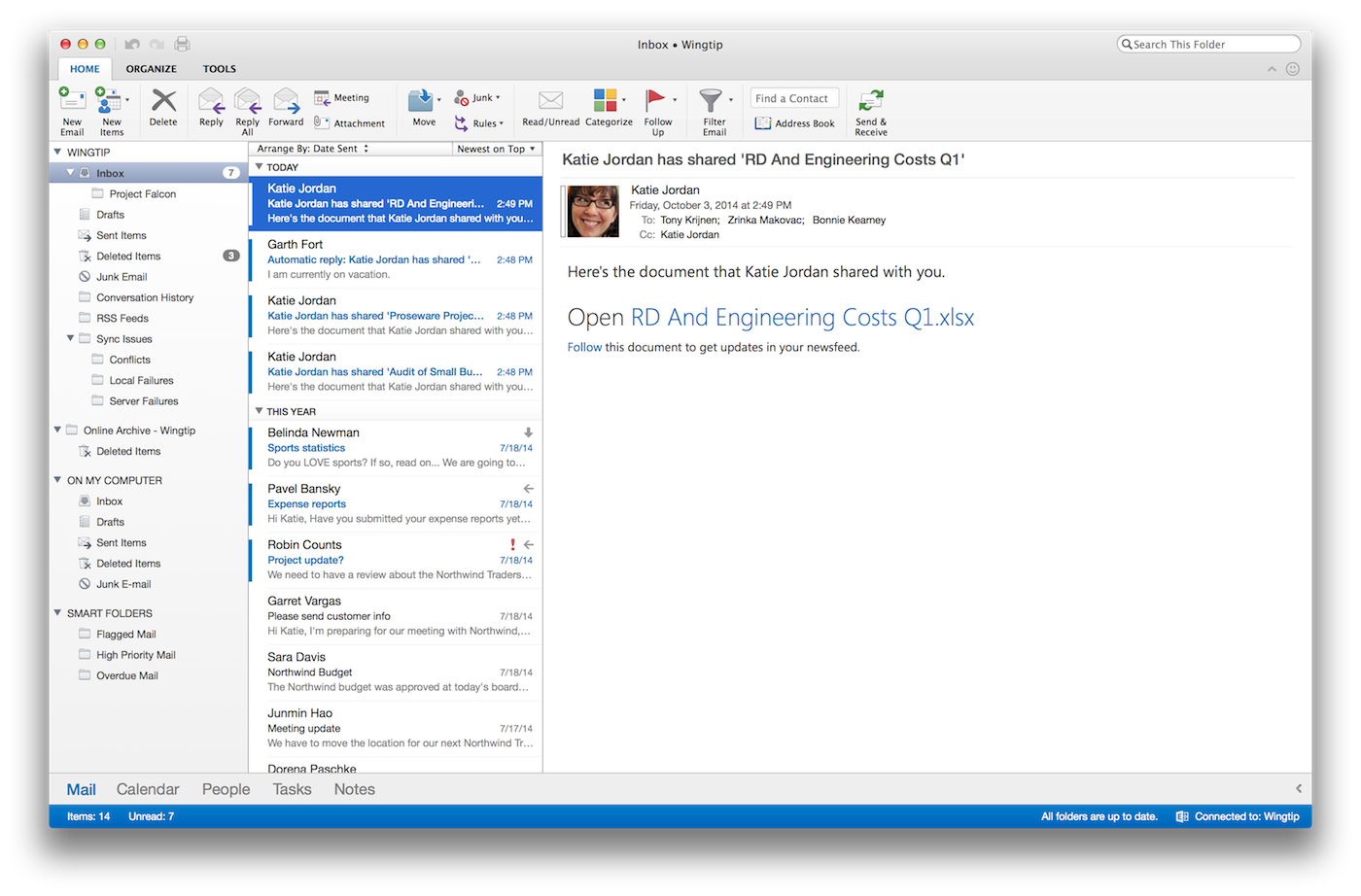
The Ribbon has largely been left alone in Outlook, but there are interface changes elsewhere. Unread messages are now highlighted in blue, rather than bold text, and conversation threads show the entire body of emails rather than just a list of headers. These are small changes, but they do make it easier to quickly scan through the long lists of emails that pile up in our inboxes every day.
Sign up today and you will receive a free copy of our Future Focus 2025 report - the leading guidance on AI, cybersecurity and other IT challenges as per 700+ senior executives
-
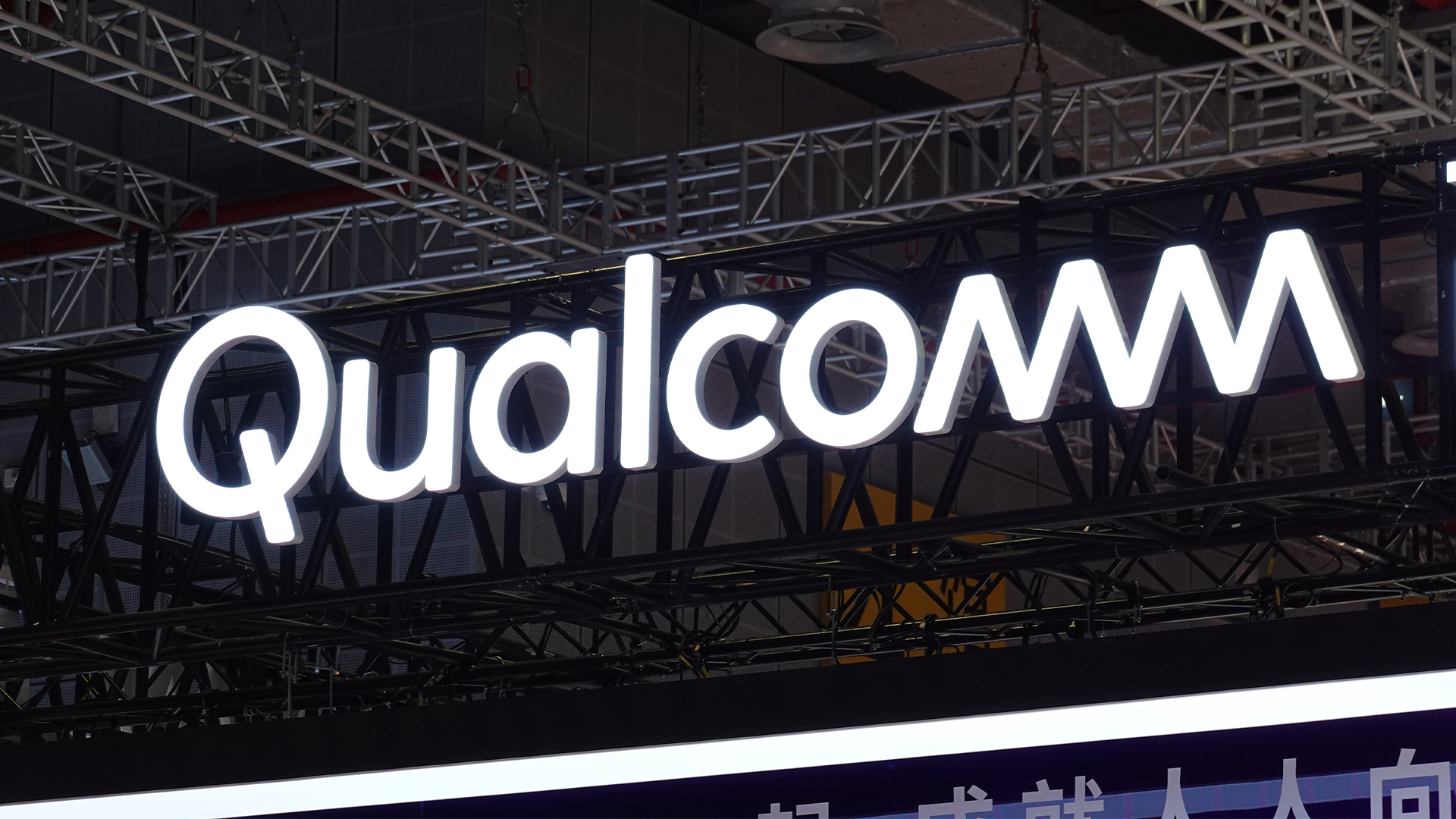 Qualcomm the data center with $2.4 billion Alphawave Semi acquisition
Qualcomm the data center with $2.4 billion Alphawave Semi acquisitionNews The move sees Qualcomm absorb Alphawave Semi’s portfolio of custom silicon, high-speed connectivity solutions, and chiplets
By Daniel Todd Published
-
 ‘If software development were an F1 race, these inefficiencies are the pit stops that eat into lap time’: Why developers need to sharpen their focus on documentation
‘If software development were an F1 race, these inefficiencies are the pit stops that eat into lap time’: Why developers need to sharpen their focus on documentationNews Poor documentation is a leading frustration for developers, research shows, but many are shirking responsibilities – and it's having a huge impact on efficiency.
By Ross Kelly Published
-
 OpenAI says GPT-5.2-Codex is its ‘most advanced agentic coding model yet’ – here’s what developers and cyber teams can expect
OpenAI says GPT-5.2-Codex is its ‘most advanced agentic coding model yet’ – here’s what developers and cyber teams can expectNews GPT-5.2 Codex is available immediately for paid ChatGPT users and API access will be rolled out in “coming weeks”
By Ross Kelly Published