Microsoft Office for Mac Preview
A new Office for Mac, but is it worth upgrading to?
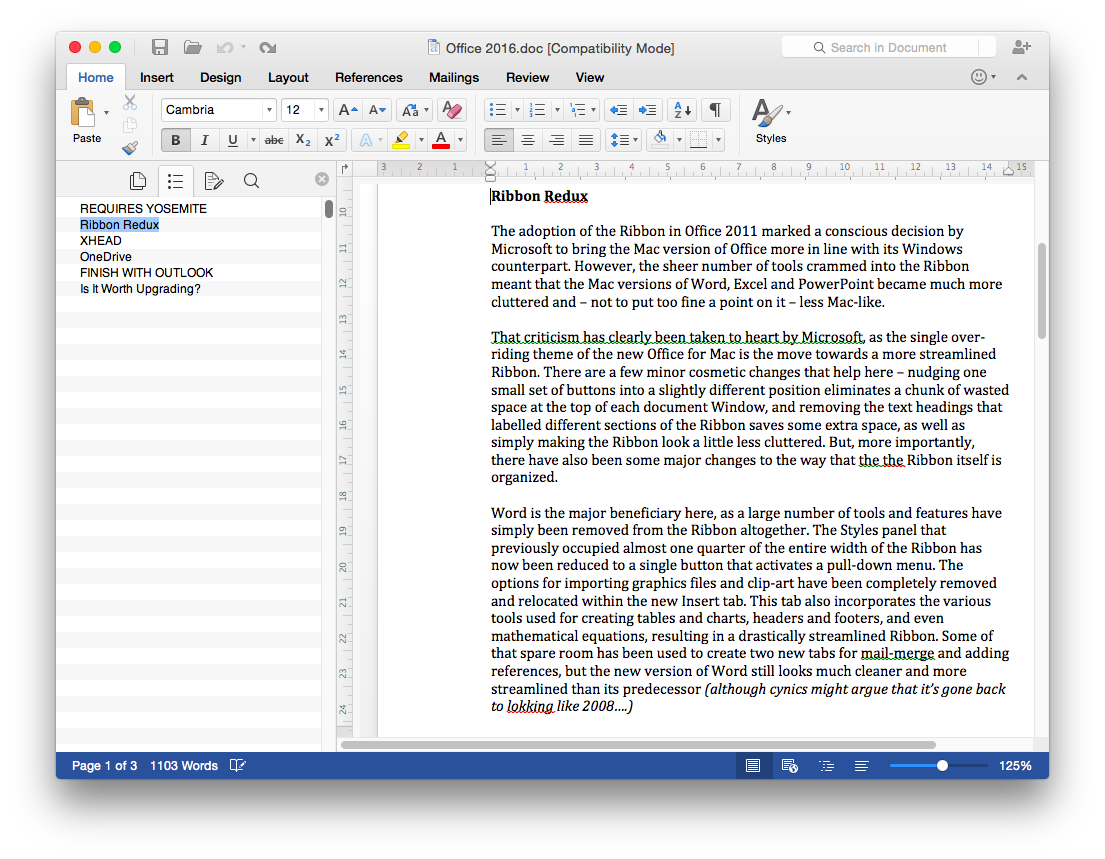
There’s nothing that makes this a ‘must-have’ update, but the interface overhaul that has been given to the Ribbon makes the new Office for Mac feel less cumbersome and should speed up many routine tasks.
-
+
Streamlined Ribbon in Word, Excel and PowerPoint; improved performance and reliability for Outlook
-
-
Few new features for Word and PowerPoint; may only run on Yosemite
Excel and PowerPoint
Excel and PowerPoint haven't received quite such drastic makeovers. These two apps are more likely to be used in full-screen mode, so Microsoft has left many of the standard Ribbon tools in place. However, the tabs that provide access to additional sets of tools have been completely reorganized. Like Word, PowerPoint and Excel both gain a new Insert tab, which gathers together all the graphics tools that were previously spread across three separate tabs for Tables, Charts and SmartArt.
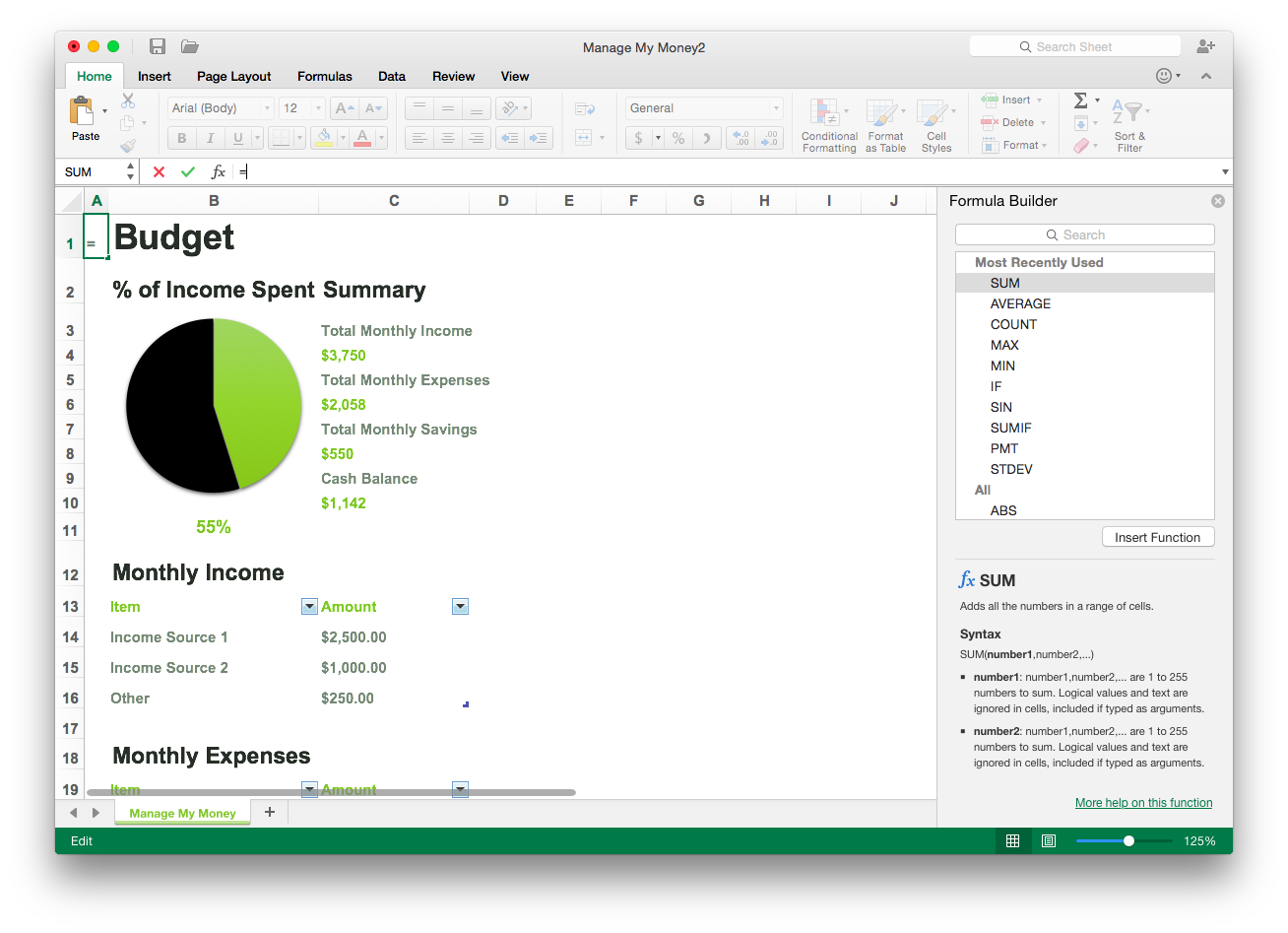
They also gain a new View tab that provides a number of options for viewing your documents, such as the Notes view in PowerPoint or the split-pane view in Excel. The only minor oddity here is that the Play button for PowerPoint presentations has been removed from the main Home tab on the Ribbon, so when you want to preview your slides you'll need to either switch into the Slideshow tab or remember the fiddly three-finger keyboard shortcut that triggers the Play command.
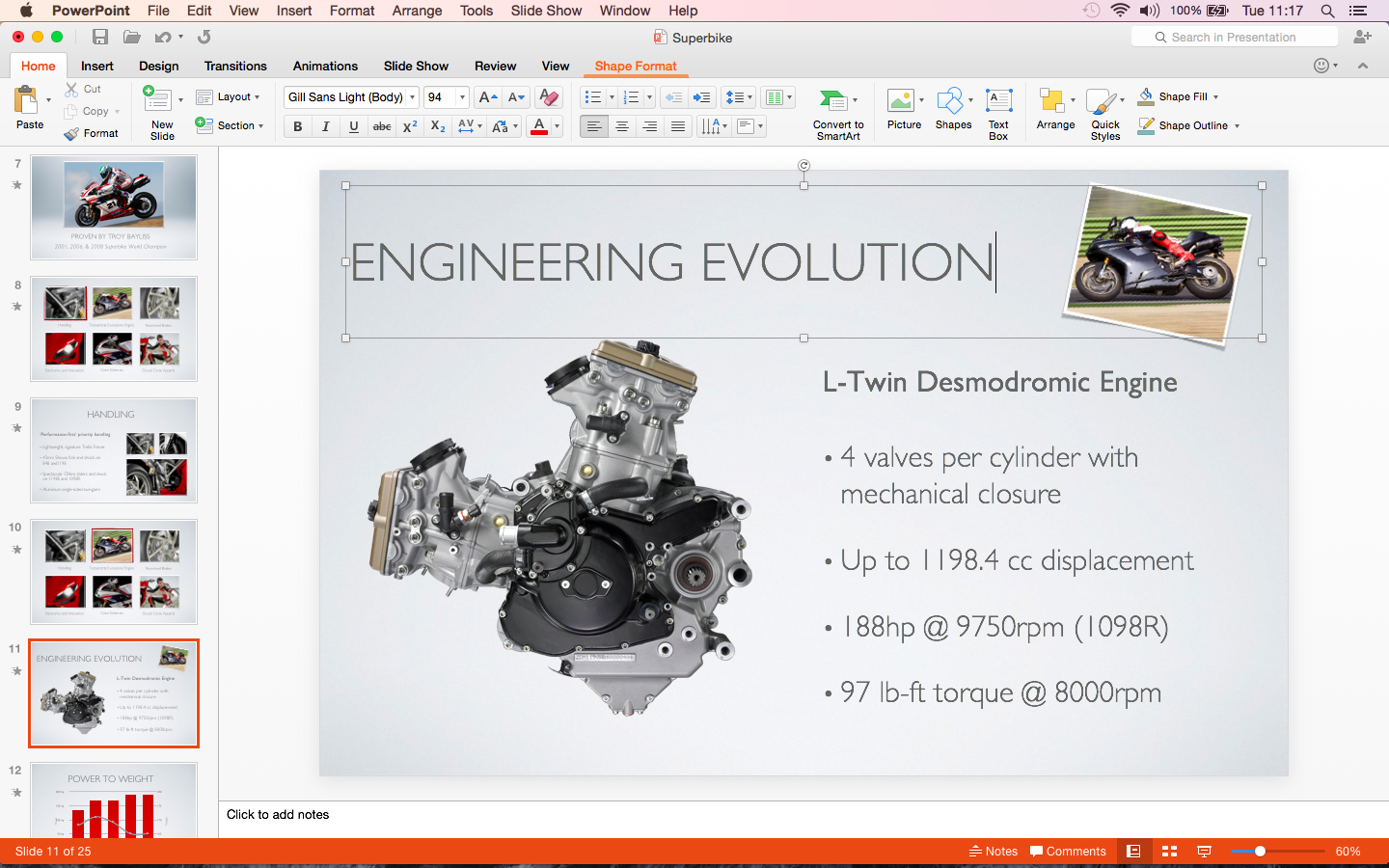
Excel gains a number of new features for working with data, including PivotTable Slicers and an Analysis ToolPak for complex statistical work. However, PowerPoint mostly concentrates on refining existing features, such as the note-taking tools in its Presenter mode, and improved compatibility with the Windows version of PowerPoint.
Sign up today and you will receive a free copy of our Future Focus 2025 report - the leading guidance on AI, cybersecurity and other IT challenges as per 700+ senior executives
-
 CISPE claims European Commission gave Broadcom a ‘blank cheque to raise prices, lock-in, and squeeze customers’ with VMware deal
CISPE claims European Commission gave Broadcom a ‘blank cheque to raise prices, lock-in, and squeeze customers’ with VMware dealNews Cloud providers have issued a formal response to the General Court of the European Union after the Commission defended its approval of the deal
By Emma Woollacott Published
-
 Nutanix wants to help customers shore up cloud sovereignty
Nutanix wants to help customers shore up cloud sovereigntyNews New automation tools and infrastructure management capabilities look to tackle single-vendor dependency and shore up sovereignty requirements
By Ross Kelly Published
-
 The NCSC touts honeypots and ‘cyber deception’ tactics as the key to combating hackers — but they could ‘lead to a false sense of security’
The NCSC touts honeypots and ‘cyber deception’ tactics as the key to combating hackers — but they could ‘lead to a false sense of security’News Trials to test the real-world effectiveness of cyber deception solutions have produced positive results so far
By Emma Woollacott Published