GitHub now warns you about flaws affecting your Python code
Code repository will also offer admins fixes from the developer community
Sign up today and you will receive a free copy of our Future Focus 2025 report - the leading guidance on AI, cybersecurity and other IT challenges as per 700+ senior executives
You are now subscribed
Your newsletter sign-up was successful
Python has joined Ruby and JavaScript on GitHub's list of coding languages it scans for security vulnerabilities.
Developers using Python can now get security alerts for any new bugs the code repository platform spots, as well as some recent vulnerabilities Python has had.
They will also find Python on their project dependency graph, which tracks all the projects, packages and applications a developer's code depends on without leaving their repository.
Security alerts will notify users of any known vulnerabilities affecting the code their repository relies on, and the dependency graph also lets users know if there's a known security fix from within the wider GitHub community.
GitHub, bought by Microsoft for $7.5 billion last month, tracked more than four million vulnerabilities in 500,000 Ruby and JavaScript code repositories after it shipped support for those languages last year.
Developers typically patched known vulnerabilities affecting their projects within seven days of detection, GitHub said, suggesting a similar approach for Python-based projects would be useful to users.
"We've chosen to launch the new platform offering with a few recent vulnerabilities," GitHub quality engineer Robert Schultheis said in a blog post.
Sign up today and you will receive a free copy of our Future Focus 2025 report - the leading guidance on AI, cybersecurity and other IT challenges as per 700+ senior executives
"Over the coming weeks, we will be adding more historical Python vulnerabilities to our database. Going forward, we will continue to monitor the NVD feed and other sources, and will send alerts on any newly disclosed vulnerabilities in Python packages."
To enable Python security alerts, developers must first check in a requirements.txt file or Pipfile.lock file inside their public Python code repositories. Doing so will automatically enable the dependency graph and security alerts.
Private repositories require users to opt into security alerts via their settings, or by allowing access in the dependency graph section of the repository's 'Insights' tab.
Admins will then receive security alerts by default, and can add teams or individuals to the notifications via their settings page 'Alerts' tab.
Picture: Shutterstock
-
 Sumo Logic expands European footprint with AWS Sovereign Cloud deal
Sumo Logic expands European footprint with AWS Sovereign Cloud dealNews The vendor is extending its AI-powered security platform to the AWS European Sovereign Cloud and Swiss Data Center
-
 Going all-in on digital sovereignty
Going all-in on digital sovereigntyITPro Podcast Geopolitical uncertainty is intensifying public and private sector focus on true sovereign workloads
-
 Walking the line: GitOps and Shift Left security
Walking the line: GitOps and Shift Left securityWhitepaper Scalable, developer-centric supply chain security solutions
-
 “Full speed ahead” mentality in cloud native space causing security headaches
“Full speed ahead” mentality in cloud native space causing security headachesNews Red Hat says the rapid development of cloud native technologies means that security issues could go unnoticed
-
 Nintendo hacker forced to pay company 25-30% of earnings for life
Nintendo hacker forced to pay company 25-30% of earnings for lifeNews Gary Bowser pled guilty to hacking charges in 2021
-
 Google pays largest-ever bug bounty worth £500,000
Google pays largest-ever bug bounty worth £500,000News The company remained tight-lipped over the exploit itself, but speculation is possible given its publicly available rewards breakdown
-
 Yandex data breach reveals source code littered with racist language
Yandex data breach reveals source code littered with racist languageNews Yandex source code for a range of key services was leaked to a popular hacker forum last week
-
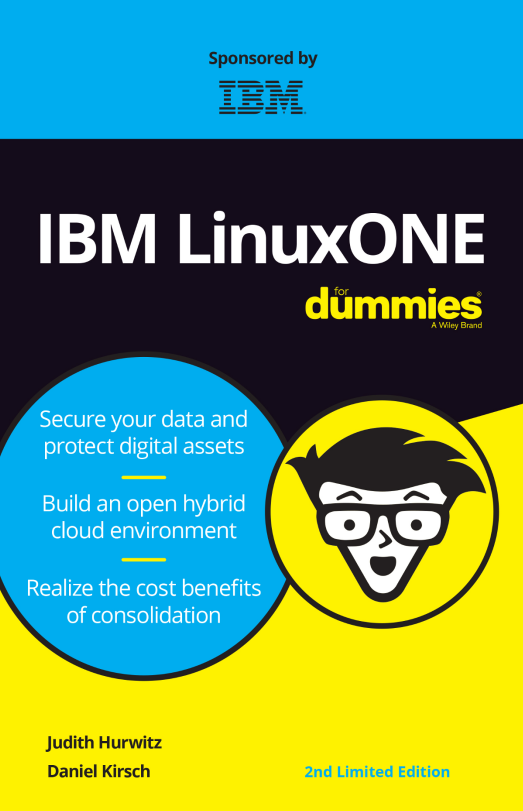 IBM LinuxONE for dummies
IBM LinuxONE for dummiesWhitepaper Secure your data, build an open hybrid cloud environment, and realise the cost benefits of consolidation
-
 Move away from memory-unsafe languages like C and C++, NSA urges
Move away from memory-unsafe languages like C and C++, NSA urgesNews The US agency advises organisations to begin using languages like Rust, Java, and Swift
-
 OpenSSL 3.0 vulnerability: Patch released for security scare
OpenSSL 3.0 vulnerability: Patch released for security scareNews The severity has been downgraded from 'critical' to 'high' and comparisons to Heartbleed have been quashed