Oki C834dnw review: Not exceptional, but not a bad choice either
This A3 laser is relatively compact, produces decent results, and won't break the bank

Oki's C834dnw is flexible and delivers fairly good results, but it's not especially fast or cheap to run.
-
+
Flexible and expandable paper handling; Relatively compact; Good colour graphics
-
-
Main paper input holds only 300 pages; Text quality not the best; Comparatively slow when printing complex graphics

Oki's C834dnw is an A3-capable colour laser printer, designed to provide workgroups and small businesses with a flexible colour workhorse. Rated at up to 36 pages per minute (ppm) on A4, and 20ppm on A3, it should be quick enough to keep pace with the majority of small business printing roles. With a recommended monthly print volume of 10,000, it's also built for relatively busy applications.
Xerox VersaLink C405DN review: Apps galore Best printers 2021: For all your printing, scanning and copying needs Lexmark MB2236adw review: A bargain for basic jobs
The C834dnw supports both wired and wireless networking - including the 5GHz band - and it can duplex print on paper up to A3 in size. Other specification highlights include touch controls, a gigabyte of onboard memory, broad operating system support, and language emulations that include PCL6 and PostScript 3. There's a USB host port for walk-up printing, but for some reason it's hidden on the back panel.
The C834dnw can handle paper from A6 all the way up to 1.3m banners, accommodating weights up to 256gsm via a 100-sheet multipurpose tray. The main tray holds only 300 sheets - a ream would be better - but it can accept media up to a substantial 220gsm. The face-down output on the top panel is rated at 250 pages, while a face-up tray at the rear can hold 100 sheets. All inputs and outputs support A3 paper. The available accessories include cabinets, casters, and paper and banner feeders, giving good scope for expansion.
Oki C834dnw review: Setting up
Oki says that the C834dnw is the smallest A3 colour laser on the market, but at around 40kg it's strictly a two-person lift. The printer's weight and size will rule out small or flimsy worktop locations, and you'll need to leave more space to access its rear output and USB port. While the main tray slides out conventionally from the front, its length means you'll also need more clearance here than for an A4 printer.
This printer pairs a big mono LCD screen with touch controls that only light up when applicable. It's a clear and responsive system, but the menu itself could be more straightforward. While some admin functions such as Wi-Fi setup are visible on the main menu, and accessible to those with the admin password, others are sequestered specifically within the Admin Setup menu. It's here that we first discovered that the gigabit Ethernet interface arrives restricted to 100Mbit/sec - we can't imagine why.
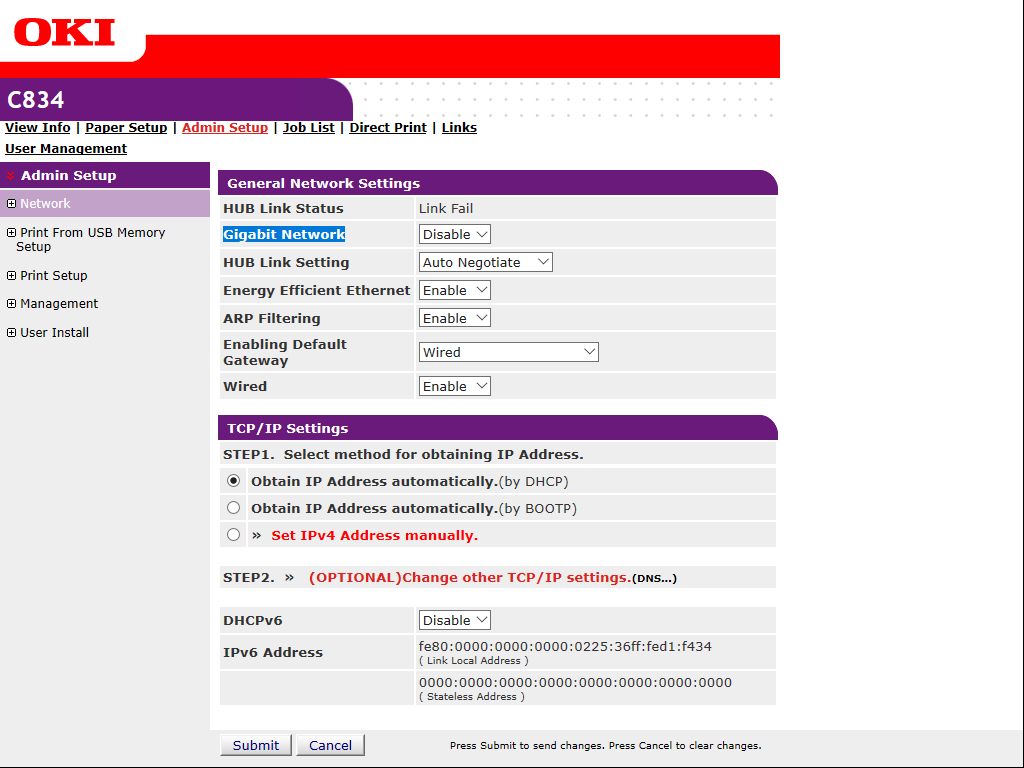
Once connected, you can of course manage the C834dnw remotely via its web admin interface. Again, the layout has its quirks, but for more advanced configuration it's easier and less bleepy than the control panel menu.
Our review sample was previously used so we can't be definitive about its physical preparation, but its quick setup sheet suggests you just pull out the four drums, remove the protective paper and refit them. Oki's software installer is straightforward, providing consumer-style recommended and custom installs, but also a batch installer for wider deployments. Although there's no on-disc option to download and use the latest drivers, the process does include a firmware update.
Sign up today and you will receive a free copy of our Future Focus 2025 report - the leading guidance on AI, cybersecurity and other IT challenges as per 700+ senior executives
Oki C834dnw review: Printing
We tested the C834dnw using a wired Ethernet connection. Our initial, text-only results were as expected, but we noticed pauses during our more complex colour graphics test, and began investigating possible causes. After discovering the restricted network speed we restarted our tests with gigabit Ethernet enabled and verified.
This printer's width means it can load A4 paper in portrait or landscape orientation. When changing orientation, it's important to also adjust the size wheel on the paper tray to avoid an error message that prevents printing. Using the default, faster, portrait setting, the C834dnw delivered a first page of black text in 16 seconds from standby, going on to reach 27.3ppm over 25 pages. Our print tests include the time taken to spool and send the print job, which is less of a factor over longer jobs. Sure enough, over 100 pages it reached 31.9ppm, approaching Oki's claimed speed.
Colour print speeds were disappointing, however. Even using gigabit Ethernet, the C834dnw still encountered pauses, and could reach only 16.9ppm over our 24-page test - less than half its rated speed. Perhaps not surprisingly given that it uses the same graphics-rich document, our standard duplex test completed at a lacklustre 9.2 images per minute (ipm). We retested using a 50-page text document for a far more impressive 22.9ipm. The C834dnw was more competitive on A3, delivering text at 17.0ppm, colour graphics at 13.8ppm, and duplex colour graphics at 8.2ipm.

Graphics were generally excellent at the default settings, with a glossy toner sheen and punchy, accurate colours - although we noticed a breakdown in a smooth shade progression on one of our presentation slides. Black text looked great to the naked eye, although under magnification we could see some jaggedness at 8pt, becoming much more significant down to 5pt. Colour photos, printed at the maximum 600x1,200 dots per inch (dpi), looked promising, but were spoiled slightly by a subtle grid-like texture that wasn't present at the default 600x600dpi.
OKIC834dnw review: Verdict
The C834dnw uses separate toner and drums for each colour. Each drum is rated for 30,000 pages, and while you can buy toners good for 5,000 or 10,000 pages the ones in the box are rated for 2,500. Running costs work out at 8.8p per A4 page, of which the black component is a reasonable 1.2p, but strike out the 80,000-page transfer belt and 100,000-page fuser and costs fall to 6.8p and 0.7p respectively.
Like most laser-class workgroup printers, power consumption for the C834dnw peaks at more than a kilowatt: we measured 1,376 watts, dropping to 6 watts when power saving and 4 watts during sleep. Even when switched 'off' via the electronic power switch, the printer consumed a single watt.
The C834dnw is relatively compact and flexible, with various expansion options that should help it scale to support a growing business. While the absolute quality of its text falls far short of the best, its print quality is undoubtedly good enough to service most mainstream office printing and larger graphical jobs. At moderate volumes and especially in black it's reasonably affordable to run, but much less so than an equivalent inkjet. Overall it's worthy, but not exceptional.
Verdict
Oki's C834dnw is flexible and delivers fairly good results, but it's not especially fast or cheap to run.
| TECHNOLOGY | Colour LED |
| MAXIMUM PRINT RESOLUTION | 600x1,200dpi |
| DIMENSIONS (HXWXD) | 360x449x552mm |
| WEIGHT | 40kg |
| MAXIMUM PAPER SIZE | A3/banner (max length 1,321mm) |
| WARRANTY | Three years onsite |
| DETAILS | www.oki.co.uk |
| PART CODE | 47228006 |
After a brief career in corporate IT, Simon Handby combined his love of technology and writing when he made the move to Computer Shopper magazine. As a technology reviewer he's since tested everything from routers and switches, to smart air fryers and doorbells, and covered technology such as EVs, TVs, solar power and the singularity.
During more than 15 years as Shopper's long-time printer reviewer, Simon tried, tested and wrote up literally hundreds of home, small office and workgroup printers. He continues reviewing smart products and printers for a variety of publications, and has been an IT Pro contributor since 2010. Simon is almost never happier than when surrounded by printers and paper, applying his stopwatch and a seasoned eye to find the best performing, best value products for business users.
-
 AI-generated code is fast becoming the biggest enterprise security risk as teams struggle with the ‘illusion of correctness’
AI-generated code is fast becoming the biggest enterprise security risk as teams struggle with the ‘illusion of correctness’News Security teams are scrambling to catch AI-generated flaws that appear correct before disaster strikes
By Emma Woollacott Published
-
 ‘The fastest adoption of any model in our history’: Sundar Pichai hails AI gains as Google Cloud growth, Gemini popularity surges
‘The fastest adoption of any model in our history’: Sundar Pichai hails AI gains as Google Cloud growth, Gemini popularity surgesNews The company’s cloud unit beat Wall Street expectations as it continues to play a key role in driving AI adoption
By Ross Kelly Published
-
 Why Anthropic sent software stocks into freefall
Why Anthropic sent software stocks into freefallNews Anthropic's sector-specific plugins for Claude Cowork have investors worried about disruption to software and services companies
By Nicole Kobie Published
