The Beelink SEi13 Pro is a mini PC with a built-in sound system – but that's it's only unique selling point
Beelink's latest mini PC pitches speakers, microphones, a DisplayPort video output, and fast RAM to separate it from the herd

-
+
Built-in speakers and a microphone
-
+
DisplayPort graphics output
-
+
No thermal issues
-
+
Fast LPDDR5-6000 memory
-
-
RAM is soldered to the motherboard
-
-
Speaker performance is mediocre
-
-
No USB-C 4 or Thunderbolt 4
-
-
No 6Ghz Wi-Fi

The Chinese-made mini PC market is becoming increasingly crowded with similar machines, so manufacturers are seeking ever more subtle ways to differentiate their products from those of their competitors.
Beelink's pitch for its new SEi13 Pro mini PC is that it has built-in speakers and a microphone, something you seldom find in mini PCs. Needless to say, Beelink highlights the benefit this will have with interacting with AI models, though we suspect that Teams and Zoom calls will be a more common use.
Beyond the audio system, the SEi13 Pro is pretty standard fare, built around an Intel Core i9-13900HK with 32GB of RAM and a usefully wide range of ports. It's currently available for £669 (£582 ex VAT) in the UK, but $539 in the USA, which makes it very close in price to the Geekom Mini IT13, which uses the same CPU.
Beelink SEi13 Pro: Design
As you'd expect, given the current design trend for small-box PCs coming out of the Shenzhen region, the SEi13 Pro is a small metal cube with rounded corners. At 135 x 135 x 44.7mm and 780g, it's rather larger and heavier than the Geekom machine, the extra size needed to accommodate the speaker module, the extra weight taken up by the CPU and SSD heat sinks.
The SEi13 Pro doesn't come with any sort of VESA attachment or bracket, so there's no easy way of attaching it you the rear of a monitor. The PSU is external, but the 120W rat-and-tail affair is small enough, and the power cable long enough, for it to be easily tucked away.
The front panel of the SEi 13 Pro is home to an on/off switch, two 10Gbps USB ports, one Type-C (data only) and one Type-A, a 3.5mm audio jack, a CLR CMOS pinhole, and four small apertures that cover the microphone array.
At the rear, there are HDMI 2.1 and DisplayPort 1.4 ports, two 10Gbps USB-A ports, a second 10Gpbs Type-C port that also supports DisplayPort video, a USB-A 2.0 port, 2.5GbE Ethernet socket, and the barrel jack for the PSU.
Sign up today and you will receive a free copy of our Future Focus 2025 report - the leading guidance on AI, cybersecurity and other IT challenges as per 700+ senior executives
The rear panel also houses a second 3.5mm audio combo jack. If both jacks are occupied, the one at the front takes priority, and the rear one is temporarily disabled.

Compared to the Geekmon Mini IT13, the new Beelink box takes with one hand, but gives with the other. It's rather disappointing not to have at least one 40Gbps Type-C port, but on the other hand, we were happy to see a full-size DisplayPort output.
Given that the SEi13 Pro is larger than the Geekom machine, the ports are not as closely spaced, which makes using them rather easier. It's a shame that Beelink couldn't find space for a memory card slot of some description.
To open up the SEi13 Pro you need to pop out four plastic plugs cover the screw holes and then undo said screws. Once the base is off, you need to undo two more screws and remove a metal mesh frame which has the stereo speaker module attached to it.
The ribbon cable that connects the speakers to the motherboard is just long enough to enable you to work without having to disconnect anything. That's just as well because to access the two M.2 2280 SSD bays, you also need to unscrew and remove a heatsink. Unlike some mini PCs, there is no room for a 2.5-inch HDD in the SEi13 Pro.
The internal design of the SEi13 means that the two speakers face downwards through the two grates that form the base of the unit. This hampers the sound quality of a system we suspect doesn't sound great even without said interference, and when not facing the floor.
Beelink doesn't give the speaker module a power rating, but judging by the limited volume – just 70.5dBA when measured against a pink noise source at a distance of 1m – it's not an awful lot.
The sound it makes is clear, detailed, and devoid of distortion even at maximum volume, but there's not much in the way of bass and even less stereo separation. For voice calls and Teams meetings, the sound system does just fine, but you won't want to use it to listen to music for an extended period of time. We've heard worse from laptop speakers, but we've also heard much better.
According to Beelink, the microphone array is backed by an AI chip to improve voice recognition and reduce background noise. Certainly, we found no issues with speech recognition, which was impressively accurate while office background hubbub was well suppressed.
Beelink SEi13 Pro: Specs and Performance

The Core i9-13900HK chip inside the Beelink SEi13 Pro is a 14-core, 20-thread mobile chip, with a 65W maximum TDP, and it's a strong performer with 6 Performance cores and a maximum turbo clock of 5.4GHz.
The memory is soldered in place, but given that you get 32GB of dual-channel LPDDR5 6000MHz RAM as standard rather than the Geekom's DDR4-3200, that's something we imagine most potential buyers will be satisfied with.
Wireless communications are handled by an Intel AX200 card. That's a component that's been knocking about since 2019, which means support for Bluetooth 5.2 and 2.4/5Ghz Wi-Fi 6 rather than 6Ghz Wi-Fi 6E.
The fast RAM gave the Beelink box a small performance advantage in our 4K multimedia benchmark, where it scored 272 points to the Geekom Mini IT13's 262. The same proved to be true in the Cinebench R23 multi-core test where the Beelink had the Geekom beaten by 14,199 to 12,127.
Those are not dramatic differences in performance, but the SEi13 Pro has an ace up its sleeve: The presence of two quite large heat sinks. These pay dividends because after an hour of stress testing, the CPU was still running at 90% and the fan was spinning very quietly. The Geekom Mini IT13 ran louder under the same conditions, and CPU utilisation dropped to 60%.
The Xe graphics integrated GPU is, as always, a weak spot when compared to the latest Arc iGPUs from Intel. To put that comment into context, the SPECviewperf 3dsmax 3D modelling benchmark ran at a pedestrian 16.5 fps, marginally faster the the Geekom boxes' 15fps but way off the sort of speeds you can expect from Intel's Arc 140V iGPU, which can hit 25fps or higher.
The Micron SSD in our review box performed well, returning sequential read and write speeds of 4,225MB/s and 4,103MB/s, respectively. In this metric, the new Beelink box has the Geekom beaten like a rented mule.
The Mini IT13 comes loaded with Windows 11 Pro, but we found that everything worked perfectly well under Ubuntu 24.10, making this a good platform for anyone wanting to switch to an open-source OS. As with the Geekom machine, there's no option to buy the box without a preinstalled operating system.
Beelink SEi13 Pro: Is it worth it?
If you want a mini PC with a built-in sound system, then there's not a whole lot of competition, so the Beelink has a definite selling point there. On the other hand, a cheap set of external speakers or a soundbar will sound much, much better and hardly break the bank
The sound system aside, we like the fact that Beelink has given the SEi13 Pro a full-sized DisplayPort video output, fast, albeit fixed, RAM, and that it can be run hard without any sign of thermal throttling or excessive noise. For the price, though, we'd have liked to see a 40Gbps data port, 6GHz Wi-Fi, and a memory card slot.
That makes it a photo finish with the similarly priced Geekom Mini IT13, which does have those faster data transfer speeds and a memory card slot, but struggles to maintain its performance under stress, lacks a sound system, and doesn't have a DisplayPort video output. Neither box is likely to disappoint; it's simply a matter of choosing the features that matter most.
Beelink SEi13 Pro Specifications
Processor | Intel Core i9-13900HK | Row 0 - Cell 2 |
GPU | Intel Iris Xe | Row 1 - Cell 2 |
RAM | 32GB DDR5-6000 | Row 2 - Cell 2 |
Ports | USB-C 3.2 Gen 2 x 2, USB-A 3.2 Gen 2 x 3, USB-A 2.0 x 1, HDMI 2.1 x 1, DisplayPort 1.4 x 1, 2.5GbE RJ-45 x 1, 3.5mm audio x 2 | Row 3 - Cell 2 |
Storage | 1TB M.2 2280 PCIe Gen 4, mount for a second M.2 2280 SSD | Row 4 - Cell 2 |
Connectivity | Wi-Fi 6, Bluetooth 5.2 | Row 5 - Cell 2 |
Weight | 780g | Row 6 - Cell 2 |
Dimensions | 135x 135x 44.7mm | Row 7 - Cell 2 |
OS | Windows 11 Pro | Row 8 - Cell 2 |
Over the years, Alun has written freelance for several online publications on subjects ranging from mobile phones to digital audio equipment and PCs and from electric cars to industrial heritage. Before becoming a technology writer, he worked at Sony Music for 15 years. Quite what either occupation has to do with the degree in Early Medieval History he read at the University of Leeds is a bit of a grey area. A native of Scotland but an adopted Mancunian, Alun divides his time between writing, listening to live music, dreaming of the glens and dealing with an unhinged Norwegian Elkhound. For ITPro, Alun reviews laptops and PCs from brands such as Acer, Asus, Lenovo, Dell and HP.
-
 CISOs are keen on agentic AI, but they’re not going all-in yet
CISOs are keen on agentic AI, but they’re not going all-in yetNews Many security leaders face acute talent shortages and are looking to upskill workers
By Emma Woollacott Published
-
 Why Amazon’s ‘go build it’ AI strategy aligns with OpenAI’s big enterprise push
Why Amazon’s ‘go build it’ AI strategy aligns with OpenAI’s big enterprise pushNews OpenAI and Amazon are both vying to offer customers DIY-style AI development services
By Ross Kelly Published
-
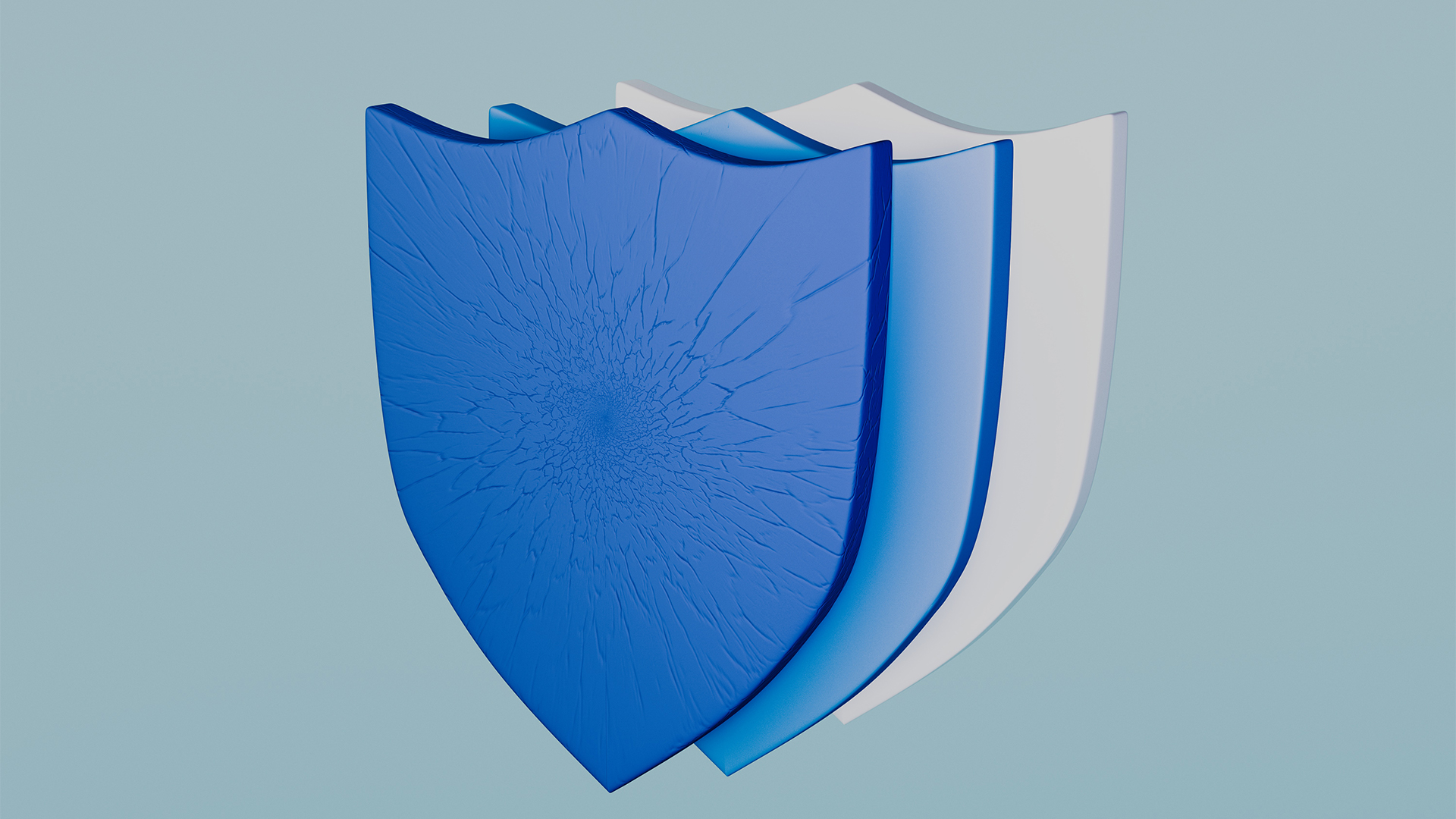 Cyber resilience tunnel vision is leaving enterprises open to external threats
Cyber resilience tunnel vision is leaving enterprises open to external threatsNews Many enterprises are overlooking supply chain risks as part of their cyber resilience strategies
By Emma Woollacott Published
