Dell Latitude Chromebook 7410 review: A security-conscious Chromebook with no staying power
A powerful 'enterprise' Chromebook dragged down by middling battery life
-
+
Superb screen
-
+
Nice keyboard
-
+
Attractive design
-
-
Poor battery
-
-
Expensive

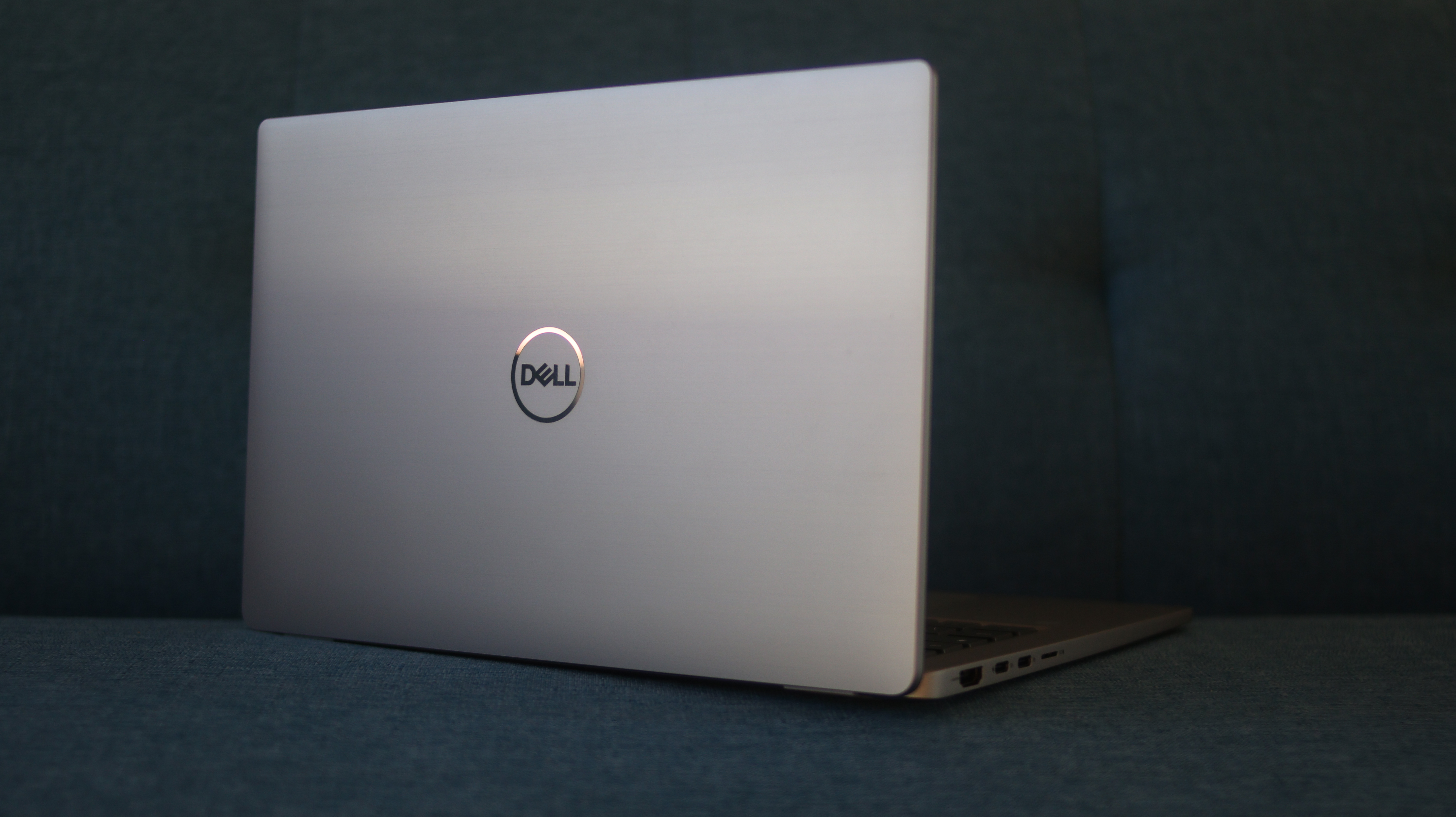


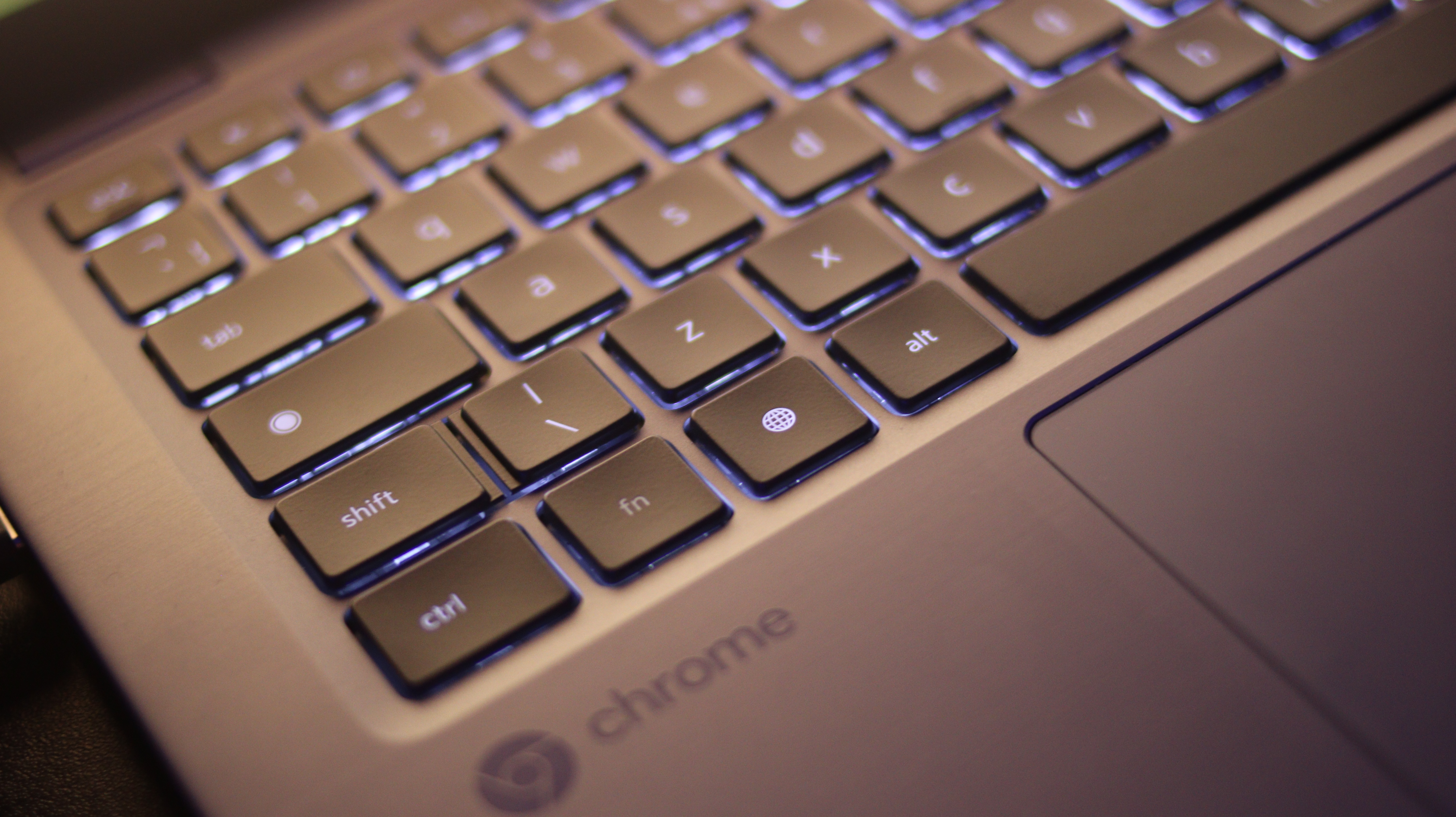
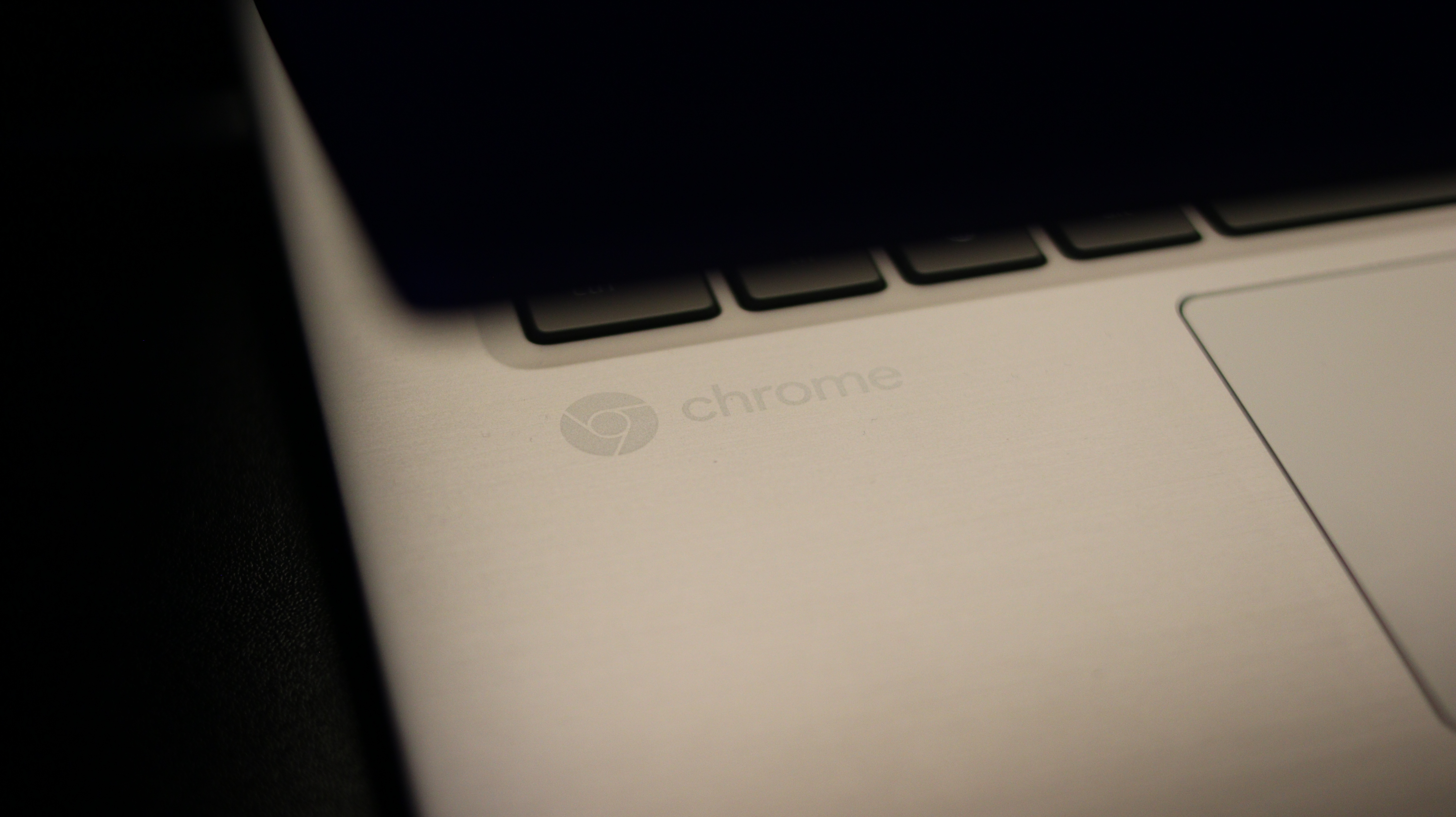


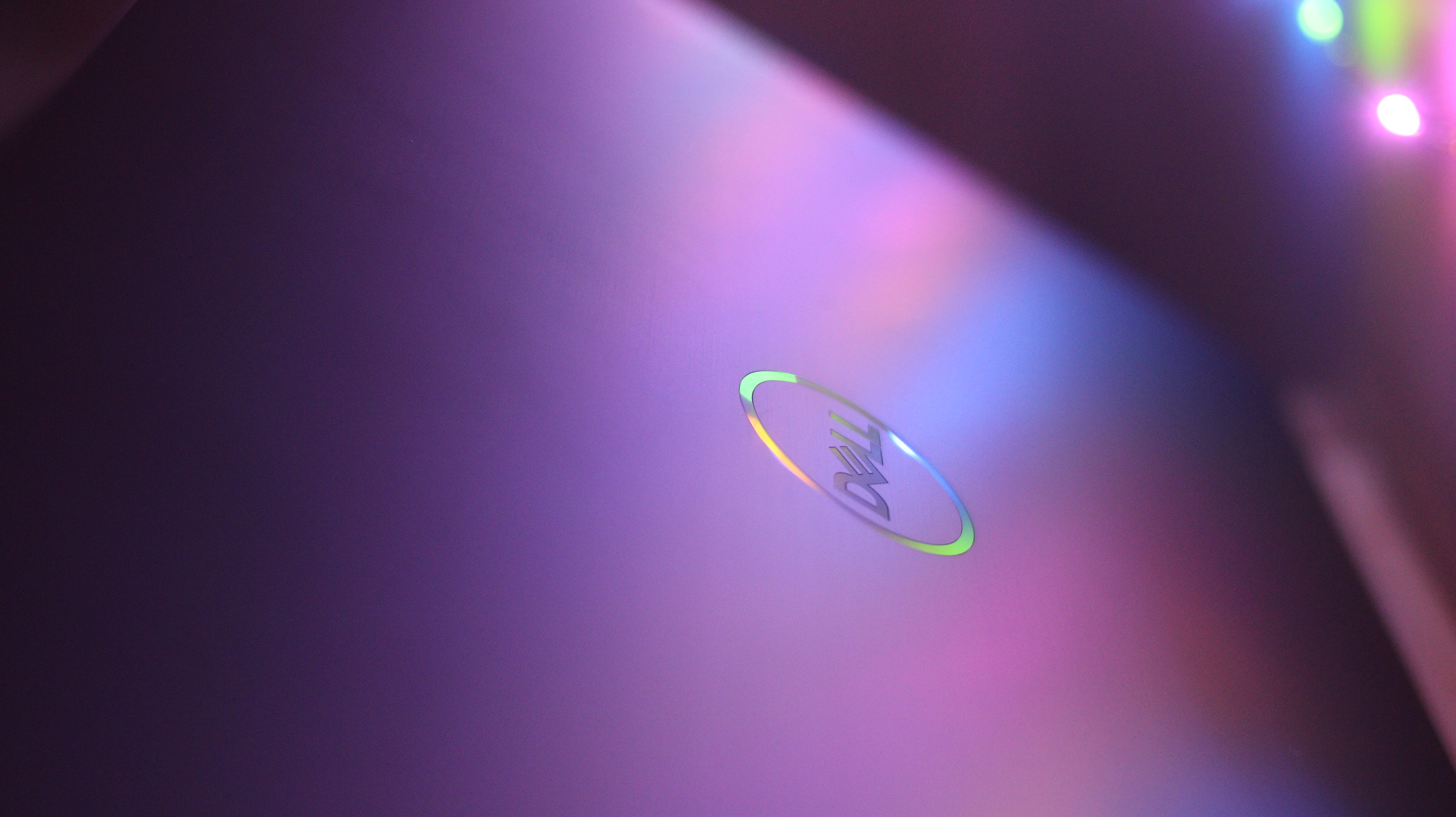
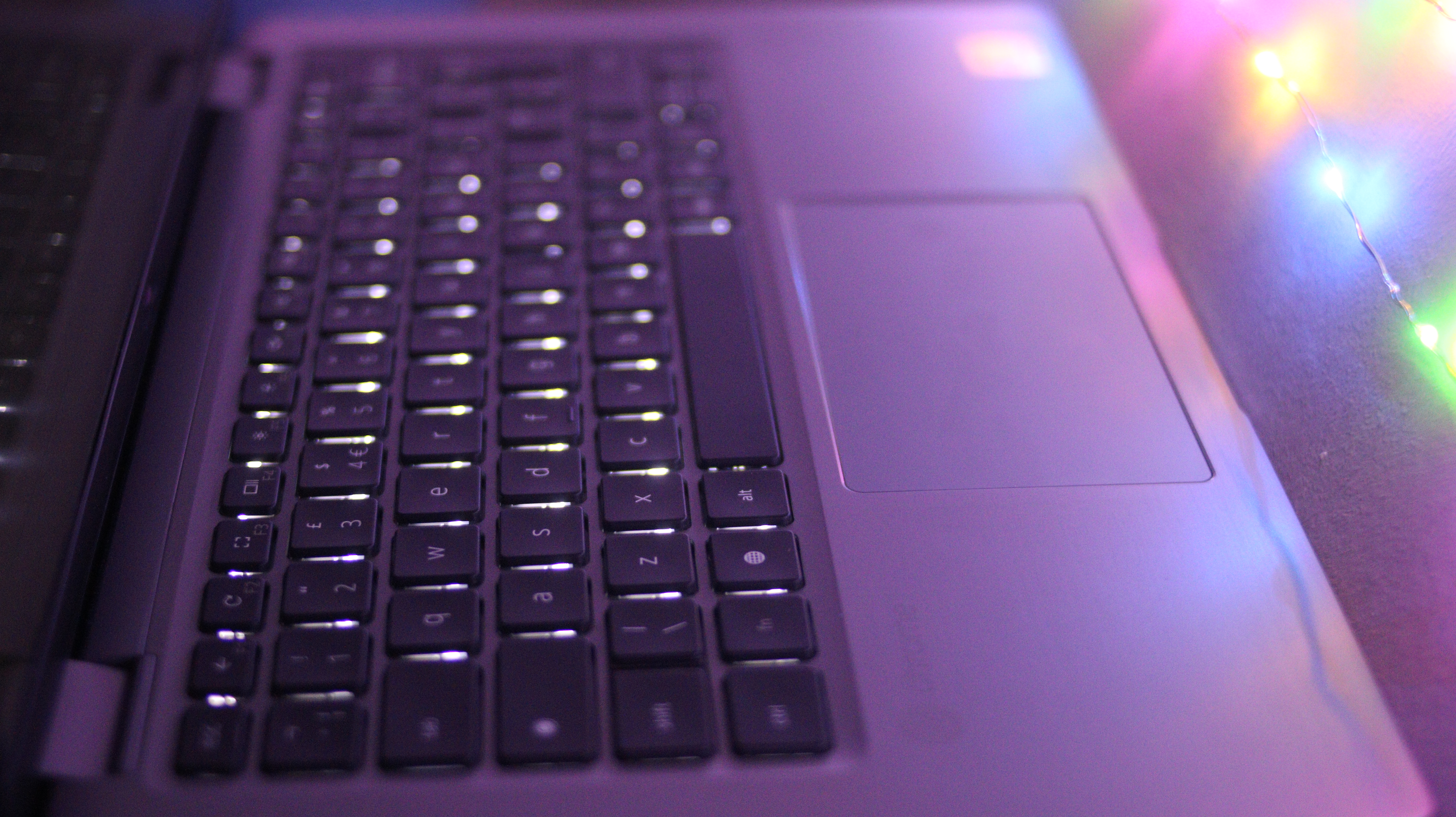






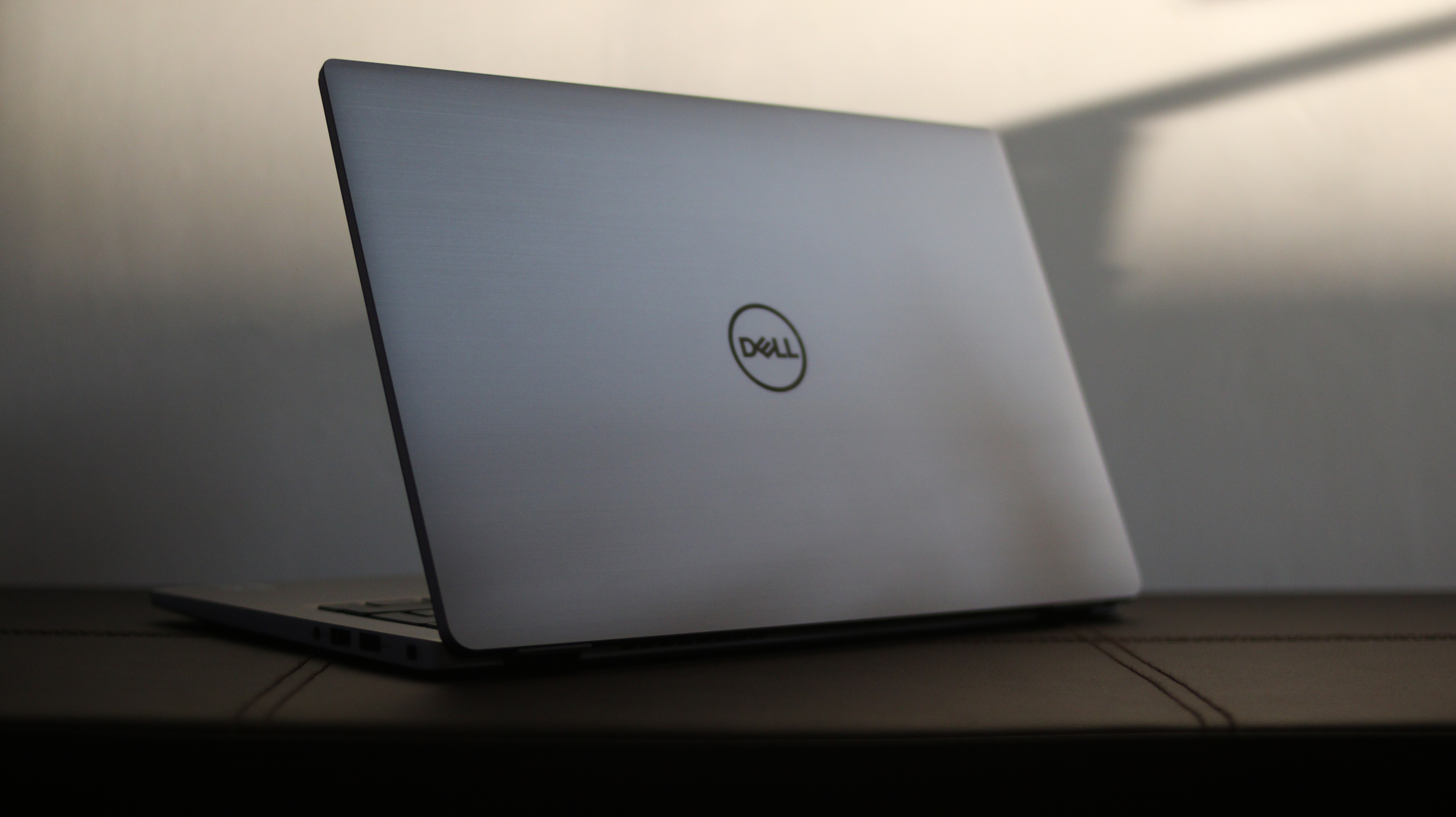
The humble Chromebook came of age during the pandemic with sales reportedly "through the roof" in the final quarter of 2020. The increase in demand was put down to the global surge in remote working, with many people and businesses opting for a budget-friendly Chromebook over traditional Windows laptops.
However, not all Chromebooks are cheap. Take Dell's Latitude 7410, a machine aimed at businesses with some specs you wouldn't usually associate with a Chromebook. It comes in a few variations, such as a 2-in-1, and there's even an option for a 4K screen, but our review unit is the standard 'enterprise' model, which still costs £919 exc VAT.
Dell Latitude Chromebook 7410 review: Design
Now, no matter how much a Chromebook does cost, there's rarely much expectation of a showstopping design. They tend to be bulky grey things, but the Dell Latitude is something of a beaut. Its carbon fibre and aluminium body has a cool sandblasted finish, its edges are neatly rounded and the whole thing feels like a luxury. The reflective Dell logo on the lid also captures colour like nothing we've seen before.
The neatness continues with a chiclet-style keyboard, central trackpad and a screen with 0.5mm side bezels. The bottom bezel is twice that size but it complements the ChromeOS layout, almost incorporating the Google icons along the bottom of the display as if there were no bezel at all. The only part of the build that isn't pretty are the two robust looking hinges, but thankfully they're not enough to ruin the overall aesthetic.

Dell Latitude Chromebook 7410 review: Display
Opening the lid on the Latitude reveals a rather splendid 14in screen with a 1,920 x 1,080 resolution. As mentioned, there is an option to have a 4K display, which costs a little extra, but the standard model is still very impressive. In our calibrator tests, the Latitude scored 97.7% for sRGB gamut coverage and 105.8% gamut volume. That puts it in the same league as Google's Pixelbook Go and the Asus Chromebook Flip.
Its brightness peaked at 422cd/m2, which is by no means a terrible score, but there is an annoying glare that comes off the screen in sunny conditions. It has a matte finish, so it's all the more troubling that nearby lights can show up so easily. That was the only real issue we found with the display in day to day use, however. It's very crisp and bold, particularly for a Chromebook. You'll notice this on video calls (provided your internet connection is good enough) where the quality is wonderfully sharp.
Dell Latitude Chromebook 7410 review: Keyboard and trackpad
The Latitude has a chiclet-style backlit keyboard and the top of the keys are ever so slightly concave, designed to fit your fingers that much better. They have a nice punchy feel to them, with your digits dropping into each with a satisfying push - but not so much that it becomes an effort.
Sign up today and you will receive a free copy of our Future Focus 2025 report - the leading guidance on AI, cybersecurity and other IT challenges as per 700+ senior executives
Unfortunately, the trackpad is merely OK; It feels too sensitive and difficult to control at times, and the cursor can go flying off the screen very easily. This is a little problematic with Chrome OS, where apps work more as they do on mobile phones. For example, the Android version of Slack doesn't have a scroll bar. Instead, you use your cursor in the same way you would use a finger on a mobile phone, dragging the screen up and down to navigate through conversations. It's not very efficient and frankly a little tiring.
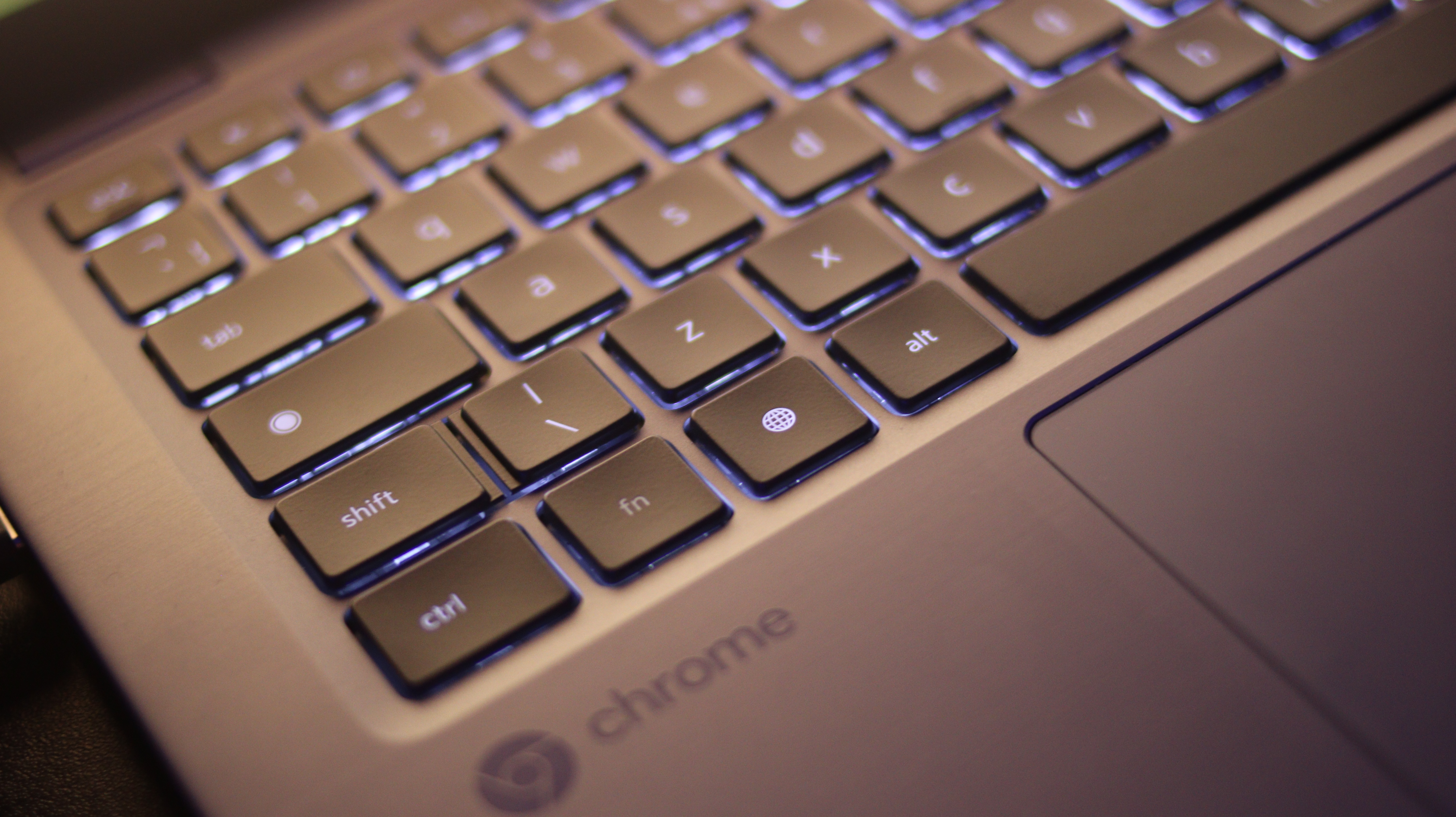
Dell Latitude Chromebook 7410 review: Specs and Performance
The troublesome trackpad is a real shame because the Latitude's performance is actually really good. It packs a 10th Gen Core i5-10310U Intel processor with 16GB of RAM. Although this is one of Intel's mid-range chipsets, it's arguably more advanced than one would expect to find in a Chromebook and perhaps another reason for the high price tag. On the other hand, the Latitude is aimed at enterprise businesses and the new world of hybrid work, so a meaty specification is a bit more justified.
What's more, the Latitude delivers with strong scores in GeekBench 5. It notched 1,035 for single-threaded power and 3,114 for multi-core workloads, which is just shy of the 3,601 scored by HP's Core i7-powered Pro c640 Chromebook. This also translates to day-to-day use; the Latitude handled everything we chucked at it without the slightest bit of lag. It runs untroubled, no matter how many tabs and applications you have on the go; in that sense, it's a perfect companion for remote workers that will constantly be flitting between many different services.
Dell Latitude Chromebook 7410 review: Battery life
RELATED RESOURCE

IT Pro 20/20: Meet the companies leaving the office for good
The 15th issue of IT Pro 20/20 looks at the nature of operating a business in 2021
Unfortunately, the 7410's battery undermines its 'enterprise-grade' specs, as it isn't that dependable without the charger. In our looped video tests, it lasted just 9hrs 53mins. That's very poor when compared with other Chromebooks like the aforementioned HP Pro c640, which scored 12hrs 38 mins, or the Asus Flip's result of 15hrs 14mins.
More disappointingly, it's actually a lot worse in real terms than even those paltry results would suggest. With a full roster of tabs and a few apps on the go, the Latitude barely made it beyond lunch. Enterprise customers will be impressed with the speed of the machine, but only if they don't stray too far from a plug socket.
Dell has also claimed its fast-charging capabilities can get the battery up to 80% in just an hour. However, we found that although it gets to 35% in just 20 minutes, it doesn't reach full charge for well over an hour, and an hour plugged in left it with 58% battery.
Dell Latitude Chromebook 7410 review: Ports and features

You may not be too keen on paying the best part of a grand for a Chromebook, but The Latitude is an enterprise-grade machine with security controls that might appeal to business leaders or IT managers. It doesn't have a fingerprint sensor or any facial recognition, but there is a layer of control for the admin. Most of these come with Google's 'Chrome Enterprise', which has a range of features that IT admins can use to set up secure networks.
There's also a handy slider on the webcam if, like Mark Zuckerberg, you just don't trust it. It does occasionally get clipped when you open the lid and you can often cover your webcam unintentionally. The 720p webcam itself, however, is good and well placed above the screen so you only really need a couple of books to get it on eye level.
There is a very good selection of connection and inputs on the Latitude, with two USB-C ports for power and data transfer, an HDMI port, an SD card slot, and a 3.5mm headphone jack. There's also two USB 3.2 ports, one of which supports power delivery. Add to that Bluetooth 5.1 and Wi-Fi 6 and you have almost all the connections an enterprise would need.
Dell Latitude Chromebook 7410 review: Verdict

With all its various forms and add-ons, the top specs for the Dell Latitude Chromebook 7410 were originally as much as £1,500. Our enterprise review unit with the i5 chip and the standard screen is £919 (exc VAT) but that also seems a bit too much for what it actually offers.
It may have a very good screen, a decent processor and a fairly nice build, but that doesn't really outweigh the comparatively poor battery life. Worse, this is a machine aimed at enterprise customers, so it ought to be more reliable. That said, the enterprise features are good, particularly with its focus on security. There are some good ideas here for the future of work, but it's not quite ready for the here and now.
Dell Latitude Chromebook 7410 specifications
| Processor | 10th Generation Intel Core i5-10310U |
| RAM | 16GB |
| Graphics adapter | Intel Integrated UHD Graphics |
| Storage | 256G PCIe NVMe 2230 SSD |
| Screen size (in) | 14in |
| Screen resolution | 1920 x 1080 |
| Screen type | FHD SLP |
| Touchscreen | No |
| Memory card slot | Yes |
| 3.5mm audio jack | Yes |
| Graphics outputs | USB 3.2 x 2, USB Type-C 2 x, HDMI |
| Wi-Fi | Wi-Fi 6 AX201 2x2 802.11ax 160MHz |
| Bluetooth | Bluetooth 5.1 |
| NFC | No |
| Dimensions | 18.31 x 321.35 x 211.76 mm |
| Weight | 1.39 kg |
| Battery | 4 Cell 52WHr ExpressCharge |
Bobby Hellard is ITPro's Reviews Editor and has worked on CloudPro and ChannelPro since 2018. In his time at ITPro, Bobby has covered stories for all the major technology companies, such as Apple, Microsoft, Amazon and Facebook, and regularly attends industry-leading events such as AWS Re:Invent and Google Cloud Next.
Bobby mainly covers hardware reviews, but you will also recognize him as the face of many of our video reviews of laptops and smartphones.
-
 Trump's AI executive order could leave US in a 'regulatory vacuum'
Trump's AI executive order could leave US in a 'regulatory vacuum'News Citing a "patchwork of 50 different regulatory regimes" and "ideological bias", President Trump wants rules to be set at a federal level
By Emma Woollacott Published
-
 Microsoft Excel is still alive and kicking at 40 – and it's surging in popularity as 82% of finance professionals report ‘emotional attachment’ to the spreadsheet software
Microsoft Excel is still alive and kicking at 40 – and it's surging in popularity as 82% of finance professionals report ‘emotional attachment’ to the spreadsheet softwareNews A recent survey found Gen Z and Millennial finance professionals have a strong “emotional attachment” to Microsoft Excel
By Emma Woollacott Published
-
 LastPass hit with ICO fine after 2022 data breach exposed 1.6 million users – here’s how the incident unfolded
LastPass hit with ICO fine after 2022 data breach exposed 1.6 million users – here’s how the incident unfoldedNews The impact of the LastPass breach was felt by customers as late as December 2024
By Emma Woollacott Published
