Asus Chromebook CX1 (CX1100CN) review: A cut-price compromise
The latest Asus Chromebook is one of the most affordable laptops on the market - but that doesn’t make it a bargain
-
+
Extremely affordable
-
+
Tiny, slim design
-
+
Decent battery life
-
+
Runs basic tasks
-
-
Underwhelming display
-
-
Inconsistent built quality
-
-
Old, poor CPU
-
-
Limited support



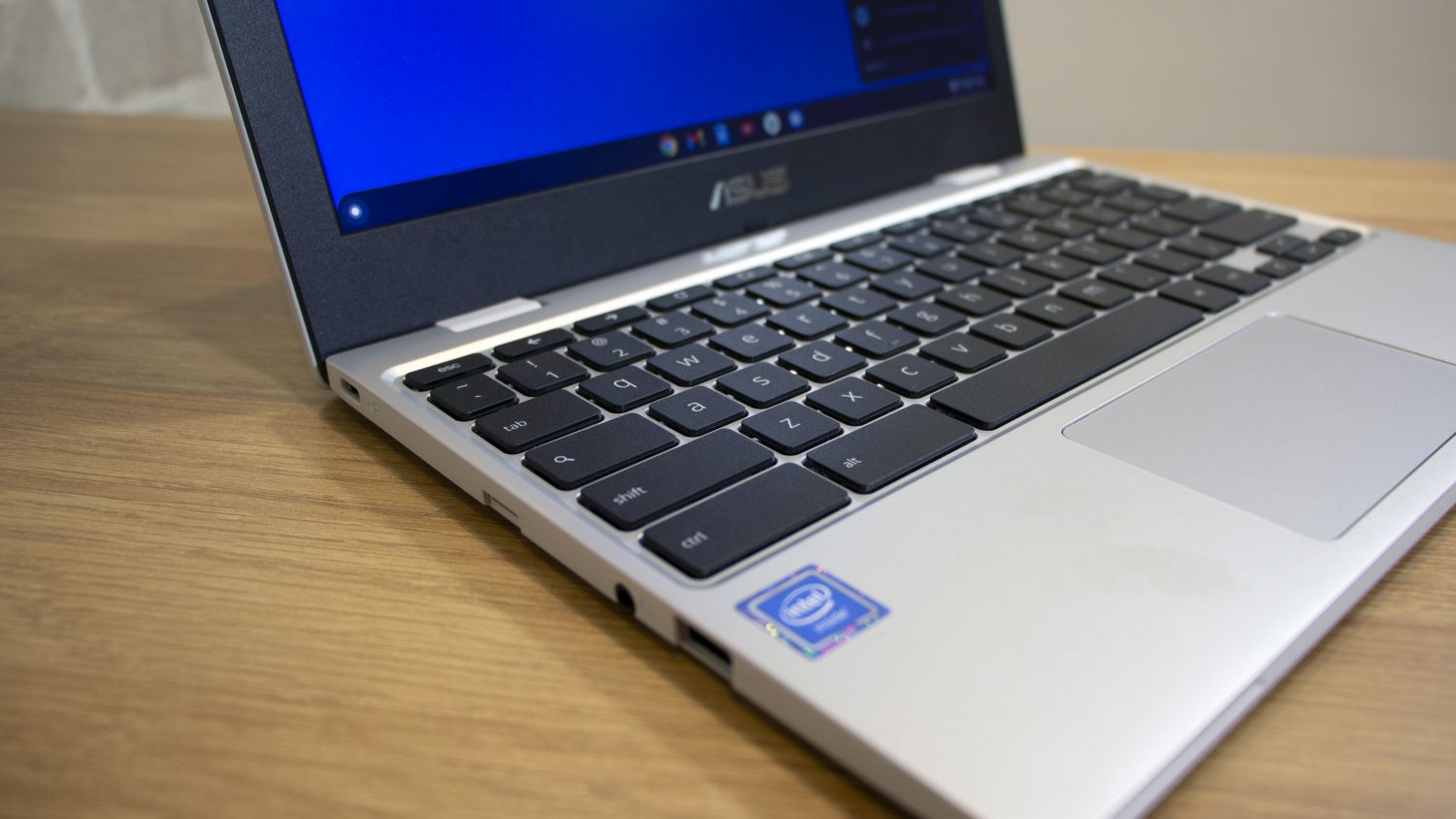
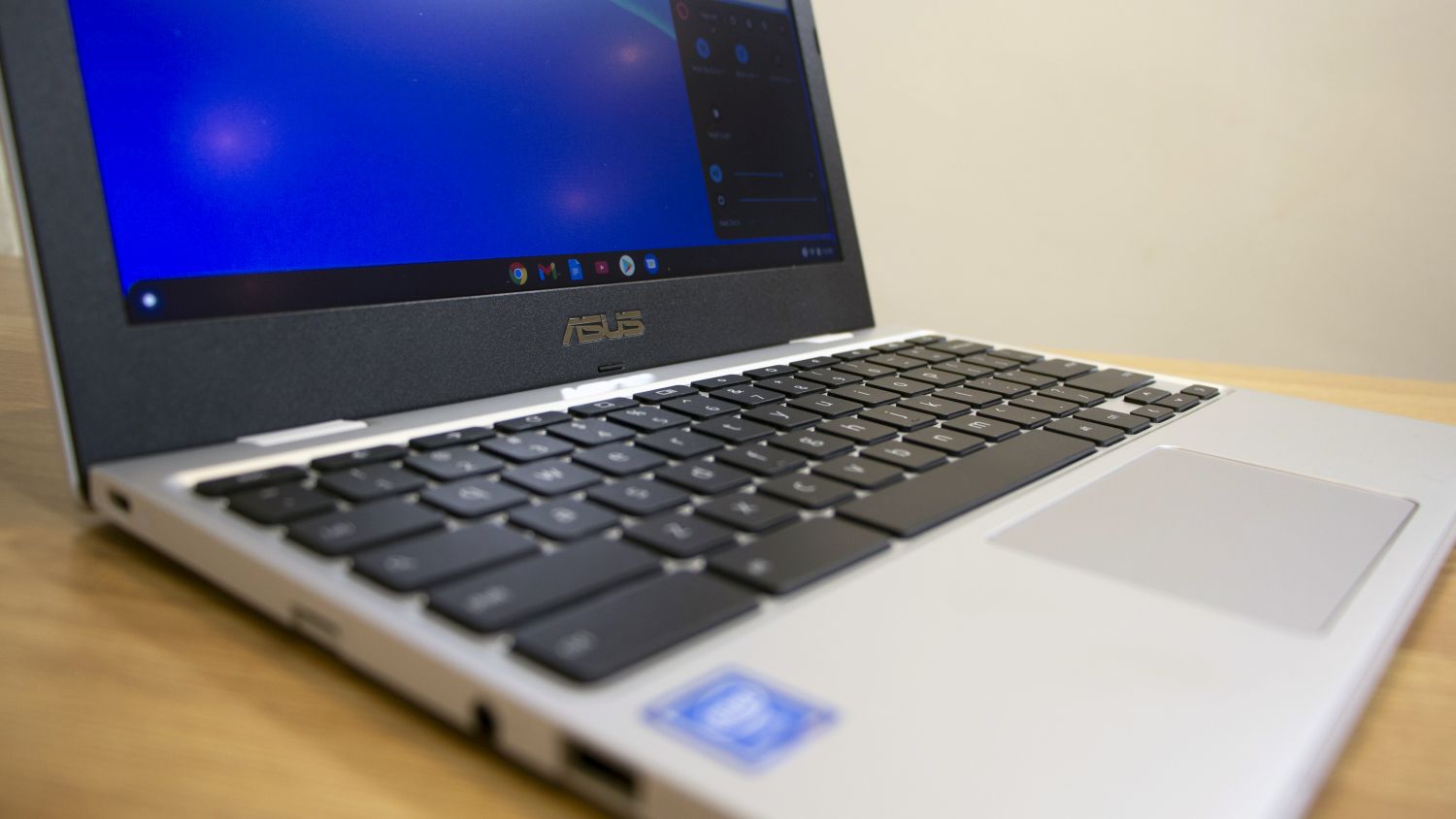





The Asus CX1 is an unusual device in that it's very cheap, even for a Chromebook. At just £191 (exc VAT) it is one of the most affordable laptops around, but also impressively diminutive with its 11.6in display.
Size and cost are more important now than ever before as more and more of us are working from home, or remotely, and prioritise portably. However, with a cost of living crisis and squeezing of the financial markets, price is also a heavy factor. So the Asus CX1 ticks the boxes for affordability and portability, but what about its competence?
Asus Chromebook CX1 review: Design
The downside of this is the CX1 looks and feels like a budget device. Its plastic body mimics the sleek design of more expensive kit, but it’s hampered by huge black screen bezels. It’s not particularly elegant, and there are no surprising or high-end features aside from the 180-degree hinge.
We’re not reassured when it comes to build quality either: the base rattles and its metal flexes easily. That’s not good, but the Asus does have MIL-STD-810G certification and is tested for shocks, vibrations, and pressure changes. It’s also certified for keyboard, hinge and port durability. Ultimately though, that doesn’t assuage our build quality fears – a protective sleeve would be a good idea when you take the CX1 on the road.
Still, that’s no surprise on a laptop that costs under £200, and you’ll have to spend more to address those build quality issues. The Acer Chromebook 714 and Lenovo IdeaPad Flex 5 are both more robust, for example, but they’re also over £400.

At least the 11.6in display means that the CX1 has a tiny footprint. This machine is 287mm wide and 200mm deep, and its 17.5mm-thick body weighs only 1.2kg - weighty compared to more expensive notebooks like the Acer Swift 5, but fairly svelte compared to most entry-level laptops. It’ll take up hardly any space in your bag.
Asus Chromebook CX1 review: Keyboard and trackpad
That small footprint means the keyboard utterly dominates this tiny machine. The chiclet unit offers a decent 1.5mm of travel and it’s spill-resistant, but the CX1’s size and price means you don’t get a numberpad or a backlight. The buttons are fast and light, so they’re fine for casual typing, but they feel hollow and rattly, so they’re not particularly satisfying to use. The flexible base makes the keyboard feel irritatingly bouncy, too.
Sign up today and you will receive a free copy of our Future Focus 2025 report - the leading guidance on AI, cybersecurity and other IT challenges as per 700+ senior executives
Meanwhile, little impresses about the trackpad. Its surface has too much friction, and the buttons are soft, lacking the satisfying, shallow click of better examples.
The CX1’s keyboard and trackpad are fine for casual use, but if you do loads of typing then the Acer and Lenovo laptops are worth the extra outlay thanks to their snappier and more robust keyboards.
Asus Chromebook CX1 review: Display
The unimpressive typing gear sits beneath an underwhelming display. This 11.6in panel has a modest resolution of 1,366 x 768, which is archaic in a world dominated by 1080p laptops, and it proves restrictive. You won’t be able to view two documents or tabs side-by-side, and you’ve got less on-screen space for individual windows.

Almost every other laptop on the market uses a 1080p screen, and that higher resolution adds versatility. You’ll only get a 1080p screen on the CX1 if you buy its 14in, 15.6in or 17.3in variants.
Even more disappointingly, the CX1 doesn’t make up for the low resolution with good quality. The brightness level of 239cd/m2 is only suitable for indoor use, and its black point of 0.63cd/m2 is high, so black areas end up looking grey. The resulting contrast ratio of 379:1 is poor, and it means there’s no real depth or vibrancy.
The Delta E of 4.47 is similarly mediocre, and the cool colour temperature of 7,547K means the display has little warmth. The panel also only rendered 56% of the sRGB gamut, which is a borderline unacceptable level of inaccuracy
The results are plain to see: the CX1’s screens looks pallid, with little nuance or punch. Viewing angles aren’t good, either, so you’ve got to be in the right position to get the best results from this display. It’s rare to see a display this bad, and even budget laptops like the Acer and Lenovo manage to surpass it in brightness, contrast, and colour accuracy. It’s only good enough for basic tasks, and even then, web pages and media look underwhelming.
Asus Chromebook CX1 review: Hardware and performance
The processor only copes with entry-level computing, too. The CX1 relies on a Celeron N3350, which is a dual-core chip with base and boost speeds of 1.1GHz and 2.4GHz. Intel released this part way back in 2016, and it uses an old architecture and an aging Intel HD Graphics 500 GPU. That’s paired with either 4GB or 8GB of LPDDR4 memory, and it’s sold with 32GB and 64GB SSDs. We’ve tested the 4GB/64GB model.
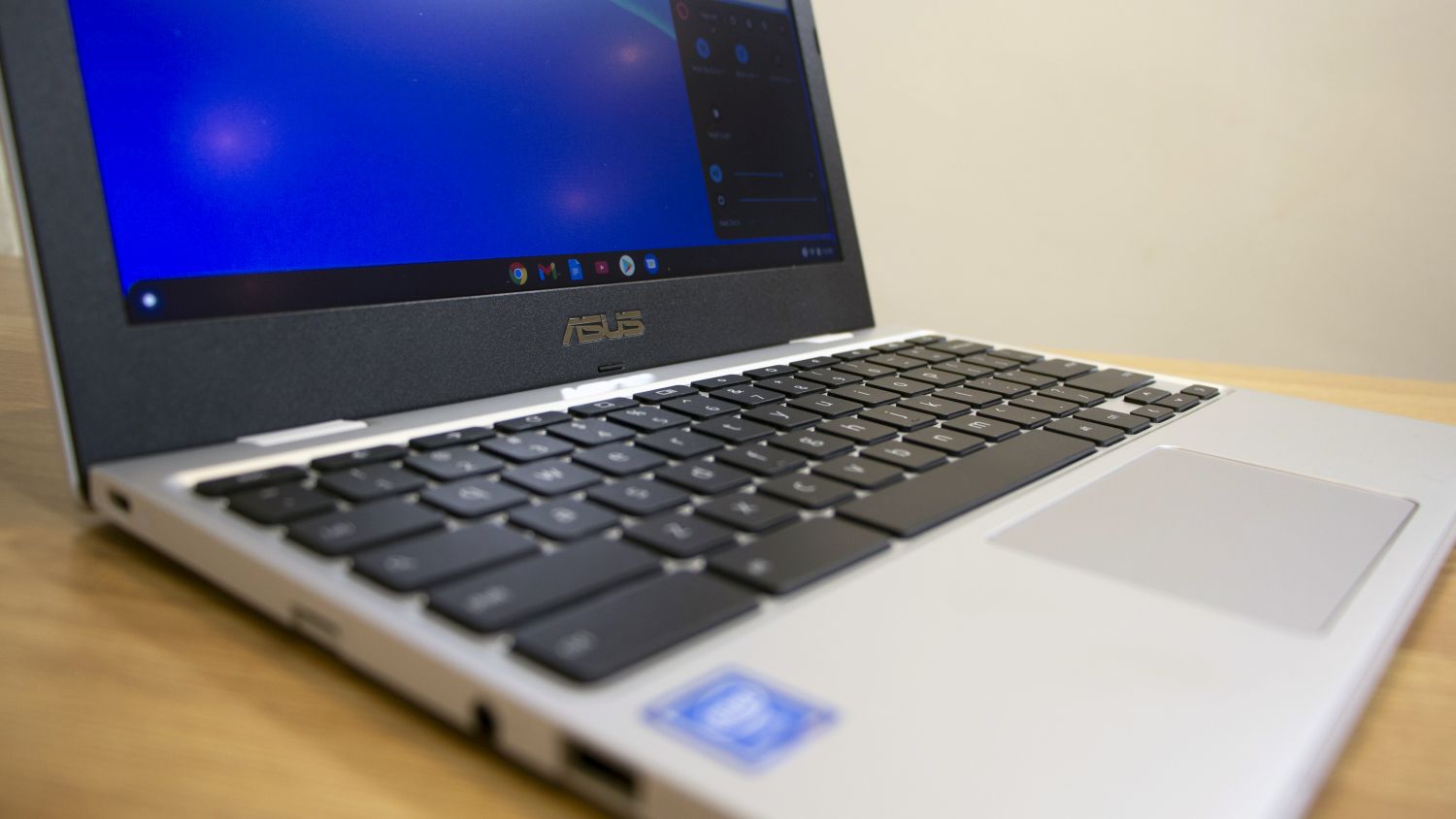
We weren’t expecting much from this hardware, but amazingly, we were still disappointed by its performance. In Geekbench 5 the CX1 delivered single- and multi-core results of 269 and 516. These are terrible scores – three and five times slower than the Acer and Lenovo laptops respectively.
That’s no surprise when the CX1 uses such an old processor, and it has real-world implications. Positively, this laptop can handle Office apps, websites, social media, and emails, but that’s it – and, even then, switching tabs and opening menus was sluggish. If you open loads of tabs then the CX1 starts to struggle, and it couldn’t handle Spotify simultaneously – music skipped when we switched between tabs and apps. The Acer and Lenovo are both far better in these workloads.
The CX1 certainly hasn’t got the power to tackle creative apps and it won’t run Linux apps through a VM. You’ll have to spend far more to get that sort of versatility. We would recommend buying the 8GB version of this product though, as that extra RAM will go a long way to improving everyday performance.
The Acer proved more impressive in our battery test – it lasted for 11hrs 13mins. That’s not far behind the Acer and a little better than the Lenovo, and you’ll get a full day of use from this device.
There’s something else to consider, too – updates. Google usually supports Intel-based Chromebooks for eight years, but each machine’s internal hardware determines its support period. The CX1’s older CPU means it’ll be supported until June 2024, so you’ve got less useful time with this laptop. The Lenovo IdeaPad Flex 5 and Acer Chromebook 714, by contrast, are covered until 2025 and 2027 respectively. That’s an acceptable compromise on a cheap notebook, but it’s worth remembering if you need a lengthy support period on your new product.
Asus Chromebook CX1 review: Ports and features

The CX1’s entry-level internals are paired with modest features. You’ve got a USB 3.2 Gen 1 port on the right-hand side, and on the left, there’s another USB-C port alongside a microSD card reader and a full-size USB port. One of those USB-C ports charges the notebook.
On the inside, there’s dual-band 802.11ac wireless and Bluetooth 4.2. That’s fine for everyday computing, but it’s a step behind the Wi-Fi 6 and Bluetooth 5 hardware found inside most laptops, including the Lenovo. The rival Acer has similar connectivity but adds a fingerprint reader, while the convertible Lenovo has Wi-Fi 6 and Bluetooth 5.
Google’s Titan C chip handles security, and the CX1 has a 720p webcam without facial recognition or a privacy shutter. There’s no HDMI output, no fingerprint reader, and no Kensington Lock slot. There are speakers, but they’re tinny and barely suitable for video calls and basic media. It’s an adequate showing overall, but there’s nothing here that’s going to make anyone sit up and take notice.
Asus Chromebook CX1 review: Verdict
The CX1’s threadbare feature set, sluggish performance and disappointing display are no surprise when you consider the £191 exc VAT price. And, for that money, Asus has delivered a machine that’ll run basic computing tasks inside a tiny, portable chassis.
The price is the CX1’s best attribute, though, and it’s undermined by its poor performance in most other key departments. It’s worth consideration if you need a bargain, but saving up some more cash will ensure you get a far better Chrome OS experience.
Asus Chromebook CX1 Specifications
| Processor | 1.1GHz Intel Celeron N3350 |
| RAM | 4GB/8GB LPDDR4 |
| Graphics | Intel HD Graphics 500 |
| Storage | 32GB/64GB SSD |
| Display | 11.6in 1,366 x 768 TN |
| Operating system | Chrome OS |
| Connectivity | Dual-band 802.11ac WiFi, Bluetooth 4.2 |
| Ports | 2 x USB 3.2 Gen 1 Type-C, 1 x USB 3.2 Gen 1, 1 x microSD, 1 x audio |
| Dimensions | 287 x 200 x 17.5mm (WxDxH) |
| Weight | 1.2kg |
| Warranty | 1yr RTB |
Mike Jennings has worked as a technology journalist for more than a decade and has been fascinated by computers since childhood, when he spent far too long building terrible websites. He loves desktop PCs, components, laptops and anything to do with the latest hardware.
Mike worked as a staff writer at PC Pro magazine in London for seven years, and during that time wrote for a variety of other tech titles, including Custom PC, Micro Mart and Computer Shopper. Since 2013, he’s been a freelance tech writer, and writes regularly for titles like Wired, TechRadar, Stuff, TechSpot, IT Pro, TrustedReviews and TechAdvisor. He still loves tech and covers everything from the latest business hardware and software to high-end gaming gear, and you’ll find him on plenty of sites writing reviews, features and guides on a vast range of topics.
You can email Mike at mike@mike-jennings.net, or find him on Twitter at @mikejjennings
-
 Hackers are using LLMs to generate malicious JavaScript in real time – and they’re going after web browsers
Hackers are using LLMs to generate malicious JavaScript in real time – and they’re going after web browsersNews Defenders advised to use runtime behavioral analysis to detect and block malicious activity at the point of execution, directly within the browser
By Emma Woollacott Published
-
 AI coding is taking off in the US – but developers in another country are “catching up fast”
AI coding is taking off in the US – but developers in another country are “catching up fast”News Developers in the United States are leading the world in AI coding practices, at least for now
By Nicole Kobie Published
-
 Veeam ramps up growth plans with trio of leadership hires
Veeam ramps up growth plans with trio of leadership hiresNews The data resilience vendor has reshaped its senior leadership team to deepen partner engagement and streamline customer success in the AI era
By Daniel Todd Published
