Lenovo ThinkPad X1 Carbon Gen 10 review: Quite simply the best compact business laptop
Calling the ThinkPad X1 the best laptop in its class may be a cliché but that doesn’t make it any the less true
-
+
Class-leading keyboard
-
+
Good selection of I/O ports
-
+
Excellent sound system
-
+
High-quality touchscreen
-
-
No memory card slot
-
-
No discrete GPU option
-
-
Mediocre battery life












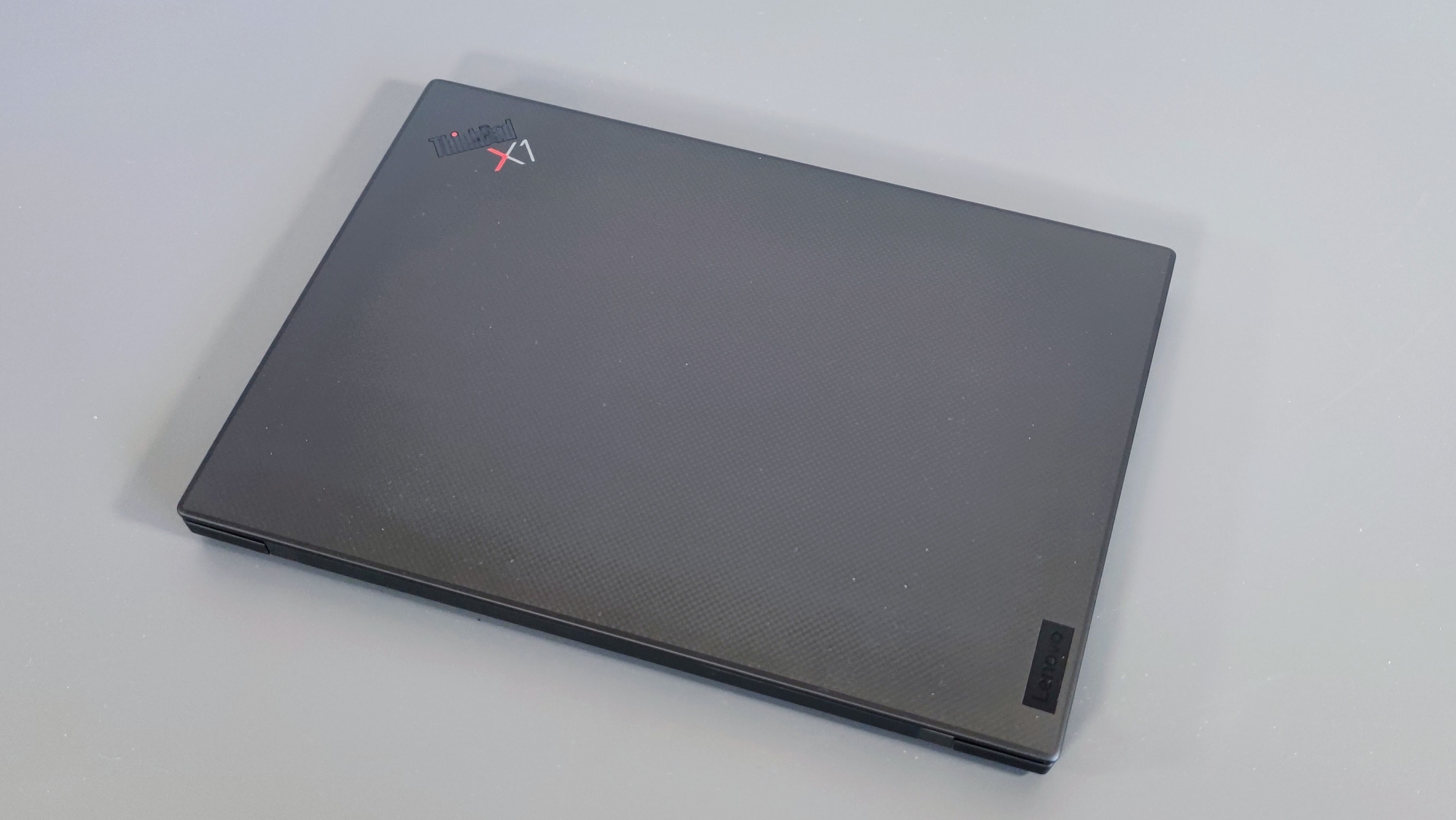


Lenovo’s ThinkPads are the doyens of compact business laptops, so any update to the range is most certainly worth paying attention to. The main story in this most recent update of the X1 range is the introduction of the latest 12th generation Intel Alder Lake processors, but there are a few other updates worthy of mention, including a new and improved webcam, a better sound system and a slightly reprofiled keyboard.
However, buying a ThinkPad X1 isn’t exactly straightforward thanks to the very wide choice of specification options. You chose from five Intel Core i5 or Core i7 processors, four capacities of SSD, six types of display, two levels of RAM and three operating systems (Windows 11, Linux Ubuntu and Linux Fedora) - all of which results in a very wide price spectrum.
Lenovo is currently offering four off-the-shelf models ranging from £1,394 exc VAT to £2,341 exc VAT, though those prices include a 32% discount currently on offer. When we specified a machine to match our review sample, we came out with a price of £1,782 exc VAT, but again that includes the current discounts. Without them, the price is a more sobering £2,649 exc VAT.
Lenovo ThinkPad X1 Carbon review: Design
The basic ThinkPad design is highly regarded and close to iconic so unsurprisingly, Lenovo has resisted the temptation to change things unnecessarily. The all-black case is still made up of a carbon fibre lid and magnesium alloy body, and it still complies with the US Department of Defense's MIL-STD 810H standards of resistance to shock, particle ingress, vibration, and extremes of temperature.
Subjectively, it feels very well made. Removing the bottom from the X1 is a simple enough affair, but once done all you can do is swap out the SSD since everything else is soldered in place.
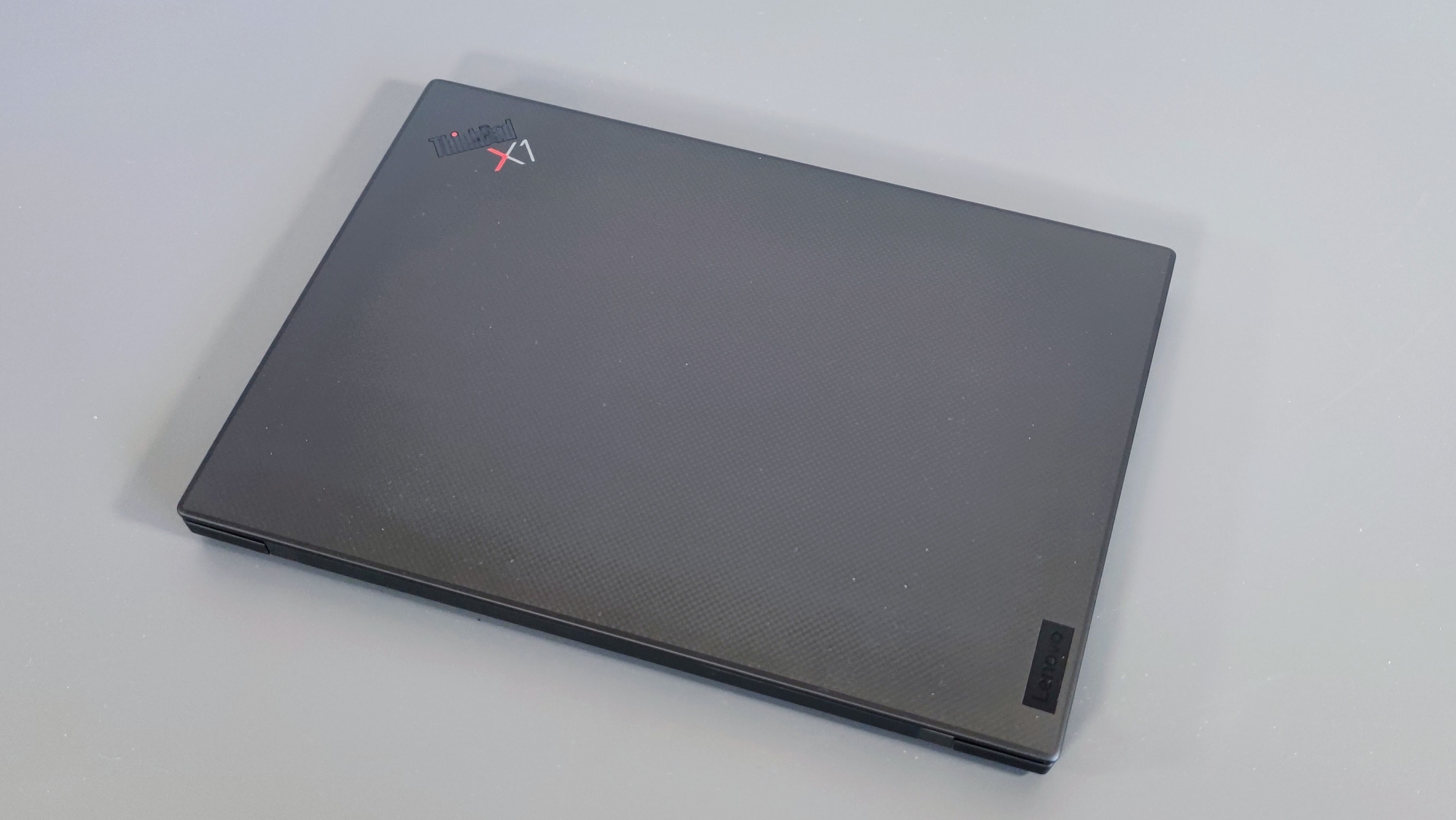
For a 14in laptop, the dimensions are well within par at 15mm thick and 1.12kg. Granted it’s not quite as small and light as the latest ultra-compacts like the new M2 MacBook Air or Dell XPS 13 Plus, but the differences are bordering on negligible and both those machines have smaller displays.
Design flourishes are limited to the brushed metallic effect on the hinge covers, optional carbon fibre weave on the lid, and a red LED dotting the ThinkPad logo on the lid. Instead, the designers have focused on more practical tweaks, like the lip at the top of the display that lets you easily open the X1 with one finger. Like the MSI Prestige 14, the X1’s lid can also be opened all the way back to 180 degrees.
Sign up today and you will receive a free copy of our Future Focus 2025 report - the leading guidance on AI, cybersecurity and other IT challenges as per 700+ senior executives
Lenovo ThinkPad X1 Carbon review: Display
Lenovo is offering the X1 with six screen options, including 1080p models with optional touchscreens and privacy filters, QHD and 4K models, and even a 2,880 x 1,880 OLED configuration.
Our review model featured the FullHD touch screen with a privacy filter, and with a maximum recorded brightness of 499cd/m2 and a contrast ratio of 2215:1, the basic performance metrics are class-leading. It’s a colourful affair too, supporting 100.3% of the sRGB colour space. The Delta E colour accuracy registered at 1.9, just under the target figure of 2 which means that colour difference is barely detectable even to a trained eye.
Despite having a slightly flexible plastic rather than glass covering, the matte-finish anti-reflective screen reacted positively and quickly to all touch inputs. However, Lenovo’s ePrivacy filter is a questionable option for one simple reason; it doesn’t work that well. Granted it does restrict viewing angles, but not by much - at a 45-degree angle, copy on the screen was still readable. More advanced privacy settings like presence detection are available as standard through the Lenovo Commercial Vantage app, though.

Lenovo ThinkPad X1 Carbon review: Keyboard
ThinkPads have a well-deserved reputation for having the best keyboards in the business and the new X1 is no exception. As expected, you have the trademark features like the iconic TrackPoint navigation nub and the three rows of ‘mouse’ buttons above the trackpad.
What shines through most brightly is the underlying quality of the keyboard. It’s rock solid, while the keys themselves have a superbly responsive and positive action. The keys have been slightly reprofiled giving them a squarer, more slender appearance but they’re still supremely comfortable to type on. The white-on-black graphics are a model of clarity while the two-stage backlight is perfectly calibrated.
The glass trackpad is a little smaller than the norm at 110 x 55mm, but that's down to the three buttons that rob space at the top of it. It’s a compromise we’d happily live with though, since it doesn’t impact the usability of the trackpad one iota. The corner click-action is smooth, positive and near-silent.
Lenovo ThinkPad X1 Carbon review: Specs and performance
The model on test is built around an Intel Core i7-1255U vPro processor with 16GB of quad-channel 5,200Mhz DDR5 RAM. The U-series Alder Lake chips are designed for efficiency rather than performance and to this end, the 10-core, 12-thread 1255U features 8 efficient cores but only 2 performance cores with a maximum TDP of 28W.
Running IT Pro’s in-house multi-media benchmark, the X1 scored 130 points, similar to the score we’d expect from the range-topping 11th generation Core i7-1195G7 which features only 4 cores and 8 threads but has a higher Turbo Boost speed of 5Ghz to the 1255U’s 4.7Ghz.

As you might expect given the extra cores, the 1255U shows the 1195G7 a cleaner pair of heels when it comes to multi-core performance. The former scored 7,423 in the GeekBench 5 multi-core test, while the latter would do well to exceed 5,500. That means the X1 has more than enough power to chew through even demanding productivity tasks with alacrity.
It does so without breaking a sweat too, thanks to Lenovo improving thermal management and airflow by introducing small intake spaces below the keys. The dual fans meanwhile, run quietly even at full speed.
It’s worth mentioning at this juncture that one thing you can’t specify in the new Carbon X1 is a discrete GPU, so you have to make do with Intel's Iris XE integrated processor no matter which model you buy.
The 512GB Samsung SSD in the X1 was also impressively fast, returning sequential read and write speeds of 5,098MB/sec and 3,746MB/sec, respectively.
Lenovo ThinkPad X1 Carbon review: Battery life
That power comes at a cost though, and considering the 1255U is a chip designed for efficiency, we were disappointed by the X1’s battery life. Our battery test involves turning the screen brightness down to 170cd/m2, engaging Airplane mode and running an SD video in VLC until it all goes dark.

The best the X1’s 57Wh battery could do was 6hrs 45mins; you should expect better in a world where the latest ARM-powered MacBooks can manage more than double that. Thankfully Lenovo bundles a petite and lightweight 65W Type-C charger with 3 meters worth of cable, meaning recharging should at least be straightforward.
Lenovo ThinkPad X1 Carbon review: Ports and features
With the likes of Dell and Apple cutting back on I/O ports, it’s good to see Lenovo has given priority to real-world usability. To this end, the X1 features two USB-C Thunderbolt 4 and two USB-A 3.2 Gen 1 ports along with an HDMI 2.0b connector and a 3.5mm audio jack. Machines with optional cellular connectivity also feature a standard nano SIM slot. As is becoming increasingly common these days, there’s no memory card slot.
Wireless duties are handled by the ubiquitous and ever-reliable Intel AX211 card, which supports Bluetooth 5.2 as well as 6GHz Wi-Fi 6E. Should you opt for a cellular modem, you can choose between 4G or sub-6GHz 5G, and for an extra £10 you can also add an NFC chip under the trackpad.
Lenovo has rightly decided that a decent quality webcam is an important feature in this post-pandemic world, and has fitted the X1 with a high-quality 1080p camera that produces excellent results in all lighting conditions. The camera also features a physical privacy shutter and support for Windows Hello IR facial recognition, as well as a fingerprint reader in the power button. The quad-microphone array is equally capable, with an effective suite of noise cancellation features accessible through the Dolby Access app.
The speaker system is quite superb for a productivity laptop, with an abundance of volume; measured at a 1m distance the output averaged 85dB from a pink noise source with peaks of 88dB from a music source. As well as a very decent wedge of bass both the high- and mid-ranges sound great, with plenty of stereo separation. The sound quality benefits from two upward- and two downward-firing speakers, the former mounted under grilles that flank the keyboard.

As well as featuring a Discrete Trusted Platform Module (dTPM 2.0), with the X1 Lenovo has joined HP in offering Tile-ready machines that can be tracked using Tile’s location system. A subscription is required, but once set up it should make recovering a misplaced or stolen X1 that bit easier.
Lenovo ThinkPad X1 Carbon review: Verdict
The new 10th generation ThinkPad showcases all of the family’s strengths: The superb and unique keyboard, the rock-solid construction, the minimalist but elegant styling, and the broad range of purchase options. Prices are on the steep side, but that’s nothing new for ThinkPads.
The battery life may be more of a deal-breaker for you, but to be fair to Lenovo, that’s largely because Intel hasn’t managed to improve the efficiency of its processors to match improvements in performance. If you can look past the longevity, however, this laptop is a standout in virtually every other aspect.
Lenovo ThinkPad X1 Carbon Gen 10 specifications
| Processor | Intel Core-i7 1255U |
| RAM | 16GB |
| Graphics adapter | Intel Iris Xe |
| Storage | 512GB |
| Screen size (in) | 14 |
| Screen resolution | 1920 x 1200 |
| Screen type | IPS |
| Touch screen | Yes |
| Memory card slot | No |
| 3.5mm audio jack | Yes |
| Graphics outputs | Thunderbolt 4 x 2, HDMI 2.0b |
| Other ports | Type-C 3.2 Gen 2 x 2, USB-A 3.2 Gen 1 x 2 |
| Webcam | 1080p |
| Speakers | Stereo |
| Wi-Fi | Wi-Fi 6E (802.11ax) |
| Bluetooth | Yes, v5.2 |
| Operating system | Windows 11 Pro |
| Dimensions (WDH) | 315.6 x 222.5 x 14.9mm |
| Weight (Kg) | 1.12Kg |
| Battery capacity (Wh) | 57Wh |
Over the years, Alun has written freelance for several online publications on subjects ranging from mobile phones to digital audio equipment and PCs and from electric cars to industrial heritage. Before becoming a technology writer, he worked at Sony Music for 15 years. Quite what either occupation has to do with the degree in Early Medieval History he read at the University of Leeds is a bit of a grey area. A native of Scotland but an adopted Mancunian, Alun divides his time between writing, listening to live music, dreaming of the glens and dealing with an unhinged Norwegian Elkhound. For ITPro, Alun reviews laptops and PCs from brands such as Acer, Asus, Lenovo, Dell and HP.
-
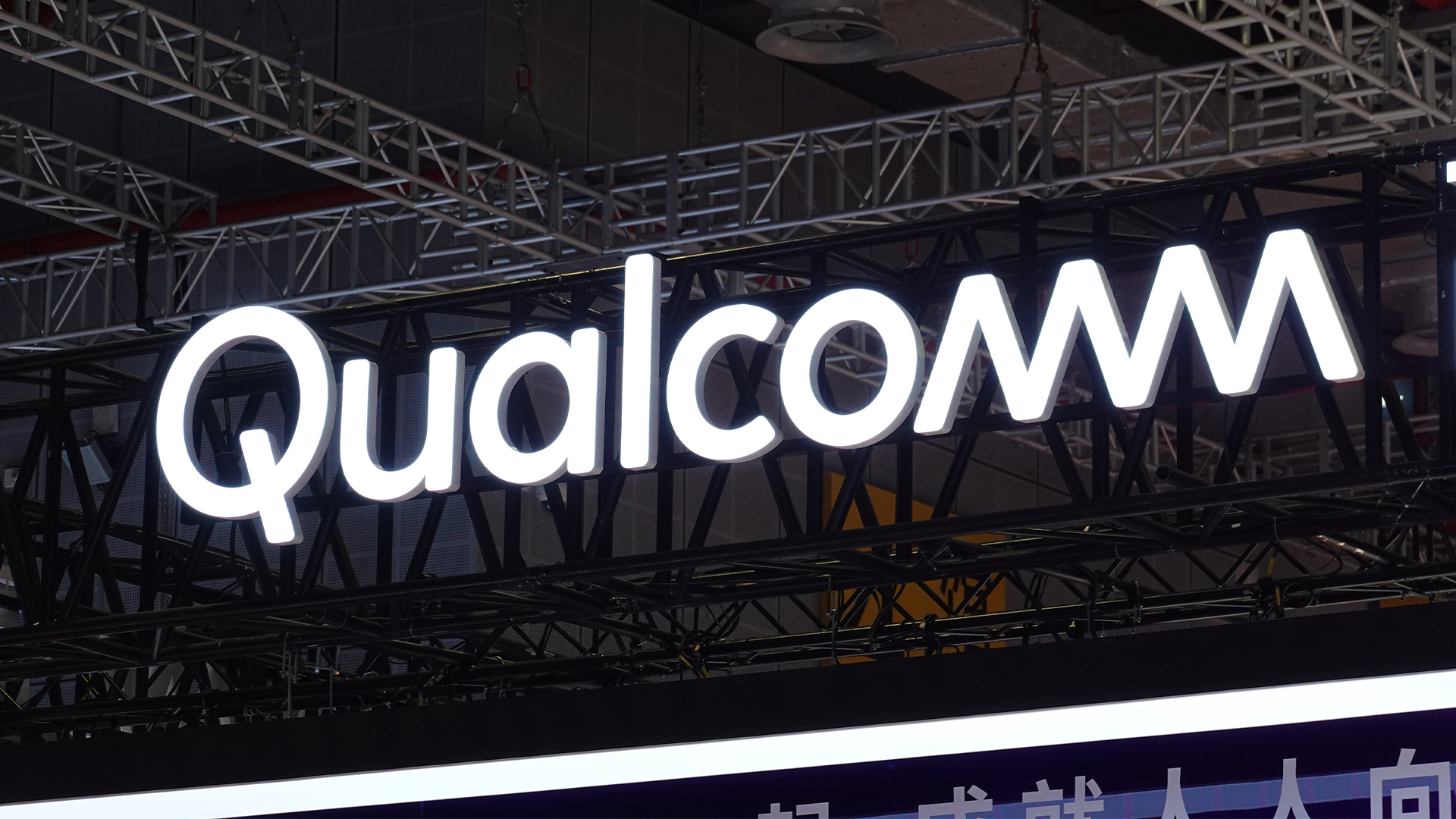 Qualcomm the data center with $2.4 billion Alphawave Semi acquisition
Qualcomm the data center with $2.4 billion Alphawave Semi acquisitionNews The move sees Qualcomm absorb Alphawave Semi’s portfolio of custom silicon, high-speed connectivity solutions, and chiplets
By Daniel Todd Published
-
 ‘If software development were an F1 race, these inefficiencies are the pit stops that eat into lap time’: Why developers need to sharpen their focus on documentation
‘If software development were an F1 race, these inefficiencies are the pit stops that eat into lap time’: Why developers need to sharpen their focus on documentationNews Poor documentation is a leading frustration for developers, research shows, but many are shirking responsibilities – and it's having a huge impact on efficiency.
By Ross Kelly Published
-
 OpenAI says GPT-5.2-Codex is its ‘most advanced agentic coding model yet’ – here’s what developers and cyber teams can expect
OpenAI says GPT-5.2-Codex is its ‘most advanced agentic coding model yet’ – here’s what developers and cyber teams can expectNews GPT-5.2 Codex is available immediately for paid ChatGPT users and API access will be rolled out in “coming weeks”
By Ross Kelly Published
