Lenovo ThinkPad Z16 Gen 1 review: A thoroughbred premium laptop with flaws
Lenovo goes gunning for Apple and Dell with this high-end 16in notebook with a 4K display and discrete graphics
-
+
Premium design and build quality
-
+
Powerful discrete graphics
-
+
Sumptuous 4K OLED touchscreen
-
-
No Type-A USB or HDMI ports
-
-
Poor battery life
-
-
Awful webcam





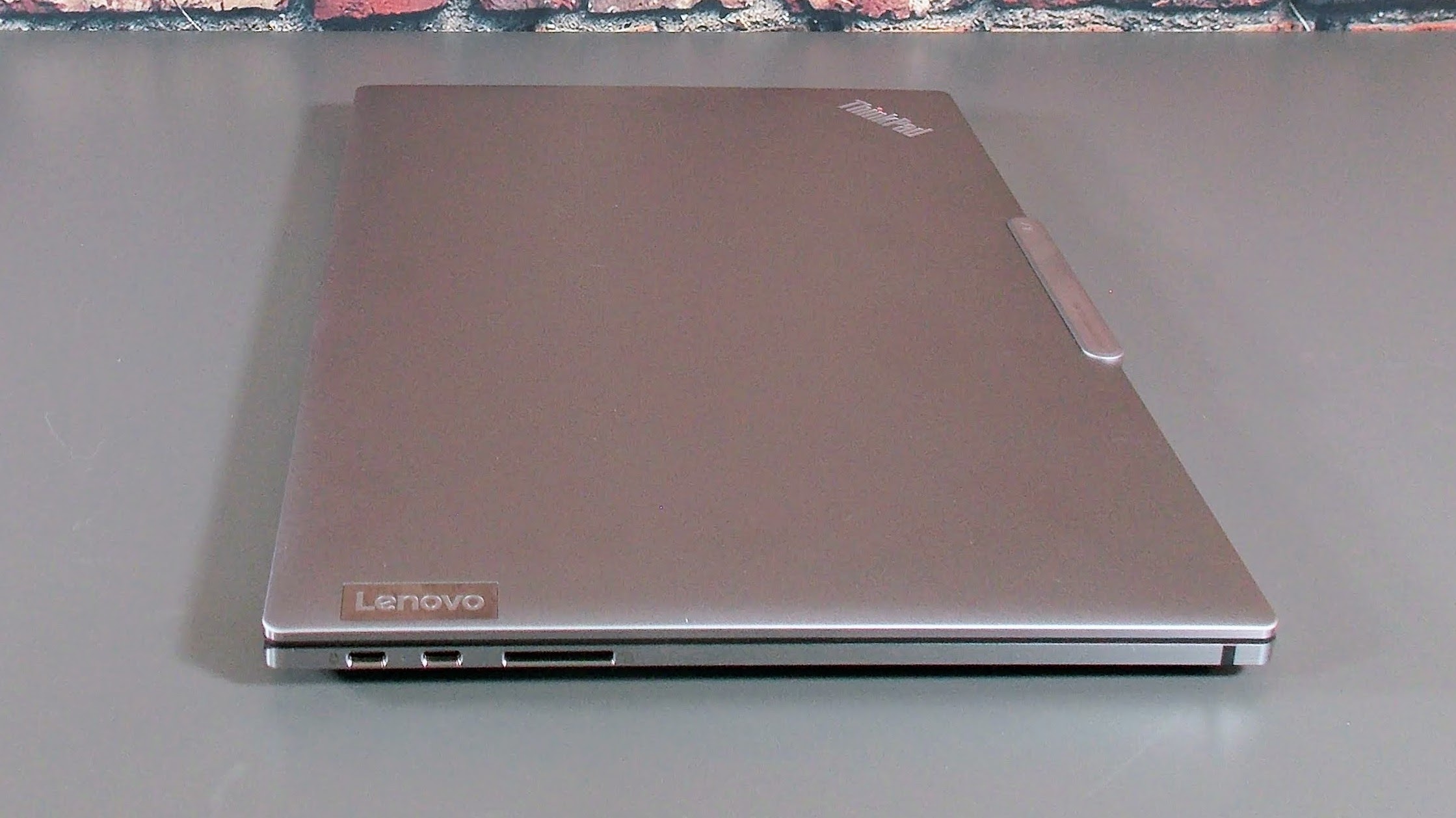





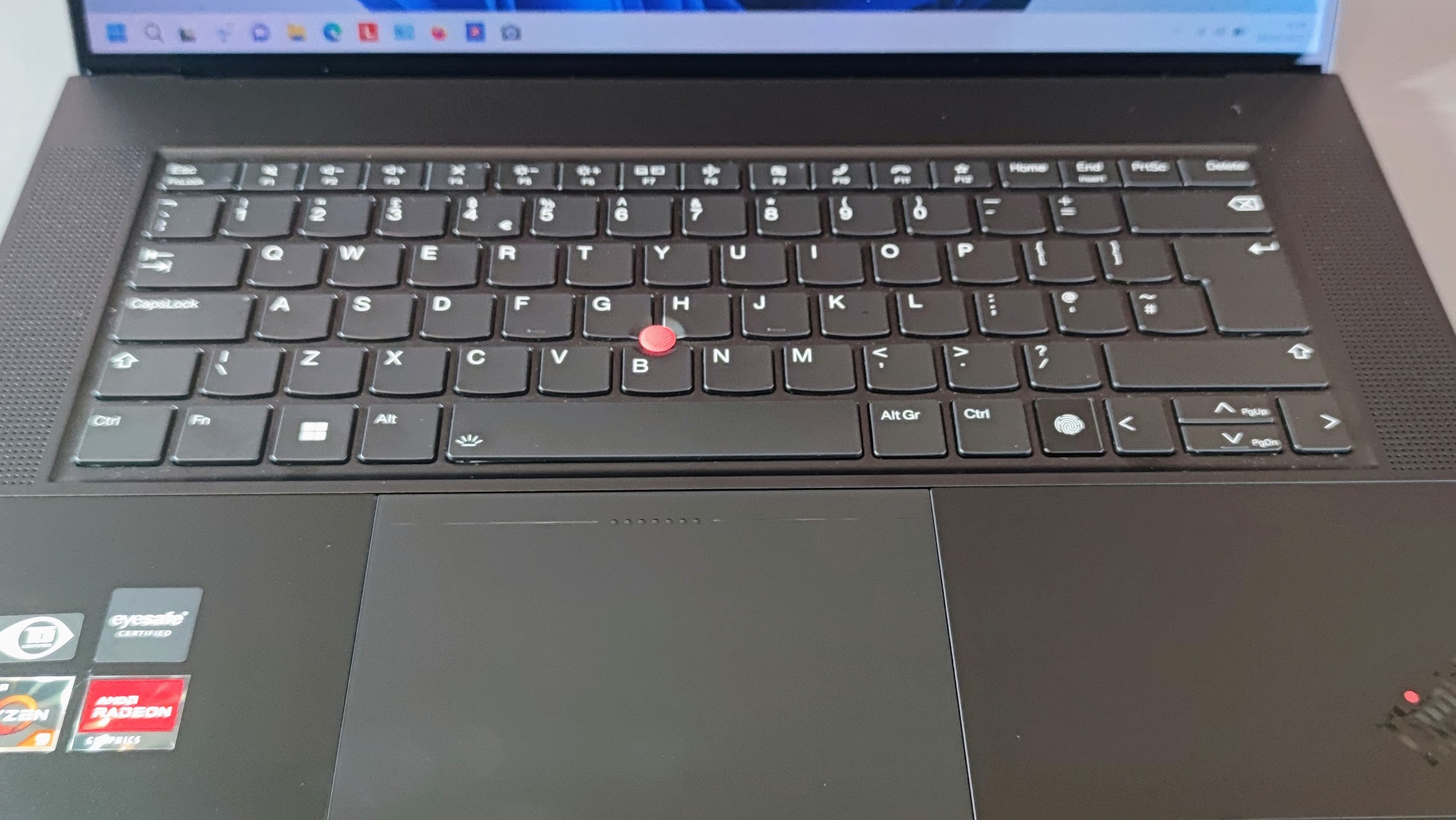

Lenovo's new all-AMD ThinkPad Z16 is the second front in its assault on the premium lifestyle laptop market after the smaller and very impressive ThinkPad Z13 Gen 1. Our opinion of the Z13 was that Lenovo had struck an ideal balance between diluting the ThinkPad concept enough to lure buyers who would otherwise look at premium machines like the Dell XPS 15 and Apple MacBook Pro without alienating ThinkPad devotees.
We are of course very much in the arena of the premium laptop here. The top-of-the-line version of the Z16 we have on test will set you back £2,350 exc VAT. There are cheaper Z16 options; the entry-level machine costs £1,620 exc VAT but that only gets you a Full HD non-touch display, 16GB of RAM and no discrete GPU. For £2,108 exc VAT, you can have a touch panel with the same resolution, 32GB of RAM and discrete graphics. It strikes us as rather odd that Lenovo doesn't offer a display resolution between the rather workaday 1,920 x 1,080 and the power-hungry 3,840 x 1,800.
Lenovo ThinkPad Z16 review: Design
The ThinkPad Z16 is essentially an enlarged version of the Z13 with the core design, cool modern black and silver colour scheme and tempered glass palm rest all shared with the smaller machine. Being made entirely of aluminium (75% from recycled sources) the Z16 is impressively solid and rigid with only the lid displaying a small degree of flex when twisted fiercely.
At 1.95kg the Lenovo is marginally lighter than MacBook Pro 16 but slightly heavier than XPS 15 and so too it goes with size. At 355 x 238 x 15.8mm the Z16 is thinner than the Dell and shallower than the Apple.
There are just enough ThinkPad identifiers to let those around you know what you are using including an engraved brand name on the corner of the lid with a red LED in place of the dot over the "i" in Think. The lip in the middle of the display not only houses the webcam but also lets you flip up the lid with one finger, a small but eternally useful bit of attention to detail.

The one bugbear is shared with the smaller Z13 and that's the location of the power button – it's on the right side at the rear between the SIM card tray and the audio jack. It's just not an easy thing to locate by touch and having the SIM slot next to it makes matters worse because they feel much the same under the finger.
Lenovo ThinkPad Z16 review: Display
The Z16's display is a 16in 16:10 OLED affair with a 3,840 x 1,800 resolution that results in a pin-sharp pixel density of 265dpi. Maximum brightness is good if not outstanding at 390cd/m2 and the contrast ratio is perfect, as you'd expect from an OLED panel. For a gloss-finish panel, reflections are kept at bay to an impressive degree while the touch interface works flawlessly.
Sign up today and you will receive a free copy of our Future Focus 2025 report - the leading guidance on AI, cybersecurity and other IT challenges as per 700+ senior executives
The office colourimeter recorded an average Delta E colour accuracy against sRGB of 3.68 which is a little wayward for anyone wanting to use the Z16 for professional colour matching. Recalibrating the panel to a lower Delta E number shouldn't be an issue as there is plenty of colour on offer with gamut volumes of 167% sRGB, 115% Adobe RGB and 118% DCI P3. Lenovo doesn't bundle any sort of colour space selector to swap between the three profiles, unlike Huawei, for example. The display is limited to a 60Hz refresh rate which is rather a shame. With a panel of this quality, 90Hz would have been welcome.
Putting raw numbers to one side, the Z16's screen is a joy to behold with 4K video looking sumptuous and beautifully saturated. The panel is also Eyesafe certified, which means it reduces the amount of blue light without affecting the visible colour of the screen.
Lenovo ThinkPad Z16 review: Keyboard & touchpad
Despite being a larger machine, the Z16 features a very similar setup to the Z13 so you will have to forgo a numeric keypad. In fact, the only difference between the two keyboards is that the Fn keys are closer to square on the Z16. This means that all the good points of the Z13 keyboard have been carried over, including the rock-solid deck and a crisp, precise key action. The keys have the same, rather shallow 1.35mm travel but that's not really a problem. The keyboard graphics and two-stage backlight are both models of clarity.
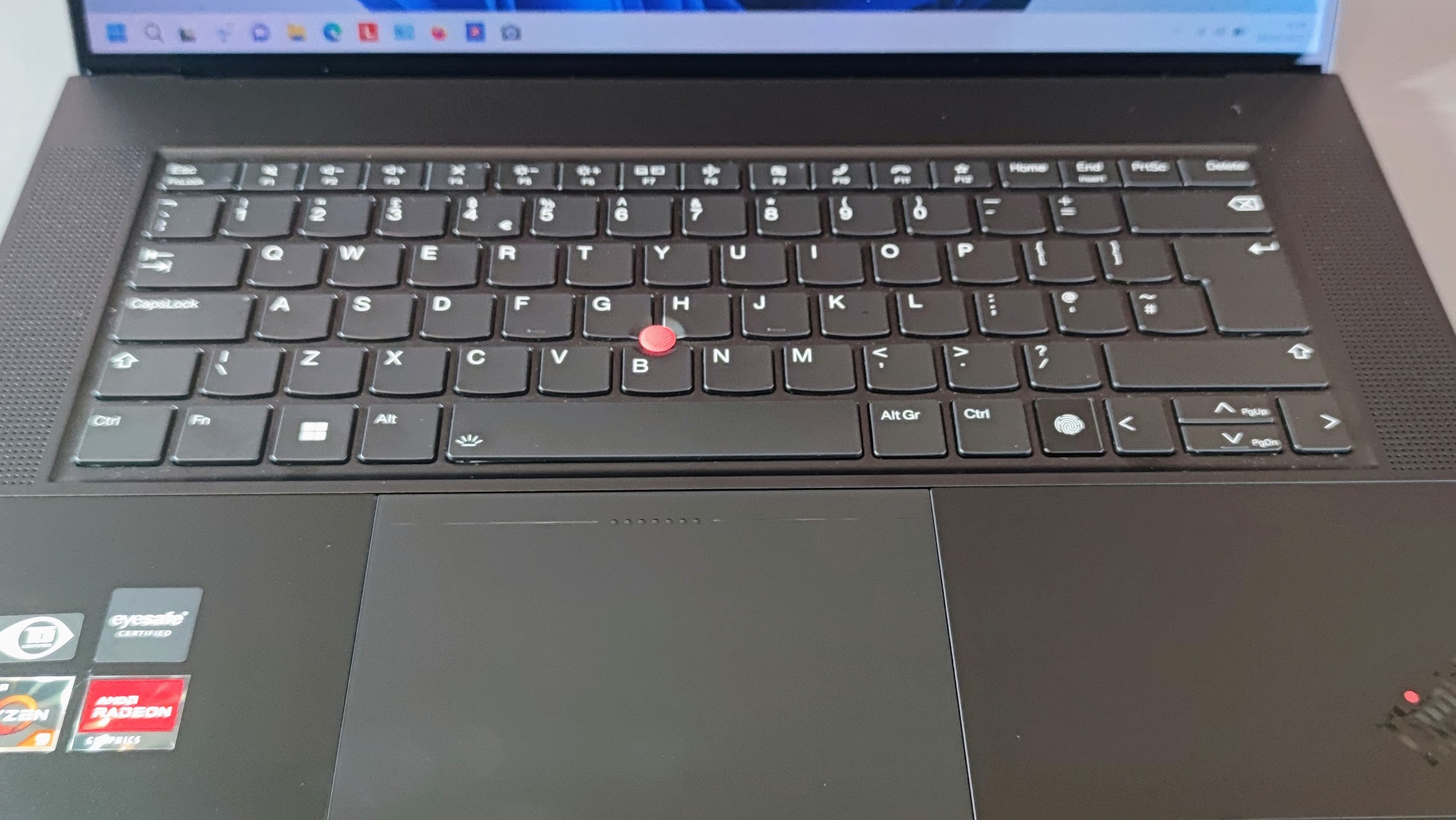
The Z16's trackpad is slightly larger than the Z13's at 120 x 80mm rather than 120 x 70mm but is otherwise the same – a glass-covered haptic affair with virtual buttons at the top in place of the physical mouse buttons found on traditional ThinkPads. As a compromise between ThinkPad functionality and mainstream laptop design, it's as good as it could be.
Lenovo couldn't call a machine a ThinkPad without the TrackPoint so the iconic red nub still sits in pride of place where the G, H and B keys meet. As a way of moving a cursor without moving your hand, it's a design yet to be bettered. Like all modern ThinkPads, a quick double tap of the TrackPoint opens up a menu to adjust various camera and sound settings and open Microsoft Dictation.
Lenovo ThinkPad Z16 review: Specs and performance
The top-spec Z16 is built around an eight-core AMD Ryzen 9 Pro 6950H processor and a discrete 50W TPG AMD Radeon RX6500M GPU with 4GB of vRAM and 32GB of quad-channel LPDDR5 system RAM. With that combination, you would expect it to deliver performance similar to an Intel i7 1280P / Nvidia RTX 3050 machine like the MSI Prestige 15 that we reviewed recently and so it proved. ITPro's 4K media benchmark scored 276 on the Z16, compared to 279 on the MSI, which indicated a near-identical level of baseline performance.
The SPECviewperf 3dsmax 3D modelling test ran at 41.1fs on the Lenovo, compared to 33.8fs on the MSI. Combining that with the GeekBench 5 results of 8,256 single-core and 43,191 multi-core it's clear that while the 50W RX6500M has the edge on the 40W RTX 3050, the eight-core Ryzen 9 6950M isn't as potent as the 14-core Intel Core-i7 1280p. The takeaway from this is that the Z16, like the MSI Prestige 15, is powerful for a productivity machine and has handy graphics capabilites.
The 1TB Samsung-made PCIe 4 SSD fitted to our review machine proved an impressively rapid device recording sequential read and write speeds of 5,352MB/s and 3,860MB/s respectively.
Lenovo ThinkPad Z16 review: Battery life
Despite Leonov describing the Z16's battery life as "epic" it is actually rather disappointing. Our first run-down test returned a battery life of barely 4hrs 30mins -- so low it was obvious something was amiss. It turned out we'd left it in 'Performance mode' which favours the discrete GPU. Switching to the efficiency setting which only uses the integrated AMD 600M graphics chip, a full charge lasted for 7hrs and 21mins. We expected better from a 72W battery even taking the 4K display into account. Getting through a full day at the office on a single charge isn't impossible so long as you close the lid at exactly 6pm, during lunch and comfort breaks but we'd still recommend keeping the 135W charger in your bag.
Lenovo ThinkPad Z16 review: Ports and features
Leonovo hasn't exactly been generous with the ports with just 3 Type-Cs on offer. Two are the latest USB 4 specification while the third, intended primarily for charging duties, is USB 3.2 Gen 2. All three ports support DisplayPort video-out, though not Thunderbolt 4 as this is an all-AMD platform. It's an identical layout to the Dell XPS 15 but keep in mind that Apple goes further with the MacBook Pro, which has an HDMI port. All three machines have 3.5mm audio jacks and SD card readers.

The webcam is, for want of a better word, wretched. It can shoot video at 1080p and 30fps but the images it produces are fuzzy and horribly over-exposed. Turning the camera brightness down to the lowest settings didn't fix the issue, even with it sitting in low light. Rolling up the blinds on the office window resulted in a near-total white-out. We'd expect better on a £200 Chromebook. On a premium device costing ten times as much, it is simply unacceptable.
Security hasn't been neglected with Windows Hello IR facial recognition and a fingerprint scanner both on offer along with a webcam kill switch on the F9 key. System security is provided by AMD's Memory Guard, Microsoft's Pluton chip-to-cloud technology and a dTPM. A Kensington Nano Lock is also included to prevent physical theft.
Lenovo ThinkPad Z16 review: Verdict
As a package, the ThinkPad Z16 is pretty convincing. The 4K touchscreen and sound system are both absolutely top-notch while the design and build quality leave nothing to be desired. Performance is on point too; to get better you'll need to look at a machine with a considerably more potent GPU.
In the negative column, the webcam is a disaster, the battery life adequate at best and when an Apple laptop offers a better selection of ports you have to ask if Lenovo couldn't have stretched to an HDMI port at the very least.
Lenovo ThinkPad Z16 Specifications
| Processor | AMD Ryzen 9 Pro 6950H |
| RAM | 32GB quad-channel |
| Graphics adapter | AMD Radeon RX 6500M |
| Storage | 1TB |
| Screen size (in) | 16 |
| Screen resolution | 3,840 x 2,100 |
| Screen type | OLED |
| Touch screen | Yes |
| Memory card slot | Yes (SD) |
| 3.5mm audio jack | Yes |
| Graphics outputs | DisplayPort 1.4 x 3 |
| Other ports | 2 x USB 4 Type-C, 1 x USB 3.2 Gen 2 Type-C |
| Webcam | 1080p |
| Speakers | Stereo |
| Wi-Fi | Wi-Fi 6E (802.11ax) |
| Bluetooth | 5.2 |
| Operating system | Windows 11 Pro |
| Dimensions (WDH) | 355 x 238 x 15.8 |
| Weight (Kg) | 1.95Kg |
| Battery capacity (Wh) | 72Wh |
Over the years, Alun has written freelance for several online publications on subjects ranging from mobile phones to digital audio equipment and PCs and from electric cars to industrial heritage. Before becoming a technology writer, he worked at Sony Music for 15 years. Quite what either occupation has to do with the degree in Early Medieval History he read at the University of Leeds is a bit of a grey area. A native of Scotland but an adopted Mancunian, Alun divides his time between writing, listening to live music, dreaming of the glens and dealing with an unhinged Norwegian Elkhound. For ITPro, Alun reviews laptops and PCs from brands such as Acer, Asus, Lenovo, Dell and HP.
-
 ‘Not a shortcut to competence’: Anthropic researchers say AI tools are improving developer productivity – but the technology could ‘inhibit skills formation’
‘Not a shortcut to competence’: Anthropic researchers say AI tools are improving developer productivity – but the technology could ‘inhibit skills formation’News A research paper from Anthropic suggests we need to be careful deploying AI to avoid losing critical skills
By Nicole Kobie Published
-
 CultureAI’s new partner program targets AI governance gains for resellers
CultureAI’s new partner program targets AI governance gains for resellersNews The new partner framework aims to help resellers turn AI governance gaps into scalable services revenue
By Daniel Todd Published
-
 Imperial College wants to train larger, more complex AI models – so it's teaming up with Digital Realty on a UK-first project
Imperial College wants to train larger, more complex AI models – so it's teaming up with Digital Realty on a UK-first projectNews Digital Realty’s Woking data center has been selected to run the project
By Emma Woollacott Published
