MSI Z17 Creator review: A big-screen creative powerhouse
A superior QHD touch display and a potent CPU/GPU combination make for a top-notch workstation
-
+
Superb 165Hz 2.5K touchscreen
-
+
Potent chipset
-
+
Thin for a workstation
-
-
Mediocre battery life
-
-
GPU limited to 95W







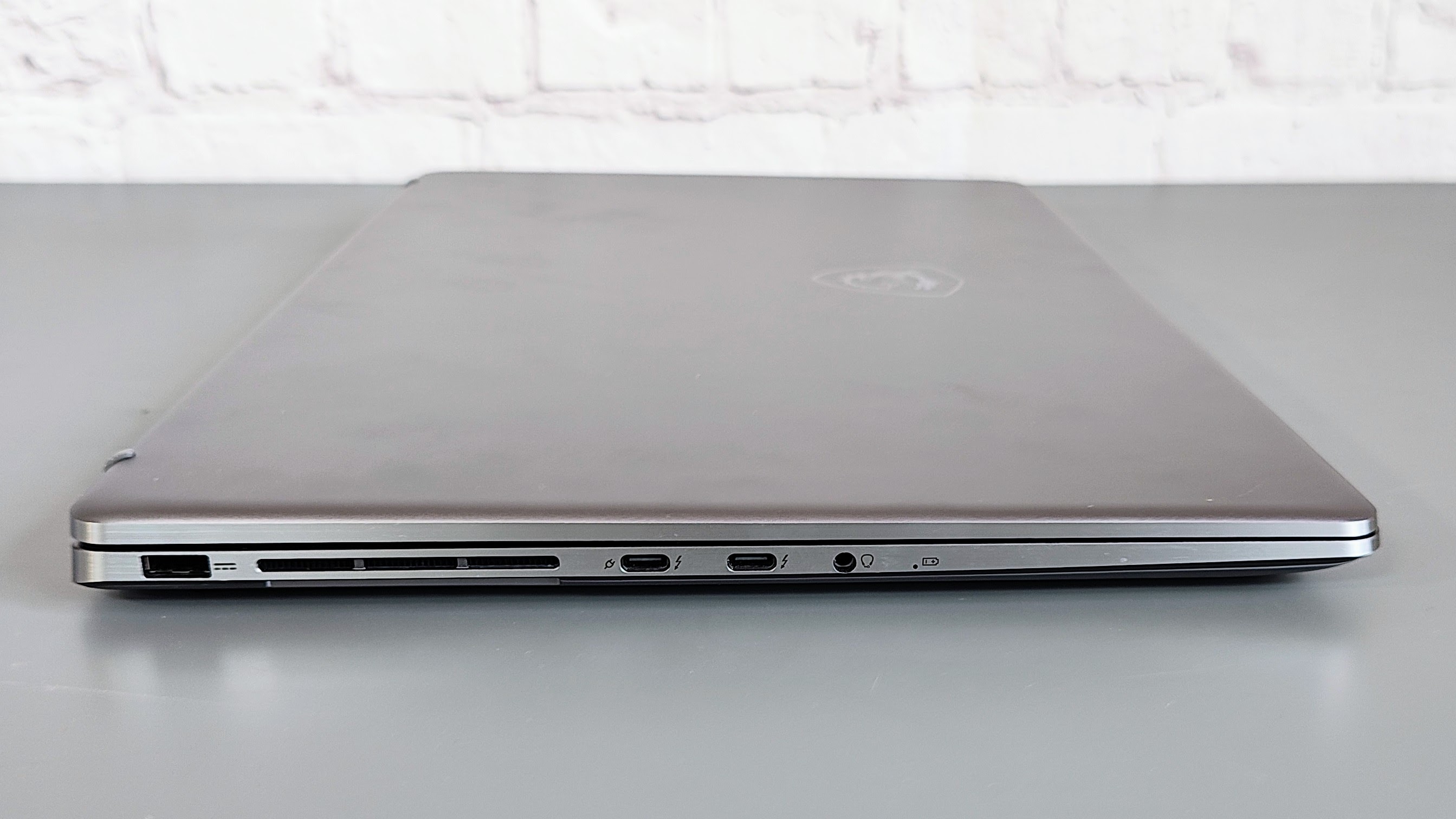
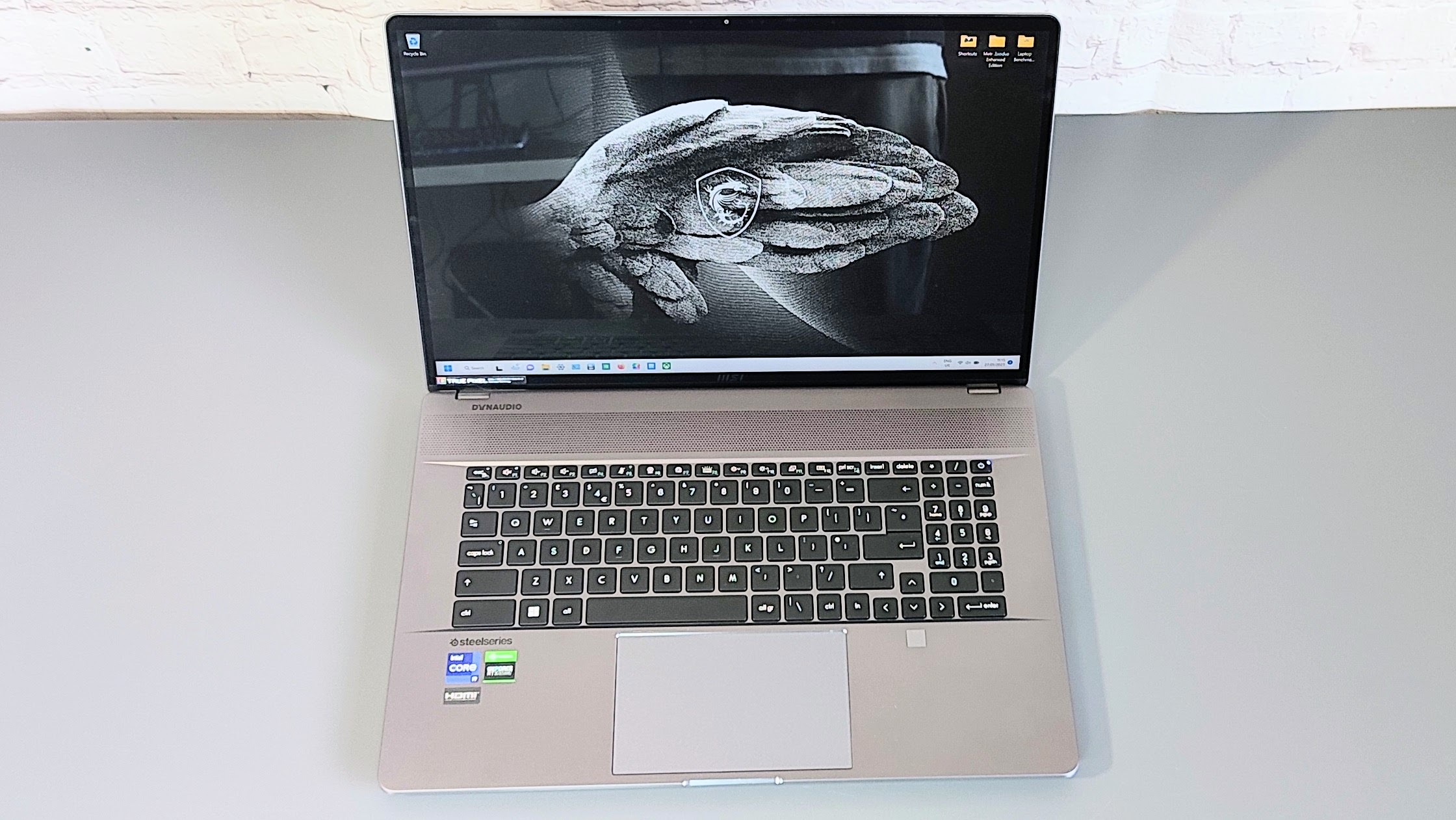




What are the key components of a top-drawer workstation laptop? A powerful CPU/GPU combination and a large, high-quality display are certainly both prerequisites as is plenty of storage and memory. If you start adding demands like half-decent battery life and a design that at least nods towards being light and compact then you could be accused of utopian thinking if not of being downright unrealistic.
But those are the very features that MSI has sought to combine in its new Z17 Creator, a laptop designed to perform even the most demanding and rigorous of creative tasks and do them quickly and well. That is a lofty ambition, and it's matched by a loft price tag. For £2,499 ex VAT (a lesser model with the Nvidia RTX3070 GPU and 1TB SSD is £400 cheaper) there's precious little room to excuse any failings.
MSI Z17 Creator review: Design
For a 17in laptop the Z17 is indeed surprisingly compact and light. Granted at 382 x 260 x 19mm and 2.5Kg you won't be mistaking it for a MacBook Air but those dimensions are all on the right side of a Razer Blade 17, itself a fine example of how to fit a large laptop into a small package even if the Razer's display is slightly larger at 17.3in.
It's a smart and well-made laptop too. There is only one colour scheme available, a dark silvery-grey affair called Lunar Grey. The overall design errs towards corporate sobriety rather than creative ostantion (at least until you get carried away with the keyboard lighting) and there is certainly a degree of Mac-like design about it though that's no bad thing in our book.
The CNC-milled aluminium chassis is rated to the military-grade MIL-STD-810G standard for reliability and durability which is good to know should you one day drop this rather costly laptop. The lid is surprisingly stiff for one with a 17in diagonal and the hinge does a decent job suppressing bounce back when you touch the screen.
The left-hand edge of the chassis is magnetic so you can stick an MSI Pen to it but as that would cover over the two Type-C ports and the audio jack we don't think it's a feature that will get a lot of use.

Take the back off the Z17 and all you can easily access is the wireless card and the three fans. Accessing the two SSD bays and the two SODIMM RAM slots involves the near-total disassembly of the Z17 which seems rather odd when we can easily foresee the type of people who are the target market for the Z17 wanting to increase both the storage and RAM.
Sign up today and you will receive a free copy of our Future Focus 2025 report - the leading guidance on AI, cybersecurity and other IT challenges as per 700+ senior executives
MSI Z17 Creator review: Keyboard and touchpad
The first thing to say about the keyboard is that it's very solid. You will need to press down brutally in the middle to detect any flex in the base. It also benefits from per-key RGB backlighting with four levels of brightness. The light show is managed by the Steel Series 3 engine application which comes preloaded and also lets you add a plethora of key bindings making the whole affair highly adaptable.
The main keyboard is nearly faultless. The keys are silent and have a clean, positive action with a standard 1.5mm of travel. Our issue is with the numeric keypad which is rather cramped with the keys being significantly smaller than the keys that make up the rest of the keyboard. It's not as though there isn't room to make the keypad larger, there is a 30mm wide space on each side of the keyboard that does the equivalent of a workman leaning on his shovel drinking tea: Nothing. The free space could surely have been used to make the three rows of keys on the right the same size as those to the left.
The touchpad below the keyboard is very spacious at 130 x 82mm. The surface is entirely smooth to the touch while the integrated buttons require just the right amount of effort to press. The click sound from the touchpad is loud enough to give you the necessary auditory feedback but not so loud as to disturb others in a quiet environment.
MSI Z17 Creator review: Specs and performance
With an Intel Core i9-12900H processor, 32GB of DDR5 quad-channel RAM and an Nvidia RTX 3080Ti GPU with 16GB of vRAM you'd be within your rights to expect the Z17 to go like the blazes, and indeed it does but only to a degree. In the IT Pro 4K media benchmark, it scored a very solid but not exceptional 340 points. Now to put that into context a fire-breathing laptop with the same GPU could be expected to score well over 430.

Why the difference? In the Z17 the RTX 3080Ti TGP is limited to 95W while in most gaming laptops the TGP is 165W or even 175W. The reason for this is obvious, MSI is favouring battery life at the expense of outright performance. That said, even throttled the GPU is still more than capable of running intense graphics jobs: The Z17 ran the SPECviewperf 3dsmax 3D modelling test at 129fs, a score that is only bettered – and not by much – by a few very high-end gaming laptops.
The 16-core i9 chip, on the other hand, does sterling work (as you would expect from a processor with 8 performance cores that can run flat-out at 5GHz) scoring 1,914 and 13,104 in the GeekBench 5 single and multi-core tests respectively. Those scores are amongst the very best you'll see from any laptop on the market today.
In more practical tests the Z17 was able to execute very demanding tasks in Photoshop and Premier Pro with alacrity. The takeaway from this is that in day-to-day use the Z17 is one of the most powerful and capable laptops on the market.
The only scenario in which the dialled-down GPU could be a hindrance in very demanding games but gaming is not a major concern of MSI with this laptop or IT Pro with this review. That said in the interest of being comprehensive we ran the Metro Exodus Enhanced Edition benchmark in its most demanding Ultra preset and got results of 49fs at QHD which is rather impressive and clearly makes the Z17 a handy tool for game developers.
Z17 runs impressively cool and quiet no matter how hard it's driven proving that the three fans and five heat pipes are not just there for looks and bragging rights. At full chat, you can hear the fans running but at no point did the noise becomes intrusive or annoying.
MSI Z17 Creator review: Display
The Z17 packs a 17in 2,560 x 1,600 16:10 IPS with a pixel density of 230dpi and a refresh rate of 165Hz. The display has a gloss finish and supports touch. You can also use it with any MPP 2.0-protocol pen though MSI doesn't include one of its rather fine but very expensive (and very hard to buy here in the UK) MSI Pen styluses in the package which at the price it arguably should.
Technically the display is well up to par with a maximum brightness of 450cd/m2 and good colour gamut coverage to the tune of 99.2% sRGB, 93.3% DCI-P3 and 80.7 Adobe RGB. The contrast ratio is a decent enough 1060:1 slightly limited by the higher-than-ideal black luminance of 0.42cd/m2.
The display is very accurate returning a Delta E variance of just 0.9 against the DCI-P3 profile which means it's as close to perfect as you are going to get. Since the display is Calman Verified for out-of-the-box colour accuracy this impressive result came as less of a surprise.
MSI's TrueColour control panel comes pre-installed and lets you swap colour profiles between clamped-sRGB, DCI-P3 and Display P3 as well as bespoke profiles labelled Anti-Blue, Office and Movie. A final Custom profile lets you set up something personal without messing about with any of the presets though you can do that should you wish.
As is typical of many MSI laptops the display can be angled back through 180 degrees and there is a dedicated key – F12 on the Z17 – to flip the screen image accordingly so you can show the display to someone sitting across a table from you. It's a small but useful feature.
MSI Z17 Creator review: Battery life
The battery inside the Z17 is rated at 90Wh by MSI but only 82Wh according to our system analysis apps. Either way, it kept the lights on for 5 hours and 30 minutes in our standard battery rundown test.
Now in normal circumstances, we'd bemoan that as pitiful stuff but given the specification of the Z17, it's actually not bad and means there is headroom to perform even some quite demanding tasks without recourse to mains power supply. We can only think of a few workstations that can do better but many that do worse.
MSI Z17 Creator review: Ports and features
On the left side of the Z17 there are two Thunderbolt 4 / USB 4 Type-C ports and a 3.5mm audio jack. There's also a proprietary DC-in so you don't lose one of the Type-Cs to charging duties. On the opposite side, you will find an HDMI 2.1 video output, a USB-A 3.2 Gen 2 data port and an SD card reader. That's a perfectly decent selection missing only an RJ45 Ethernet port. In the absence of a LAN port a Type-C adapter would have been a nice gesture from MSI, especially given that they are hardly expensive items.
Wireless duties are handled by an Intel Killer AX1675i card which supports 6GHz Wi-Fi 6E and Bluetooth 5.2. Apart from being a highly capable wireless card the AX1675i also comes with Killer's Intelligence Centre app that lets you have a usefully granular view of your network performance.

The webcam is a very capable 1080p affair that works well in all lighting environments with noise levels being surprisingly low even in very dim surroundings. The webcam also supports Windows Hello IT facial recognition which along with a fingerprint scanner makes the Z17 a very secure device. In the absence of a physical webcam shutter, you can disengage it electronically by pressing F6.
The 2TB Samsung SSD in our review machine proved to be pretty fleet recording sequential read and write speeds of 4,077MB/s and 3,414MB/s respectively which puts the Z17 comfortably in the top quintile of laptops to cross our path here at ITPro.
MSI Z17 Creator review: Verdict
The Z17 is one of the more successful efforts to combine desktop performance with a laptop form factor which makes it a highly recommendable workstation despite the high price tag. The display is arguably the Z17's star attraction, it really is very good indeed while the potent chipset can produce performance stronger than anything other than a very high-end gaming laptop. MSI could have made better use of the expansive deck for a bigger keyboard while adding more storage or RAM really shouldn't involve taking your laptop apart and the fact that you don't get a pen or a LAN adapter in the box seems parsimonious. But those are ultimately minor criticisms of what is a very impressive creative tool.
MSI Z17 Creator Specifications
| Processor | Intel Core i9-12900H |
| RAM | 32GB quad-channel |
| Graphics adapter | Nvidia RTX3080Ti |
| Storage | 2TB |
| Screen size (in) | 17 |
| Screen resolution | 2560 x 1600, 165Hz |
| Screen type | IPS |
| Touch screen | Yes |
| Memory card slot | Yes (SD) |
| 3.5mm audio jack | Yes |
| Graphics outputs | HDMI 2.1 x 1, Thunderbolt 4 x 2 |
| Other ports | USB Type-C x 2, USB-A 3.2 Gen 2 x 1 |
| Webcam | 1080p |
| Speakers | Stereo |
| Wi-Fi | Wi-Fi 6E (802.11ax) |
| Bluetooth | 5.2 |
| Operating system | Windows 11 Pro |
| Dimensions (WDH) | 382 x 260 x 19mm |
| Weight (Kg) | 2.5Kg |
| Battery capacity (Wh) | 90Wh |
Over the years, Alun has written freelance for several online publications on subjects ranging from mobile phones to digital audio equipment and PCs and from electric cars to industrial heritage. Before becoming a technology writer, he worked at Sony Music for 15 years. Quite what either occupation has to do with the degree in Early Medieval History he read at the University of Leeds is a bit of a grey area. A native of Scotland but an adopted Mancunian, Alun divides his time between writing, listening to live music, dreaming of the glens and dealing with an unhinged Norwegian Elkhound. For ITPro, Alun reviews laptops and PCs from brands such as Acer, Asus, Lenovo, Dell and HP.
-
 AWS and NTT Data team up to drive legacy IT modernization in Europe
AWS and NTT Data team up to drive legacy IT modernization in EuropeNews Partnership between AWS and NTT DATA aims to boost AWS European Sovereign Cloud capabilities
By Nicole Kobie Published
-
 What the UK's new Centre for AI Measurement means for the future of the industry
What the UK's new Centre for AI Measurement means for the future of the industryNews The project, led by the National Physical Laboratory, aims to accelerate the development of secure, transparent, and trustworthy AI technologies
By Emma Woollacott Published
-
 ‘In the model race, it still trails’: Meta’s huge AI spending plans show it’s struggling to keep pace with OpenAI and Google – Mark Zuckerberg thinks the launch of agents that ‘really work’ will be the key
‘In the model race, it still trails’: Meta’s huge AI spending plans show it’s struggling to keep pace with OpenAI and Google – Mark Zuckerberg thinks the launch of agents that ‘really work’ will be the keyNews Meta CEO Mark Zuckerberg promises new models this year "will be good" as the tech giant looks to catch up in the AI race
By Nicole Kobie Published
