Asus Zenbook Duo 2024 review: Five-star foldable PC for work
Bigger and faster than the competition, this is the dual-screen laptop you want for productivity

-
+
Innovative but practical design
-
+
Two glorious 14-inch OLED screens
-
+
Strong performance from the Core Ultra 9 CPU
-
+
Excellent physical keyboard
-
-
Speakers raucous at high volume
-
-
Rather bulky
-
-
Sub-par webcam

After having the market to itself for six months, Lenovo's innovative and impressive dual-display Yoga Book 9i now has competition in the form of the extremely similar Asus Zenbook Duo.
The basic format is identical: attach two 2.8K OLED touchscreens, letting users enjoy the versatility of dual-screen Windows while on the go. Asus has trumped Lenovo using larger screens, 14-inch rather than 13.3, albeit with the same 2,880 x 1,880 resolution and 16:10 aspect ratio.
The Zenbook Duo is also powered by the latest Intel Core Ultra 9 185H CPU with integrated Intel Arc graphics, making it more potent than the Lenovo machine. It comes loaded with 32GB of RAM and a 2TB SSD. A pressure-sensitive stylus and a detachable Bluetooth keyboard are also included in the box.
Both machines are now available for the same price, $1,699.99. We've seen specs for a Core Ultra 7 version of the Zenbook with a 1TB SSD, Full HD screens, and 16GB of RAM – this should be much cheaper. Businesses will receive a discount for buying in bulk.
Asus Zenbook Duo: Design
At first glance, the Zenbook Duo looks like a chunkier version of the Zenbook 13 S thanks to the angular design, the linear pattern etched on the lid, and the Inkwell Grey colorway. It's a solid all-metal affair that continues Asus' recent impressive run of making attractive and solid laptops.
While the essential layout of the Zenbook Duo and Yoga Book 9i may be the same, there is one difference, both in theory and execution. Lenovo envisioned the design of the Yoga Book 9i as two tablets joined together, while Asus has created a laptop with a display where the keyboard should be. It's a significant difference.
The Lenovo Yoga Book 9i features a central bar to which both displays are attached, but the Zenbook Duo's two halves are directly connected, more like a conventional laptop. It's a more straightforward but less elegant solution that doesn't let the two screens sit perfectly aligned when in portrait mode or let the assembly fold through 360 degrees into a "tent" or "A-frame" arrangement.
Sign up today and you will receive a free copy of our Future Focus 2025 report - the leading guidance on AI, cybersecurity and other IT challenges as per 700+ senior executives

The advantage of the Asus design is that it has a robust metal stand permanently attached to the bottom of the base unit, which lets you stack the two screens one above the other in either portrait or landscape without needing to employ a separate origami stand as you do with the Lenovo.
The difference in design has resulted in the Zenbook Duo being quite a bit bigger than the Yoga Book 9i. It measures 313.5 x 217.9 x 19.9mm to the Lenovo's 299.1 x 203.9 x 15.95mm. The difference in thickness is down to the Asus' ability to fold flat with the Bluetooth keyboard in place, something the Lenovo machine can't do.
The difference in weight is less, the Asus weighing 1.65Kg to the Leonovo's 1.6Kg including stand, pen, and keyboard. Without the accessories, the Lenovo is naturally considerably lighter at 1.2 kg.
The Zenbook has a standard array of ports with two Thunderbolt 4 Type-C ports, both of which support DP Alt Mode video and Power Delivery, and a single 5Gbit/sec USB-A on the right while on the left, there is an HDMI 2.1 video feed, and 3.5mm audio jack. The absence of a card reader is to be regretted.
Asus deserves a pat on the back for putting the on/off button and the white charge and status LEDs on a bar between the hinges where they are easy to see, but in the case of the former, impossible to push by accident.
You can remove the base from the Zenbook without too much drama; just don't forget to open the hatch below the kickstand and disconnect the ribbon cable to the base display before you do. Once inside, all you can do is upgrade the M2. 2280 SSD and the Intel AX211 wireless card, the RAM is soldered in place.
Asus Zenbook Duo: Keyboard, touchpad, and webcam
The full-sized plastic keyboard connects to the main unit via Bluetooth and a pogo-pin connector. This means it's continually charged when in situ but continues to work seamlessly when you remove it from the dock.
As stand-alone keyboards go, it's very good. Not only does it have a three-stage white backlight, but the keys are flawlessly engineered with a precise end-stop, clean action, and a comfortable 1.4mm of travel. For such a thin keyboard, it's remarkably solid. The one-piece trackpad is just as good, with a nicely tactile finish and a clean, positive click action.

The keyboard has a Type-C port, so you can charge it when not docked, and an on/off switch for the Bluetooth radio. If we had to pick a hole, it would be the absence of any feet at the top of the keyboard, so it always lies flat when not docked to the base. Given the thinness of the keyboard, it would probably have been nearly impossible to engineer feet of any reasonable size or robustness.
Detach the keypad, and you can summon a virtual keyboard onto the lower display. This can be rendered as a whole or half-screen affair, the former with a variable-width virtual touchpad below it. There's also a virtual function bar above to manage the brightness, volume, etc.
If there's a way of setting the virtual keyboard to appear automatically when you remove the physical keyboard, we couldn't find it, but as there is a toggle on the ScreenXpert taskbar to summon it, that wasn't a problem. If anything, we prefer to launch such actions manually. We found the Asus virtual keyboard to be as good as the impressive Lenovo alternative; it is well laid out and lag-free.
The 1080p webcam was rather disappointing due to the visual noise level in anything other than perfect lighting. It does support Windows Hello facial recognition, but there's no privacy shutter.
RELATED WHITEPAPER
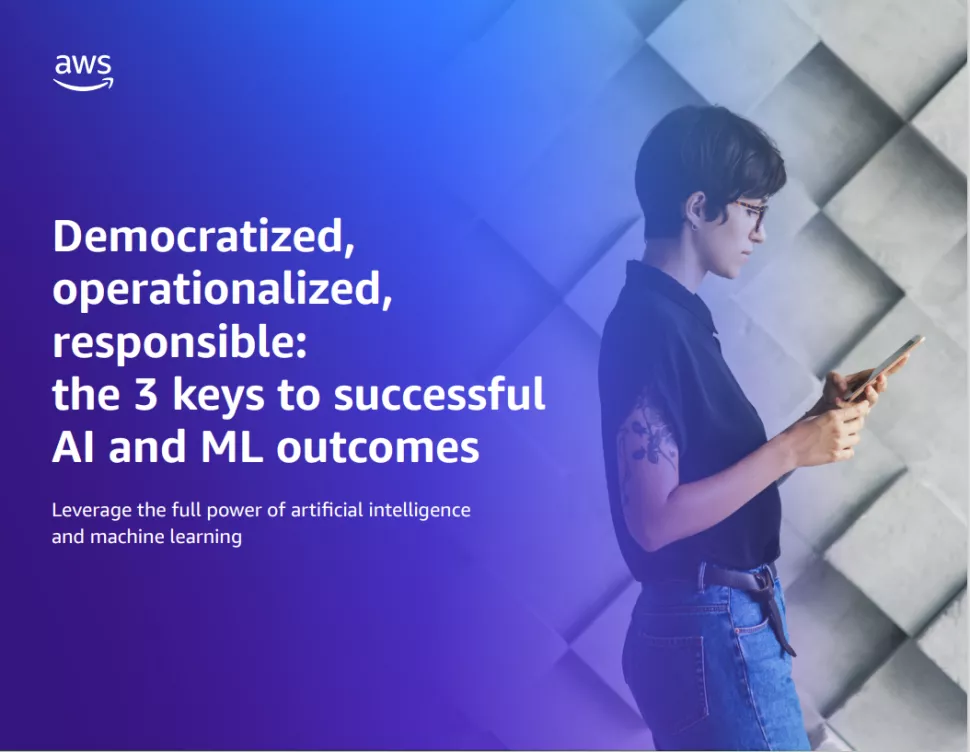
The camera comes with eye tracking, face-framing, and background blur courtesy of Windows Studio effects, which run on the NPU (or neural processing unit) tile part of the Core i9 Ultra CPU. This reduces demand on the battery and the CPU. Asus also includes an AI-backed noise reduction system for the microphones, which worked remarkably well.
The stylus thrown into the box is a standard MPP2.0 Asus Pen 2.0, which supports 4096-level pressure sensitivity and includes four interchangeable pen tips (2H, H, HB, B) and is recharged through a Type-C port hidden under a sleeve at the top of the barrel. There's neither a garage nor a magnetic clip to keep the stylus safe when not in use.
Asus Zenbook Duo: Displays
Both screens are very impressive and returned similar results when we ran our colorimeter over them, so there's no need to quote figures for both separately. Maximum brightness came in at 367cd/m2 in HDR mode and 610cd/m2 from a 10% screen area in HDR mode. In either mode, the contrast ratio was effectively infinite thanks to the zero-level blacks that OLED screens can display.
Color gamuts are wide with volumes of 165.5% sRGB, 114% AdobeRGB, and 117.2% DCI-P3. The displays can be set into four color profiles: Native or vivid, sRGB, DCI-P3, and P3. Measuring the Delta E variance against the sRGB and DCI-P3 profiles gave results of 0.74 and 1.28.

Those are very impressive figures and mean the Zenbook Duo can be used for color-critical work out of the box without calibration. It should go without saying that video content, both SDR and HDR, looks superb on the Zenbook Duo. Things look smooth, too, thanks to that 120Hz refresh rate.
As with the Yoga Book 9i, you can adjust the brightness levels of each screen jointly or independently, meaning you can lower the brightness of the keyboard screen while keeping the main display nice and bright. The same applies to HDR; you can engage it on either display.
Lenovo used the central connector in the YogaBook 9i as a soundbar, giving perfect positioning for the excellent speaker system. Asus has positioned the Zenbooks speakers facing downwards in the main body, as per a conventional laptop.
The Zenbook's speaker system is undoubtedly loud, producing 76.7dB(A) from a pink noise source measured at a 1m distance, but while the sound is punchy and bright, it can get rather raucous at higher levels, and the bass is relatively thin and brittle.
Asus hasn't gone as far as Lenovo in creating bespoke display software for the Zenbook, and that's a good thing because some of Lenovo's software came across as rather half-baked (or indeed, missing). Instead, the Zenbook depends more on Windows' built-in ability to work on two monitors, and the user experience is better for it.
What bespoke software there is generally works well, like the button bar that lets you swap apps between displays or alter the orientation of one or both screens to show content to someone across from you. As with the Lenovo machine, the ability to "flick" content from one screen to another is very hit-and-miss.
Asus Zenbook Duo: Specs and Performance
The Intel Core Ultra 9 185H is a 16-core processor that can support 22 threads and can run at a maximum boost frequency of 5.1GHz. It comprises six performance cores, eight efficient cores for low-power tasks, and two dedicated to lightweight background tasks – the "Low-power Efficient" cores for background tasks. Combined with 32GB of fast LPDDR5X memory, the Zenbook Duo is a strong performer.
The Zenbook Duo scored 332 in our standard 4K media benchmark and 6,910 in the PCMark 10 bench test. Both are good results and indicate a capability that will take most office productivity jobs in its stride. For comparison, the Yoga Book 9i scored 163 in our 4K test and 5,506 in PCMark 10, which shows that the Zenbook has a considerable performance advantage.
READ MORE

The real advantage of the new Metro Lake processors comes with their Intel Arc integrated GPUs, which are considerably more capable than their Iris Xe forbears. In the Geekbench 6 OpenCL test, the Arc iGPU beats the Iris Xe by 31,115 to 15,117, which is a big leap forward, but don't get too carried away: It still only managed a SPECviewperf 3dsmax 3D modeling benchmark score of 14.5. The 2TB Western Digital SSD proved to be a solid performer, recording fast sequential read speeds of 4,198MB/s though more middling sequential write speeds of 2,287MB/s.
Unlike the passively-cooled Yoga Book 9i, the Zenbook Duo has a pair of small fans to keep temperatures under control, but even under the most severe stress test, the noise they make is never remotely intrusive.
Battery life was impressive for a machine with two displays. Looping a video in VLC with the main display set to 170cd/m2 and the second to 50cd/m2 – so the virtual keyboard was visible – drained the 75Wh battery in 8 hours 40 minutes. Turning off the lower screen altogether increased that run time to 10 hours 15. That may not be MacBook territory, but it's not bad for a Windows machine.
Asus Zenbook Duo: Is it worth it?
Neither the new Asus Zenbook Duo nor the Lenovo Yoga Book are what you could call cheap, but they both offer compelling visions of what a two-screen laptop can be. Of course, whether or not you want a two-screen laptop depends on your likely usage. If, for example, you need to run a CMS window on one screen and look at your notes on another like I often do, then the benefit is self-evident.
Which is the best? Both are high-quality items with excellent screens. The Asus is the more potent by some margin; it has larger screens, a better keyboard, and a better selection of ports, allowing you to use it as a fully-fledged laptop. The Lenovo is smaller, has a more versatile design, and has a better sound system.
If you want a dual-screen laptop primarily more for work than play, then the Asus is the one to go for, but if media consumption is your primary requirement, then the smaller, more tablet-like Lenovo just edges it. Since our primary interest here is the work side of things, we're giving the win and five stars to the new Asus.
Asus Zenbook Duo Specification
| Display | 14-inch 2,880 x 1,800 OLED, 120Hz refresh rate |
| Processor | Intel Core Ultra 9 Processor 185H |
| GPU | Intel Arc iGPU |
| RAM | 32GB LPDDR5X |
| Ports | Thunderbolt 4 x 2, USB-A 3.2 Gen 1 x 1, HDMI 2.1 x 1 |
| 3.5mm audio jack | Yes |
| Camera | 1080p webcam with Windows Hello IR facial recognition |
| Storage | 2TB SSD |
| Connectivity | Wi-Fi 6E (802.11ax), Bluetooth v5.3 |
| Weight | 1.65Kg |
| Dimensions | 313.5 x 217.9 x 19.9mm |
| Battery Capacity | 75Wh |
| Operating System | Windows 11 Home |
Over the years, Alun has written freelance for several online publications on subjects ranging from mobile phones to digital audio equipment and PCs and from electric cars to industrial heritage. Before becoming a technology writer, he worked at Sony Music for 15 years. Quite what either occupation has to do with the degree in Early Medieval History he read at the University of Leeds is a bit of a grey area. A native of Scotland but an adopted Mancunian, Alun divides his time between writing, listening to live music, dreaming of the glens and dealing with an unhinged Norwegian Elkhound. For ITPro, Alun reviews laptops and PCs from brands such as Acer, Asus, Lenovo, Dell and HP.
-
 Half of agentic AI projects are still stuck at the pilot stage – but that’s not stopping enterprises from ramping up investment
Half of agentic AI projects are still stuck at the pilot stage – but that’s not stopping enterprises from ramping up investmentNews Organizations are stymied by issues with security, privacy, and compliance, as well as the technical challenges of managing agents at scale
By Emma Woollacott Published
-
 What Anthropic's constitution changes mean for the future of Claude
What Anthropic's constitution changes mean for the future of ClaudeNews The developer debates AI consciousness while trying to make Claude chatbot behave better
By Nicole Kobie Published
-
 Microsoft warns of rising AitM phishing attacks on energy sector
Microsoft warns of rising AitM phishing attacks on energy sectorNews The campaign abused SharePoint file sharing services to deliver phishing payloads and altered inbox rules to maintain persistence
By Emma Woollacott Published
