Asus Zenbook S 13 Review: A lithe, light and lovely little laptop
A superb 2.8K OLED display and good battery life are the standout features of this gorgeous super-compact laptop
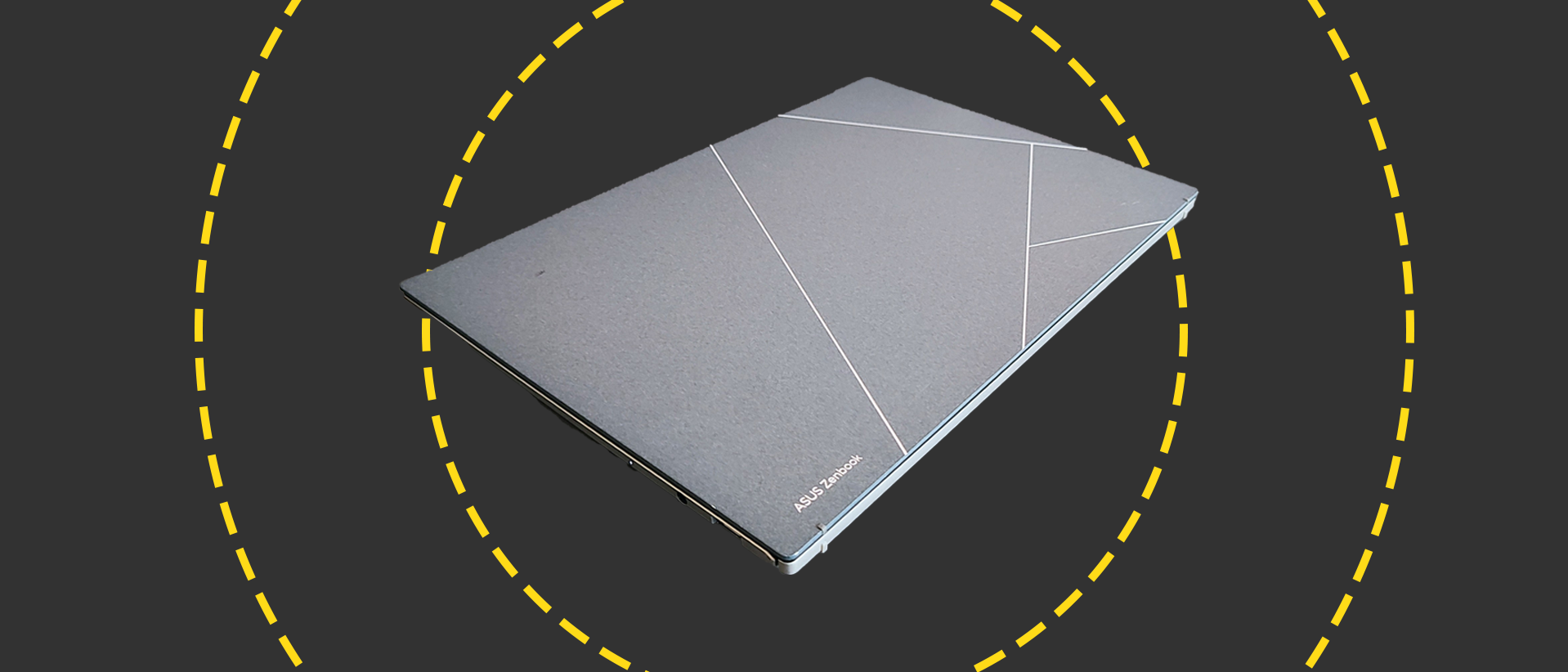
-
+
Thin, light and stylish
-
+
Sumptuous 2.8K OLED display
-
+
Great battery life
-
+
Good selection of I/O ports
-
-
No touchscreen option
-
-
Very limited upgradability
-
-
Rubber feet are too hard

A good ultraportable laptop has to satisfy many demands. An absence of weight and girth has to be taken as read while style and build quality must be on a par with that doyen of ultraportables, Apple's MacBook Air.

With good ultraportables costing close to £2,000, you can expect a perfect display, decent sound system, and good battery life. After all, having a laptop designed for life on the go is pointless if you are forever looking for a power supply.
That makes for a highly competitive market sector, so any newcomer needs to be very good to compete with the established leaders of the pack, like the MacBook Air and Dell's XPS 13. Lucky for Asus, its new Zenbook S 13 is one of the best machines in the category.
Asus Zenbook S 13: Design
Whatever the formula is for finding the sweet spot between lightness and rigidity, the engineers at Asus have clearly found it because the Zenbook S 13 weighs only 1Kg and is just 11.8m thick, yet despite that, it feels sturdy and rigid. Not only does it feel like it will survive a hard life, but the US MIL-STD-810H military-grade standard survivability rating suggests that the build quality isn't just skin deep.
Asus is on a roll with the aesthetics of its Zenbook laptops, and the S 13 continues this trend with a very stylish and contemporary look. The patterned lid is finished in what Asus calls plasma ceramic aluminium, which is delightful to touch and very easy on the eye: It certainly makes the Zenbook S 13 stand out from the crowd.
There are (marginally) lighter ultracompacts like LG's 999g gram 14, but it feels flimsy. And there are laptops that feel as robust as the Zenbook, like the MacBook Air 13, but it's heavier at 1.24Kg. You can also get thinner laptops like the 11.3mm MacBook Air, but most, like the 15.3mm Dell XPS 13, are thicker.

There is, however, one flaw in the design. Put the Zenbook S 13 on a smooth surface, and the two rubber strips that act as feet do a poor job of keeping the Zenbook in place. The rubber is just not sticky enough, so an inadvertent nudge can send it skittering away.
Sign up today and you will receive a free copy of our Future Focus 2025 report - the leading guidance on AI, cybersecurity and other IT challenges as per 700+ senior executives
For such a slender machine, the Zenbook S 13 has a good selection of ports with 2 Thunderbolt 4 ports and an HDMI 2.1 video output on the left side, and a USB-A 3.2 Gen 2 port and 3.5mm audio jack on the right. When the lid is opened (it will angle back to 180 degrees), the rear of the Zenbook elevates by 10mm, improving the typing angle and making it easier to access those ports. Without a DC-in jack, you will lose a Type-C port to charging duties when you plug in the 65W charger, but that's typical of this type of laptop.
Getting inside the Zembook S 13 is an easy operation, but all you can do once you've removed the base panel is replace the battery, the 2280 PCIe 4 SSD, and the Intel AX211 6Ghz wireless card and give the fans clean. All the RAM is soldered in place, and there isn't room for a second SSD.
Asus Zenbook S 13: Keyboard, Touchpad and Webcam
The keyboard has no annoying peculiarities in its layout and it has a 3-level automatic white backlight, so you always have the perfect amount of illumination regardless of the ambient light. The magnesium-alloy keyboard deck is solid, and the typing action is clean and crisp, even if the travel is slightly shallow at 1.1mm.
At 130 x 80mm, the touchpad is on the large side for a laptop this compact. Asus doesn't advertise if the pad is coated in glass or plastic, but I'd guess the latter. Either way, it was perfectly smooth to the touch and performed faultlessly. The click-action is very delicate, perhaps too delicate for some, and very quiet which is handy if you plan on using your laptop in a quiet environment like a library.

The 1080p webcam comes with all the usual Asus AiSense filters and features so you can shed a few pounds, appear to be sitting in front of the Taj Mahal, or have the camera keep you in the center of the picture no matter how much you move about. But you can only have one feature engaged at a time. Image quality was good; sharp and clear with life-like colors even in low-light environments. The Zenbook lacks a fingerprint reader, but the camera array does support Windows Hello IR facial recognition.
Asus Zenbook S 13: Display
The display is undoubtedly the strongest card in the Zenbook S 13's hand. The combination of a 2,880 x 1,880 matrix and a 13.3-inch diagonal results in a pin-sharp 250dpi pixel density, higher even than the MacBook Air (224.5dpi) though not higher than the 3,456 x 2,160-optioned XPS 13 (304dpi).
The display is bright, too, hitting 400cd/m2 in SDR mode and 637cd/m2 from a small screen area (<10%) in HDR mode. That latter figure is comfortably above the level mandated by the Zenbook S 13's Display HDR True Black 500 certification.
Content looks very colorful and fully saturated with gamut volumes of 143% sRGB, 98.5% Adobe RGB, and 101.3 DCI-P3. The color registration is impressively accurate with Delta E variations of just 0.76 vs the sRGB profile, 0.53 vs Display P3, and 0.79 vs DCI-P3 (you can skip between those three color profiles using the MyAsus app). Those results make the Zenbook S 13 one of the most color-accurate laptops we've ever tested without recalibrating.
Being an OLED panel with black luminance at a perfect zero, the contrast ratio is effectively infinite. Combining that with the impressive brightness and abundant color means HDR content looks absolutely superb on the Zenbook S 13. Watching Mad Max: Fury Road in HDR was a hugely impressive experience; we can't recall it ever looking better on a laptop screen.
If we had to pick holes in the Zenbook's display, the refresh is fixed at 60Hz, and there's no option to choose a touch interface, something Dell offers on two models of the XPS 13.
Asus Zenbook S 13: Specs and Performance
Inside the Zenbook S 13 is the same Intel Core i7-1355U processor with 16GB of LPDDR5 RAM Lenovo uses in its groundbreaking Yoga Book 9i. The Zenbook scored 194 points in our standard 4K multi-media benchmark, and to put that 194 into context, the M2 MacBook Air scored 201 on the same test.
In Geekbench 6, the Zenbook scored a single-core score of 2,533 and a multi-core score of 8,817. That's better than the M1 MacBook Air's 2,328 and 8,286 and on par with the Alder Lake Core i5-12450H Honor MagicBook X16, which we recently reviewed. Finally, the PCMark 10 benchmark scored 5,371, indicating more than adequate power to run everyday productivity tasks with alacrity.

Several of the competing Windows machines, like the Dell XPS 13 and LG Gram 14, run on Raptor Lake P-Series chips which do give them a performance advantage over the Zenbook, but the difference is not dramatic, and there is a trade-off in terms of power consumption and, thus, battery life.
Given the absence of a discrete GPU, the graphics performance from the Iris Xe chip was pretty workaday. The Zenbook will chew through graphically intensive workloads, but it takes its own sweet time: Rendering a 5-minute 4K video clip in DaVinici took just over 4 minutes, which while not excessively pedestrian, won't win any medals either.
The Asus Zenbook S13 did very well in our battery life test, which involves looping an SD video in VLC with the display brightness set to 170cd/m2, lasting 10 hours and 45 minutes. That may not be MacBook Air duration; the M2 model can get close to 17 hours in the same test, but for a Windows laptop, it's a very healthy showing.
The Samsung-made SSD in my review machine clocked solid sequential read and write speeds of 4,430MB/s and 2,250MB/s, respectively. This helps the Zenbook feel nippy and quick when loading applications.
Asus Zenbook S 13: Price
There's only one model of the Zenbook S 13 on sale in the UK, and it will set you back £1,599. The competition in the form of Dell's XPS 13 and Apple's Macbook Air 13 can both be had for less – ranges start from £1,198 and £999, respectively – but if you want a matching specification in terms of memory and storage, you will need to pay more.

Opt for an XPS 13 with a 3.5K OLED touchscreen, 16GB of RAM, and a 1TB SSD, and the cost jumps to £1,669, while the M2 Macbook Air with a 1TB SSD will set you back £1,649. LG's latest Gram 14 is currently on offer for £1,249, down from £1,649, but you have to make do with a 1,920 x 1,200 IPS display rather than the higher resolutions offered by the Dell, Apple, and Asus alternatives.
That makes the Zenbook S 13 a good value option. Not that the Zenbook needs to be the cheapest. Even at a premium, I'd say it's the best ultracompact on the market, thanks to its size, looks, weight, ports, and excellent OLED display. Asus really has raised the bar with this little laptop.
FAQs
When was the Asus Zenbook S 13 released?
April 2023
Is the Zenbook S 13 touchscreen?
There isn't a touchscreen model for the Zenbook S 13 (UX5304VA) though Asus does have other models of Zenbook with touchscreen capabilities.
Asus Zenbook S 13 (UX5304VA) review: Specifications
| Display | 13.3-inch 2,880 x 1,880 OLED, 16:10 aspect ratio, 60Hz refresh rate, 400cd/m2 SDR, 637d/m2 HDR peak brightness |
| Processor | Intel Core i7-1355U 10-core, 5GHz |
| GPU | Intel Iris Xe integrated graphics |
| RAM | 16GB LPDDR5 |
| Ports | Thunderbolt 4 x 2, USB-A 3.2 Gen 2 x 1, HDMI 2.1 |
| 3.5mm audio jack | Yes |
| Camera | FHD camera with IR function to support Windows Hello |
| Storage | 1TB M.2 NVMe PCIe 4.0 SSD |
| Wi-Fi | 6GHz Wi-Fi 6E (802.11ax) |
| Bluetooth | v5.3 |
| Weight | 1Kg |
| Dimensions | 296.2 x 216.3 x 11.8mm |
| Battery Capacity | 63Wh |
| Operating System | Windows 11 Home |
Over the years, Alun has written freelance for several online publications on subjects ranging from mobile phones to digital audio equipment and PCs and from electric cars to industrial heritage. Before becoming a technology writer, he worked at Sony Music for 15 years. Quite what either occupation has to do with the degree in Early Medieval History he read at the University of Leeds is a bit of a grey area. A native of Scotland but an adopted Mancunian, Alun divides his time between writing, listening to live music, dreaming of the glens and dealing with an unhinged Norwegian Elkhound. For ITPro, Alun reviews laptops and PCs from brands such as Acer, Asus, Lenovo, Dell and HP.
-
 Everything we know so far about the Nike data breach
Everything we know so far about the Nike data breachNews Hackers behind the WorldLeaks ransomware group claim to have accessed sensitive corporate data
By Ross Kelly Published
-
 Business leaders are using AI as a “license to reduce headcount” – new Morgan Stanley research lays bare the impact on UK workers
Business leaders are using AI as a “license to reduce headcount” – new Morgan Stanley research lays bare the impact on UK workersNews Analysis of five sectors highlights an "early warning sign" of AI’s impact on jobs
By Nicole Kobie Published
-
 AI is “forcing a fundamental shift” in data privacy and governance
AI is “forcing a fundamental shift” in data privacy and governanceNews Organizations are working to define and establish the governance structures they need to manage AI responsibly at scale – and budgets are going up
By Emma Woollacott Published
