HP Spectre x360 (14-ef0046na) 2023 review: HP's creative powerhouse
The Spectre x360 is a super work machine, despite poor battery life and excessive pricing
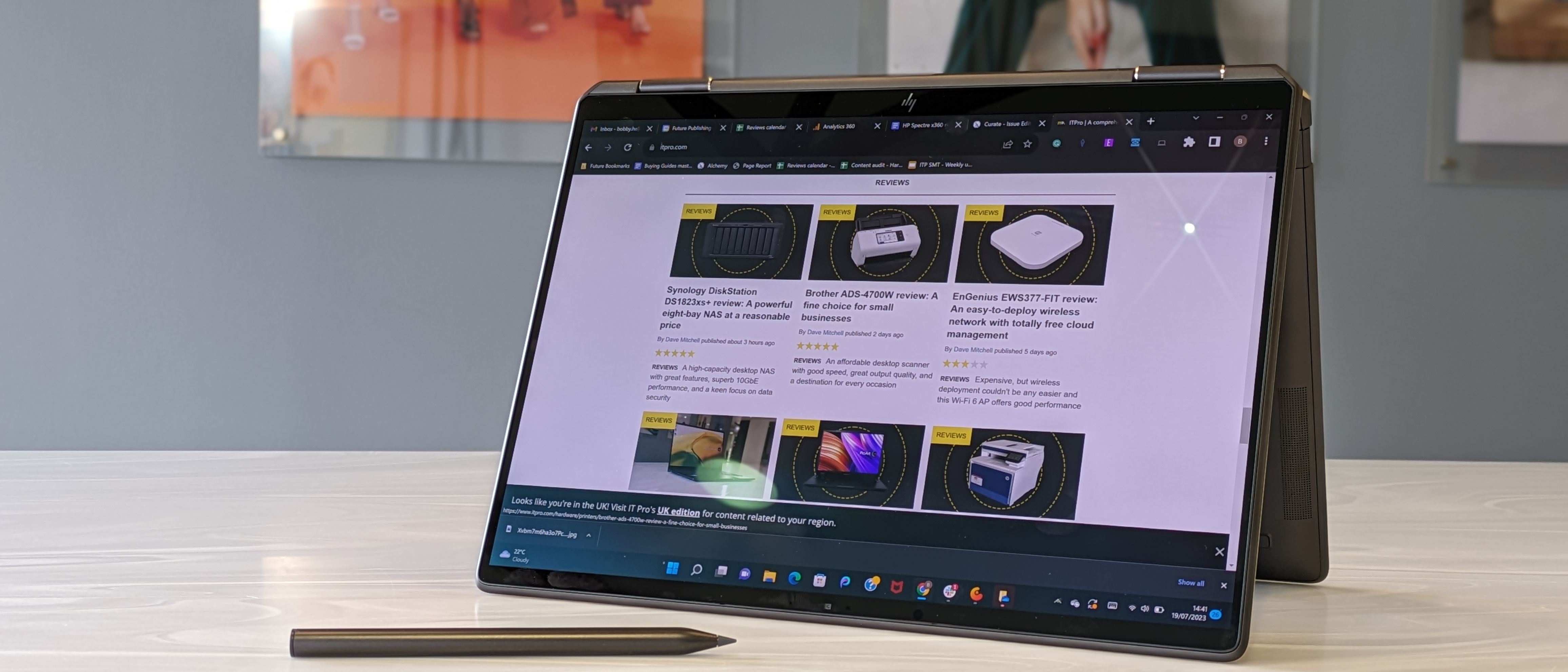
-
+
Stunning display
-
+
Speedy i7 chip
-
+
Brilliant stylus
-
-
High price tag
-
-
Average battery life

The HP Spectre x360 is back and this time it is gunning for the creatives with an intuitive stylus and a remarkably vivid display. There have been quite a few variations of this laptop over the last few years, but this here is the 'ef0046na' model – the latest one.
It starts at $1,399 and looks largely the same as the previous model. However, there is an upgrade inside with an Intel i7 chip and 13.5in OLED display. The latter is also a touch screen and the whole device flips into tablet mode, which again, underlines its main target audience – creative folk.
HP Spectre x360 (14-ef0046na) 2023 review: Design
This is a PC brand that shares its name with the bad guys from the world of James Bond, but it's the type of stylish laptop that 007 himself would be proud to carry; it's sleek, smooth, and undeniably cool. From its neatly rounded edges to its elegant gold accents, it is a fashion statement as much as it is a work machine and, what's more, it comes with a rather fetching faux-leather Attaché case.
You can flip it into tent mode and either use it to stream, present, or doodle with the stylus, which also has its own magnetic space on the side of the display. It is a work of art and it makes the XPS 13 look painfully dull in comparison. If there is one issue with the design, we would prefer a lighter machine; the Spectre x360 is heavy – it weighs over three pounds – and you will feel that extra bulk when carrying it in a rucksack.



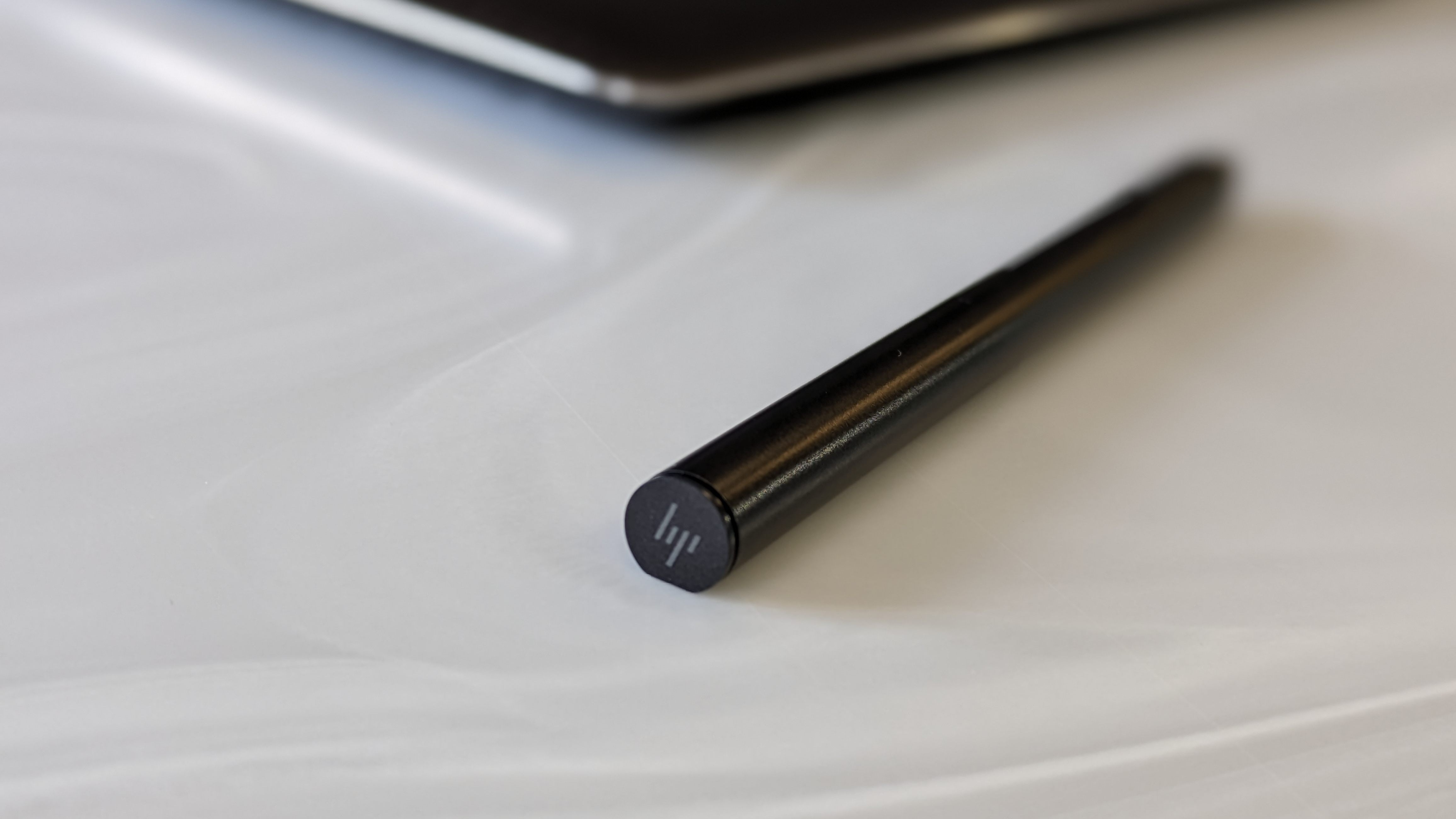




HP Spectre x360 (14-ef0046na) 2023 review: Display, Keyboard, and trackpad
A 14in display might not be ideal for visual workloads; professionals will understandably use a high-quality monitor for photo editing, graphic design, or even illustration, but the screen on the Spectre x360 is extraordinary. The 13.5in OLED display has a 3,000 x 2,000 resolution that is bold, vibrant, and luminous. What's more, it possesses a real pixel sharpness.

With our calibrator, the HP Spectre x360 offered impressive results: for gamut color coverage it showcased 100% and 170% for volume – extremely impressive, leaving the Dell XPS 13 Plus and the MagicBook X16 in the dust. But then it gets even better when you check out its Adobe scores – 96% for coverage and 117% for volume. A seriously decent display for the creatives (though it is only 14in).
That quality remains high when it comes to the chiclet keys which are black and underlit. The keys themselves are slightly punchy, in the best way imaginable with plenty of travel and a soothing clack when you type. The only oddity here is the placement of the fingerprint sensor which is between the arrow keys and the right-sided Alt button. That feels like a very unnatural place for that to go.
Sign up today and you will receive a free copy of our Future Focus 2025 report - the leading guidance on AI, cybersecurity and other IT challenges as per 700+ senior executives
There are no such faults with the nicely sized trackpad, which has a decent click action and wide range. There's also plenty of room on either side of it for palms to rest. This was comfortable to type on and perfect for both work and fairly long casual use.
HP Spectre x360 (14-ef0046na) 2023 review: Specs and performance
Our review unit for the Spectre came with an Intel Core i7 1255U (12th Generation) chip that was paired with 16GB DDR4 of RAM and 2TB of PCIe SSD storage. We expected a good performance here, and we were not disappointed. In Geekbench 6, the Spectre offered up 2,120 for single-core workloads and a rather impressive 8,129 for multi-core. That's on par with the Dell XPS 13 and not too far off an M1 MacBook.

In our looped video test, the Spectre lasted 8hrs 56mins which is a good indication that this is a machine suitable for work; under intense use, it basically lasts just beyond a typical working day. Other laptops can hold out for almost 10hrs, like the MacBook Pro, but over 8hrs is on par with the Dell XPS and the Asus Zenbook 14.
Sadly you can only get around 30% charge in 30 minutes, in our experience, which could be better. If you're in a bit of a busy spot and not near a charger for long you can only pray for power-light jobs to work on.
HP Spectre x360 (14-ef0046na) 2023 review: Features
For features, the Spectre has a few eye-catching extras, such as the stylus and the inclusion of HP Concepts, which is a delight; we only really used it for note-taking with the stylus, but there is a wealth of options for creative drawing or design, even some planning. It's very easy to use in that you're not limited to certain tools but also not overwhelmed by endless options and complex capabilities. You can just start getting on with your projects and not be delayed by having to learn too much about the usage.
Another win is the stylus, which is nice and light. It feels very responsive and handles well, though it doesn't charge when you connect it to the side of the display, you need to plug it into the USB charger, which is a little bit annoying, but not a deal breaker.

Elsewhere, we have the usual rooster of features, such as Bluetooth 5.0, Wi-Fi 6E, and Windows 11 Home. However, connectivity could be better with just an audio jack, a MicroSD slot, a USB Type-A (3.2), and two Thunderbolt 4 connectors. For power and connecting to monitors. We do miss those HDMI slots.
HP Spectre x360 (14-ef0046na) 2023 review: Price
As good as the HP Spectre x360 is, there is no getting away from the hefty price tag. A starting point of $1,399 is a lot for businesses to consider when there are many cheaper alternatives – even from a creative point of view, Asus' Zenbook range is much more affordable.
However, this is a top-of-the-range laptop, it compares well to the Dell XPS and the MacBook. Its OLED display is brilliantly bright, its keyboard is slick and that stylus is a joy to use. Plus, there's a decent chunk of power with the Intel i7 chip. Battery life could be better, but aside from that this is 360 degrees of awesome.
HP Spectre x360 (14-ef0046na) specifications
| Display | 13.5in, 3K2K (3000 x 2000), OLED, touch screen, 500 nits, 100% DCI-P3 |
| Processor | Intel Core i7 1255U (12th Generation) |
| GPU | Intel Iris Xe Graphics |
| RAM | 16 GB RAM |
| I/O Ports | 1 x 3.2 Gen 2 (10 Gbps), Sleep and Charge |
| 3.5mm audio jack | Yes |
| Camera | 5MP |
| Storage | 1 TB SSD |
| Wi-Fi | 802.11ax |
| Bluetooth | 5.0 |
| Weight | 1.36 kg |
| Size | 293.8 x 220.1 x 16.9 mm |
| Battery Capacity | 66Wh |
| Operating System | Windows 11 Home |
Bobby Hellard is ITPro's Reviews Editor and has worked on CloudPro and ChannelPro since 2018. In his time at ITPro, Bobby has covered stories for all the major technology companies, such as Apple, Microsoft, Amazon and Facebook, and regularly attends industry-leading events such as AWS Re:Invent and Google Cloud Next.
Bobby mainly covers hardware reviews, but you will also recognize him as the face of many of our video reviews of laptops and smartphones.
-
 CISA’s interim chief uploaded sensitive documents to a public version of ChatGPT – security experts explain why you should never do that
CISA’s interim chief uploaded sensitive documents to a public version of ChatGPT – security experts explain why you should never do thatNews The incident at CISA raises yet more concerns about the rise of ‘shadow AI’ and data protection risks
By Ross Kelly Published
-
 Former Google engineer convicted of economic espionage after stealing thousands of secret AI, supercomputing documents
Former Google engineer convicted of economic espionage after stealing thousands of secret AI, supercomputing documentsNews Linwei Ding told Chinese investors he could build a world-class supercomputer
By Emma Woollacott Published
-
 OpenAI admits 'losing access to GPT‑4o will feel frustrating' for users – the company is pushing ahead with retirement plans anway
OpenAI admits 'losing access to GPT‑4o will feel frustrating' for users – the company is pushing ahead with retirement plans anwayNews OpenAI has confirmed plans to retire its popular GPT-4o model in February, citing increased uptake of its newer GPT-5 model range.
By Ross Kelly Published
