Lenovo Yoga Slim 7x review: At last, Windows on ARM comes good
With few compatibility issues and Mac-like battery run times the new Snapdragon X Elite silicon is a welcome addition to the laptop world

-
+
Superb OLED display
-
+
Good battery life
-
+
Affordable upgrade options
-
+
Impressive graphics performance
-
-
-Copilot+ AI potential is currently underused
-
-
Ports all Type-C
-
-
Yoga name is a misnomer
-
-
Minor app compatibility issues

Microsoft should be congratulated for having ushered in the new generation of Windows-on-Arm laptops without people making snide comments about the car crash its first effort was with Windows RT back in 2012.
Partly this is down to the cunning PR campaign that has successfully associated the new Snapdragon-based ARM machines with all things AI, but also down to the new ARM chipsets and the new Prism emulation software being much better than what was punted at users a little over a decade ago.
The various Snapdragon SoCs in the first release wave consist of an Oryon CPU, Adreno GPU, and Hexagon NPU capable of 45 TOPS (Tera Operations per Second), higher than the 40 which is the baseline for admission into the Copilot Plus club. Putting the AI brouhaha to one side, the core pitch here is Windows x64 levels of compatibility and performance combined with Mac-like battery runtimes.
At the moment Windows webcam Studio Effects features, generative image creation in Paint, and live video captions (into English only) are the only features that regularly use the NPU. Recall, a feature that lets Windows take screenshots every few seconds and stores them locally to help users track their activity, should land in a few months once the outcry about potential privacy issues has either subsided or been addressed.
Despite the ARM underpinnings software compatibility doesn't seem to be much of an issue in our experience. There are ARM-native versions of Office, Firefox, Chrome, VLC (though finding one of the nightly builds that runs is a hit-and-miss affair), Zoom, Slack, and Photoshop to name but a few popular pieces of software all of which worked just fine on the Yoga Slim 7x. Gimp and LibreOffice worked perfectly under emulation.
There is however one major holdout: Google's Drive for Desktop app is not available in an ARM-native form and won't run on ARM systems under the Prism emulator. Bearing in mind how long it took Google to release an ARM-native version of Chrome we're not holding my breath for it to fix this problem.
Lenovo Yoga Slim 7x: Design

It's a little curious that Lenovo has called the Slim 7x a Yoga machine because it's not a 2-in-1. Granted it has a touchscreen but the lid doesn't quite manage to open through 180 degrees, let alone 360. Nomenclature aside though it's a very smart, slim, and solid little laptop.
Sign up today and you will receive a free copy of our Future Focus 2025 report - the leading guidance on AI, cybersecurity and other IT challenges as per 700+ senior executives
The design is very similar to the Lenovo Slim 7 14, a rounded all-aluminum affair that's just 12.9mm thick and weighs less than 1.3Kg. Not only do the chassis and lid feel solid but it meets military-grade MIL-STD-810H durability standards so it should prove a tough old boot. There's only one colorway available, called Cosmic Blue, and the matte paint finish tends to pick up fingerprints and greasy smudges rather more easily than we'd like.
Given how, well, slim the Yoga Slim 7x is there aren't any full-sized ports so you have to make do with three USB 4.0-spec Type-C ports which all support 40G/bits data, DP Alt Mode video, and PD 3.1 charging. Two of the Type-C ports are on the left while the third is on the right along with a small power button and a webcam shutter switch. There's no 3.5mm audio jack or a memory card reader. Wireless communications are managed by a Qualcomm 7800 card which supports Wi-Fi 7 and Bluetooth 5.3 and demonstrates impressive Wi-Fi range.
Getting the base of the Yoga Slim 7x involves prying off the two full-width rubber feet, something we balked at doing. Our understanding is that the RAM is all soldered in place and that there's only one 2240 SSD bay so make sure you option the right amount of memory and storage at the time of purchase.
Lenovo Yoga Slim 7x: Keyboard, touchpad and webcam
The keyboard is a typical Lenovo effort; solid, well-organised, and with a clean, crisp 1.5mm key travel. The keycap graphics are models of clarity and the two-stage (or automatic) white backlight does a good job of illuminating the keycaps clearly regardless of the ambient lighting.
As is all too typical of modern laptops the up/down arrow keys are only half-height despite there being room to make them full-size but this is a relatively minor niggle. Unlike some major OEM's laptops (Acer, we're looking at you here) there is a keyboard Fn-lock facility for those who like their function keys permanently fixed to media and system control.
At 135 x 80mm the touchpad is on the larger side for a 14-inch laptop and is very pleasant to use with a perfectly smooth surface and very positive click-action which is just a little on the loud side.
The webcam is a standard 1080p affair with the full suite of Microsoft's Studio Effects filters. Images proved to be crisp and colorful even in less-than-ideal light. The camera also supports infra-red facial recognition which is the only biometric log-in solution in the absence of a fingerprint scanner.

Lenovo Yoga Slim 7x: Display
The 16:10 14.5-inch 3K – 2,944 x 1,840 – OLED touchscreen is an absolute triumph and arguably one of the best displays on any laptop currently for sale. Brightness levels are excellent, hitting 495cd/m2 in SDR mode and 959cd/m2 from a 10% swatch in HDR mode. Full-screen HDR brightness drops to 772cd/m2 but that's still a respectable number and more than enough to earn the Slim 7x its Vesa HDR 600 True Black certification.
There's ample color available with gamut volumes of 164.6% sRGB, 113.4% Adobe RGB, and 116.6% DCI-P3. The screen's color settings can be managed through the X-Rite app letting you swap between the AdobeRGB, DCI-P3, Display P3, and sRGB profiles. The respective Delta E variances came out at 1.56, 1,15, 0.72, and 0.73 respectively which is nigh on perfect for out-of-the-box calibration.
The refresh rate can be manually switched between 60Hz and 90Hz which is useful though if we were being picky we'd say that it should also have a 120Hz option. Numbers aside the panel looks quite superb to the eye; bright, wonderfully saturated, and limpid. When it comes to watching HDR content the inky blacks and infinite contrast ratio of an OLED screen just cannot be equaled.
Lenovo Yoga Slim 7x: Specs and Performance
The Slim 7x runs Windows 11 Home on a 12-core 3.4GHz Snapdragon X Elite X1E-78-100 processor. This is the weakest of the Elite SoCs, lacking the Dual Core Boost feature of the X1E-80-100 and X1E-84-100 processors.
With our usual 4K multi-media benchmark not working on ARM systems under emulation, we're forced to use Geekbench 6, one of the few benchmark apps that gives comparable results across various platforms and instruction sets.
The Slim 7x scored 2,456 in the single-core test and 14,223 in multi-core. The same tests run on an Intel Core Ultra 7 155H CPU and ARC iGPU produced results of 2,404 and 12,886 while an Apple M3 chipset in a 2024 MacBook Air scored 3,158, and 12,071 respectively.
The takeaway is that the new Snapdragon X Elite has a handy edge over the Intel Core Ultra 7 and Apple M3 chip regarding multi-core CPU performance which gives it very nippy performance in everyday computing tasks.
There aren't currently a whole load of benchmark tests for the Adreno GPU but the 3DMark benchtest features a native ARM test called Night Raid. This scored 25,988 which is close to the sort of result you'd expect from the likes of the AMD Radeon 780M and Intel Arc iGPU which means it's competitive with the best.
The SPECviewperf 3dsmax modeling test won't run on the Snapdragon platform but quite a few games from Steam will, including Cyberpunk 2077 and F1 22 which both run natively and demonstrate that the Adreno GPU is not without ability and potential when it comes to games.
Potential? By that, we mean that these latest NPU-equipped Qualcomm processors let you engage a new Windows feature called Automatic Super Resolution (ASR) which uses the NPU to enhance graphics upscaling. This is something worth keeping an eye on though at the moment it doesn't seem to have much of an impact on performance.
With AMD's FidelityFX SuperResolution set to Ultra Performance Cyberbpunk 2077 ran at 44.3fps at the lowest detail settings and 1,920 x 1,200. That's perfectly playable and good for an iGPU laptop. Under similar conditions, F1 22 ran at over 70fps. If Cyberpunk and F1 22 are added to the currently rather short list of games that support ASR those frame rates will presumably increase.
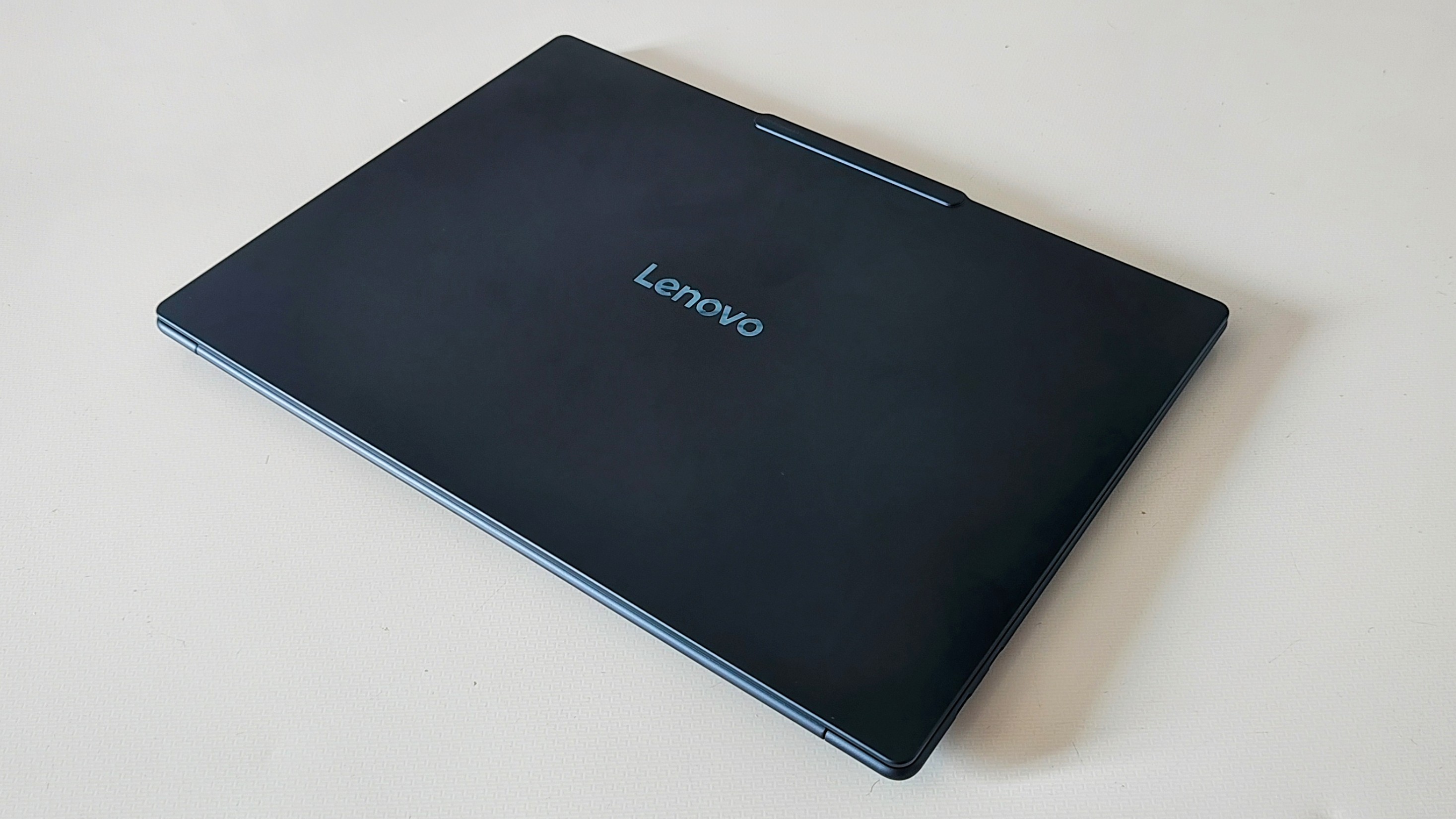
Battery life varies depending on where or not you are running ARM-native apps. Our standard test is to loop an SD video with the screen set to 150cd/m2 using VLC. With the x64 version of VLC running under emulation, the battery lasted for 12hrs 14 mins.
Using the native version for ARM Windows that figure jumped to 14 hours and 20 minutes which is impressive for a laptop with a 3K OLED screen. Clearly when running native software the Yoga Slim 7x can deliver the sort of runtimes that you'd expect from the likes of the Apple MacBook Air.
The Slim 7x supports what Lenovo calls "Rapid Charge Express" technology and is advertised as giving you 3 hours of running from 15 minutes of charging, which is a solid claim. We found that a quarter of an hour of charge ran our battery test for 3 hours and 11 minutes.
The Micron SSD in our review machine proved to be a solid rather than exceptional performer returning consecutive read and write speeds of 3809MB/s and 2074MB/s respectively.
Lenovo Yoga Slim 7x: Is it worth it?
At the time of writing Lenovo is selling the UK versions of the Yoga Slim 7x with a £125-£140 discount. The entry-level model costs £937.50 ex-VAT and comes with a 512GB SSD and 16GB of LPDDR5X-8448MHz RAM. Opt for the 1TB SSD and you'll pay £975 ex-VAT while a machine with 32GB of RAM and a 1TB SSD will set you back £1012.5 ex-VAT. That's impressive value and Lenovo deserves credit for not gouging buyers for extra memory and storage.
Compare those prices to Apple's M3 MacBook Air – arguably the Yoga Slim 7x' most obvious competitor – which starts at £915 ex VAT but leaps to an eye-watering £1,415 ex-VAT if you want a 1TB SSD and 16GB of RAM.
The new Yoga Slim 7x is a fine laptop with good performance levels, excellent battery life, and a superb OLED display. For the vast majority of users, the move to the ARM instruction set won't be an issue.
The managers of corporate IT departments used to working with the baked-in security and management features of AMD and Intel chipsets may have a different opinion, but that takes nothing away from the excellence of the Yoga Slim 7x as a machine.
Lenovo Yoga Slim 7x specifications
| Display | 14.5-inch 3K (2944 x 1840), 90 Hz | Row 0 - Cell 2 | Row 0 - Cell 3 |
| Processor | Qualcomm Snapdragon X Elite | Row 1 - Cell 2 | Row 1 - Cell 3 |
| GPU | Snapdragon X Elite Qualcomm Adreno | Row 2 - Cell 2 | Row 2 - Cell 3 |
| RAM | 32GB LPDDR5X | Row 3 - Cell 2 | Row 3 - Cell 3 |
| Ports | 3x USB Type-C ports, 1x combo jack | Row 4 - Cell 2 | Row 4 - Cell 3 |
| Storage | 1TB PCIe 4 SSD | Row 5 - Cell 2 | Row 5 - Cell 3 |
| Connectivity | Wi-Fi 6E, Bluetooth v5.3 | Row 6 - Cell 2 | Row 6 - Cell 3 |
| Weight | 1.28kg (2.82lbs) | Row 7 - Cell 2 | Row 7 - Cell 3 |
| Dimensions | 12.80 x 8.86 x 0.51 inches; 325 x 225.15 x 12.9mm mm (WxDxH) | Row 8 - Cell 2 | Row 8 - Cell 3 |
| Operating System | Windows 11 Home | Row 9 - Cell 2 | Row 9 - Cell 3 |
Over the years, Alun has written freelance for several online publications on subjects ranging from mobile phones to digital audio equipment and PCs and from electric cars to industrial heritage. Before becoming a technology writer, he worked at Sony Music for 15 years. Quite what either occupation has to do with the degree in Early Medieval History he read at the University of Leeds is a bit of a grey area. A native of Scotland but an adopted Mancunian, Alun divides his time between writing, listening to live music, dreaming of the glens and dealing with an unhinged Norwegian Elkhound. For ITPro, Alun reviews laptops and PCs from brands such as Acer, Asus, Lenovo, Dell and HP.
-
 Everything we know so far about the Nike data breach
Everything we know so far about the Nike data breachNews Hackers behind the WorldLeaks ransomware group claim to have accessed sensitive corporate data
By Ross Kelly Published
-
 Business leaders are using AI as a “license to reduce headcount” – new Morgan Stanley research lays bare the impact on UK workers
Business leaders are using AI as a “license to reduce headcount” – new Morgan Stanley research lays bare the impact on UK workersNews Analysis of five sectors highlights an "early warning sign" of AI’s impact on jobs
By Nicole Kobie Published
-
 AI is “forcing a fundamental shift” in data privacy and governance
AI is “forcing a fundamental shift” in data privacy and governanceNews Organizations are working to define and establish the governance structures they need to manage AI responsibly at scale – and budgets are going up
By Emma Woollacott Published
