Microsoft Surface Laptop 7 review: The definitive Snapdragon business laptop
With its bright 3:2 display, easy-access interior, and superb battery life, the Surface Laptop 7 is a stellar productivity tool

-
+
Stunning battery life
-
+
Premium design and build
-
+
Easy access to the internals
-
+
Good range of ports
-
-
Limited post-purchase upgrade options
-
-
Larger SSDs are exorbitantly priced
-
-
Surface Dock is an expensive accessory

Editor's note: One year on and the Surface Laptop 7 is still a supreme Windows-on-Arm machine. The price is still high too, but you pay for quality here with its long battery life, high performance, and clever design. This is the Surface Laptop at its best – five stars and no real competition.
Microsoft's MacBook alternative, the Surface Laptop 7, has always been an intriguing prospect. The poster boy of Windows-on-ARM with its Snapdragon chipset and, now, some fancy Copilot Plus branding. A modern laptop with all the AI bells and whistles your workforce demands.
Our review is of the 15in, top-spec model, with 32GB RAM and 1TB of SSD storage which is still shockingly expensive at £2,149 – the exact same price as it was for release. There are savings to be had on the 13in models, but that also means sacrificing CPU power and memory. The 15in version with only 16GB RAM and 256GB storage is almost £1,000 cheaper, but, again, it is quite a drop in performance. Such price hikes for extra storage will feel familiar to Apple MacBook die-hards.
Microsoft Surface Laptop 7: Design

The larger Surface Laptop 7 is a handsome beast and continues the clean, minimalist industrial design philosophy that's been a hallmark of Microsoft's Surface Laptop design language since day one. However, the Alcantara deck now sadly seems to be a thing of the past.
The chassis and lid – which only angles back to 45 degrees – are made from recycled aluminium which makes for a very solid bit of kit. The matte paint finish isn't entirely resistant to greasy fingerprints but I've seen much worse.
At 1.45Kg the Surface 7 Laptop is lighter than the 15in MacBook Air which weighs 1.5Kg. Oddly Microsoft credits the 15in Laptop Surface 7 with a weight of 1.66kg but my calibrated scales beg to differ. At 329 x 239 x 18.9 the Surface 7 is shorter but fatter than the MacBook Air but the differences are verging on the negligible.
RELATED WHITEPAPER
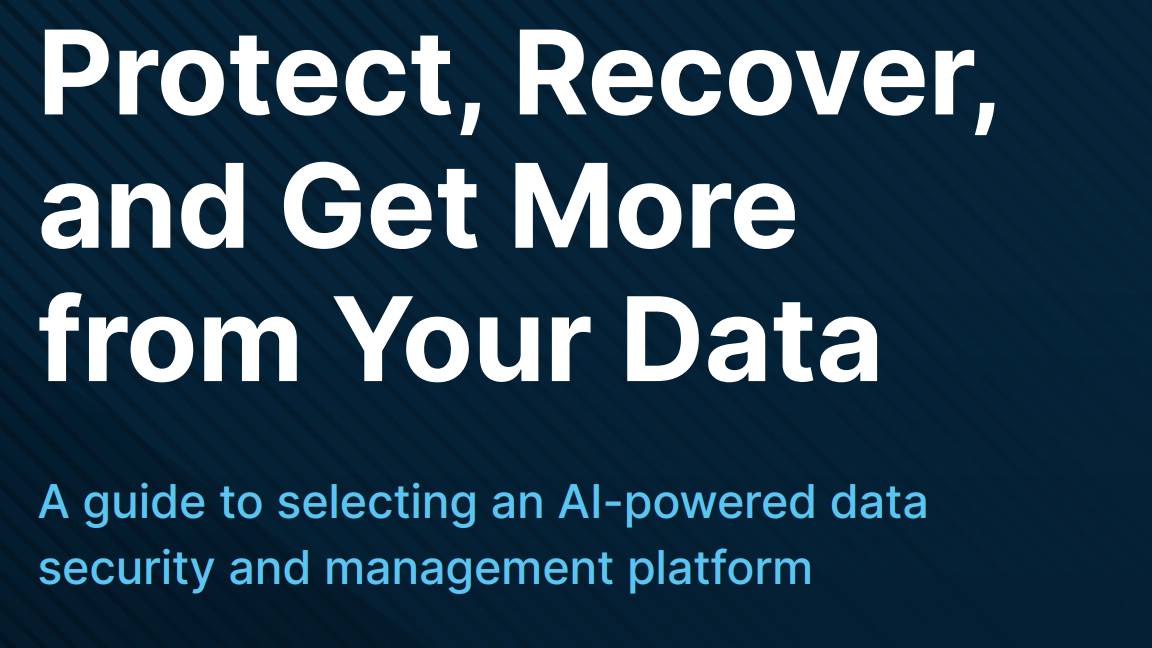
On the left side of the Surface 7, you'll find two USB-C 4/Thunderbolt 4 ports both of which support 65W PD charging, DP Alt Mode video output and 40Gbits/sec data transfer, a 5Gbits/sec USB-A port and a 3.5mm audio jack. On the right, there's a microSDXC card slot and one of Microsoft's magnetic Surface Connect ports so you can charge the laptop without having to use one of the USB-C ports and connect Microsoft's excellent – but expensive – Surface Dock 2. As you'd expect wireless communications are bang up to date with the Qualcomm wireless card supporting Wi-Fi 7 and Bluetooth 5.4.
Getting inside the Surface 7 could hardly be easier. Just prise off the four rubber feet, undo the single Torx T5 screw beneath each one, and remove the magnetically attached base plate. Once inside you'll find that the only item you can upgrade is the 2230 M.2 SSD as the memory modules are soldered in place.
Sign up today and you will receive a free copy of our Future Focus 2025 report - the leading guidance on AI, cybersecurity and other IT challenges as per 700+ senior executives
Repairability on the other hand is exceptional. A QR code on the battery directs you to Microsoft's service documentation while all the important components are labeled to tell you how many screws and of what type you need to undo to remove it. If you or your IT support need to replace an item like the battery, fan or one of the data ports they are easy to swap out.
Microsoft Surface Laptop 7: Keyboard, touchpad and webcam
The first thing you notice about the keyboard is how solid it is, there's very little give even when you push down hard on the G/H/J keys. The typing action is perfect with each key moving smoothly along its 1.5mm of travel to a firm end stop. The keycap graphics are models of clarity and the three-stage white backlight works perfectly.
Thanks to the absence of a numeric keypad the keyboard and touchpad are both centrally placed which is always a welcome design feature.
The haptic touchpad isn't the largest example of the breed at just 120 x 80mm despite there being quite a bit of free space all around it. It is however a joy to use, superbly reactive, and virtually silent. It's one of, if not the, best haptic touchpads we've used on a Windows machine and gives very little away to Apple's best. If for some reason the haptic settings are not to your liking out of the box you can adjust all the important parameters in the Touchpad settings menu.

As far as webcams go the 1080p unit fitted to the Surface 7 is decent enough though with the the likes of Acer and Asus now fitting 1440p cameras there is nothing to get overly excited about. Images were crisp and colorful even in less-than-ideal lighting and of course, the full suite of Microsoft's Studio Effects AI enhancements are available.
The camera also supports Windows Hello facial authentication but we did rather bemoan the lack of a fingerprint scanner, privacy shutter, or anything in the way of presence detection.
Microsoft Surface Laptop 7: Display
Rather than an OLED screen as used by Asus in its Yoga Slim 7x Microsoft has opted for an IPS panel, and a fine one it is too, complete with a 10-point touch interface and high-gloss finish.
Peak brightness registered at an impressive 589cd/m2 and there was color aplenty too with gamut volumes of 136.6% sRGB, 94.1% Adobe RGB, and 96.8 DCI-P3. The display has two color profiles built-in; sRGB which gives a Delta E accuracy of 1.15 and Vivid which corresponds to the DCI-P3 color space and gives an equally impressive Delta E of 1.14.
In an ideal world, we like to see Delta E figures below 1 as we did in Yoga Slim 7x but the Surface 7's scores are so close it seems niggardly to mark it down on this front.
Combine those colorimeter results with a super-sharp 2,496 x 1,664 matrix that gives a 201PPI pixel density, 3:2 aspect ratio, and a dynamic refresh rate that can hop between 60 and 120Hz and you have a near-perfect display for most productivity requirements.
Putting the Windows into HDR mode doesn't do anything for the peak brightness level but given the SDR figure and the contrast ratio of 1955:1 the screen does a good job of rendering HDR content.
Microsoft Surface Laptop 7: Specs and Performance
The Snapdragon X Elite XE1-80-100 chipset in the 15in Surface 7 is slightly more powerful than the X1E-78-100 inside the Lenovo Yoga Slim 7x thanks to the processor having a 4GHz boost feature on two of its cores. The difference in performance between the two chips can't be noticed in the real world and is barely in evidence under test conditions with the Geekbench 6 multicore test scoring 14,520 on the Surface machine to 14,222 on the Yoga.
Both the XE1-80-100 and XE1-78-100 use the same Adreno GPU so we were expecting similar results and so it proved, with the Surface 7 delivering a slightly higher score in the 3DMark ARM-native Night Raid test of 26,922 to the Yoga Slim 7x's 25,988. As with the CPU test, the differences between the two Snapdragon machine's graphics performance won't be distinguishable in the real world.
In a broader context, the Surface 7 delivers the same sort of performance that we'd expect from an Intel Core Ultra 155H / Intel Arc or an Apple M3 SoC though the latter can deliver better graphics performance. The exact level of advantage the Mac has won't become fully clear until more native ARM tests – and games – appear for the Snapdragon platform.

We've said all we needed to say about app compatibility in our review of the Yoga Slim 7x. Thanks to the number of ARM-native apps around – Microsoft Office, Adobe Photoshop and Lightroom, DaVinci Resolve, GIMP, Blender, Chrome, Firefox, Spotify, and Netflix to name but ten popular apps and the performance of Microsoft's Prism emulation layer app support won't be an issue for the majority of users.
The one major app that does not run on ARM machines period is Google's Drive for Desktop but Google has recently announced that "Drive for Desktop support is coming to Windows ARM64 devices. Stay tuned for more updates on timing and availability."
The Samsung-made 1TB SSD in our review machine was a mediocre performer returning average sequential read and write speeds of 2,800MB/s and 2,130MB/s respectively. Lenovo's Yoga Slim 7x and ThinkPad T14s Gen 6 both performed significantly better in the read speed test. The SSD speed won't hamper the Surface 7's everyday performance but it's still a little disappointing.
Where the Surface Laptop 7 plays its trump card is with battery life. Looping a standard definition video in the x64 version of VLC the lights stayed on for a jaw-dropping 18 hours and 35 minutes. That's a stellar performance by Mac standards and other-worldly by x64 Windows standards, especially when you consider the battery capacity is only 55Wh.
Granted the ThinkPad T14s Gen 6 did even better but we expected that given that it uses a basic 1,920 x 1,200, 60Hz refresh rate display and runs on the less powerful Snapdragon X Elite X1E-78-100 chipset.
Naturally, the Surface 7 carries Microsoft's "Copilot+ PC" stamp of approval which means it has an NPU (neural processing unit) with at least 40 TOPS (trillions of operations per second) of local AI processing power.
At the moment that basically means support for Cocreator which is an AI image creation feature in Microsoft Paint, live captioning of videos (into English only), enhanced webcam effects, and, at some point in the near future, when Microsoft has either allayed privacy fears or feels comfortable enough to ignore them, Recall, which takes screenshots of your activity every few seconds and then lets you search them when you have a "Now where did I see that?" moment.
Microsoft Surface Laptop 7: Is it worth it?
Looking at the whole range, the answer is yes, but the 15in, top-spec Microsft Surface laptop 7 that we reviewed is probably too expensive. It might be a very attractive device to tempt talented people into your organization or something of a perk for the top brass, but the average employee is unlikely to get to this unless they have a super generous IT department. That said, it is the best of breed when it comes to Snapdragon ARM laptops.
The quality of design and ease of access to its internals is also worthy of note. As is the excellent battery life – something Surface devices are notoriously bad at. What's more, there is excellent support for the Surface Dock – a surprisingly undervalued feature that we rarely leave at home.
Microsoft Surface Laptop 7 specifications
Display | 15-inch 2.5K (2496 x 1664), 120 Hz IPS | Row 0 - Cell 2 |
Processor | Qualcomm Snapdragon X Elite X1E-84-100 | Row 1 - Cell 2 |
GPU | Snapdragon X Elite Qualcomm Adreno | Row 2 - Cell 2 |
RAM | 32GB LPDDR5X | Row 3 - Cell 2 |
Ports | 2x USB Type-C, 1x USB-A ports, 1 x Surface Connect | Row 4 - Cell 2 |
Card reader | MicroSDXC | Row 5 - Cell 2 |
Storage | 1TB PCIe 4 SSD | Row 6 - Cell 2 |
Weight | 1.45kg (3.2lbs) | Row 7 - Cell 2 |
Dimensions | 13 x 9.4 x 0.72 inches; 329 x 239 x 18.3mm (WxDxH) | Row 8 - Cell 2 |
Operating System | Windows 11 Home | Row 9 - Cell 2 |
Over the years, Alun has written freelance for several online publications on subjects ranging from mobile phones to digital audio equipment and PCs and from electric cars to industrial heritage. Before becoming a technology writer, he worked at Sony Music for 15 years. Quite what either occupation has to do with the degree in Early Medieval History he read at the University of Leeds is a bit of a grey area. A native of Scotland but an adopted Mancunian, Alun divides his time between writing, listening to live music, dreaming of the glens and dealing with an unhinged Norwegian Elkhound. For ITPro, Alun reviews laptops and PCs from brands such as Acer, Asus, Lenovo, Dell and HP.
-
 Half of agentic AI projects are still stuck at the pilot stage – but that’s not stopping enterprises from ramping up investment
Half of agentic AI projects are still stuck at the pilot stage – but that’s not stopping enterprises from ramping up investmentNews Organizations are stymied by issues with security, privacy, and compliance, as well as the technical challenges of managing agents at scale
By Emma Woollacott Published
-
 What Anthropic's constitution changes mean for the future of Claude
What Anthropic's constitution changes mean for the future of ClaudeNews The developer debates AI consciousness while trying to make Claude chatbot behave better
By Nicole Kobie Published
-
 Microsoft warns of rising AitM phishing attacks on energy sector
Microsoft warns of rising AitM phishing attacks on energy sectorNews The campaign abused SharePoint file sharing services to deliver phishing payloads and altered inbox rules to maintain persistence
By Emma Woollacott Published
