The Lenovo ThinkBook 16 Gen 7 is an affordable business laptop with the best battery life in the world
The combination of a high-capacity battery, an efficient Snapdragon chipset, and a low price makes the ThinkBook 16 Gen 7 an easy recommendation

-
+
Nearly 30 hours of battery life
-
+
Excellent value
-
+
Top-quality keyboard
-
+
The optional 2.5K display is a cheap upgrade
-
-
The standard FullHD display is very drab
-
-
No upgrade options post-purchase

If one were to posit the perfect combination for a business laptop, there are worse places to start than with a reasonably powerful but very efficient chipset. Take, for example, the 8-core Qualcomm Snapdragon X Plus X1P-42-100. A high-capacity battery with around 84Wh of juice and a price tag between £600 and £700, depending on which options you've ticked.
Happily, that's exactly what Lenovo has delivered in the form of its new ThinkBook 16 Gen 7 16-inch laptop, which is a well-made general-purpose laptop with more than adequate performance for basic tasks, a battery life so long that a full charge will outlast the average mayfly, and a price tag that won't overly lighten your wallet in these straitened times.
Lenovo ThinkBook 16 Gen 7: Design
The ThinkBook 16 is made largely from plastic, the only metal in evidence being the back of the lid. Nevertheless, it all feels impressively rigid and solid, with no flex discernible in the main body and very little in the lid.
At just over 1.8Kg the ThinkBook isn't remarkably light, and at 16.7mm, it's not unusually slim either. The design is typical Lenovo ThinkBook: smart and clean, if just a tad generic. The Lenovo and ThinkBook badging on the palmwrest and lid is restrained but still easy to discern.
There's only one colorway, a dark silvery-grey affair that Lenovo calls Luna Grey. The slightly matte paint finish doesn't show fingerprints, which in our opinion is far more important than the underlying aesthetics. The lid can rotate back through 180 degrees, and the lip that houses the webcam assembly means you can easily open it with just one finger of one hand.
The ThinkBook 16 has a decent selection of ports with two 10Gbps Type-C ports on the left and two 5Gbps USB-A ports on the right. Next to the Type-Cs, which both support DisplayPort video output, you'll find an HDMI 2.1 video feed and a 3.5mm audio jack, while next to the brace of Type-As is an SD card reader and Kensington nano lock.
Snapdragon-powered ThinkBook 16s lacks the RJ45 Ethernet jack found on its Intel-powered Gen 7 and Gen 8 brethren, though in fairness, they in turn lack the Snapdragon machine's second USB-A port. Wireless communications are handled by a Qualcomm 7800 modem, which supports 6Ghz Wi-Fi 7 and Bluetooth 5.3.
Sign up today and you will receive a free copy of our Future Focus 2025 report - the leading guidance on AI, cybersecurity and other IT challenges as per 700+ senior executives
Getting inside the ThinkBook 16 is easy enough as long as you have a Torx screwdriver to hand, but once in there's little you can do other than blow dust out of the fan housing or replace the 2240-format SSD. Everything else of value or interest is soldered in place.
The SSD in our test machine was a 512GB Western Digital device that recorded solid, if unspectacular, sequential read and write speeds of 4,150MB/s and 3,365MB/s, respectively.
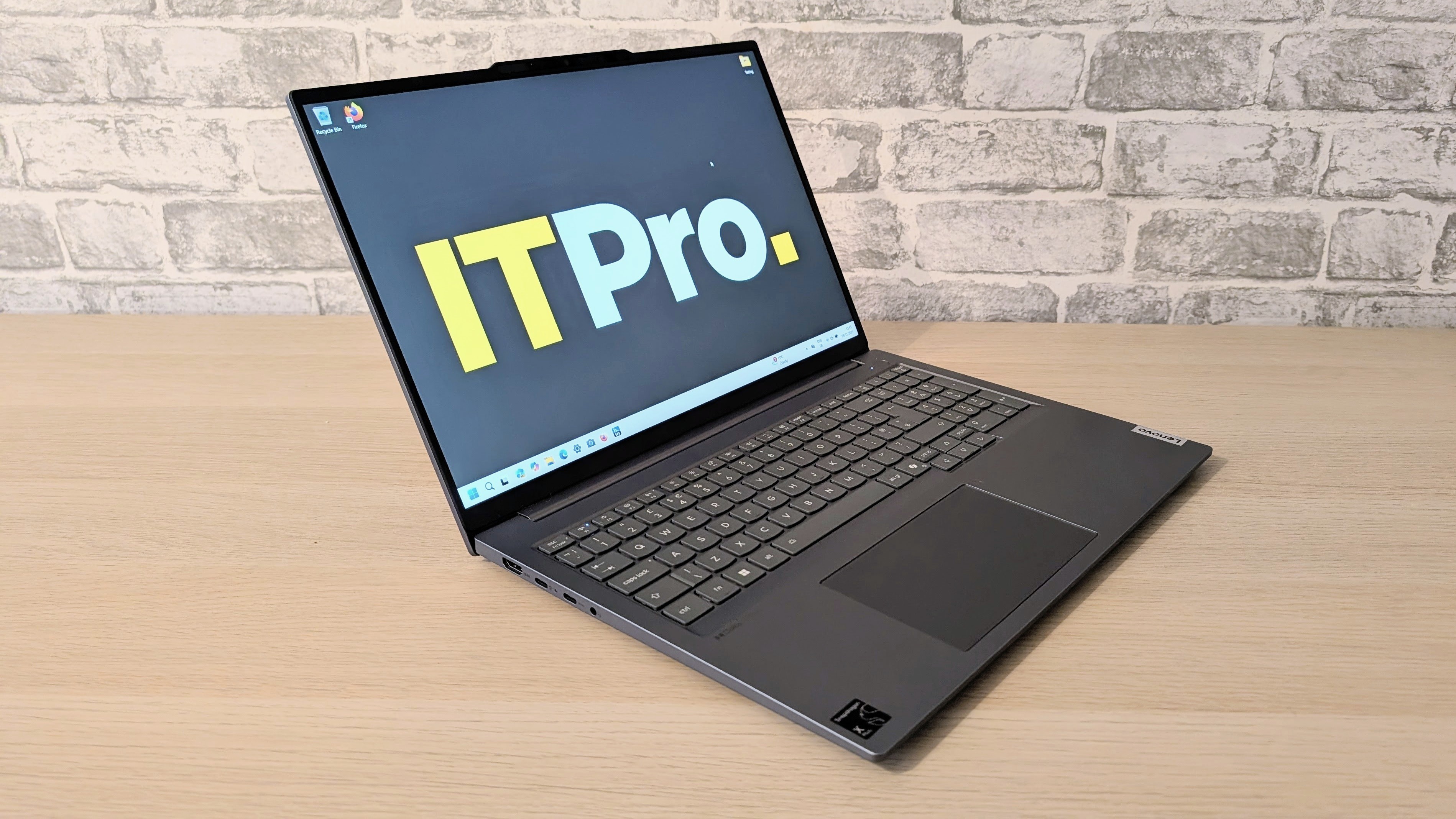
Lenovo ThinkBook 16 Gen 7: Keyboard, touchpad and webcam
Lenovo can be relied upon to deliver a decent keyboard, no matter what the price of the laptop it's screwed to, and the ThinkBook 16 is no exception. The keyboard deck is solid, the soft-finish keys with their trademark convex bottoms are very pleasant to the touch, and there's a two-stage white backlight.
The layout is impossible to fault, but special mention needs to be made of the full-sized arrow keys and the power button-cum-fingerprint scanner, which sits above the keyboard proper in the top right corner. All in all, the ThinkBook's keyboard looks and behaves much like that fitted to the considerably more expensive ThinkPad X1, and that's quite an accolade.

The mylar touchpad measures 135 x 80mm and is wholly smooth and instantly reactive. The click-action is very clean and precise, if just a little too noisy for our taste. Use it in a quiet environment like a library, and disapproving glances are not an impossibility.
The 1080p webcam doesn't support Windows Hello IR facial recognition, but other than that, it's a solid performer. Images look bright and colourful, and you get the full suite of Windows Studio special effects. There's also a sliding shutter to keep prying eyes away.
Lenovo ThinkBook 16 Gen 7: Display
The standard 16-inch 1,920 x 1,200 display is undoubtedly the Achilles' heel of the ThinkBook 16. Even given the low price, it's barely adequate. Maximum brightness is a mediocre 296cd/m2, the refresh rate is a bog-standard 60Hz, and there's only coverage of 60.3% of the sRGB colour space, or 42.7% of the DCI-P3 space. With such a narrow gamut range, any talk of colour accuracy is superfluous.
It's not the sharpest of displays either, a natural and unavoidable side effect of the resolution and size combining to give a rather lacklustre pixel density of 141.5DPI. This, then, is a display better suited for spreadsheets and email than cinematic glories. Indeed, in the opening scenes of Dune 2, it makes Arrakis look more like Skegness on an overcast December day.
If we had to look for good points, we'd mention that the matte finish does a good job of keeping reflections in check and that there's no problem with the viewing angles. Other than that, it's a very basic display, and even at this price, something rather better would have been appreciated.
Thankfully, all is not lost because, assuming you're buying direct from Lenovo, for £60 you can opt for a 120Hz, 2,560 x 1,600 100% sRGB screen, which sounds, and presumably looks, like an altogether better bet.
Mercifully, the speaker system is of rather higher quality than the screen. With a maximum volume level of 77.2dBA as measured against a pink noise source at a 1m distance and good levels of detail, separation, and bass, the speakers make a fine fist of both music playback and voice calls.
Lenovo ThinkBook 16 Gen 7: Specs and performance
The ThinkBook 16 features the same 8-core Qualcomm Snapdragon X Plus X1P-42-100 CPU as the Microsoft Surface Pro 12-inch, and comes with the same 16GB of RAM. Here again, we found it delivers a very nicely balanced combination of performance and efficiency.
Despite using an 8-core Snapdragon Plus rather than a 12-core Elite chip, the ThinkBook 16 always feels sprightly in day-to-day use. Programmes launch quickly, and the laptop wakes from sleep almost instantaneously.
The ThinkBook's Geekbench 6 scores of 2,367 single-core and 11,138 multi-core were very similar to the Surface Pro's, and like the Microsoft tablet, the ThinkBook proved capable of running under maximum stress without any loss of performance whatsoever. Unlike the Surface Pro, the ThinkBook is actively cooled, but even under maximum stress, the fan is quiet and easy to ignore.

Graphics performance continues to be something of a weak spot with the Snapdragon X chipsets, thanks to the rather lacklustre integrated Adreno GPU. In the Geekbench 6 OpenCL test, the Lenovo scored 10,021, which is around one-third of the score you'll get from an entry-level M4 MacBook Air or anything using Intel's latest Arc 140V iGPU.
The Snapragon chipset also features a 45 TOPS NPU, which means the ThinkBook 16 carries Microsoft's Copilot+ seal of approval. That in turn means you can run all the Windows local AI tools like generative fill in Paint and Recall screen capture.
The ThinkBook's chief claim on your attention is battery life. Lenovo claim 30 hours of video playback from the 84Wh battery, and while the best we got, 27 hours 40 minutes, is a wee bit short of that, the difference is small enough to be accounted for by changes in display brightness and the type of media player.
Even our test results make the ThinkBook 16 the longest-running laptop we've ever tested, and by quite some margin. To put it into context, it's 7 hours more than an M4 MacBook Pro can manage and almost 8 hours longer than the Acer Swift Edge 14 AI, two of the longest-running laptops we've tested in 2025.
Lenovo ThinkBook 16 Gen 7: Is it worth it?
There are two versions of the ThinkBook 16 Gen 7 (Snapdragon) on sale, identical but for the amount of RAM and storage you get.
Lenovo is currently selling both with a 19% discount, which makes the 16GB/512GB model £627.98 inc VAT and the 32GB/1TB version £771.98 inc VAT. Given that the 120Hz 2.5K display only costs an extra £60, you'd be quite mad not to tick that box on your way to the checkout.
With or without the improved screen, we'd describe the ThinkBook 16as a genuine bargain and a perfect choice for anyone who wants a full-sized laptop with an excellent keyboard and who anticipates spending long periods away from a mains power supply.
Lenovo ThinkBook 16 Gen 7 specifications
Processor | Qualcomm Snapdragon X Plus X1P-42-100 | Row 0 - Cell 2 |
RAM | 16GB | Row 1 - Cell 2 |
Graphics | Qualcomm Adreno | Row 2 - Cell 2 |
Storage | 512GB SSD | Row 3 - Cell 2 |
Screen | 16in, 1,920 x 1,200, 60Hz, IPS | Row 4 - Cell 2 |
Cameras | 1080p webcam | Row 5 - Cell 2 |
Ports | USB-C 3.2 Gen 2 x 2, USB-A 3.2 Gen 1 x 2, HDMI 2.1 x 1, 3,5mm audio, SD card reader | Row 6 - Cell 2 |
Connectivity | Wi-Fi 7, Bluetooth 5.3 | Row 7 - Cell 2 |
Operating system | Windows 11 Pro | Row 8 - Cell 2 |
Dimensions (WDH) | 356 x 248 x 17mm | Row 9 - Cell 2 |
Weight with keyboard | 1.57Kg | Row 10 - Cell 2 |
Battery size (Wh) | 84 | Row 11 - Cell 2 |
Over the years, Alun has written freelance for several online publications on subjects ranging from mobile phones to digital audio equipment and PCs and from electric cars to industrial heritage. Before becoming a technology writer, he worked at Sony Music for 15 years. Quite what either occupation has to do with the degree in Early Medieval History he read at the University of Leeds is a bit of a grey area. A native of Scotland but an adopted Mancunian, Alun divides his time between writing, listening to live music, dreaming of the glens and dealing with an unhinged Norwegian Elkhound. For ITPro, Alun reviews laptops and PCs from brands such as Acer, Asus, Lenovo, Dell and HP.
-
 Pulsant unveils high-density data center in Milton Keynes
Pulsant unveils high-density data center in Milton KeynesNews The company is touting ultra-low latency, international connectivity, and UK sovereign compute power to tempt customers out of London
By Emma Woollacott Published
-
 Anthropic Labs chief Mike Krieger claims Claude is essentially writing itself – and it validates a bold prediction by CEO Dario Amodei
Anthropic Labs chief Mike Krieger claims Claude is essentially writing itself – and it validates a bold prediction by CEO Dario AmodeiNews Internal teams at Anthropic are supercharging production and shoring up code security with Claude, claims executive
By Ross Kelly Published
-
 What to expect with Pure Storage’s 2026 partner program
What to expect with Pure Storage’s 2026 partner programNews The storage vendor has refreshed its partner program with a new Ambassador tier and greater emphasis on technical depth and services
By Daniel Todd Published
