Dell 32 Plus S3225QS monitor review: A great value 32in 4K monitor
A huge, good-looking 4K panel for sensible money – but it's useless for lunchtime gaming

-
+
Great image quality
-
+
Good integrated speakers
-
+
Dolby Vision
-
-
Narrow viewing angles
-
-
Stand is a bit wobbly
-
-
Dreadful motion blur

This is the second Dell 32 Plus monitor we've reviewed in recent months, but this model is a little different. Whereas the Dell 32 Plus S3225QC partnered a gloriously vibrant QD-OLED panel with an almost sensible £800 price, the S3225QS has its sights on the other end of the market.
For around £300, the Dell 32 Plus S3225QS delivers a 4K VA panel with a 120Hz refresh rate and a typically smart, stylish design. If you're looking for a big, affordable screen to maximize your productivity, then this looks to be a very capable – and rather handsome-looking – option that won't break the bank.
Dell 32 Plus S3225QS monitor: Design
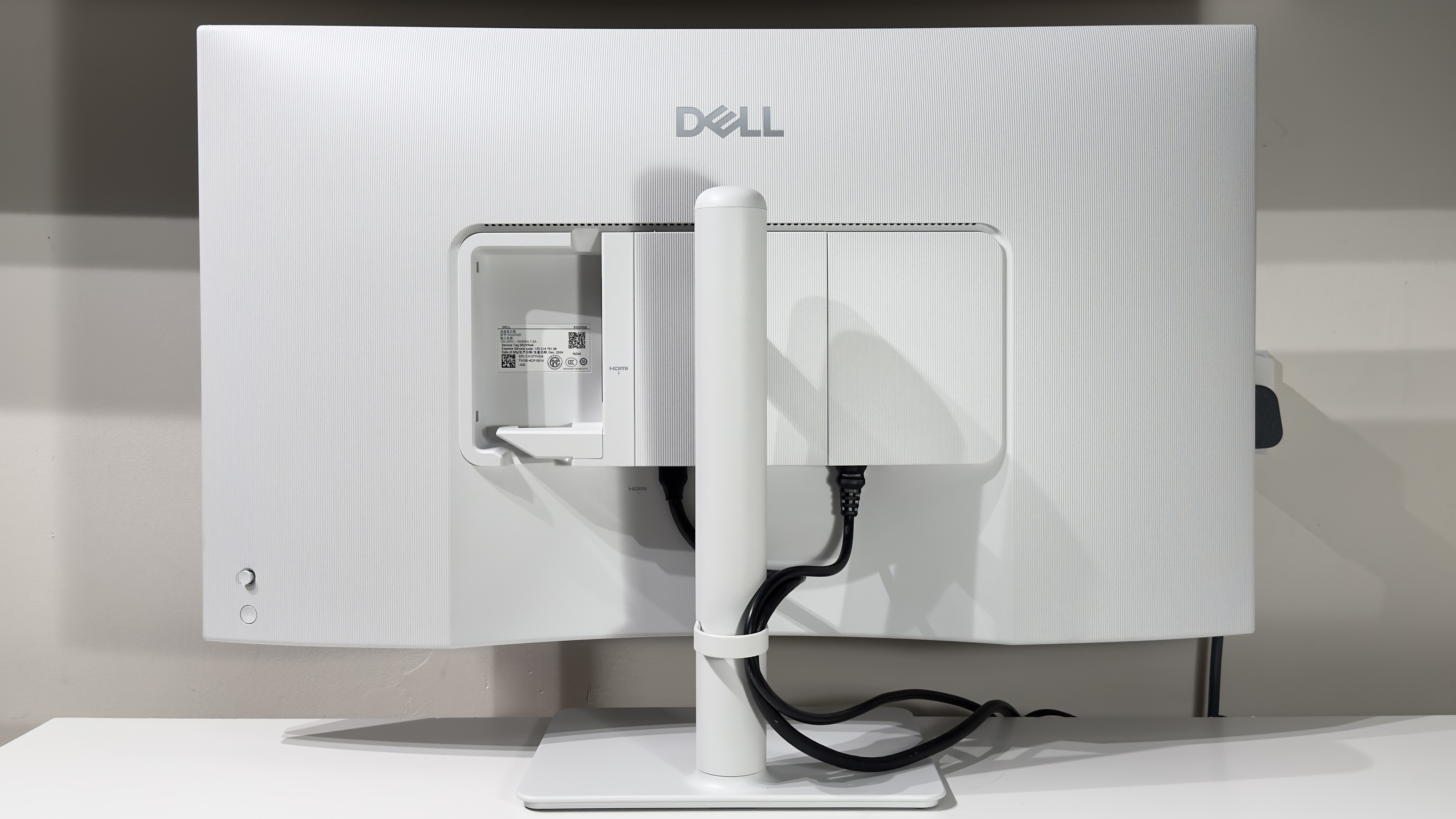
The S3225QS is a really nice-looking monitor. The off-white stand and rear look great from any angle, and the tiny bezels around the display look really neat, too. The build quality is markedly more lightweight and plasticky than Dell's pricier 27-inch and 32-inch panels, which we've reviewed recently, though.
The adjustable stand provides 100mm of somewhat stiff height adjustment and the usual amount of front-to-back tilt. The stand is, again, quite lightweight and plasticky – and a tad wobbly at full extension – but it's fine for the money. The tiny amount of side-to-side swivel is entirely pointless, though. There's no portrait mode, and we're not really sure we see the need to rotate the display left or right by only 4 degrees.
Connectivity includes a single DisplayPort 1.4 input and two HDMI 2.1 inputs. There are two downward-facing ports, one DisplayPort and one HDMI, and another sideways-facing HDMI port, which is easier to access. We assume this is to make it easier for hotdesking, or just quickly plugging in a laptop.
Cable management relies on a little U-shaped plastic clip that simply clicks into place on the rear of the tubular stand, and this works pretty well. We had to first remove it, install cables, and then clip it back into place, though, as there wasn't room to slide all the cables through once our (admittedly oversized) DisplayPort cable was in place.
One genuine surprise here is that the integrated speakers are actually pretty decent. And loud, too, thanks to the unusually potent 10 watts of amplification. They're so loud, in fact, that the first time we plugged in the S3225QS, we had the absolute fright of our lives when a YouTube autoplayed at full volume. There's some semblance of bass, a full-bodied midrange, and while high frequencies are a tad muffled, the overall effect is really pleasant – if you wanted to listen to some music or watch a video in the background, then you can do so without hating every minute of it.
Sign up today and you will receive a free copy of our Future Focus 2025 report - the leading guidance on AI, cybersecurity and other IT challenges as per 700+ senior executives
As ever, the on-screen display is both easy to navigate and sensibly laid out. If there is one criticism, it's that it is a tad small. Other recent models in Dell's monitor ranges have doubled the size of the on-screen display to make it more legible, and the S3225QS' would benefit from a similar approach. That aside, there are no issues. The little four-way joystick on the right-hand rear of the monitor makes it easy to dive in and out of the various settings menus, and the quick menu layout puts useful customizable controls at your fingertips.
Dell 32 Plus S3225QS monitor: Display quality
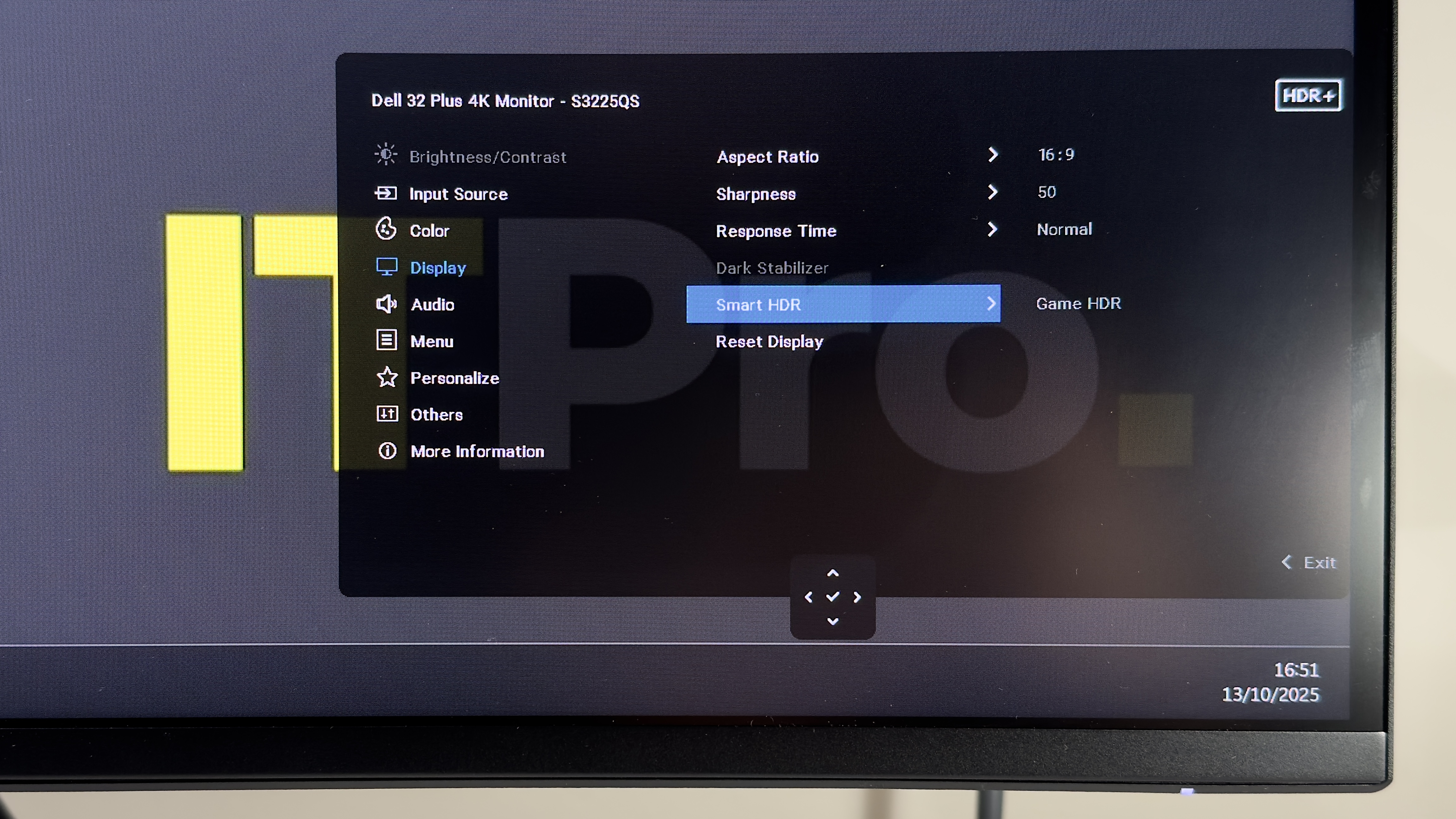
In terms of image quality, you need to set some realistic expectations. Although the 4K resolution and 120Hz refresh rate sound impressive, the VA panel has its limitations. In short, viewing angles are narrow in every direction, and response times are downright poor. If you're hoping for a do-it-all display for gaming and productivity for £300, then this is not it.
Dell's website incorrectly claims a 95% DCI-P3 coverage for the S3225QS – we assume this is an error on the website, though, as it measured closer to 82% in our tests. The panel's sRGB coverage of 96.5% is good, though, and this is more useful for everyday productivity work – the internet and most applications rely on the sRGB standard to ensure that colors look true.
If you're primarily looking for a large, crisp 4K monitor that's good for productivity work, then you may be more forgiving. In our tests, the Dell's Standard picture mode put in a fairly middling performance, with an average Delta E of 2.3, a too-warm white point of 6,261k, a default brightness of 221cd/m2, a peak brightness of 378cd/m2, and a contrast ratio of 2,543:1.
Switching to the sRGB mode dramatically improved matters, however, with the average Delta E falling to an impressive 0.97 alongside a slightly more accurate 6,346k white point. The result is vibrant yet natural-looking colors – impressively so, in fact.
HDR support is on the cards, too, but don't get too excited. Peak brightness is actually a tiny dimmer than in SDR mode, and we clocked a maximum of 350cd/m2. That's really not bright enough to see HDR at its best, but it's fine for watching the odd YouTube or Netflix video. In our opinion, though, you'll get a better image if you stick with SDR.
The S3225QS's semi-gloss screen coating does a decent job of controlling glare, but the VA panel has very narrow viewing angles. If you're sitting up really close, then you'll notice that the corners of the display look washed out, and if you're slightly away from a central position, you'll notice a similar effect. At sensible viewing distances, it's not an issue, however. And practically speaking, the narrow viewing angles may be beneficial in an office setting as the panel behaves a little like a very mild privacy filter.
Motion is another bugbear for the VA panel, however. For productivity use – and the occasional YouTube video – it's not too annoying, but once you start to notice the blur around moving objects, you'll find it hard to stop seeing it. And should you turn your attention to games, you'll notice smearing and blur to an irritating degree.
The final criticism we can level at the S3225QS is that the backlighting and panel uniformity is pretty mediocre. This will vary from monitor to monitor, but our review unit had a large strip along the left-hand edge, which was around 10 to 15% dimmer than the center of the screen. Display a solid color across the desktop, and you'll definitely notice it. It's not a deal breaker, not least as the rest of the panel has much lower single-figure percentage variances for brightness, but it's worth knowing about – if you end up with a particularly bad example, you may want to reach out to Dell, ask for a replacement, and cross your fingers.
Dell 32 Plus S3225QS monitor: Is it worth it?
The Dell 32 Plus S32225QS is not a perfect all-rounder, but at the price, it's fairly easy to overlook the S3225QS's flaws. And given that most of those flaws affect gaming more than they do productivity – and this is an IT Pro review – we're in a forgiving mood.
The combination of good looks, a basic adjustable stand, and respectable color accuracy is a pretty good combination for a £300 monitor – and especially one that offers a crisp 4K resolution on a big 32in panel. If big-screen productivity is on your wish list, the Dell 32 Plus S3225QS is a great buy.
Dell 32 Plus S3225QS specifications
Display | 31.6in VA panel | Row 0 - Cell 2 |
Panel resolution | 3,840 x 2,160 | Row 1 - Cell 2 |
Refresh rate | 120Hz | Row 2 - Cell 2 |
Panel response time | 5ms GtG | Row 3 - Cell 2 |
Adaptive Sync Support | Yes, AMD FreeSync Premium | Row 4 - Cell 2 |
HDR Support | Yes | Row 5 - Cell 2 |
Ports | HDMI 2.1 x 2, DisplayPort 1.4 x 1 | Row 6 - Cell 2 |
Stand | Ergonomics -5~21° tilt, 100mm height adjustment | Row 7 - Cell 2 |
Dimensions (with stand) | 719 x 504-614 x 224mm | Row 8 - Cell 2 |
Weight (with stand) | 8.8kg | Row 9 - Cell 2 |
Sasha is a freelance journalist who's been writing about tech and consumer products for over two decades. With a career that started at the dawn of the millennium on Computer Buyer magazine, he passed through the official Intel Centrino magazine, Mobile Computer, before rounding off his print career on PC Pro magazine where he reviewed a broad spectrum of hardware and software before eventually specializing in laptop and monitor reviews. After the best part of a decade, he defected to the desks on the other side of the office and spent many years working on Expert Reviews before finally going freelance in 2024. Nowadays, he splits his time between reviewing tech and home appliances, falling off mountain bikes and cleaning up his kids' playroom.
-
 Cisco looks to showcase “unique value” with revamped 360 Partner Program
Cisco looks to showcase “unique value” with revamped 360 Partner ProgramNews Cisco has unveiled a revamped partner framework to help partners capitalize on growing AI-driven customer demand
By Daniel Todd Published
-
 IT teams are battling a surge in outages over missed critical alerts
IT teams are battling a surge in outages over missed critical alertsNews IT workers are ignoring a torrent of false alerts, but there's a risk a legitimate one could slip through the net
By Emma Woollacott Published
-
 Microsoft unveils Maia 200 accelerator, claiming better performance per dollar than Amazon and Google
Microsoft unveils Maia 200 accelerator, claiming better performance per dollar than Amazon and GoogleNews The launch of Microsoft’s second-generation silicon solidifies its mission to scale AI workloads and directly control more of its infrastructure
By Rory Bathgate Published
