HP OfficeJet Pro 8022 review: Good, but not outstanding
Providing your weekly print workload is modest, the OfficeJet Pro 8022 is a good choice for a small office
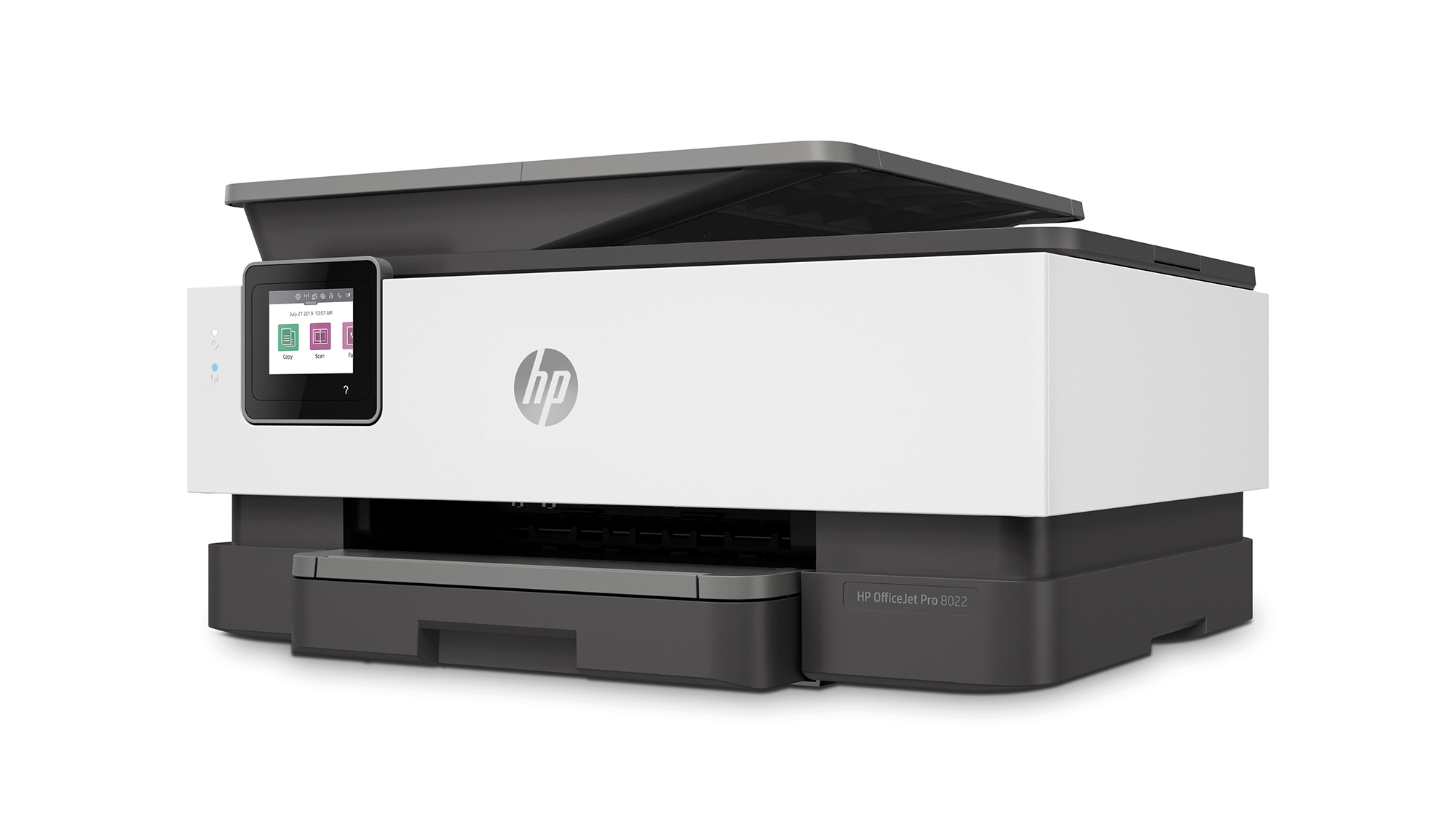
-
+
Decent print speeds
-
+
Great everyday print quality
-
+
Superb touchscreen
-
-
Disappointing photo and graphics performance

The OfficeJet Pro 8022 looks every inch the small office printer. It’s made from muted grey and off-white plastics, and proudly wears its ADF like a hat. There’s little clutter. The 225-sheet paper tray juts out slightly from the front, but the eye is drawn by the tilted, touch-sensitive control panel above it.
This MFP has most of the features you’re likely to need in a micro or home office. There’s copy, scan and fax support, along with both wired and wireless network connections. The printer can automatically print on both sides of a page, but the 35-sheet ADF is simplex only, ruling out unattended double-sided scans, copies or faxes.
HP has mastered touchscreen controls, and the example here is a case in point. The menu responds predictably to drag-and-tap gestures, making it a pleasure to use. There’s support for cloud services including Google Drive and Dropbox, but no USB or memory card slot for direct prints or scans.
Brother X-Series MFC-J6947DW review: A little MFP that thinks big Best printers 2021: For all your printing, scanning and copying needs Epson WorkForce Pro WF-C5710DWF review: A big MFP at a small price
HP has ditched the humble setup disc for an online installer that can be frustrating, and which seems overly eager for you to install the HP Smart app. We sat through several minutes of entertainingly corporate messages including “finishing software solution discovery” before getting to download conventional driver software.
In use, we began to discover other frustrations. With no second paper tray, you have to dig out the contents of the main cassette if you want to print on headed or photo paper. HP’s driver also seemed very slow to spool our colour graphics job – we timed almost a minute between clicking Print and the printer becoming active.
Plain paper print quality was superb, with jet-black, sharp text, and exceedingly bright and bold colour graphics. The only letdown was slight banding in some presentation slides. Scans were also very good, although our 600dpi photo looked as though it had been sharpened in software. Speeds were decent all-round, with the printer reaching 3.9ppm on our graphics test even including the long initial spool time. The only exception was our 1,200dpi photo scan, which took almost two minutes.
Stick with the largest supplies and the OfficeJet Pro 8022 should print a colour page for about 8.1p. That’s okay for a light daily workload, making this a good – if not outstanding – small or home office MFP.
Sign up today and you will receive a free copy of our Future Focus 2025 report - the leading guidance on AI, cybersecurity and other IT challenges as per 700+ senior executives
HP OfficeJet Pro 8022 specifications
| Format | 4,800 x 1,200dpi A4 thermal inkjet |
| Print speed | 16.1/3.9ppm (mono/colour) |
| Display | 6.8cm colour touchscreen |
| Networking | Ethernet, 802.11a/b/g/n |
| Connectivity | USB, AirPrint, Google Drive, Dropbox, Mopria, Android, iOS, fax |
| Print type | Duplex |
| Tray size | 250-sheet input tray |
| Recommended monthly duty cycle | 800 pages |
| Dimensions | 460 x 512 x 263mm |
| Weight | 8.2kg |
| Warranty | 1yr RTB |
After a brief career in corporate IT, Simon Handby combined his love of technology and writing when he made the move to Computer Shopper magazine. As a technology reviewer he's since tested everything from routers and switches, to smart air fryers and doorbells, and covered technology such as EVs, TVs, solar power and the singularity.
During more than 15 years as Shopper's long-time printer reviewer, Simon tried, tested and wrote up literally hundreds of home, small office and workgroup printers. He continues reviewing smart products and printers for a variety of publications, and has been an IT Pro contributor since 2010. Simon is almost never happier than when surrounded by printers and paper, applying his stopwatch and a seasoned eye to find the best performing, best value products for business users.
-
 Hackers are using LLMs to generate malicious JavaScript in real time – and they’re going after web browsers
Hackers are using LLMs to generate malicious JavaScript in real time – and they’re going after web browsersNews Defenders advised to use runtime behavioral analysis to detect and block malicious activity at the point of execution, directly within the browser
By Emma Woollacott Published
-
 AI coding is taking off in the US – but developers in another country are “catching up fast”
AI coding is taking off in the US – but developers in another country are “catching up fast”News Developers in the United States are leading the world in AI coding practices, at least for now
By Nicole Kobie Published
-
 Veeam ramps up growth plans with trio of leadership hires
Veeam ramps up growth plans with trio of leadership hiresNews The data resilience vendor has reshaped its senior leadership team to deepen partner engagement and streamline customer success in the AI era
By Daniel Todd Published
