Brother DCP-J1800DW review: Is this a cut above Brother's typical A4 inkjets?
The Brother DCP-J1800DW is an inkjet multifunction with a guillotine – is it the answer to a question nobody asked?

-
+
Compact
-
+
Easy to use
-
+
Unique inbuilt guillotine
-
-
High running costs
-
-
Underwhelming scans

The Brother DCP-J1800DW does something we've never seen before. For the most part, it's a straightforward three-function inkjet multifunction peripheral (MFP), capable of color A4 prints, scans and copies. But although you'd never guess from its typically Brother appearance, it packs a guillotine capable of hacking an innocent sheet of A4 paper into two A5 pages. More on that later.
Paper cutting aside, this is quite a well-specified MFP, suited to a home or micro office. There's no fax modem, but it supports wired and wireless networking, has automatic duplex (double-sided) printing, and is topped off with a 20-sheet automatic document feeder (ADF) – although this is only single-sided. All of its functions are controlled via a 6.8cm color touchscreen employing Brother's straightforward menu system – it's one of the best to use.
This certainly isn't suitable as the main printer in a busy small office. Its recommended 1,000-page monthly volume is too low, but perhaps more immediately its 150-sheet paper tray would quickly prove limiting. There's no second input, so you have to juggle paper around to print on headed paper or specialty media.
Brother DCP-J1800DW review: Setting up
Brother's printers are usually easy to set up, and the DCP-J1800DW is no exception. Although it's heavier than the Japanese manufacturer's other similar MFPs, it's still light and compact enough to sit on almost any desk or table.
Brother gives you the choice of installing a full PC driver package that includes a TWAIN scan driver, or using the iPrint&Scan app, which is also available for Android and iOS. Both are simple to install and use, although the PC scan driver looks dated and has comparatively limited functionality.
This printer arrives with a set of standard-capacity cartridges. They're normally rated for 200 pages each, but some ink is lost to the one-time priming process. If you're planning to use Wi-Fi, you'll experience the common frustration of having to wait for priming to finish before you can join the MFP to a wireless network. You can't get the installation underway on PCs or other devices until this 5-10 minute process is over. Once primed, the DCP-J1800DW spits out a quick nozzle check sheet and prompts you to align its print heads. It's a simple process where you print and scan a single sheet.


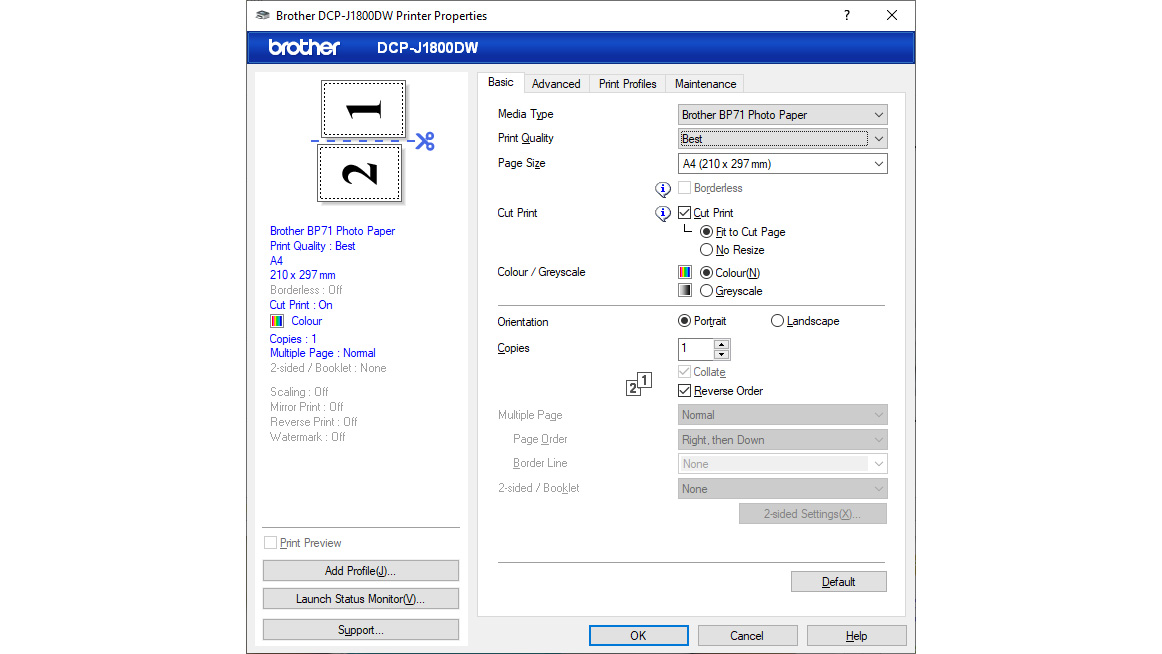
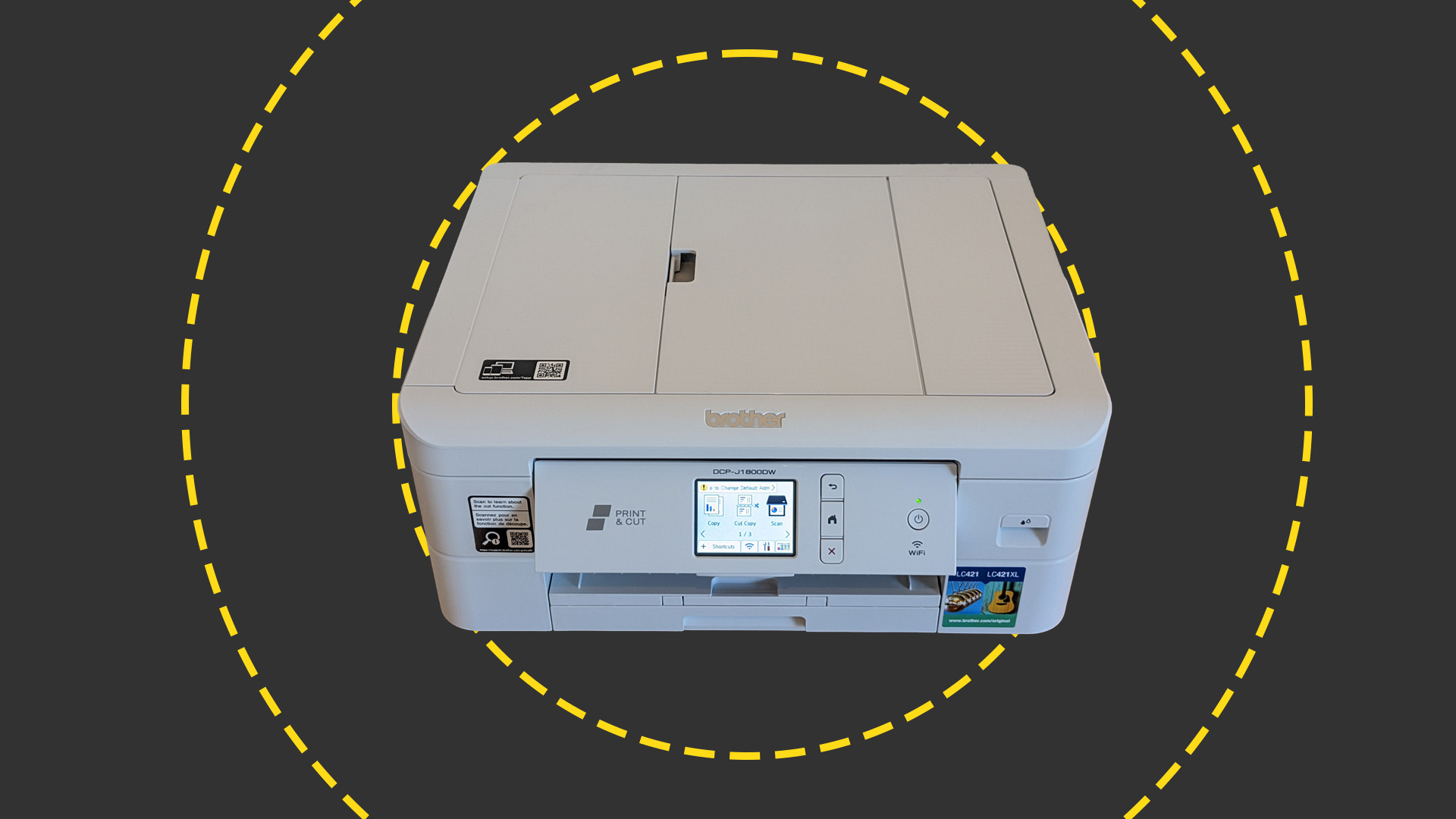
You can buy 'XL' replacement cartridges for this printer which, as is almost always the case, result in lower running costs than the standard ones. They're rated for only 500 pages, though, so you're likely to find yourself shuffling cartridges every couple of weeks if you subject this MFP to even moderate use. Perhaps more significantly, they're not at all keenly priced, leaving the DCP-J1800DW with disappointing running costs of 3p per black or 9.8p for a full-color page (excluding VAT).
Sign up today and you will receive a free copy of our Future Focus 2025 report - the leading guidance on AI, cybersecurity and other IT challenges as per 700+ senior executives
Brother stands alone as the only major inkjet manufacturer without a refillable model in its home office lineup. While it offers ink subscriptions through the Ecopro, the DCP-J1800DW isn't supported, meaning this is an expensive MFP to run.
Brother DCP-J1800DW review: Printing, scanning, and copying
Bearing in mind that this printer is aimed at reasonably light use in very small offices, it's actually fairly swift. It delivered the first page of black text in 12 seconds, needing 16 seconds to produce a first page of lightweight color graphics. It went on to deliver 25 pages of text in 100 seconds: exactly 15 pages per minute (ppm). At draft quality, this test ran at 15.5ppm.

By affordable inkjet standards, this is quite a quick color printer. It completed our 24-page test, comprising some taxing magazine pages and presentation slides, at a rate of 6.0ppm. It was also impressive when duplexing, hitting 3.6ipm – again, that's good for this class. As an inkjet, it's happy to print on coated photo paper, delivering six borderless 10x15cm (6x4") prints in 12 and a quarter minutes.
Timed with a single A4 page loaded on the platen, black copies took 13 seconds, and color 16 seconds. Using the ADF, the DCP-J1800DW completed a 10-page black copy in 80 seconds, needing 104 seconds in color. Again, all strong results in this class. It's worth noting again that the ADF is single-sided, though, so you can't set up an automated two-sided copy.
We test scan times using the manufacturer's TWAIN interface on a PC. The DCP-J1800DW completed a preview in nine seconds, and needed just 10 seconds to capture an A4 document at a low 150 dots per inch (dpi) resolution. Upping this to a middling 300dpi required 15 seconds. At 600dpi it took 24 seconds to scan a 10x15cm photo, topping out at 81 seconds at the maximum 1,200dpi.
At these speeds, you'd rarely find yourself waiting long for the DCP-J1800DW in a small office. However, its results aren't the best you'll get from this class of inkjet. On plain paper, Brother's inks lack the authority of some rivals, leading particularly to color graphics with a little less impact than you'd get from the class leaders. The flip-side of what appear to be dye-based inks is that they play nicely with coated photo paper, so this MFP can turn out decent glossy prints if you need them.
Photocopies from the DCP-J1800DW were quite well exposed, with little loss of detail and better color accuracy than most, so it was a little surprising that scans seemed to have a low dynamic range. They were too dark by default, leading to the loss of shade detail. Unusually this was the case even in office documents, leading to poor reproduction of some graphics. Photo scan quality is perhaps less important in this class of device, but our scanned images seemed to have a slight red bias.
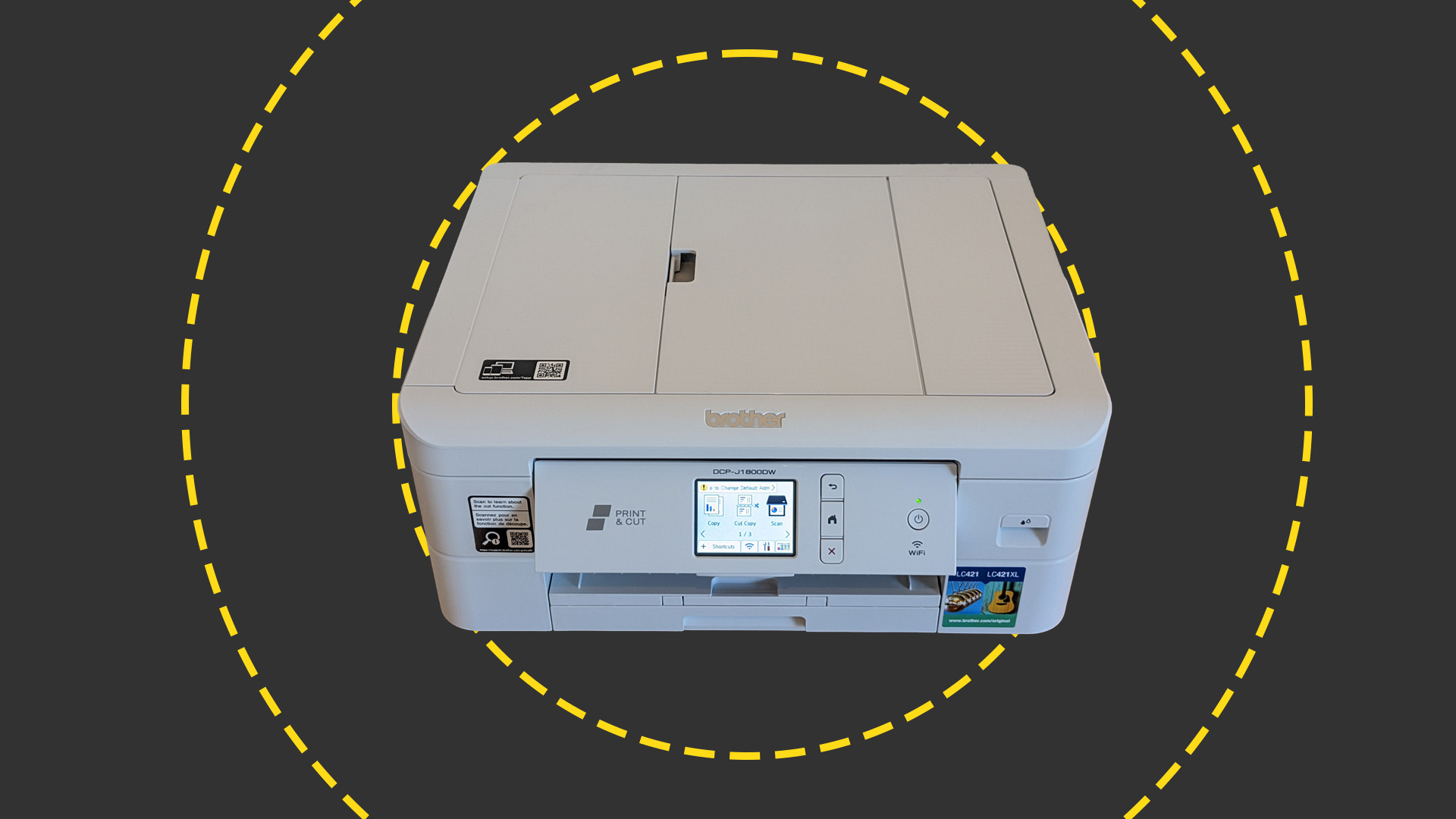
Brother DCP-J1800DW review: Bring forth the guillotine
For many, it'll be hard to imagine a strong use case for this printer's unique paper-cutting ability, but it's beautifully implemented. Enable the 'Print & Cut' feature and it'll turn every A4 sheet of paper into two crisply cut A5 sheets. Exactly how it does this is up to you. Choose 'Fit to cut page' and you'll get a shrunken version of your original, printed on A5 rather than A4. Alternatively, 'No resize' just slices your A4 document in two – it's ideal for page layouts already designed for the chop. The feature supports plain paper and special media, so you can create two smaller photos using a single sheet of coated A4 paper.
Perhaps most impressively, the system works with the printer's duplexer, allowing you to create duplexed A5 pamphlets, potentially saving both paper and ink. The guillotine is secreted so deeply within the paper path that we couldn't actually spot it, so it seems Brother has designed it with poked fingers in mind.
Over a range of prints and media, the paper cut feature consistently produced evenly divided, smoothly cut prints. We literally couldn't tell the difference between the existing paper edges and those produced by the cutter. It's worth noting also that cutting adds only a moderate delay to printing, and is actually quicker if you count only the number (rather than size) of sheets printed. On 24 A5 sheets, our graphical test needed two minutes, 51 seconds. This compared to four minutes when it was printed on 24 A4 pages.
The system's other major advantage is that A4 paper is generally cheaper than A5 even before you cut it in half. If you do have a requirement to print A5 flyers or other content, or you can accept smaller prints to minimize ink and paper use, using the print cut feature will save you money.
Brother DCP-J1800DW review: Verdict
The DCP-J1800DW does something unique, and it does it brilliantly – delivering beautifully cut mini prints with the minimum of delay or fuss. If you regularly print A5, the system offers a hassle-free alternative to keeping an extra paper size in stock.
But while its headline feature is excellent, this MFP is disappointing in other ways. Its strong feature set and swift performance is undermined somewhat by poor scan quality, and its plain paper printing is a little way short of the best. More significantly, it's expensive to run – and with 500-page cartridge intervals and no ink subscription it could be a pain to manage supplies.
If you need this MFP's guillotine feature, you're likely to love it. It's truly innovative, even if it seems like something of a niche use case. But if you're looking for one multifunction to do it all in a micro office, this one won't make the cut.
Brother DCP-J1800DW specifications
| Row 0 - Cell 0 | Row 0 - Cell 1 |
| Technology | Piezo inkjet |
| Maximum print res | 1,200x6,000dpi |
| Dimensions (HWD) | 400x341x172mm |
| Weight | 8.3kg |
| Maximum paper size | A4/legal |
| Warranty | One year |
| Details | www.brother.co.uk |
| Part code | DCPJ1800DWZU1 |
After a brief career in corporate IT, Simon Handby combined his love of technology and writing when he made the move to Computer Shopper magazine. As a technology reviewer he's since tested everything from routers and switches, to smart air fryers and doorbells, and covered technology such as EVs, TVs, solar power and the singularity.
During more than 15 years as Shopper's long-time printer reviewer, Simon tried, tested and wrote up literally hundreds of home, small office and workgroup printers. He continues reviewing smart products and printers for a variety of publications, and has been an IT Pro contributor since 2010. Simon is almost never happier than when surrounded by printers and paper, applying his stopwatch and a seasoned eye to find the best performing, best value products for business users.
-
 AWS and NTT Data team up to drive legacy IT modernization in Europe
AWS and NTT Data team up to drive legacy IT modernization in EuropeNews Partnership between AWS and NTT DATA aims to boost AWS European Sovereign Cloud capabilities
By Nicole Kobie Published
-
 What the UK's new Centre for AI Measurement means for the future of the industry
What the UK's new Centre for AI Measurement means for the future of the industryNews The project, led by the National Physical Laboratory, aims to accelerate the development of secure, transparent, and trustworthy AI technologies
By Emma Woollacott Published
-
 ‘In the model race, it still trails’: Meta’s huge AI spending plans show it’s struggling to keep pace with OpenAI and Google – Mark Zuckerberg thinks the launch of agents that ‘really work’ will be the key
‘In the model race, it still trails’: Meta’s huge AI spending plans show it’s struggling to keep pace with OpenAI and Google – Mark Zuckerberg thinks the launch of agents that ‘really work’ will be the keyNews Meta CEO Mark Zuckerberg promises new models this year "will be good" as the tech giant looks to catch up in the AI race
By Nicole Kobie Published
