Brother HL-L9430CDN review: big, fast, and cheap to run
The Brother HL-L9430CDN is a big and straightforward color laser for workgroups

-
+
Fast printing
-
+
Good specification
-
+
Low-ish running costs
-
-
Color accuracy could be better

In a world where technology changes almost by the day, laser printers are something of a constant. Still reassuringly big, boxy, and unexciting, they're the bedrock of businesses who want high-volume, low-maintenance printing. Accordingly, the Brother HL-L9430CDN almost looks like it could have launched 20 years ago. Only its large color touchscreen particularly gives it away as a current device.
READ MORE

The HL-L9430CDN is aimed at busy workgroups, with a 40-page-per-minute (ppm) print engine and a 520-sheet paper cassette as standard. This is complemented by a 100-sheet multipurpose feed, and a paper output rated at a useful 250 pages. This printer's high specifications extend beyond paper handling; there's a gigabyte of onboard memory to help it process more complex jobs. It's also equipped with a gigabit Ethernet port, but there's no 'CDW' variant – if you want wireless networking you'll have to buy this and fit the relevant upgrade card.
Direct control comes via the aforementioned color touchscreen, an 8.8cm device running a user-friendly menu. Tucked around the side there's a USB host port for walkup printing, and Brother has secreted a second alongside the other connections at the rear. But this printer is also strong on security features, with an integrated NFC reader offering access control, plus support for standards including 802.1x and LDAP.
Usefully, the HL-L9430CDN is highly expandable. Its optional accessories list includes 250 and 500-sheet trays, plus a 4 x 520 tower feeder – you can upgrade to a combined total of up to 2,600 sheets. There are mailbox and staple finisher options, too.
The HL-9430CDN is built to stay busy. Brother recommends a 12,000-page monthly duty with a 120,000-page maximum overall, while the service life of its consumables and other supplies are measured in the thousands or hundreds of thousands of pages. Its highest capacity, super-high yield toners are rated for 15,000 black or 12,000 color pages – the printer arrives with comparatively generous 9,000 black and 5,000 color page supplies.
This is a complex device, though, and apart from toners, you'll eventually need to replace its drums and waste toner box – both around every 100,000 pages. Meanwhile, the transfer belt is rated for 150,000 pages. All told there are seven consumables you might need to keep in stock, although you could of course simplify things with Brother's managed print service offerings. Buy consumables yourself and you'll pay around 0.9p per text page, or 6.1p in color (ex VAT), even including other consumables such as drums. That's very competitive for a color laser.
Brother HL-L9430CDN review: Setting up
This is a predictably big printer, and at 29 kilos it's heavy too, so installing it should be a two-person job. While it's not especially noisy by the standards of a large laser printer, it's best suited away from people if you want to stay on their Christmas lists.
Sign up today and you will receive a free copy of our Future Focus 2025 report - the leading guidance on AI, cybersecurity and other IT challenges as per 700+ senior executives
You load the Brother HL-L9430CDN's cassette and multipurpose feed from the front, so you'll only need access to the rear for the straight paper path, or if you need to jigger with any cables. Cooling air exits via a couple of big vents on the right, so you need to leave a little space on that side. Annoyingly, the front USB host port is actually on the left panel, which could lead to it being blocked if you're trying to fit the HL-L9430CDN into a tight spot.
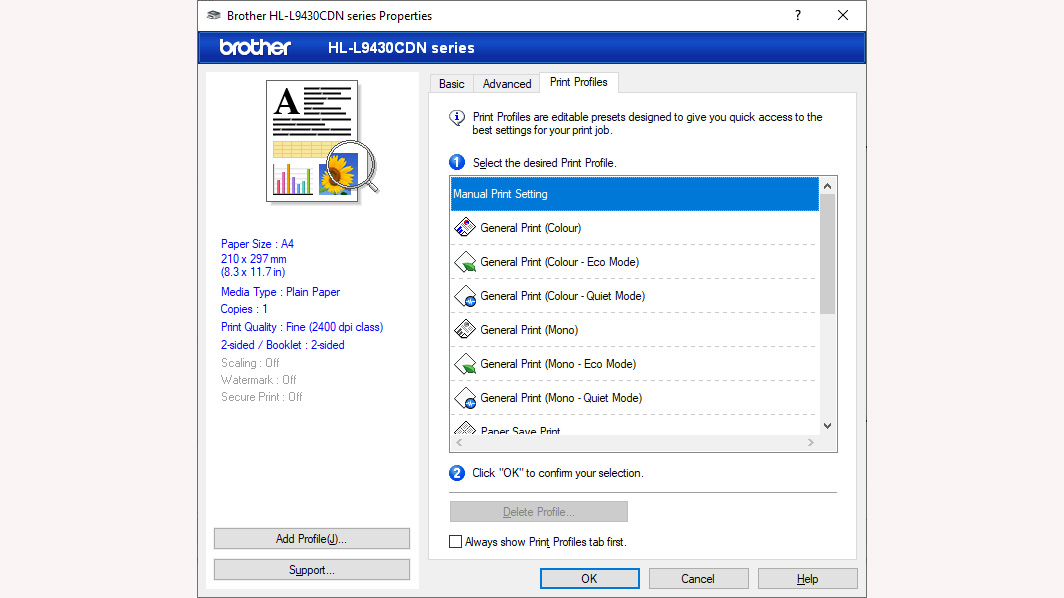
This printer arrives with its consumables in place, but you'll need to pull the toner tray forward to remove a small amount of packaging. This is usually trivial, but our sample was reluctant to part with an orange plastic strip running down the left of the toners. We eventually had to use force to snap it off, which was particularly odd given the right side came free normally.
Other than this, the HL-L9430CDN feels reassuringly well put together. We often criticize the clattery paper trays on Brother's home office inkjet range, but the 520-sheet drawer here operates smoothly and feels robust. It and the multipurpose feed have clear markings for paper orientation, which is welcome.
Brother HL-L9430CDN review: Performance
Leave this printer overnight and you might want to start your first print job after putting the kettle on. It took an incredible 86 seconds to wake up, warm up, and start printing – one of the longest times we've measured. The rest of the time it's far more reasonable, delivering a first page out in as little as 14 seconds, or 25 seconds after we left it idle for an hour.
RELATED RESOURCE
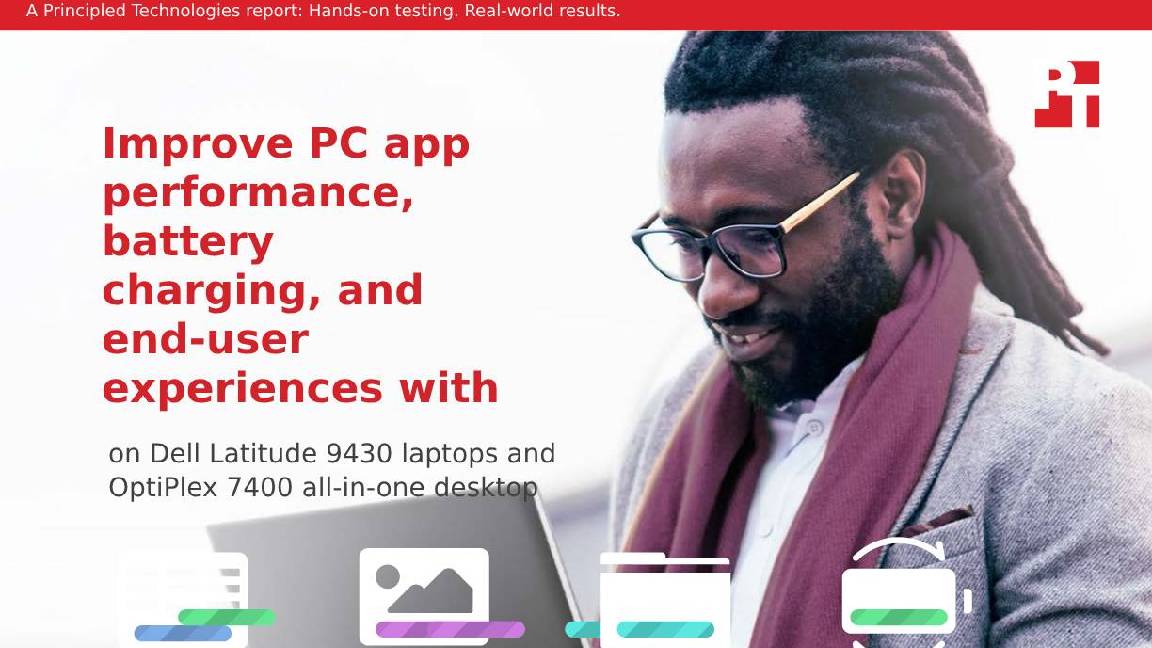
Discover how you can take user experience to the next level through system usage analysis
DOWNLOAD NOW
Once started, the HL-L9430CDN thunders on as you'd expect. It hit 30.6ppm over our 25-page text test and stretched its legs to 34.9ppm on a 50-page document. Given our tests include print spool times, that's about equivalent to Brother's 40ppm stated speed.
Virtually all printers are slower when printing color graphics, and the HL-L9430CDN was no exception. Still, we timed 20 pages of simple graphics at an impressive 27.3ppm, dropping to 21.8ppm on our more challenging complex test – that's still a very competitive result. At top quality, it produced two 10x8" photos on A4 pages in 23 seconds, or three A4 pages containing six postcard-sized images in just 21 seconds.
READ MORE
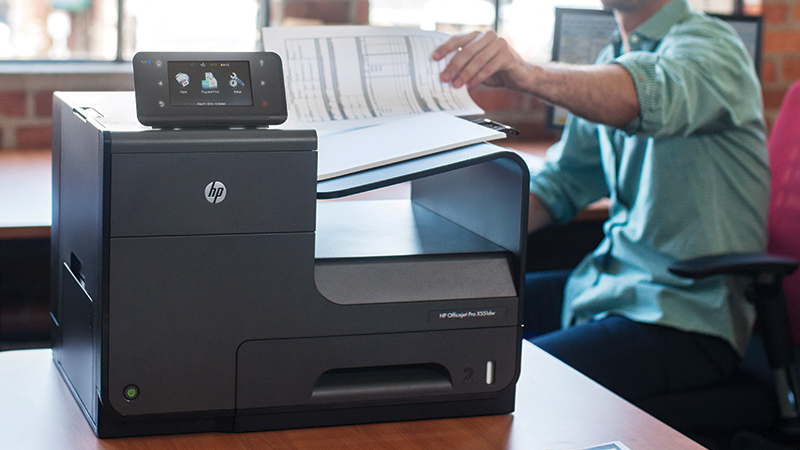
Brother quotes a speed of 28 images per minute (ipm) for duplex printing, but we didn't get close. Again, our tests here include the spool time, with the printer managing a still excellent 19.4ipm on black text. It slowed to 14.0ppm when duplexing our more complicated graphics test, but that's still among the better results we've timed.
As you'd expect from a laser, the HL-L9430CDN produced excellent black text – bold, crisp, and with a subtle sheen. It also performed well on graphical prints, delivering images without banding in solid fills, or any particularly obvious dithering patterns in color progressions. Color prints had a rich and even sheen, lifting them above the quality of many lasers and most office-focused inkjets. Even the photos were unusually impressive.
Our main criticism was that prints didn't have particularly accurate colors and that their discrepancy with the originals seemed a little variable. Some graphics were more vivid and bright than ideal, whereas photos tended towards undersaturation and slightly murky colors. Still, the only real letdowns were black and white photos, which all tended to be too dark and lacked shade detail.
Brother HL-L9430CDN review: Is it worth it?
It's hard to find any particularly significant weaknesses in this printer. It's reasonably priced, well specified, very upgradeable, and promises very reasonable print costs – particularly if you'll mostly be sticking to black. It's secure out of the box, with enterprise-level features to lock down access and prevent tampering. It's also fast, getting close to Brother's claimed speeds on our tests without sacrificing print quality.
Suppose you're buying for a small business more interested in print costs than outright performance. In that case, it's worth investigating whether a refillable inkjet printer like Canon's MAXIFY GX5550 would be a suitable alternative. But if you know you need a workgroup laser, and your priorities are high-speed, consistent printing, Brother's HL-L9430CDN is an excellent choice.
Brother HL-L9430CDN specifications
| Technology | Color laser |
| Maximum print resolution | 2,400x600dpi |
| Dimensions (HWD) | 403x442x541mm |
| Weight | 29.0kg |
| Maximum paper size | A4/letter |
| Warranty | Twelve months |
After a brief career in corporate IT, Simon Handby combined his love of technology and writing when he made the move to Computer Shopper magazine. As a technology reviewer he's since tested everything from routers and switches, to smart air fryers and doorbells, and covered technology such as EVs, TVs, solar power and the singularity.
During more than 15 years as Shopper's long-time printer reviewer, Simon tried, tested and wrote up literally hundreds of home, small office and workgroup printers. He continues reviewing smart products and printers for a variety of publications, and has been an IT Pro contributor since 2010. Simon is almost never happier than when surrounded by printers and paper, applying his stopwatch and a seasoned eye to find the best performing, best value products for business users.
-
 Former Google engineer convicted of economic espionage after stealing thousands of secret AI, supercomputing documents
Former Google engineer convicted of economic espionage after stealing thousands of secret AI, supercomputing documentsNews Linwei Ding told Chinese investors he could build a world-class supercomputer
By Emma Woollacott Published
-
 OpenAI admits 'losing access to GPT‑4o will feel frustrating' for users – the company is pushing ahead with retirement plans anway
OpenAI admits 'losing access to GPT‑4o will feel frustrating' for users – the company is pushing ahead with retirement plans anwayNews OpenAI has confirmed plans to retire its popular GPT-4o model in February, citing increased uptake of its newer GPT-5 model range.
By Ross Kelly Published
-
 The FBI has seized the RAMP hacking forum, but will the takedown stick? History tells us otherwise
The FBI has seized the RAMP hacking forum, but will the takedown stick? History tells us otherwiseNews Billing itself as the “only place ransomware allowed", RAMP catered mainly for Russian-speaking cyber criminals
By Emma Woollacott Published
